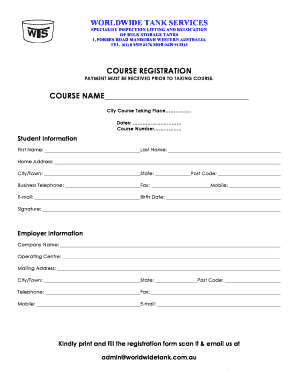
API Course Registration Form Template


Understanding the class registration form template
A class registration form template is a structured document designed to collect essential information from individuals wishing to enroll in a class or course. This template typically includes fields for personal details such as name, contact information, and payment options. By utilizing a standardized format, educational institutions can streamline the registration process, ensuring that all necessary data is captured efficiently. The template may also include sections for course selection, preferred class times, and any prerequisites required for enrollment.
How to effectively use the class registration form template
Using a class registration form template involves several key steps to ensure a smooth registration process. First, customize the template to fit the specific needs of your institution or course. This may include adding or removing fields based on the information you wish to collect. Next, distribute the form to potential students through various channels, such as email or your website. Once completed forms are submitted, review the information for accuracy and completeness. Finally, maintain a secure database to store the collected data, ensuring compliance with privacy regulations.
Key elements of the class registration form template
Several key elements are crucial for an effective class registration form template. These include:
- Personal Information: Fields for the registrant's name, address, phone number, and email address.
- Course Details: Options for selecting the desired class or course, including session dates and times.
- Payment Information: Sections for entering payment details, including methods accepted and any associated fees.
- Emergency Contact: A space for providing an emergency contact person and their information.
- Signature Line: A designated area for the registrant's signature to confirm their agreement and understanding of the terms.
Steps to complete the class registration form template
Completing a class registration form template involves a few straightforward steps. Begin by carefully reading the instructions provided with the form. Next, fill in your personal information accurately, ensuring that all fields are completed as required. Select the desired course or class from the options available, and provide any necessary payment information. Review the form for any errors or omissions before signing and submitting it. Finally, keep a copy of the completed form for your records, as this may be needed for future reference.
Legal considerations for the class registration form template
When using a class registration form template, it is important to consider legal aspects to ensure compliance with applicable laws. This includes adhering to privacy regulations that protect personal information, such as the Family Educational Rights and Privacy Act (FERPA) in educational settings. Additionally, ensure that the form includes a clear statement regarding the use of collected data and any consent required from the registrant. By following these guidelines, institutions can mitigate legal risks associated with data collection and processing.
Examples of using the class registration form template
Class registration form templates can be utilized in various educational settings. For instance, a community college may use the template to enroll students in continuing education courses. A local art studio might implement it for workshops, capturing participant details and payment information. Additionally, online learning platforms can adapt the template for virtual courses, allowing users to register easily. Each of these examples demonstrates the versatility of the class registration form template in facilitating enrollment across different educational contexts.
Quick guide on how to complete api course registration form template
Complete Api Course Registration Form Template effortlessly on any device
Digital document management has gained popularity among businesses and individuals alike. It offers an ideal environmentally friendly alternative to conventional printed and signed documents, allowing you to locate the necessary form and securely preserve it online. airSlate SignNow provides all the tools you require to create, modify, and electronically sign your documents promptly without delays. Manage Api Course Registration Form Template on any device using airSlate SignNow's Android or iOS applications and simplify any document-related task today.
How to modify and eSign Api Course Registration Form Template with ease
- Locate Api Course Registration Form Template and click on Get Form to begin.
- Employ the tools we supply to complete your form.
- Select important sections of the documents or conceal sensitive details with tools that airSlate SignNow offers specifically for that purpose.
- Create your signature using the Sign tool, which takes mere seconds and carries the same legal validity as a traditional ink signature.
- Review the information and click on the Done button to save your modifications.
- Choose how you wish to share your form, whether by email, SMS, invite link, or download it to your computer.
Say goodbye to lost or misplaced documents, tedious form searches, or mistakes that necessitate printing new copies. airSlate SignNow meets your document management needs in just a few clicks from any device you prefer. Modify and eSign Api Course Registration Form Template and ensure clear communication at every stage of your form preparation process with airSlate SignNow.
Create this form in 5 minutes or less
Create this form in 5 minutes!
How to create an eSignature for the api course registration form template
How to create an electronic signature for a PDF online
How to create an electronic signature for a PDF in Google Chrome
How to create an e-signature for signing PDFs in Gmail
How to create an e-signature right from your smartphone
How to create an e-signature for a PDF on iOS
How to create an e-signature for a PDF on Android
People also ask
-
What is a class registration form template?
A class registration form template is a pre-designed document used by organizations to collect essential information from students enrolling in classes. This template simplifies the registration process and ensures that all necessary details are captured efficiently.
-
How can airSlate SignNow enhance my class registration form template?
airSlate SignNow allows you to customize your class registration form template by adding your branding elements and specific questions. With features like electronic signatures and document tracking, you can streamline the registration process for both you and your students.
-
Is there a cost associated with using the class registration form template on airSlate SignNow?
airSlate SignNow offers various pricing plans that include access to the class registration form template. Depending on the plan you choose, you can enjoy features that fit your budget and meet your organization’s needs.
-
Can I integrate the class registration form template with other tools?
Yes, airSlate SignNow provides seamless integrations with popular tools such as Google Drive, Zapier, and more. This allows you to automatically manage your class registration data and sync it with your existing systems.
-
What are the benefits of using a digital class registration form template?
Using a digital class registration form template saves time and reduces paper waste. It allows for easy edits, quick data collection, and secure storage of student information, making the registration process more efficient.
-
How secure is the information collected through the class registration form template?
airSlate SignNow prioritizes security and compliance, ensuring that all information collected through your class registration form template is encrypted and protected. This gives you peace of mind knowing that sensitive data is handled safely.
-
Can I track submissions made through the class registration form template?
Absolutely! airSlate SignNow offers tracking features that allow you to monitor submissions made through your class registration form template. You will receive notifications and can view the status of each form in real-time.
Get more for Api Course Registration Form Template
- Oivs user guide form
- Put aside partisan tricks and the privatization plan and i call on my colleagues to join me in opposing privatization and work form
- A pcs admissions packet 111917 editdocx form
- Nia home state health physical medicine tip sheet home state health and allwell from home state health physical medicine tip form
- Application for direct trustee to trustee transfer non taxable amount only rs5500 n to request the direct transfer of member form
- Good people screenplay submission form
- Document legalisation request form 478829038
- Venue contract form
Find out other Api Course Registration Form Template
- eSign Utah Outsourcing Services Contract Computer
- How Do I eSign Maryland Interview Non-Disclosure (NDA)
- Help Me With eSign North Dakota Leave of Absence Agreement
- How To eSign Hawaii Acknowledgement of Resignation
- How Can I eSign New Jersey Resignation Letter
- How Do I eSign Ohio Resignation Letter
- eSign Arkansas Military Leave Policy Myself
- How To eSign Hawaii Time Off Policy
- How Do I eSign Hawaii Time Off Policy
- Help Me With eSign Hawaii Time Off Policy
- How To eSign Hawaii Addressing Harassement
- How To eSign Arkansas Company Bonus Letter
- eSign Hawaii Promotion Announcement Secure
- eSign Alaska Worksheet Strengths and Weaknesses Myself
- How To eSign Rhode Island Overtime Authorization Form
- eSign Florida Payroll Deduction Authorization Safe
- eSign Delaware Termination of Employment Worksheet Safe
- Can I eSign New Jersey Job Description Form
- Can I eSign Hawaii Reference Checking Form
- Help Me With eSign Hawaii Acknowledgement Letter