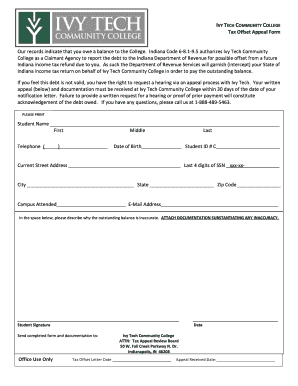
Ivy Tech Tax Form


What is the Ivy Tech Tax Form
The Ivy Tech Tax Form, commonly referred to as the 1098-T form, is a crucial document for students attending Ivy Tech Community College. This form is issued by the institution to report qualified tuition and related expenses to the Internal Revenue Service (IRS). The 1098-T form provides essential information that can help students claim education tax credits, such as the American Opportunity Credit or the Lifetime Learning Credit. Understanding the details on this form is vital for accurate tax filing and maximizing potential tax benefits.
How to obtain the Ivy Tech Tax Form
Students can easily obtain their Ivy Tech 1098-T form through the college's online portal. Typically, the form is made available by January 31st of each year, reflecting the previous year's tuition payments. To access the form, students should log into their Ivy Tech account and navigate to the financial section, where they can find their 1098-T form for download. If a student encounters difficulties accessing the form online, they may contact the college's financial aid office for assistance.
Steps to complete the Ivy Tech Tax Form
Completing the Ivy Tech 1098-T form involves several straightforward steps. First, students should gather their financial documents, including tuition payment receipts and any relevant tax information. Next, they need to review the form for accuracy, ensuring that their name, Social Security number, and other personal details are correct. Students should also verify the amounts reported in Box 1 (Payments received for qualified tuition and related expenses) and Box 2 (Amounts billed for qualified tuition and related expenses) to ensure they align with their records. Finally, after confirming all information is accurate, students can use the form to complete their tax return or consult a tax professional for assistance.
Legal use of the Ivy Tech Tax Form
The Ivy Tech 1098-T form is legally recognized as a valid document for reporting educational expenses to the IRS. To ensure its legal use, students must accurately complete the form and retain it for their records. The information provided on the form must reflect actual payments made during the tax year. Misreporting or failing to include the 1098-T form when filing taxes can result in penalties or disqualification from education tax credits. Therefore, understanding the legal implications of this form is essential for compliance with IRS regulations.
Key elements of the Ivy Tech Tax Form
The Ivy Tech 1098-T form contains several key elements that students should be aware of. These include:
- Box 1: This box shows the total payments received for qualified tuition and related expenses during the tax year.
- Box 2: This box indicates the amounts billed for qualified tuition and related expenses, which may differ from payments received.
- Box 5: This section reports any scholarships or grants received, which can affect the amount of qualified expenses.
- Student Information: The form includes the student's name, Social Security number, and the institution's Employer Identification Number (EIN).
Understanding these elements is crucial for students to accurately report their educational expenses on their tax returns.
Quick guide on how to complete ivy tech tax form
Complete Ivy Tech Tax Form effortlessly on any device
Online document management has become widely embraced by businesses and individuals. It serves as an ideal environmentally friendly alternative to traditional printed and signed documents, allowing you to obtain the necessary forms and securely store them online. airSlate SignNow provides you with all the tools required to create, modify, and eSign your documents swiftly without any delays. Manage Ivy Tech Tax Form across any platform with airSlate SignNow's Android or iOS applications and enhance any document-related operation today.
How to modify and eSign Ivy Tech Tax Form with ease
- Locate Ivy Tech Tax Form and click on Get Form to begin.
- Utilize the tools we offer to complete your form.
- Emphasize important sections of the documents or obscure sensitive details with tools specifically provided by airSlate SignNow for this purpose.
- Generate your eSignature using the Sign tool, which takes mere seconds and carries the same legal validity as a conventional ink signature.
- Review all the details and click on the Done button to save your modifications.
- Choose your delivery method for the form, whether by email, SMS, or invitation link, or download it to your computer.
Eliminate worries about lost or misplaced files, tedious form searching, or errors that necessitate printing new document copies. airSlate SignNow addresses all your document management requirements in just a few clicks from any device of your choosing. Edit and eSign Ivy Tech Tax Form to ensure outstanding communication at every stage of your form preparation process with airSlate SignNow.
Create this form in 5 minutes or less
Create this form in 5 minutes!
How to create an eSignature for the ivy tech tax form
How to create an electronic signature for a PDF online
How to create an electronic signature for a PDF in Google Chrome
How to create an e-signature for signing PDFs in Gmail
How to create an e-signature right from your smartphone
How to create an e-signature for a PDF on iOS
How to create an e-signature for a PDF on Android
People also ask
-
What is the Ivy Tech 1098 T form?
The Ivy Tech 1098 T form is a tax document that reports qualified tuition and related expenses for students. It is crucial for claiming education-related tax credits on your federal tax return. If you attended Ivy Tech, you will receive this form to assist in your tax filing process.
-
How can I obtain my Ivy Tech 1098 T form?
You can obtain your Ivy Tech 1098 T form through the student portal on the Ivy Tech website. By logging into your account, you can access financial documents including your 1098 T. If you have trouble accessing it, consider contacting Ivy Tech's financial aid office for assistance.
-
When will the Ivy Tech 1098 T form be available?
Typically, the Ivy Tech 1098 T form is made available to students by January 31st each year. It is essential to keep an eye on communication from the school regarding its release. Ensure that your mailing information is updated to receive any important notifications.
-
How does the Ivy Tech 1098 T form impact my taxes?
The Ivy Tech 1098 T form is critical for claiming education tax credits such as the American Opportunity Credit and the Lifetime Learning Credit. Accurate reporting of the expenses listed on the form can lead to substantial tax savings. Be sure to review the form carefully and consult a tax professional if needed.
-
What if my Ivy Tech 1098 T form has incorrect information?
If you notice incorrect information on your Ivy Tech 1098 T form, it is important to contact the institution's registrar or financial aid office immediately. They can issue a corrected form to ensure your tax filings are accurate. Prompt action can prevent potential issues with the IRS.
-
Is there a cost associated with obtaining the Ivy Tech 1098 T form?
No, obtaining your Ivy Tech 1098 T form is completely free for students. It is provided as part of your enrollment at Ivy Tech. Ensure you are checking your student portal regularly to access it without any additional costs.
-
What features does the airSlate SignNow platform offer for eSigning the Ivy Tech 1098 T?
AirSlate SignNow offers a seamless eSigning experience for documents like the Ivy Tech 1098 T. You can quickly send, sign, and manage your documents in one centralized platform, ensuring compliance and security. This reduces paperwork and speeds up the process of handling your tax documents.
Get more for Ivy Tech Tax Form
- New zealand vacancy work form
- Form 151 work health and safety checklist working
- Green dot dispute form 488191053
- Employment court draft eoi form crown law office
- Suppression form
- Datcp home consumer protection fact sheet living trusts form
- A familys request for complementary medicine after patient form
- Free vermont promissory note templates pdf ampamp docx form
Find out other Ivy Tech Tax Form
- Sign Virginia Banking Profit And Loss Statement Mobile
- Sign Alabama Business Operations LLC Operating Agreement Now
- Sign Colorado Business Operations LLC Operating Agreement Online
- Sign Colorado Business Operations LLC Operating Agreement Myself
- Sign Hawaii Business Operations Warranty Deed Easy
- Sign Idaho Business Operations Resignation Letter Online
- Sign Illinois Business Operations Affidavit Of Heirship Later
- How Do I Sign Kansas Business Operations LLC Operating Agreement
- Sign Kansas Business Operations Emergency Contact Form Easy
- How To Sign Montana Business Operations Warranty Deed
- Sign Nevada Business Operations Emergency Contact Form Simple
- Sign New Hampshire Business Operations Month To Month Lease Later
- Can I Sign New York Business Operations Promissory Note Template
- Sign Oklahoma Business Operations Contract Safe
- Sign Oregon Business Operations LLC Operating Agreement Now
- Sign Utah Business Operations LLC Operating Agreement Computer
- Sign West Virginia Business Operations Rental Lease Agreement Now
- How To Sign Colorado Car Dealer Arbitration Agreement
- Sign Florida Car Dealer Resignation Letter Now
- Sign Georgia Car Dealer Cease And Desist Letter Fast