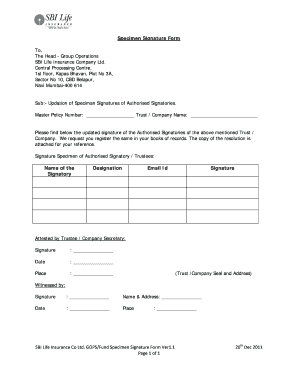
Specimen Signature Form


What is the specimen signature form?
The specimen signature form is a document used to provide a sample of an individual's signature for verification purposes. This form is often required by banks, financial institutions, and various organizations to confirm the identity of the signatory. It serves as a reference point for future transactions and agreements, ensuring that signatures match those on file. The specimen signature letter format typically includes personal details such as the name of the individual, their address, and the date, along with the actual signature.
How to use the specimen signature form
To effectively use the specimen signature form, begin by obtaining the appropriate template, which can often be found online or through the requesting institution. Fill in the necessary personal information accurately. After completing the form, sign it in the designated area, ensuring that your signature matches the style you typically use. This completed form can then be submitted to the requesting organization, either electronically or in paper form, depending on their requirements.
Steps to complete the specimen signature form
Completing the specimen signature form involves several straightforward steps:
- Obtain the specimen signature form from the relevant institution or download it from a trusted source.
- Fill in your personal information, including your full name, address, and any other required details.
- Sign the document in the designated area, ensuring that your signature is clear and consistent with your usual signing style.
- Review the completed form for accuracy before submission.
- Submit the form as instructed, either online, via mail, or in person.
Legal use of the specimen signature form
The legal use of the specimen signature form is crucial for ensuring that documents and transactions are valid and enforceable. When properly completed and submitted, this form serves as a legal representation of an individual's intent to agree to the terms outlined in associated documents. Compliance with applicable laws, such as the Electronic Signatures in Global and National Commerce (ESIGN) Act, is essential for the form to be considered legally binding, especially when executed digitally.
Key elements of the specimen signature form
Key elements of the specimen signature form include:
- Personal Information: Full name, address, and contact details of the signatory.
- Signature: A clear and legible representation of the individual's signature.
- Date: The date on which the form is completed and signed.
- Witness Information: In some cases, a witness signature may be required to validate the specimen.
Examples of using the specimen signature form
Examples of situations where a specimen signature form may be required include:
- Opening a bank account, where the bank needs to verify the signature for future transactions.
- Applying for loans or credit, where lenders require a sample signature for documentation.
- Submitting legal documents, such as contracts or agreements, that necessitate signature verification.
Quick guide on how to complete specimen signature definition
Effortlessly Prepare specimen signature definition on Any Device
Online document management has gained traction among businesses and individuals alike. It offers an ideal eco-friendly substitute for conventional printed and signed paperwork, allowing you to obtain the necessary form and securely store it online. airSlate SignNow equips you with all the resources needed to create, edit, and eSign your documents quickly and without hassle. Manage specimen signature letter on any device using airSlate SignNow's Android or iOS applications and enhance any document-centric operation today.
How to Edit and eSign specimen signature form with Ease
- Locate specimen signature letter format and click Get Form to begin.
- Utilize the tools we offer to fill out your document.
- Emphasize relevant sections of the documents or obscure sensitive information using the tools provided by airSlate SignNow specifically for that purpose.
- Craft your signature using the Sign tool, which takes mere seconds and holds the same legal validity as a conventional wet ink signature.
- Review all the information and click the Done button to save your changes.
- Select how you wish to share your form, whether by email, SMS, invitation link, or download it to your computer.
Eliminate concerns about lost or misplaced documents, tedious form navigation, or errors that require printing new document copies. airSlate SignNow fulfills your document management needs in just a few clicks from any device of your choosing. Edit and eSign sample signature form and ensure effective communication at every stage of your form preparation process with airSlate SignNow.
Create this form in 5 minutes or less
Create this form in 5 minutes!
How to create an eSignature for the specimen signature template
How to create an electronic signature for a PDF online
How to create an electronic signature for a PDF in Google Chrome
How to create an e-signature for signing PDFs in Gmail
How to create an e-signature right from your smartphone
How to create an e-signature for a PDF on iOS
How to create an e-signature for a PDF on Android
People also ask specimen signature
-
What is a specimen signature letter?
A specimen signature letter is a document that provides verification of a person's signature. It is often required for various legal and business transactions to confirm the authenticity of signatures on other documents. Using airSlate SignNow, you can easily create and send a specimen signature letter electronically.
-
Why should I use airSlate SignNow for my specimen signature letter?
airSlate SignNow offers a user-friendly platform that allows you to create, send, and eSign documents like specimen signature letters efficiently. Its cost-effective solutions streamline processes and ensure your documents are securely signed and stored. This enhances overall productivity and compliance.
-
How does airSlate SignNow ensure the security of my specimen signature letter?
Security is a top priority at airSlate SignNow. We use advanced encryption and data protection measures to secure your specimen signature letter and any other documents. Our platform complies with industry standards to ensure that your sensitive information remains safe.
-
Can I integrate airSlate SignNow with other applications for my specimen signature letter needs?
Yes, airSlate SignNow offers various integrations with popular applications such as Google Drive, Dropbox, and Salesforce. These integrations allow you to streamline the process of creating and managing your specimen signature letters. This ensures you can work seamlessly across platforms.
-
What features does airSlate SignNow provide for managing specimen signature letters?
airSlate SignNow includes features such as customizable templates, document tracking, and electronic signing. These tools make it easy to prepare and manage your specimen signature letters efficiently. Additionally, our platform allows for easy sharing and collaboration with others.
-
Is there a cost associated with creating a specimen signature letter on airSlate SignNow?
Yes, there is a cost associated with using airSlate SignNow, depending on the plan you choose. We offer various pricing tiers that cater to different business needs. You can get started with a free trial to explore how you can use our platform for your specimen signature letter.
-
How can airSlate SignNow improve the turnaround time for securing a specimen signature letter?
With airSlate SignNow, you can dramatically reduce the time it takes to secure a specimen signature letter. Our platform allows for instant sending and receiving of documents, which eliminates the delays associated with traditional methods. eSigning your letters is quick and efficient.
Get more for signature specimen format
Find out other sample signature form pdf
- Sign Maryland Month to month lease agreement Fast
- Help Me With Sign Colorado Mutual non-disclosure agreement
- Sign Arizona Non disclosure agreement sample Online
- Sign New Mexico Mutual non-disclosure agreement Simple
- Sign Oklahoma Mutual non-disclosure agreement Simple
- Sign Utah Mutual non-disclosure agreement Free
- Sign Michigan Non disclosure agreement sample Later
- Sign Michigan Non-disclosure agreement PDF Safe
- Can I Sign Ohio Non-disclosure agreement PDF
- Help Me With Sign Oklahoma Non-disclosure agreement PDF
- How Do I Sign Oregon Non-disclosure agreement PDF
- Sign Oregon Non disclosure agreement sample Mobile
- How Do I Sign Montana Rental agreement contract
- Sign Alaska Rental lease agreement Mobile
- Sign Connecticut Rental lease agreement Easy
- Sign Hawaii Rental lease agreement Mobile
- Sign Hawaii Rental lease agreement Simple
- Sign Kansas Rental lease agreement Later
- How Can I Sign California Rental house lease agreement
- How To Sign Nebraska Rental house lease agreement