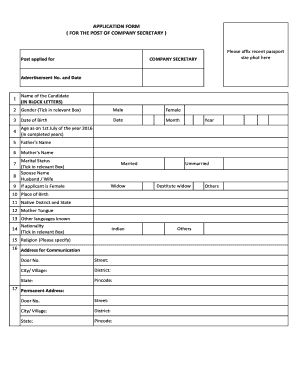
APPLICATION FORM for the POST of COMPANY SECRETARY


What is the application form for the post of company secretary
The application form for the post of company secretary is a crucial document used by individuals seeking to fill this important role within an organization. This form typically requires detailed information about the applicant's qualifications, professional experience, and understanding of corporate governance. It serves as a formal request for consideration and is often accompanied by supporting documents such as resumes and references. The information provided helps organizations assess the suitability of candidates for the responsibilities associated with the position.
Steps to complete the application form for the post of company secretary
Completing the application form for the post of company secretary involves several key steps:
- Gather necessary information: Collect personal details, educational background, and work history.
- Understand the requirements: Review the specific qualifications and skills needed for the role.
- Fill out the form: Provide accurate and complete information in all required fields.
- Review and edit: Check for any errors or omissions before submission.
- Submit the form: Follow the prescribed method for submission, whether online or via mail.
Legal use of the application form for the post of company secretary
The legal use of the application form for the post of company secretary is governed by various regulations that ensure the legitimacy of the document. It is essential that the form complies with the Electronic Signatures in Global and National Commerce (ESIGN) Act and the Uniform Electronic Transactions Act (UETA). These laws validate electronic signatures and ensure that eDocuments are treated with the same legal weight as traditional paper documents. Proper adherence to these regulations protects both the applicant and the organization from potential legal issues.
Key elements of the application form for the post of company secretary
Key elements of the application form for the post of company secretary include:
- Personal Information: Name, contact details, and address.
- Educational Background: Degrees obtained, institutions attended, and dates of graduation.
- Work Experience: Previous positions held, responsibilities, and duration of employment.
- Professional Certifications: Relevant certifications that enhance qualifications.
- References: Names and contact information of individuals who can vouch for the applicant's qualifications.
Form submission methods for the application form for the post of company secretary
Submitting the application form for the post of company secretary can be done through various methods, depending on the organization's preferences:
- Online Submission: Many organizations provide a digital platform where applicants can fill out and submit the form electronically.
- Mail Submission: Applicants may also choose to print the form and send it via postal service to the designated address.
- In-Person Submission: Some organizations allow applicants to deliver the form directly to their offices, providing an opportunity for immediate interaction.
Eligibility criteria for the application form for the post of company secretary
Eligibility criteria for the application form for the post of company secretary typically include:
- Educational Qualifications: A bachelor's degree in business administration, law, or a related field is often required.
- Professional Experience: Relevant work experience in corporate governance or administrative roles is usually necessary.
- Certifications: Holding certifications such as Certified Corporate Secretary (CCS) can enhance eligibility.
- Legal Knowledge: Familiarity with corporate laws and regulations is often essential for the role.
Quick guide on how to complete secretary application form
Effortlessly Prepare secretary application form on Any Device
Digital document management has gained traction with businesses and individuals alike. It offers an excellent eco-friendly substitute for traditional printed and signed documents, allowing you to obtain the right form and securely store it online. airSlate SignNow provides all the necessary tools to create, modify, and digitally sign your documents quickly and efficiently. Manage secretary paperwork on any device using airSlate SignNow's Android or iOS applications and enhance any document-related process today.
How to Modify and Digitally Sign secretary application form with Ease
- Obtain application for the post of a secretary and click Get Form to begin.
- Utilize the tools we provide to fill out your form.
- Select important sections of the documents or redact sensitive information with tools that airSlate SignNow specifically offers for that purpose.
- Generate your signature using the Sign tool, which takes only seconds and carries the same legal significance as a traditional handwritten signature.
- Review all the details and click on the Done button to save your modifications.
- Select your preferred method to send your form, either via email, SMS, an invitation link, or download it to your computer.
Say goodbye to lost or misplaced documents, tedious form searches, or mistakes that require printing new document copies. airSlate SignNow fulfills all your document management needs in just a few clicks from any device you prefer. Modify and digitally sign secretary paperwork and ensure optimal communication at any stage of the form preparation process with airSlate SignNow.
Create this form in 5 minutes or less
Related searches to application for the post of a secretary
Create this form in 5 minutes!
How to create an eSignature for the secretary paperwork
How to create an electronic signature for a PDF online
How to create an electronic signature for a PDF in Google Chrome
How to create an e-signature for signing PDFs in Gmail
How to create an e-signature right from your smartphone
How to create an e-signature for a PDF on iOS
How to create an e-signature for a PDF on Android
People also ask application for the post of a secretary
-
What is airSlate SignNow and how does it assist with secretary paperwork?
airSlate SignNow is a digital document management platform that streamlines the process of sending and eSigning documents. It simplifies secretary paperwork by enabling users to manage their documents electronically, ensuring quick and efficient workflows while maintaining compliance and security.
-
How can airSlate SignNow reduce the costs associated with secretary paperwork?
By transitioning to airSlate SignNow, businesses can signNowly reduce the costs tied to traditional secretary paperwork such as printing, mailing, and storage. The platform offers a cost-effective solution that automates document handling, freeing up resources and time for administrative staff.
-
What features does airSlate SignNow offer for managing secretary paperwork?
airSlate SignNow includes features such as customizable templates, automated workflows, and real-time tracking of document status. These capabilities help streamline secretary paperwork, allowing professionals to focus on critical tasks instead of getting bogged down by administrative duties.
-
Is it easy to integrate airSlate SignNow with other tools for secretary paperwork?
Yes, airSlate SignNow seamlessly integrates with various popular tools such as Google Drive, Dropbox, and Salesforce. This ensures that managing secretary paperwork across different platforms is cohesive and efficient, enhancing overall productivity.
-
What benefits does airSlate SignNow provide for electronic secretary paperwork?
The primary benefits of using airSlate SignNow for electronic secretary paperwork include improved efficiency, reduced turnaround times, and enhanced document security. The platform allows users to sign and send documents quickly, which is crucial for maintaining smooth business operations.
-
How does airSlate SignNow enhance collaboration in secretary paperwork?
airSlate SignNow enhances collaboration in secretary paperwork by allowing multiple users to access, edit, and sign documents simultaneously. This feature fosters teamwork and ensures that all parties are aligned, leading to faster approvals and fewer bottlenecks.
-
What is the pricing model for airSlate SignNow regarding secretary paperwork needs?
airSlate SignNow offers various pricing plans to cater to different business sizes and needs, making it accessible for a range of secretary paperwork requirements. Each plan is designed to provide essential features that simplify the document workflow process while remaining budget-friendly.
Get more for secretary paperwork
- Weekly safety meeting confined spaces safety meeting contents form
- From pole to pole worksheet answers form
- Canstruction judges score sheet chicago canstruction form
- Grooming release form templates
- Template checklist form
- Purchase contract for a used pleasure cruiseryacht form
- Sls third party authorization form
- Sample disciplinary memo form
Find out other secretary application form
- Electronic signature Utah Government POA Online
- How To Electronic signature New Jersey Education Permission Slip
- Can I Electronic signature New York Education Medical History
- Electronic signature Oklahoma Finance & Tax Accounting Quitclaim Deed Later
- How To Electronic signature Oklahoma Finance & Tax Accounting Operating Agreement
- Electronic signature Arizona Healthcare / Medical NDA Mobile
- How To Electronic signature Arizona Healthcare / Medical Warranty Deed
- Electronic signature Oregon Finance & Tax Accounting Lease Agreement Online
- Electronic signature Delaware Healthcare / Medical Limited Power Of Attorney Free
- Electronic signature Finance & Tax Accounting Word South Carolina Later
- How Do I Electronic signature Illinois Healthcare / Medical Purchase Order Template
- Electronic signature Louisiana Healthcare / Medical Quitclaim Deed Online
- Electronic signature Louisiana Healthcare / Medical Quitclaim Deed Computer
- How Do I Electronic signature Louisiana Healthcare / Medical Limited Power Of Attorney
- Electronic signature Maine Healthcare / Medical Letter Of Intent Fast
- How To Electronic signature Mississippi Healthcare / Medical Month To Month Lease
- Electronic signature Nebraska Healthcare / Medical RFP Secure
- Electronic signature Nevada Healthcare / Medical Emergency Contact Form Later
- Electronic signature New Hampshire Healthcare / Medical Credit Memo Easy
- Electronic signature New Hampshire Healthcare / Medical Lease Agreement Form Free