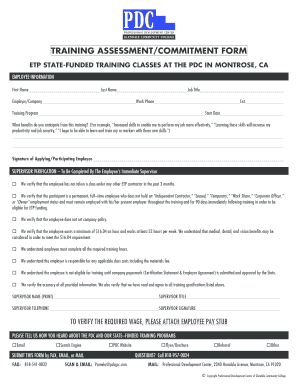
Training Commitment Form


What is the training commitment form
The training commitment form is a crucial document used by organizations to outline the expectations and obligations of employees regarding training programs. This form serves as a formal agreement between the employer and the employee, ensuring that both parties understand their roles in the training process. It typically includes details such as the training program's duration, objectives, and any financial commitments involved. By signing this form, employees acknowledge their commitment to participate in the training and adhere to any conditions set forth by the employer.
How to use the training commitment form
Using the training commitment form involves several straightforward steps. First, the employer should provide the form to the employee, ensuring all necessary information is filled out, including the training program details and any specific requirements. Next, the employee reviews the form, ensuring they understand their obligations and the training's relevance to their role. Once both parties agree on the terms, the employee signs the form. This process can be completed digitally, allowing for easy storage and retrieval of the document.
Steps to complete the training commitment form
Completing the training commitment form involves a series of clear steps:
- Gather necessary information about the training program, including dates, objectives, and costs.
- Fill out the employee's details, including name, position, and department.
- Clearly outline the expectations and commitments required from the employee.
- Provide space for the employee's signature and date of signing.
- Ensure both parties retain a copy of the signed form for their records.
Legal use of the training commitment form
The training commitment form is legally binding when it meets specific criteria. For it to be enforceable, the form must clearly outline the terms agreed upon by both parties, including any consequences for non-compliance. Utilizing a reliable electronic signature solution, like signNow, ensures that the form is signed securely and in compliance with relevant eSignature laws, such as the ESIGN Act and UETA. This legal backing provides assurance that the commitments outlined in the form can be upheld in a court of law if necessary.
Key elements of the training commitment form
Several key elements are essential for a comprehensive training commitment form:
- Employee Information: Full name, job title, and department.
- Training Details: Description of the training program, including dates and objectives.
- Commitment Terms: Specific obligations and expectations from the employee.
- Consequences of Non-Compliance: Potential repercussions if the employee fails to fulfill their commitments.
- Signatures: Spaces for both the employee and employer to sign and date the form.
Examples of using the training commitment form
The training commitment form can be utilized in various scenarios, such as:
- Onboarding new employees to ensure they understand their training responsibilities.
- Documenting commitments for specialized training programs, such as safety or compliance training.
- Outlining expectations for ongoing professional development initiatives.
Quick guide on how to complete training commitment form
Easily Prepare training commitment form on Any Device
Digital document management has become increasingly popular among businesses and individuals. It offers a sustainable alternative to traditional printed and signed documents, allowing you to access the necessary forms and securely store them online. airSlate SignNow provides you with all the resources required to create, edit, and electronically sign your documents swiftly without delays. Handle training commitment form on any device with airSlate SignNow’s Android or iOS applications and simplify any document-related procedure today.
The easiest way to edit and electronically sign training commitment form effortlessly
- Find training commitment form and click Get Form to begin.
- Utilize the tools we offer to fill out your document.
- Highlight important sections of the documents or obscure sensitive information with tools specifically designed for that purpose by airSlate SignNow.
- Generate your signature using the Sign tool, which takes just seconds and holds the same legal validity as a traditional wet ink signature.
- Review all the details and then click the Done button to finalize your changes.
- Select how you wish to send your form, whether by email, text message (SMS), invitation link, or download it to your computer.
Eliminate the worry of lost or misplaced files, tedious form searching, or errors that necessitate printing new copies. airSlate SignNow fulfills all your document management requirements in just a few clicks from any device you prefer. Edit and electronically sign training commitment form to ensure outstanding communication throughout every step of your form preparation process with airSlate SignNow.
Create this form in 5 minutes or less
Related searches to training commitment form
Create this form in 5 minutes!
How to create an eSignature for the training commitment form
How to create an electronic signature for a PDF online
How to create an electronic signature for a PDF in Google Chrome
How to create an e-signature for signing PDFs in Gmail
How to create an e-signature right from your smartphone
How to create an e-signature for a PDF on iOS
How to create an e-signature for a PDF on Android
People also ask training commitment form
-
What is a training commitment form and how does it work with airSlate SignNow?
A training commitment form is a document that outlines the obligations and expectations of both trainers and participants in a training program. With airSlate SignNow, you can easily create, send, and eSign your training commitment forms, ensuring all parties are on the same page.
-
How much does it cost to use airSlate SignNow for training commitment forms?
airSlate SignNow offers various pricing plans to suit different business needs, starting from a budget-friendly option for basic eSigning features. For training commitment forms, you can choose a plan that allows unlimited document sends and signings, optimizing your workflow without breaking the bank.
-
What features does airSlate SignNow offer for creating training commitment forms?
airSlate SignNow provides a user-friendly interface to create custom training commitment forms with drag-and-drop functionality. The platform also includes templates, real-time editing, and document tracking to streamline the signing process, making it easy for teams to finalize their agreements quickly.
-
What are the benefits of using airSlate SignNow for training commitment forms?
Using airSlate SignNow for training commitment forms enhances efficiency by reducing paperwork and ensuring secure electronic signatures. It minimizes delays in the approval process and fosters better organization, allowing businesses to focus on their training initiatives rather than administrative tasks.
-
Can I integrate airSlate SignNow with other software for training commitment forms?
Yes, airSlate SignNow supports integration with popular software like Google Drive, Salesforce, and many others. This feature enables seamless workflow when creating and managing training commitment forms, ensuring that all data remains synchronized across platforms.
-
Is there a mobile app for managing training commitment forms with airSlate SignNow?
Absolutely! airSlate SignNow offers a mobile app that allows you to manage, send, and eSign training commitment forms on the go. This flexibility ensures that you can handle documents anytime, anywhere, increasing productivity and responsiveness in your business operations.
-
How can I ensure the security of my training commitment forms with airSlate SignNow?
airSlate SignNow prioritizes security with features like data encryption, secure storage, and multi-factor authentication. These protections help safeguard your training commitment forms and ensure that only authorized individuals have access to sensitive information.
Get more for training commitment form
- Ohao form package sos 257 amp 258
- Msf 4203 rev 0420 form
- Government claim government claimoffice of risk and insurance managementgovernment claims program form
- Neuropsychology and rehab psychology fax referral form
- Form 656 sp rev 4 offer in compromise spanish version
- Form 4506 t ez rev 6 short form request for individual tax return transcript
- Form 14568 d model vcp compliance statement
- Form 14568 e model vcp compliance statement
Find out other training commitment form
- How Can I eSign Texas Real Estate Form
- How To eSign Tennessee Real Estate Document
- How Can I eSign Wyoming Real Estate Form
- How Can I eSign Hawaii Police PDF
- Can I eSign Hawaii Police Form
- How To eSign Hawaii Police PPT
- Can I eSign Hawaii Police PPT
- How To eSign Delaware Courts Form
- Can I eSign Hawaii Courts Document
- Can I eSign Nebraska Police Form
- Can I eSign Nebraska Courts PDF
- How Can I eSign North Carolina Courts Presentation
- How Can I eSign Washington Police Form
- Help Me With eSignature Tennessee Banking PDF
- How Can I eSignature Virginia Banking PPT
- How Can I eSignature Virginia Banking PPT
- Can I eSignature Washington Banking Word
- Can I eSignature Mississippi Business Operations Document
- How To eSignature Missouri Car Dealer Document
- How Can I eSignature Missouri Business Operations PPT