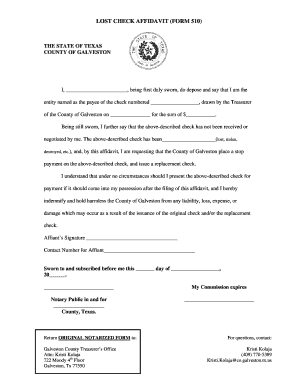
Lost Check Affidavit Form


What is the Lost Check Affidavit Form
The lost check affidavit form is a legal document used by individuals or businesses to declare that a check has been lost, stolen, or destroyed. This form serves as a formal statement that allows the issuer of the check to initiate the process of canceling the original check and, if necessary, issuing a replacement. The affidavit typically includes details such as the check number, the amount, the date it was issued, and the reason for its loss. It is essential for protecting both the issuer and the recipient from potential fraud or misuse of the lost check.
How to use the Lost Check Affidavit Form
Using the lost check affidavit form involves several steps to ensure that the document is completed accurately and submitted correctly. First, gather all relevant information about the lost check, including the check number, the amount, and the date it was issued. Next, fill out the affidavit with this information, ensuring that all fields are completed. Once the form is filled out, it typically needs to be signed in the presence of a notary public to verify the identity of the signer. After notarization, submit the affidavit to the appropriate financial institution or entity that issued the check.
Steps to complete the Lost Check Affidavit Form
Completing the lost check affidavit form requires careful attention to detail. Follow these steps:
- Gather necessary information about the lost check, including the check number, amount, and date of issuance.
- Obtain the lost check affidavit form from your bank or financial institution.
- Fill out the form accurately, ensuring that all required fields are completed.
- Sign the affidavit in the presence of a notary public to validate the document.
- Submit the notarized affidavit to the bank or issuing authority for processing.
Legal use of the Lost Check Affidavit Form
The legal use of the lost check affidavit form is crucial for protecting the rights of both the issuer and the recipient of the check. By submitting this form, the issuer formally declares the check as lost or stolen, which helps prevent unauthorized use. The affidavit serves as a legal record that can be referenced in case of disputes or fraud claims. It is important to ensure that the form is completed accurately and submitted in accordance with the policies of the issuing bank or financial institution to maintain its legal validity.
Key elements of the Lost Check Affidavit Form
Several key elements must be included in the lost check affidavit form to ensure its effectiveness and legal standing. These elements typically include:
- The name and contact information of the person completing the affidavit.
- The details of the lost check, including the check number, amount, and date of issuance.
- A statement declaring that the check has been lost, stolen, or destroyed.
- A signature from the individual completing the form, usually requiring notarization.
- Any additional information or statements required by the financial institution.
Who Issues the Form
The lost check affidavit form is typically issued by banks or financial institutions. When a check is reported as lost or stolen, the bank provides the necessary form to the account holder. It is essential to obtain the correct version of the form from the issuing bank, as different institutions may have specific requirements or formats for their affidavits. Additionally, some states may have their own standardized forms for this purpose, which can also be obtained through local banks or legal resources.
Quick guide on how to complete lost check affidavit form
Easily Prepare Lost Check Affidavit Form on Any Device
Managing documents online has become increasingly popular among businesses and individuals. It serves as an ideal eco-friendly alternative to traditional printed and signed documents, enabling you to access the correct form and securely store it online. airSlate SignNow provides you with all the tools needed to create, edit, and eSign your documents swiftly without any hold-ups. Handle Lost Check Affidavit Form on any device with airSlate SignNow's Android or iOS applications and simplify any document-centric process today.
How to Edit and eSign Lost Check Affidavit Form Effortlessly
- Locate Lost Check Affidavit Form and click on Get Form to begin.
- Utilize the tools we offer to fill out your form.
- Emphasize relevant sections of the documents or redact sensitive information with tools specifically designed for that purpose by airSlate SignNow.
- Create your eSignature using the Sign tool, which takes just seconds and holds the same legal validity as a conventional handwritten signature.
- Review the details and click on the Done button to save your modifications.
- Choose your preferred method to share your form, whether by email, SMS, or invitation link, or download it to your computer.
Say goodbye to lost or misfiled documents, tedious searches for forms, or errors that necessitate printing new document copies. airSlate SignNow addresses all your document management needs in a few clicks from any device you prefer. Edit and eSign Lost Check Affidavit Form and guarantee exceptional communication at any stage of your form preparation process with airSlate SignNow.
Create this form in 5 minutes or less
Create this form in 5 minutes!
How to create an eSignature for the lost check affidavit form
How to create an electronic signature for a PDF online
How to create an electronic signature for a PDF in Google Chrome
How to create an e-signature for signing PDFs in Gmail
How to create an e-signature right from your smartphone
How to create an e-signature for a PDF on iOS
How to create an e-signature for a PDF on Android
People also ask
-
What is a lost check affidavit form?
A lost check affidavit form is a document that allows individuals to declare a check as lost and request a stop payment on it. This form is usually required by banks and financial institutions to ensure that the lost check is not processed. Completing a lost check affidavit form helps protect your funds and initiates the reissue process for your check.
-
How can I obtain a lost check affidavit form through airSlate SignNow?
You can easily obtain a lost check affidavit form by signing up for airSlate SignNow's services. Our platform provides templates that you can customize to fit your needs, making the process straightforward and efficient. Simply log in, search for the lost check affidavit form template, and start filling it out.
-
Is there a cost associated with using airSlate SignNow for the lost check affidavit form?
Yes, there is a cost associated with using airSlate SignNow, but it is designed to be cost-effective for businesses. We offer various pricing plans that cater to different needs, giving you access to all the features necessary for managing documents, including the lost check affidavit form. You can choose a plan that best fits your organization's budget.
-
What features does airSlate SignNow offer for the lost check affidavit form?
With airSlate SignNow, you benefit from electronic signatures, document collaboration, and secure storage when dealing with your lost check affidavit form. Our platform also allows for easy sharing of documents and integrates seamlessly with various applications, enhancing your workflow efficiency. You can track the status of your affidavit form quickly and effortlessly.
-
How does airSlate SignNow ensure the security of my lost check affidavit form?
airSlate SignNow prioritizes the security of your information by employing state-of-the-art encryption and secure access protocols. When you create a lost check affidavit form, rest assured that your data is protected against unauthorized access. Our compliance with global security standards ensures that your documents are handled safely.
-
Can I integrate airSlate SignNow with other software for processing my lost check affidavit form?
Absolutely! airSlate SignNow offers integration with a variety of software solutions, including CRM systems and accounting software. This means you can manage your lost check affidavit form alongside other tools you already use, streamlining your document management process and enhancing your overall productivity.
-
What are the benefits of using airSlate SignNow for my lost check affidavit form?
Using airSlate SignNow for your lost check affidavit form streamlines the entire process, making it quick and hassle-free. You gain access to a user-friendly interface, fast electronic signatures, and the ability to track your document's status in real-time. Overall, this enhances your workflow and provides peace of mind.
Get more for Lost Check Affidavit Form
- You are hereby notified that a check numbered issued by you on form
- Can married men who are legally separated date without form
- Ex 24 2 panzecahtm general power of attorney form
- Th judicial district court form
- Motion and order to appoint attorney form
- Notarized affidavit sample webdesign kiel hamburgde form
- Before me the undersigned notary public personally came and appeared form
- State o f louisiana form
Find out other Lost Check Affidavit Form
- Help Me With Sign Nebraska Business Operations Presentation
- How To Sign Arizona Car Dealer Form
- How To Sign Arkansas Car Dealer Document
- How Do I Sign Colorado Car Dealer PPT
- Can I Sign Florida Car Dealer PPT
- Help Me With Sign Illinois Car Dealer Presentation
- How Can I Sign Alabama Charity Form
- How Can I Sign Idaho Charity Presentation
- How Do I Sign Nebraska Charity Form
- Help Me With Sign Nevada Charity PDF
- How To Sign North Carolina Charity PPT
- Help Me With Sign Ohio Charity Document
- How To Sign Alabama Construction PDF
- How To Sign Connecticut Construction Document
- How To Sign Iowa Construction Presentation
- How To Sign Arkansas Doctors Document
- How Do I Sign Florida Doctors Word
- Can I Sign Florida Doctors Word
- How Can I Sign Illinois Doctors PPT
- How To Sign Texas Doctors PDF