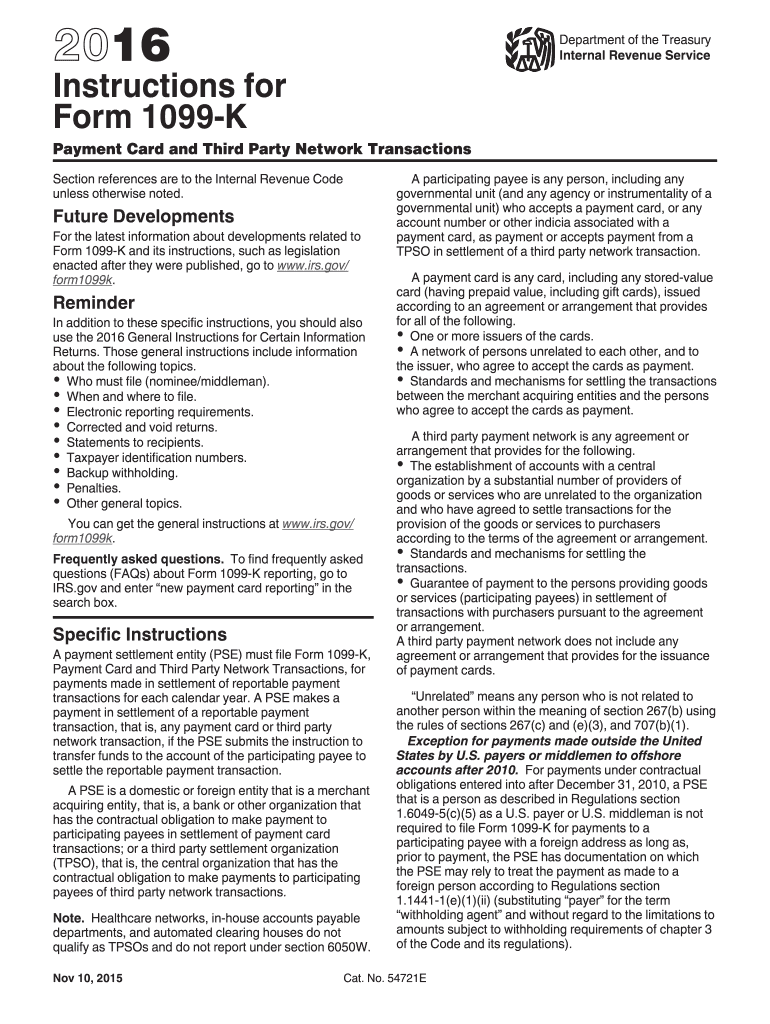
Irs Form 1041 Instructions 2016


What is the Irs Form 1041 Instructions
The IRS Form 1041 Instructions provide detailed guidance for fiduciaries managing estates or trusts. This form is essential for reporting income, deductions, gains, and losses related to the estate or trust. Understanding these instructions helps ensure compliance with federal tax laws and accurate reporting of financial activities. The form is primarily used by executors or administrators of estates and trustees of trusts, making it crucial for proper tax management.
Steps to complete the Irs Form 1041 Instructions
Completing the IRS Form 1041 requires careful attention to detail. Here are the essential steps:
- Gather necessary information about the estate or trust, including income sources and expenses.
- Fill out the basic identification information, such as the name, address, and taxpayer identification number.
- Report income earned by the estate or trust, including interest, dividends, and rental income.
- Deduct allowable expenses, such as administrative costs and taxes paid.
- Calculate the fiduciary income tax and any applicable credits.
Each section of the form must be completed accurately to avoid issues with the IRS.
How to obtain the Irs Form 1041 Instructions
The IRS Form 1041 Instructions can be obtained directly from the IRS website. They are available for download as a PDF, ensuring that you have the most current version. Additionally, printed copies can often be requested from local IRS offices. It is important to ensure that you are using the latest version of the instructions to comply with any recent changes in tax laws.
Filing Deadlines / Important Dates
Filing deadlines for the IRS Form 1041 are crucial for compliance. Generally, the form is due on the fifteenth day of the fourth month following the end of the tax year for the estate or trust. For estates, this typically means April 15 for calendar year filers. If the due date falls on a weekend or holiday, the deadline is extended to the next business day. Extensions may be requested, but it is essential to file the form or an extension on time to avoid penalties.
Form Submission Methods (Online / Mail / In-Person)
The IRS Form 1041 can be submitted through various methods. While electronic filing is available and often encouraged for efficiency, some may prefer to file by mail. If filing electronically, ensure that the software used is compatible with IRS requirements. For those opting to mail the form, it is important to send it to the correct IRS address based on the location of the estate or trust. In-person submissions are generally not accepted for this form.
Key elements of the Irs Form 1041 Instructions
The key elements of the IRS Form 1041 Instructions include detailed guidance on completing each section of the form. This includes instructions on reporting income, calculating deductions, and understanding the tax implications for estates and trusts. Additionally, the instructions provide information on necessary attachments, such as schedules for specific types of income or deductions. Familiarity with these elements is vital for accurate and compliant submissions.
Quick guide on how to complete irs form 1041 instructions 2016
Discover the simplest method to complete and endorse your Irs Form 1041 Instructions
Are you still spending time preparing your formal documents on paper instead of online? airSlate SignNow provides a superior approach to fill out and sign your Irs Form 1041 Instructions and related forms for public services. Our advanced eSignature tool equips you with all the essentials to handle paperwork swiftly and in compliance with official standards - featuring robust PDF editing, management, protection, signing, and sharing functionalities all available within a user-friendly interface.
Only a few steps are necessary to fill out and sign your Irs Form 1041 Instructions:
- Upload the fillable template to the editor by clicking the Get Form button.
- Verify which information you must provide in your Irs Form 1041 Instructions.
- Navigate between the fields using the Next button to ensure nothing is overlooked.
- Employ Text, Check, and Cross tools to fill in the blanks with your information.
- Modify the content with Text boxes or Images from the top toolbar.
- Emphasize what is essential or Redact information that is no longer relevant.
- Press Sign to create a legally binding eSignature using your preferred method.
- Insert the Date next to your signature and conclude your task with the Done button.
Store your completed Irs Form 1041 Instructions in the Documents folder of your profile, download it, or transfer it to your chosen cloud storage. Our service also provides versatile file sharing options. There’s no need to print your templates when submitting them to the appropriate public office - do it via email, fax, or by requesting a USPS “snail mail” shipment from your account. Give it a try today!
Create this form in 5 minutes or less
Find and fill out the correct irs form 1041 instructions 2016
FAQs
-
How can I fill out an IRS form 8379?
Form 8379, the Injured Spouse declaration, is used to ensure that a spouse’s share of a refund from a joint tax return is not used by the IRS as an offset to pay a tax obligation of the other spouse.Before you file this, make sure that you know the difference between this and the Innocent Spouse declaration, Form 8857. You use Form 8379 when your spouse owes money for a legally enforeceable tax debt (such as a student loan which is in default) for which you are not jointly liable. You use Form 8857 when you want to be released from tax liability for an understatement of tax that resulted from actions taken by your spouse of which you had no knowledge, and had no reason to know.As the other answers have specified, you follow the Instructions for Form 8379 (11/2016) on the IRS Web site to actually fill it out.
-
For taxes, does one have to fill out a federal IRS form and a state IRS form?
No, taxes are handled separately between state and federal governments in the United States.The IRS (Internal Revenue Service) is a federal, not state agency.You will be required to fill out the the necessary tax documentation for your federal income annually and submit them to the IRS by April 15th of that year. You can receive extensions for this; but you have to apply for those extensions.As far as state taxes go, 41 states require you to fill out an income tax return annually. They can either mail you those forms or they be downloaded from online. They are also available for free at various locations around the state.Nine states have no tax on personal income, so there is no need to fill out a state tax return unless you are a business owner.Reference:www.irs.gov
Create this form in 5 minutes!
How to create an eSignature for the irs form 1041 instructions 2016
How to make an eSignature for the Irs Form 1041 Instructions 2016 in the online mode
How to generate an electronic signature for the Irs Form 1041 Instructions 2016 in Chrome
How to make an eSignature for signing the Irs Form 1041 Instructions 2016 in Gmail
How to make an eSignature for the Irs Form 1041 Instructions 2016 right from your smartphone
How to create an eSignature for the Irs Form 1041 Instructions 2016 on iOS devices
How to generate an electronic signature for the Irs Form 1041 Instructions 2016 on Android
People also ask
-
What are the Irs Form 1041 Instructions?
The Irs Form 1041 Instructions provide detailed guidance on how to fill out the tax return for estates and trusts. Understanding these instructions is crucial for fiduciaries to ensure compliance with IRS regulations regarding income reporting and tax obligations.
-
How can airSlate SignNow help with Irs Form 1041 Instructions?
airSlate SignNow simplifies the process of filling out Irs Form 1041 by allowing users to electronically sign and send documents. This streamlines the workflow, ensuring that all necessary signatures are obtained quickly and securely while keeping your forms properly organized.
-
Are there any costs associated with using airSlate SignNow for Irs Form 1041 Instructions?
Yes, airSlate SignNow offers a range of pricing plans to suit different business needs, including options for individual users and enterprises. By investing in their services, you receive a cost-effective solution to manage your document signing and ensure compliance with Irs Form 1041 Instructions.
-
What features does airSlate SignNow offer for managing the Irs Form 1041 Instructions?
airSlate SignNow provides various features such as customizable templates, reminders for document completion, and tracking of signature requests. These features enhance your ability to manage the entire signing process related to Irs Form 1041 Instructions efficiently.
-
Can I integrate airSlate SignNow with other software when working on Irs Form 1041 Instructions?
Absolutely! airSlate SignNow integrates seamlessly with numerous applications, including cloud storage and accounting software, making it easy to access your documents. This integration capability helps ensure that you can efficiently manage all aspects of Irs Form 1041 Instructions within your existing workflows.
-
What benefits does airSlate SignNow provide when handling Irs Form 1041 Instructions?
Using airSlate SignNow for Irs Form 1041 Instructions provides signNow benefits, including enhanced security, reduced turnaround time for document approvals, and a user-friendly interface. These advantages empower businesses to focus more on their tasks rather than getting bogged down with paperwork.
-
Is there customer support available for questions about Irs Form 1041 Instructions?
Yes, airSlate SignNow offers robust customer support to assist users with any queries related to Irs Form 1041 Instructions. Whether you have questions on functionality or face a specific issue, the dedicated support team is ready to help to ensure your success.
Get more for Irs Form 1041 Instructions
- Rbc bank ca online form
- Trust inns asbestos provisions for external contractors form
- Texas family law practice manual form 4 2 415991847
- Patient intake and history form northwell health
- L 0982 attachment 3 s a to ud 105 answer unlawful detainer form
- Form report of work ability
- Renewal of employment contract template form
- Restaurant employment contract template form
Find out other Irs Form 1041 Instructions
- eSign Wisconsin Cohabitation Agreement Free
- How To eSign Colorado Living Will
- eSign Maine Living Will Now
- eSign Utah Living Will Now
- eSign Iowa Affidavit of Domicile Now
- eSign Wisconsin Codicil to Will Online
- eSign Hawaii Guaranty Agreement Mobile
- eSign Hawaii Guaranty Agreement Now
- How Can I eSign Kentucky Collateral Agreement
- eSign Louisiana Demand for Payment Letter Simple
- eSign Missouri Gift Affidavit Myself
- eSign Missouri Gift Affidavit Safe
- eSign Nevada Gift Affidavit Easy
- eSign Arizona Mechanic's Lien Online
- eSign Connecticut IOU Online
- How To eSign Florida Mechanic's Lien
- eSign Hawaii Mechanic's Lien Online
- How To eSign Hawaii Mechanic's Lien
- eSign Hawaii IOU Simple
- eSign Maine Mechanic's Lien Computer