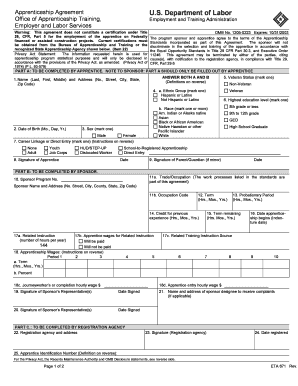
Apprenticeship Agreement PDF Form


What is the apprenticeship agreement pdf?
The apprenticeship agreement pdf is a formal document that outlines the terms and conditions of an apprenticeship program. It serves as a binding contract between the apprentice and the employer, detailing the responsibilities of both parties. This document typically includes information such as the duration of the apprenticeship, the skills to be learned, and the compensation structure. By clearly defining expectations, the apprenticeship agreement pdf helps ensure a successful training experience.
How to use the apprenticeship agreement pdf
Using the apprenticeship agreement pdf involves several steps to ensure that all necessary information is accurately captured. First, download the form from a reliable source. Next, fill in the required details, including the names of the apprentice and employer, the start and end dates of the apprenticeship, and the specific skills or competencies to be acquired. Once completed, both parties should review the document for accuracy before signing. This ensures that everyone understands their obligations and rights under the agreement.
Steps to complete the apprenticeship agreement pdf
Completing the apprenticeship agreement pdf involves a systematic approach:
- Download the form: Obtain the latest version of the apprenticeship agreement pdf.
- Fill in the details: Provide accurate information about the apprentice, employer, and the apprenticeship program.
- Specify terms: Clearly outline the duration, skills to be learned, and any compensation details.
- Review: Both parties should carefully check the document for any errors or omissions.
- Sign: Once verified, both the apprentice and employer should sign the document to make it legally binding.
Legal use of the apprenticeship agreement pdf
The apprenticeship agreement pdf is legally binding when it meets specific requirements. To ensure its legality, the document must be signed by both parties and comply with relevant laws governing apprenticeships in the United States. This includes adherence to the Fair Labor Standards Act and any state-specific regulations. Using a reliable eSignature platform can enhance the legal standing of the agreement by providing a digital certificate and maintaining compliance with eSignature laws.
Key elements of the apprenticeship agreement pdf
Several key elements are essential for a comprehensive apprenticeship agreement pdf:
- Parties involved: Names and contact information of both the apprentice and the employer.
- Duration: The start and end dates of the apprenticeship.
- Training details: Skills and competencies to be developed during the apprenticeship.
- Compensation: Information regarding wages or stipends provided to the apprentice.
- Termination conditions: Circumstances under which the agreement can be terminated by either party.
Who issues the form?
The apprenticeship agreement pdf is typically issued by the employer or the organization sponsoring the apprenticeship program. In some cases, state apprenticeship agencies may provide standardized forms to ensure compliance with local regulations. It is important for both the apprentice and employer to use the correct version of the form to meet legal requirements and facilitate a smooth apprenticeship experience.
Quick guide on how to complete apprenticeship agreement pdf
Effortlessly Prepare Apprenticeship Agreement Pdf on Any Device
Digital document management has gained traction among businesses and individuals alike. It offers an excellent environmentally-friendly substitute for conventional printed and signed documents, allowing you to locate the appropriate form and securely store it online. airSlate SignNow provides you with all the resources necessary to create, modify, and electronically sign your documents promptly without any holdups. Manage Apprenticeship Agreement Pdf on any device using the airSlate SignNow applications for Android or iOS and enhance any document-centric procedure today.
The most effective method to modify and electronically sign Apprenticeship Agreement Pdf with ease
- Obtain Apprenticeship Agreement Pdf and click Get Form to initiate.
- Utilize the tools we provide to complete your document.
- Emphasize pertinent sections of the documents or conceal sensitive information using tools specifically offered by airSlate SignNow for that purpose.
- Create your electronic signature with the Sign tool, which takes mere seconds and holds the same legal validity as a traditional wet ink signature.
- Review all the details and click on the Done button to save your modifications.
- Choose how you'd like to send your form, via email, text message (SMS), invite link, or download it to your computer.
Put aside concerns about lost or misplaced documents, the tedious process of searching for forms, or mistakes that necessitate printing new copies. airSlate SignNow addresses all your document management requirements with just a few clicks from any device you prefer. Modify and electronically sign Apprenticeship Agreement Pdf to guarantee excellent communication at every phase of the form preparation journey with airSlate SignNow.
Create this form in 5 minutes or less
Create this form in 5 minutes!
How to create an eSignature for the apprenticeship agreement pdf
How to create an electronic signature for a PDF online
How to create an electronic signature for a PDF in Google Chrome
How to create an e-signature for signing PDFs in Gmail
How to create an e-signature right from your smartphone
How to create an e-signature for a PDF on iOS
How to create an e-signature for a PDF on Android
People also ask
-
What is an apprenticeship form and how can airSlate SignNow assist with it?
An apprenticeship form is a vital document that outlines the terms and conditions of an apprenticeship. With airSlate SignNow, you can easily create, send, and eSign apprenticeship forms, ensuring that all parties are in agreement while streamlining the onboarding process.
-
Are there any costs associated with using airSlate SignNow for apprenticeship forms?
airSlate SignNow offers a variety of pricing plans to accommodate different business needs. You can efficiently manage your apprenticeship forms at an affordable price, with features included in each plan to help maximize your productivity.
-
What features does airSlate SignNow provide for managing apprenticeship forms?
airSlate SignNow offers features such as customizable templates, automated workflows, and real-time tracking for apprenticeship forms. These tools help simplify document management and ensure that you never miss an important signature.
-
Can airSlate SignNow integrate with other software for apprenticeship forms?
Yes, airSlate SignNow can seamlessly integrate with various software solutions, enhancing the convenience of managing apprenticeship forms. Popular integrations include CRM systems, project management tools, and cloud storage services, making document handling easier.
-
What are the benefits of using airSlate SignNow for apprenticeship forms?
Using airSlate SignNow for apprenticeship forms provides several benefits, including faster processing times, enhanced accuracy, and improved collaboration. By digitizing the process, you eliminate delays and reduce the potential for errors associated with paper forms.
-
How secure is the information submitted on apprenticeship forms through airSlate SignNow?
The security of your information is a top priority at airSlate SignNow. We employ industry-standard encryption and compliance measures to ensure that all data associated with apprenticeship forms is protected against unauthorized access.
-
Is it easy to customize apprenticeship forms in airSlate SignNow?
Absolutely! airSlate SignNow allows you to easily customize apprenticeship forms to fit your specific requirements. With our intuitive drag-and-drop interface, you can add fields, logos, and text to create a personalized document in minutes.
Get more for Apprenticeship Agreement Pdf
Find out other Apprenticeship Agreement Pdf
- Can I Electronic signature South Dakota Engineering Proposal Template
- How Do I Electronic signature Arizona Proforma Invoice Template
- Electronic signature California Proforma Invoice Template Now
- Electronic signature New York Equipment Purchase Proposal Now
- How Do I Electronic signature New York Proforma Invoice Template
- How Can I Electronic signature Oklahoma Equipment Purchase Proposal
- Can I Electronic signature New Jersey Agreement
- How To Electronic signature Wisconsin Agreement
- Electronic signature Tennessee Agreement contract template Mobile
- How To Electronic signature Florida Basic rental agreement or residential lease
- Electronic signature California Business partnership agreement Myself
- Electronic signature Wisconsin Business associate agreement Computer
- eSignature Colorado Deed of Indemnity Template Safe
- Electronic signature New Mexico Credit agreement Mobile
- Help Me With Electronic signature New Mexico Credit agreement
- How Do I eSignature Maryland Articles of Incorporation Template
- How Do I eSignature Nevada Articles of Incorporation Template
- How Do I eSignature New Mexico Articles of Incorporation Template
- How To Electronic signature Georgia Home lease agreement
- Can I Electronic signature South Carolina Home lease agreement