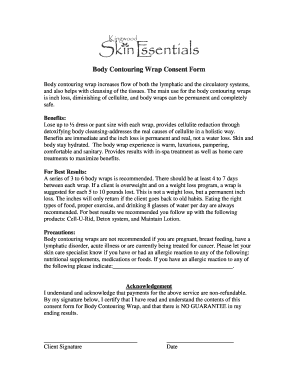
Ultrasonic Cavitation Consent Form PDF


What is the ultrasonic cavitation consent form pdf?
The ultrasonic cavitation consent form pdf is a legal document used in the context of body contouring procedures. It serves to inform patients about the nature of the treatment, potential risks, and expected outcomes. This form is essential for ensuring that individuals understand what ultrasonic cavitation entails before undergoing the procedure. By signing this document, patients provide their consent to proceed, acknowledging that they have received adequate information regarding the treatment.
Key elements of the ultrasonic cavitation consent form pdf
The ultrasonic cavitation consent form pdf typically includes several key elements that are crucial for both the practitioner and the patient. These elements often encompass:
- Patient Information: Personal details of the patient, including name and contact information.
- Procedure Description: A clear explanation of the ultrasonic cavitation process and what it involves.
- Risks and Benefits: A detailed outline of potential risks, side effects, and expected benefits of the treatment.
- Consent Statement: A section where the patient confirms their understanding and agreement to proceed with the treatment.
- Signature Field: A designated area for the patient’s signature, indicating their consent.
How to use the ultrasonic cavitation consent form pdf
Using the ultrasonic cavitation consent form pdf involves several straightforward steps. First, the practitioner should ensure that the form is accessible, either through a digital platform or a printed copy. Next, the practitioner should review the form with the patient, highlighting important sections to ensure comprehension. Once the patient has read and understood the document, they can sign it. It is essential to retain a copy for both the patient’s records and the practitioner’s files.
Steps to complete the ultrasonic cavitation consent form pdf
Completing the ultrasonic cavitation consent form pdf involves a systematic approach:
- Obtain the Form: Access the form in a digital format or print it out.
- Fill in Patient Details: Enter the patient’s personal information accurately.
- Review Procedure Information: Ensure the patient understands the treatment details provided in the form.
- Discuss Risks and Benefits: Go over the potential risks and benefits with the patient.
- Patient Signature: Have the patient sign the form, indicating their consent.
- Store the Form: Keep a copy for both the patient and the practitioner’s records.
Legal use of the ultrasonic cavitation consent form pdf
The legal use of the ultrasonic cavitation consent form pdf is grounded in its ability to protect both the patient and the practitioner. By obtaining informed consent, practitioners can demonstrate that they have fulfilled their duty to inform patients about the procedure. This form also serves as a legal record should any disputes arise regarding the treatment. Compliance with relevant laws and regulations is essential to ensure the form's validity and enforceability.
How to obtain the ultrasonic cavitation consent form pdf
Obtaining the ultrasonic cavitation consent form pdf can be done through various methods. Practitioners may create their own customized forms based on legal guidelines, or they can access templates available online. It is advisable to ensure that any template used meets the specific legal requirements of the state where the procedure will take place. Additionally, healthcare facilities may provide standardized forms that can be utilized for this purpose.
Quick guide on how to complete ultrasonic cavitation consent form pdf 312634225
Complete Ultrasonic Cavitation Consent Form Pdf effortlessly on any device
Managing documents online has gained immense popularity among businesses and individuals. It serves as an ideal eco-friendly alternative to conventional printed and signed papers, allowing you to locate the necessary form and securely archive it online. airSlate SignNow equips you with all the features required to create, modify, and electronically sign your documents quickly and without delays. Handle Ultrasonic Cavitation Consent Form Pdf on any device using airSlate SignNow's Android or iOS applications and enhance any document-centric process today.
How to modify and eSign Ultrasonic Cavitation Consent Form Pdf with ease
- Find Ultrasonic Cavitation Consent Form Pdf and then click Get Form to begin.
- Utilize the tools we provide to complete your document.
- Mark signNow sections of your documents or obscure sensitive information using the tools that airSlate SignNow specifically offers for that purpose.
- Generate your electronic signature using the Sign tool, which takes mere seconds and carries the same legal validity as a conventional wet ink signature.
- Verify all the details and then click the Done button to save your changes.
- Choose how you wish to send your form -- via email, SMS, or invitation link, or download it to your computer.
Eliminate concerns about lost or misplaced files, tedious document searches, or mistakes that necessitate printing additional copies. airSlate SignNow meets your document management needs in just a few clicks from any device you prefer. Modify and eSign Ultrasonic Cavitation Consent Form Pdf and ensure seamless communication at any stage of the document preparation process with airSlate SignNow.
Create this form in 5 minutes or less
Create this form in 5 minutes!
How to create an eSignature for the ultrasonic cavitation consent form pdf 312634225
How to create an electronic signature for a PDF online
How to create an electronic signature for a PDF in Google Chrome
How to create an e-signature for signing PDFs in Gmail
How to create an e-signature right from your smartphone
How to create an e-signature for a PDF on iOS
How to create an e-signature for a PDF on Android
People also ask
-
What is an ultrasonic cavitation consent form PDF?
An ultrasonic cavitation consent form PDF is a formal document that patients sign to acknowledge their understanding of the procedures and risks associated with ultrasonic cavitation treatments. This form ensures that the practitioner has informed the patient about the process and confirms consent before proceeding.
-
How can I create an ultrasonic cavitation consent form PDF?
You can easily create an ultrasonic cavitation consent form PDF using airSlate SignNow's user-friendly document template feature. Simply input the necessary details about your service, and you can customize the form to suit your specific needs, ensuring it meets all regulatory requirements.
-
Is it possible to eSign the ultrasonic cavitation consent form PDF?
Yes, with airSlate SignNow, you can eSign your ultrasonic cavitation consent form PDF securely and conveniently. This eliminates the need for printing and scanning, allowing for a streamlined process that enhances efficiency for both practitioners and patients.
-
What are the benefits of using an ultrasonic cavitation consent form PDF?
Utilizing an ultrasonic cavitation consent form PDF provides clear documentation of patient consent, mitigating legal risks for practitioners. It also enhances the overall patient experience by providing a professional and transparent approach to medical procedures.
-
Are there integrations available for the ultrasonic cavitation consent form PDF?
Yes, airSlate SignNow offers various integrations that allow you to connect your ultrasonic cavitation consent form PDF with other applications like Google Drive, Dropbox, and more. This enables seamless document management and ensures that all your records are easily accessible.
-
What pricing plans does airSlate SignNow offer for creating PDF forms?
airSlate SignNow offers several pricing plans that cater to diverse needs, including individual practitioners and larger medical practices. You can create ultrasonic cavitation consent form PDFs on any plan, starting with a free trial to test the features before committing to a subscription.
-
Can I customize my ultrasonic cavitation consent form PDF?
Absolutely! With airSlate SignNow, you can fully customize your ultrasonic cavitation consent form PDF by adding your logo, specific sections, and tailored content relevant to your practice. This personalization ensures that the form aligns with your branding and meets your patients' unique needs.
Get more for Ultrasonic Cavitation Consent Form Pdf
- Ap 2012 2015 negotiated agreement northern michigan university nmu form
- Correctional managed number b 14133 health care infection form
- Limited authorization forum ific mutual fund dealers association form
- Life sustaining equipment certification psegcom form
- Thesis coverdoc eprints utm form
- Family tuition plan application saints catholic school ascsdav form
- Village of biscayne park florida myfloridacom form
- Drama club permission form
Find out other Ultrasonic Cavitation Consent Form Pdf
- eSign Oklahoma Finance & Tax Accounting Executive Summary Template Computer
- eSign Tennessee Finance & Tax Accounting Cease And Desist Letter Myself
- eSign Finance & Tax Accounting Form Texas Now
- eSign Vermont Finance & Tax Accounting Emergency Contact Form Simple
- eSign Delaware Government Stock Certificate Secure
- Can I eSign Vermont Finance & Tax Accounting Emergency Contact Form
- eSign Washington Finance & Tax Accounting Emergency Contact Form Safe
- How To eSign Georgia Government Claim
- How Do I eSign Hawaii Government Contract
- eSign Hawaii Government Contract Now
- Help Me With eSign Hawaii Government Contract
- eSign Hawaii Government Contract Later
- Help Me With eSign California Healthcare / Medical Lease Agreement
- Can I eSign California Healthcare / Medical Lease Agreement
- How To eSign Hawaii Government Bill Of Lading
- How Can I eSign Hawaii Government Bill Of Lading
- eSign Hawaii Government Promissory Note Template Now
- eSign Hawaii Government Work Order Online
- eSign Delaware Healthcare / Medical Living Will Now
- eSign Healthcare / Medical Form Florida Secure