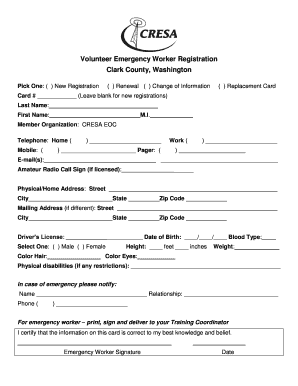
Workers Registration Form


What is the worker registration form?
The worker registration form is a crucial document used in various industries, particularly in construction and labor sectors. This form serves to collect essential information about workers, enabling employers to verify their eligibility for employment and maintain compliance with labor regulations. It typically includes personal details such as name, address, Social Security number, and employment history. By completing this form, workers can ensure they are properly registered and recognized by their employers, which is vital for tax purposes and labor rights.
Steps to complete the worker registration form
Completing the worker registration form involves several key steps to ensure accuracy and compliance. Here’s a straightforward guide:
- Gather necessary information: Collect personal details, including your full name, address, Social Security number, and any relevant employment history.
- Access the form: Obtain the worker registration form from your employer or download it from a reliable source.
- Fill out the form: Carefully enter your information in the designated fields, ensuring all details are accurate and complete.
- Review your submission: Double-check the information for any errors or omissions before submitting the form.
- Submit the form: Follow the submission guidelines provided by your employer, which may include online submission, mailing, or in-person delivery.
Legal use of the worker registration form
The worker registration form must be completed in accordance with legal standards to ensure its validity. In the United States, compliance with federal and state labor laws is essential. This includes adhering to regulations regarding worker eligibility, tax identification, and employment verification. The form becomes legally binding when signed, and it is crucial that all information provided is truthful and accurate to avoid potential legal repercussions.
Key elements of the worker registration form
Several key elements are essential to the worker registration form, ensuring it serves its purpose effectively:
- Personal Information: Full name, address, and contact details.
- Social Security Number: Necessary for tax identification and verification.
- Employment History: Previous jobs, including dates of employment and roles held.
- Signature: A signature is required to validate the information provided.
- Date of Completion: The date when the form is filled out and signed.
How to obtain the worker registration form
Obtaining the worker registration form can be done through various channels. Typically, employers provide this form during the hiring process. Alternatively, individuals can access the form online through official state labor department websites or other reliable sources. It is important to ensure that the version of the form being used is current and complies with any applicable regulations.
Form submission methods
Submitting the worker registration form can be done through multiple methods, depending on the employer's requirements. Common submission methods include:
- Online Submission: Many employers offer digital platforms for submitting forms electronically.
- Mail: Completed forms can be mailed to the designated human resources department or labor office.
- In-Person: Individuals may also choose to deliver the form directly to their employer's office.
Quick guide on how to complete worker registration
Complete worker registration effortlessly on any gadget
Digital document management has become increasingly popular among businesses and individuals. It offers an ideal eco-friendly alternative to conventional printed and signed paperwork, allowing you to find the correct form and securely store it online. airSlate SignNow equips you with all the tools necessary to create, modify, and eSign your documents quickly without delays. Manage worker registration form on any gadget with airSlate SignNow Android or iOS applications and enhance any document-related procedure today.
How to modify and eSign worker registration form pdf with ease
- Find work registration form and click Get Form to begin.
- Use the tools we provide to complete your form.
- Emphasize important parts of your documents or obscure sensitive information with tools that airSlate SignNow provides specifically for that purpose.
- Create your signature using the Sign feature, which takes seconds and carries the same legal validity as a conventional wet ink signature.
- Review all the details and then hit the Done button to save your changes.
- Choose how you wish to send your form, whether by email, text (SMS), invitation link, or download it to your computer.
Say goodbye to lost or misplaced documents, tedious form searches, or mistakes that necessitate printing new document copies. airSlate SignNow meets your document management needs in just a few clicks from a device of your choice. Adjust and eSign workers registration form and ensure excellent communication at every stage of your form preparation process with airSlate SignNow.
Create this form in 5 minutes or less
Related searches to worker registration form pdf
Create this form in 5 minutes!
How to create an eSignature for the work registration form
How to create an electronic signature for a PDF online
How to create an electronic signature for a PDF in Google Chrome
How to create an e-signature for signing PDFs in Gmail
How to create an e-signature right from your smartphone
How to create an e-signature for a PDF on iOS
How to create an e-signature for a PDF on Android
People also ask worker registration
-
What is the worker registration form and how does it work?
The worker registration form is a digital document used to collect essential information from new employees or contractors. With airSlate SignNow, businesses can easily create and send customizable worker registration forms that are user-friendly and streamline the onboarding process. Simply fill out the form, eSign it, and keep everything organized in one place.
-
What features does airSlate SignNow offer for the worker registration form?
AirSlate SignNow offers a variety of features for the worker registration form, including customizable templates, real-time tracking, and secure eSignature capabilities. You can easily adjust the form fields to gather the specific information you need and ensure compliance with HR regulations. All data is secured and can be accessed anytime.
-
Is there a cost associated with using the worker registration form on airSlate SignNow?
Yes, there is a pricing model for using airSlate SignNow, which includes the worker registration form functionality. Plans vary based on the level of features and the number of users. You can explore the pricing options on our website to find a plan that fits your budget and needs.
-
How can the worker registration form benefit my business?
The worker registration form can signNowly benefit your business by streamlining the onboarding process and reducing paperwork. It allows for quick data collection and ensures that all necessary information is captured efficiently. This can lead to improved compliance and a better experience for new hires.
-
Can I integrate the worker registration form with other platforms?
Absolutely! AirSlate SignNow allows for seamless integration with numerous third-party applications and services. You can easily connect your worker registration form with HR management systems, CRM software, and other essential tools to enhance productivity and maintain a smooth workflow.
-
How secure is the information submitted through the worker registration form?
Security is a top priority for airSlate SignNow. Information submitted through the worker registration form is encrypted and stored securely to protect sensitive data. Our platform complies with industry standards to ensure that your business and employee information remain confidential.
-
Can I customize the worker registration form to fit my company's branding?
Yes, you can fully customize the worker registration form to align with your company's branding. With airSlate SignNow, you can change colors, fonts, and logos, ensuring that the form reflects your organization’s identity. This personalization helps create a professional impression on new workers during the onboarding process.
Get more for worker registration card
- 3 operators functions expressions conditions form
- How do i get a sales tax exemption for a non profit form
- Epa 738 r 97 003 form
- Grahammanagementhouston form
- Return goods authorization supco form
- Mod scia per agriturismi comune di terni comune terni form
- Form for registration of departure abroad breda english breda
- Arrl rookie roundup log sheet arrl form
Find out other construction worker registration form pdf
- How Do I Sign South Carolina Education Form
- Can I Sign South Carolina Education Presentation
- How Do I Sign Texas Education Form
- How Do I Sign Utah Education Presentation
- How Can I Sign New York Finance & Tax Accounting Document
- How Can I Sign Ohio Finance & Tax Accounting Word
- Can I Sign Oklahoma Finance & Tax Accounting PPT
- How To Sign Ohio Government Form
- Help Me With Sign Washington Government Presentation
- How To Sign Maine Healthcare / Medical PPT
- How Do I Sign Nebraska Healthcare / Medical Word
- How Do I Sign Washington Healthcare / Medical Word
- How Can I Sign Indiana High Tech PDF
- How To Sign Oregon High Tech Document
- How Do I Sign California Insurance PDF
- Help Me With Sign Wyoming High Tech Presentation
- How Do I Sign Florida Insurance PPT
- How To Sign Indiana Insurance Document
- Can I Sign Illinois Lawers Form
- How To Sign Indiana Lawers Document