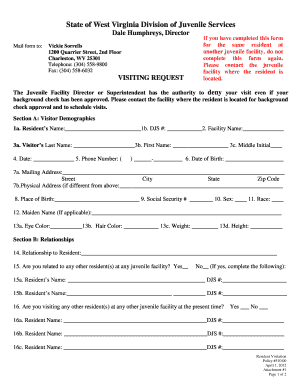
Visitor Request Form West Virginia Division of Juvenile Services


What is the Visitor Request Form West Virginia Division Of Juvenile Services
The Visitor Request Form for the West Virginia Division of Juvenile Services is a formal document used to request visitation rights for individuals wishing to visit juveniles in state facilities. This form ensures that all necessary information is collected to facilitate safe and appropriate visitation. It includes details such as the visitor's name, relationship to the juvenile, and any required background information that may be necessary for processing the request.
How to obtain the Visitor Request Form West Virginia Division Of Juvenile Services
To obtain the Visitor Request Form for the West Virginia Division of Juvenile Services, individuals can visit the official website of the division. The form is typically available for download in a PDF format, allowing users to print it for completion. Additionally, individuals may contact the division directly to request a physical copy or inquire about any specific requirements related to the form.
Steps to complete the Visitor Request Form West Virginia Division Of Juvenile Services
Completing the Visitor Request Form involves several key steps:
- Begin by filling in your personal information accurately, including your full name, address, and contact details.
- Provide information about the juvenile you wish to visit, including their name and facility location.
- Detail your relationship to the juvenile, ensuring that this information is clear and concise.
- Sign and date the form to confirm that all information provided is true and complete.
- Submit the form according to the instructions provided, either online, by mail, or in person at the designated facility.
Legal use of the Visitor Request Form West Virginia Division Of Juvenile Services
The Visitor Request Form is legally binding once submitted and approved by the West Virginia Division of Juvenile Services. It serves as a formal request for visitation rights and must be completed with accurate and truthful information. Misrepresentation or failure to comply with the guidelines set forth by the division may result in denial of visitation or other legal repercussions.
Key elements of the Visitor Request Form West Virginia Division Of Juvenile Services
Key elements of the Visitor Request Form include:
- Visitor Information: Full name, address, and contact details of the individual requesting visitation.
- Juvenile Information: Name and facility location of the juvenile to be visited.
- Relationship: Clear indication of the visitor's relationship to the juvenile.
- Background Information: Any required disclosures or background checks that may be necessary.
- Signature: A declaration that the information provided is accurate and complete.
Form Submission Methods
There are several methods available for submitting the Visitor Request Form to the West Virginia Division of Juvenile Services:
- Online Submission: If available, users can submit the form electronically through the division's website.
- Mail: Completed forms can be mailed to the appropriate facility or division office.
- In-Person: Individuals may also choose to deliver the form in person at the designated facility.
Quick guide on how to complete visitor request form west virginia division of juvenile services
Effortlessly Prepare Visitor Request Form West Virginia Division Of Juvenile Services on Any Device
Digital document management has gained traction among businesses and individuals. It offers an optimal eco-friendly substitute to traditional printed and signed papers, allowing you to locate the appropriate form and securely store it online. airSlate SignNow equips you with all the tools necessary to swiftly create, modify, and eSign your documents without delays. Manage Visitor Request Form West Virginia Division Of Juvenile Services on any platform using airSlate SignNow's Android or iOS applications and simplify your document-related tasks today.
How to Edit and eSign Visitor Request Form West Virginia Division Of Juvenile Services with Ease
- Obtain Visitor Request Form West Virginia Division Of Juvenile Services and then click Get Form to begin.
- Utilize the tools we provide to fill out your document.
- Emphasize important portions of the documents or redact sensitive information using tools offered by airSlate SignNow specifically for that purpose.
- Create your signature with the Sign tool, which takes seconds and carries the same legal validity as a conventional wet ink signature.
- Review all information and then click the Done button to save your modifications.
- Select your preferred method for sharing your form, whether by email, SMS, invite link, or download it to your computer.
Eliminate concerns about lost or misplaced documents, tedious searches for forms, or errors that require printing new copies. airSlate SignNow meets your document management requirements with just a few clicks from any preferred device. Modify and eSign Visitor Request Form West Virginia Division Of Juvenile Services to ensure seamless communication throughout your form preparation process with airSlate SignNow.
Create this form in 5 minutes or less
Create this form in 5 minutes!
How to create an eSignature for the visitor request form west virginia division of juvenile services
How to create an electronic signature for a PDF online
How to create an electronic signature for a PDF in Google Chrome
How to create an e-signature for signing PDFs in Gmail
How to create an e-signature right from your smartphone
How to create an e-signature for a PDF on iOS
How to create an e-signature for a PDF on Android
People also ask
-
What is the Visitor Request Form West Virginia Division Of Juvenile Services?
The Visitor Request Form West Virginia Division Of Juvenile Services is a specific document designed to facilitate the process of requesting visitation with juveniles in the custody of the Division of Juvenile Services. This form helps streamline the approval process for visits, ensuring a smooth and organized experience for both visitors and the facility.
-
How can I access the Visitor Request Form West Virginia Division Of Juvenile Services?
You can access the Visitor Request Form West Virginia Division Of Juvenile Services through the official website of the West Virginia Division of Juvenile Services. It’s essential to download the form, fill it out completely, and submit it as directed to ensure your request is processed efficiently.
-
Is there a fee associated with the Visitor Request Form West Virginia Division Of Juvenile Services?
There is typically no fee to submit the Visitor Request Form West Virginia Division Of Juvenile Services. However, it is advisable to check any specific updates or guidelines on the West Virginia Division of Juvenile Services website for the most accurate information regarding any potential charges.
-
What features does airSlate SignNow offer for the Visitor Request Form West Virginia Division Of Juvenile Services?
airSlate SignNow offers several features to enhance the submission process of the Visitor Request Form West Virginia Division Of Juvenile Services. You can easily eSign the form, track its status in real time, and manage all your documents in a seamless and organized manner, ensuring an efficient workflow.
-
Can I integrate airSlate SignNow with other applications for managing the Visitor Request Form West Virginia Division Of Juvenile Services?
Yes, airSlate SignNow supports integrations with numerous applications to optimize your experience with the Visitor Request Form West Virginia Division Of Juvenile Services. You can connect it with popular tools like Google Drive, Dropbox, and various CRM systems, allowing for a more streamlined document management process.
-
What benefits will I gain by using airSlate SignNow for the Visitor Request Form West Virginia Division Of Juvenile Services?
Using airSlate SignNow for the Visitor Request Form West Virginia Division Of Juvenile Services provides substantial benefits such as increased efficiency, reduced processing time, and enhanced security for your documents. You can easily manage submissions, receive notifications, and keep track of the visitor request process from anywhere.
-
How secure is the Visitor Request Form West Virginia Division Of Juvenile Services submission process with airSlate SignNow?
The submission process for the Visitor Request Form West Virginia Division Of Juvenile Services is highly secure with airSlate SignNow. Data encryption and secure user authentication protocols are in place to protect sensitive information, ensuring that your document remains confidential and compliant with all relevant regulations.
Get more for Visitor Request Form West Virginia Division Of Juvenile Services
- Outdoor lighting a general information b lighting energy ca
- 62 0156 2015 2019 form
- Bof 116 2016 2019 form
- Bof 116 2015 form
- East bay paratransit purchase tickets on line 2015 2019 form
- Sf live scan formdoc
- Los angeles regional water quality control board noi form 2015 2019
- Intake stormwater 2014 2019 form
Find out other Visitor Request Form West Virginia Division Of Juvenile Services
- Can I Sign Arizona Real Estate Confidentiality Agreement
- How Do I Sign Arizona Real Estate Memorandum Of Understanding
- Sign South Dakota Plumbing Job Offer Later
- Sign Tennessee Plumbing Business Letter Template Secure
- Sign South Dakota Plumbing Emergency Contact Form Later
- Sign South Dakota Plumbing Emergency Contact Form Myself
- Help Me With Sign South Dakota Plumbing Emergency Contact Form
- How To Sign Arkansas Real Estate Confidentiality Agreement
- Sign Arkansas Real Estate Promissory Note Template Free
- How Can I Sign Arkansas Real Estate Operating Agreement
- Sign Arkansas Real Estate Stock Certificate Myself
- Sign California Real Estate IOU Safe
- Sign Connecticut Real Estate Business Plan Template Simple
- How To Sign Wisconsin Plumbing Cease And Desist Letter
- Sign Colorado Real Estate LLC Operating Agreement Simple
- How Do I Sign Connecticut Real Estate Operating Agreement
- Sign Delaware Real Estate Quitclaim Deed Secure
- Sign Georgia Real Estate Business Plan Template Computer
- Sign Georgia Real Estate Last Will And Testament Computer
- How To Sign Georgia Real Estate LLC Operating Agreement