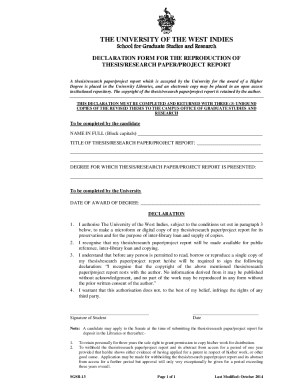
DECLARATION FORM for the REPRODUCTION of Cavehill Uwi


Understanding the declaration for research paper
The declaration for research paper serves as a formal statement affirming the authenticity and originality of the work presented. This document is crucial for ensuring academic integrity and compliance with institutional guidelines. It typically includes the author's name, the title of the research, and a statement confirming that the work is original and has not been submitted elsewhere. This declaration may also outline any relevant ethical considerations, such as the treatment of human or animal subjects, if applicable.
Key elements of the declaration for research paper
When preparing a declaration for research paper, certain elements must be included to ensure its validity. These typically encompass:
- Author Information: Full name and affiliation of the researcher.
- Research Title: The title of the paper being declared.
- Originality Statement: A clear statement asserting that the work is original and has not been submitted for publication elsewhere.
- Ethical Compliance: A declaration of adherence to ethical standards relevant to the research.
- Date of Submission: The date when the declaration is made.
Steps to complete the declaration for research paper
Completing the declaration for research paper involves several straightforward steps. Follow this process to ensure accuracy and compliance:
- Gather all relevant information, including your name, research title, and any necessary ethical compliance details.
- Draft the declaration, ensuring that you clearly state the originality of your work and any ethical considerations.
- Review the document for clarity and completeness, ensuring all required elements are included.
- Sign the declaration, either digitally or physically, depending on the submission requirements.
- Submit the declaration alongside your research paper to the appropriate institution or publication.
Legal use of the declaration for research paper
The declaration for research paper has legal implications, particularly in academic and research settings. By signing this document, authors affirm that their work complies with copyright laws and ethical research standards. This declaration can protect authors from accusations of plagiarism and ensure that their intellectual property rights are upheld. It is important to understand the legal framework surrounding research declarations to maintain integrity and avoid potential disputes.
How to use the declaration for research paper
Using the declaration for research paper effectively involves understanding its role in the research process. This document should be included as part of your submission package when presenting your work to academic institutions or journals. Ensure that the declaration is tailored to meet specific institutional requirements, as different organizations may have varying formats or content expectations. By properly utilizing this declaration, you enhance the credibility of your research and demonstrate a commitment to ethical scholarship.
Examples of the declaration for research paper
Examples of declarations for research papers can provide clarity on how to structure your own document. A typical declaration might read:
"I, [Author Name], hereby declare that the research titled '[Research Title]' is my original work and has not been submitted for publication elsewhere. I affirm that all ethical guidelines have been followed in conducting this research."
Such examples can serve as templates, ensuring that all necessary components are included and presented clearly.
Quick guide on how to complete declaration for research project
Finalize declaration for research project seamlessly on any device
Digital document management has become increasingly popular among businesses and individuals. It offers a fantastic eco-friendly substitute for conventional printed and signed paperwork, allowing you to access the right form and securely store it online. airSlate SignNow equips you with all the necessary tools to create, edit, and electronically sign your documents swiftly without delays. Handle declaration for research paper on any platform using the airSlate SignNow Android or iOS applications and simplify any document-related process today.
How to edit and electronically sign declaration of research project with ease
- Find project report declaration format and click on Get Form to begin.
- Utilize the features we provide to complete your document.
- Highlight important sections of your documents or obscure sensitive information using tools specifically designed for that purpose by airSlate SignNow.
- Create your signature using the Sign tool, which takes seconds and has the same legal validity as a traditional handwritten signature.
- Verify all the details and click on the Done button to save your modifications.
- Choose how you wish to send your form, whether by email, text message (SMS), invitation link, or download it to your computer.
Eliminate concerns about lost or mislaid documents, tedious form retrieval, or mistakes that necessitate printing new document copies. airSlate SignNow fulfills all your document management requirements in just a few clicks from a device of your choice. Modify and electronically sign declaration in research paper to ensure excellent communication throughout your form preparation process with airSlate SignNow.
Create this form in 5 minutes or less
Create this form in 5 minutes!
How to create an eSignature for the declaration in research paper
How to create an electronic signature for a PDF online
How to create an electronic signature for a PDF in Google Chrome
How to create an e-signature for signing PDFs in Gmail
How to create an e-signature right from your smartphone
How to create an e-signature for a PDF on iOS
How to create an e-signature for a PDF on Android
People also ask declaration of research paper
-
What is a declaration for research paper and how does airSlate SignNow help?
A declaration for a research paper is a statement that outlines the originality of the work and acknowledges any contributions from other sources. airSlate SignNow simplifies the process of obtaining signatures on these declarations, making it easy to get necessary approvals without delays.
-
How much does airSlate SignNow cost for managing declarations for research papers?
airSlate SignNow offers competitive pricing plans that cater to different user needs, starting with a basic plan ideal for individual researchers. For users managing multiple declarations for research papers, the premium plans provide additional features at a cost-effective rate, ensuring you get maximum value.
-
What features does airSlate SignNow offer for handling documents like declarations for research papers?
airSlate SignNow provides features such as template creation, document tracking, and eSignature capabilities, all designed to streamline the workflow for declarations for research papers. This user-friendly platform makes it easy for researchers to create, send, and sign their declarations quickly.
-
Can I integrate airSlate SignNow with other tools for my research documentation?
Yes, airSlate SignNow seamlessly integrates with a variety of tools and applications, which enhances your ability to manage declarations for research papers alongside your existing workflow. Integration options include popular services like Google Drive, Dropbox, and major productivity suites.
-
What are the benefits of using airSlate SignNow for declarations for research papers?
Using airSlate SignNow for declarations for research papers enhances efficiency by reducing the time spent on manual paperwork. It also strengthens compliance and record-keeping, ensuring that all necessary documentation is securely stored and easily accessible.
-
Is airSlate SignNow secure for handling sensitive documents like research paper declarations?
Absolutely, airSlate SignNow prioritizes security with advanced encryption and compliance with privacy regulations, making it a safe platform for your declarations for research papers. Your documents and signatures are protected, giving you peace of mind while collaborating with others.
-
How do I get started with airSlate SignNow for my research paper declarations?
Getting started with airSlate SignNow is easy. Simply sign up for an account, choose the plan that suits your needs, and begin creating your declarations for research papers using customizable templates and intuitive tools.
Get more for declaration for research paper
Find out other declaration of research project
- Sign Arkansas Construction Executive Summary Template Secure
- How To Sign Arkansas Construction Work Order
- Sign Colorado Construction Rental Lease Agreement Mobile
- Sign Maine Construction Business Letter Template Secure
- Can I Sign Louisiana Construction Letter Of Intent
- How Can I Sign Maryland Construction Business Plan Template
- Can I Sign Maryland Construction Quitclaim Deed
- Sign Minnesota Construction Business Plan Template Mobile
- Sign Construction PPT Mississippi Myself
- Sign North Carolina Construction Affidavit Of Heirship Later
- Sign Oregon Construction Emergency Contact Form Easy
- Sign Rhode Island Construction Business Plan Template Myself
- Sign Vermont Construction Rental Lease Agreement Safe
- Sign Utah Construction Cease And Desist Letter Computer
- Help Me With Sign Utah Construction Cease And Desist Letter
- Sign Wisconsin Construction Purchase Order Template Simple
- Sign Arkansas Doctors LLC Operating Agreement Free
- Sign California Doctors Lease Termination Letter Online
- Sign Iowa Doctors LLC Operating Agreement Online
- Sign Illinois Doctors Affidavit Of Heirship Secure