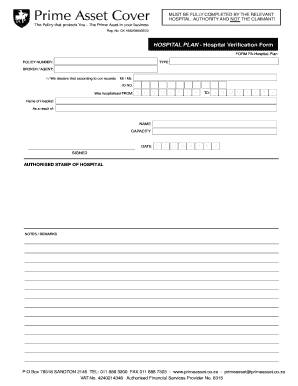
Hospital Verification Letter Form


What is the Hospital Verification Letter
A hospital verification letter is an official document issued by a healthcare facility to confirm a patient's admission, treatment, or discharge. This letter serves various purposes, such as providing proof of medical services received, supporting insurance claims, or fulfilling legal requirements. It typically includes essential details such as the patient's name, dates of service, and the nature of the medical care provided.
How to Obtain the Hospital Verification Letter
To obtain a hospital verification letter, individuals typically need to contact the hospital's administration or medical records department. The process may involve the following steps:
- Identify the appropriate department within the hospital.
- Provide necessary patient information, including full name, date of birth, and dates of service.
- Complete any required forms or requests for information.
- Verify the identity of the requester, which may involve presenting identification.
- Request the letter in person, via mail, or electronically, depending on the hospital's policies.
Key Elements of the Hospital Verification Letter
A well-structured hospital verification letter should include several key elements to ensure its validity and usefulness:
- Patient Information: Full name, date of birth, and any relevant identification numbers.
- Hospital Details: Name, address, and contact information of the issuing hospital.
- Dates of Service: Specific dates when the patient received care.
- Type of Treatment: A brief description of the medical services provided.
- Authorized Signature: A signature from a hospital representative, often accompanied by their title and date of issuance.
Steps to Complete the Hospital Verification Letter
Completing a hospital verification letter involves several important steps to ensure it meets legal and procedural requirements:
- Gather all necessary patient information and medical details.
- Fill out the letter template accurately, ensuring all fields are completed.
- Review the document for accuracy, checking for spelling errors and correct dates.
- Obtain the required signatures from authorized personnel within the hospital.
- Distribute the letter as needed, whether electronically or in printed form.
Legal Use of the Hospital Verification Letter
The hospital verification letter can serve as a legally binding document in various contexts. It may be required for:
- Insurance claims to validate the medical services provided.
- Legal proceedings where proof of medical treatment is necessary.
- Employment verification for positions that require a health check.
To ensure its legal standing, it is essential that the letter is accurately completed and signed by authorized hospital personnel, adhering to relevant regulations.
Digital vs. Paper Version
In today’s digital age, hospital verification letters can be issued in both paper and electronic formats. The digital version is often preferred for its convenience and speed, allowing for quicker transmission and storage. However, some institutions may still require a physical copy for specific processes. Regardless of the format, it is important that the letter maintains its integrity and includes all necessary elements to be recognized as valid.
Quick guide on how to complete hospital verification letter
Complete Hospital Verification Letter effortlessly on any device
Web-based document management has become increasingly favored by companies and individuals. It serves as an ideal eco-friendly alternative to traditional printed and signed documentation, allowing you to find the right form and securely store it online. airSlate SignNow equips you with all the features necessary to create, modify, and electronically sign your documents quickly without delays. Manage Hospital Verification Letter on any device using airSlate SignNow's Android or iOS applications and streamline any document-related process today.
The easiest method to modify and electronically sign Hospital Verification Letter without any hassle
- Find Hospital Verification Letter and click Get Form to begin.
- Use the resources we offer to complete your form.
- Highlight important sections of your documents or redact confidential information with tools specifically provided by airSlate SignNow.
- Create your signature using the Sign feature, which takes only seconds and carries the same legal validity as a conventional wet ink signature.
- Review the details and click on the Done button to save your changes.
- Select your preferred method of submitting your form, whether by email, SMS, or invite link, or download it to your computer.
Eliminate issues with missing or lost files, tedious form searching, or mistakes that necessitate printing new document copies. airSlate SignNow meets all your document management requirements with just a few clicks from any device you choose. Modify and electronically sign Hospital Verification Letter while ensuring clear communication at every step of your form preparation process with airSlate SignNow.
Create this form in 5 minutes or less
Create this form in 5 minutes!
How to create an eSignature for the hospital verification letter
How to create an electronic signature for a PDF online
How to create an electronic signature for a PDF in Google Chrome
How to create an e-signature for signing PDFs in Gmail
How to create an e-signature right from your smartphone
How to create an e-signature for a PDF on iOS
How to create an e-signature for a PDF on Android
People also ask
-
What is a hospital verification letter?
A hospital verification letter is an official document provided by a hospital that confirms a patient's treatment or admission. This letter is crucial for verifying medical history, insurance claims, or applying for medical assistance. With airSlate SignNow, you can easily create and send these letters electronically, streamlining the verification process.
-
Why do I need a hospital verification letter?
A hospital verification letter is often required for insurance purposes, legal documentation, or securing medical loans. It serves as proof of your medical history when applying for benefits or services. Using airSlate SignNow can expedite the process of obtaining and sending these letters securely.
-
How does airSlate SignNow streamline the hospital verification letter process?
airSlate SignNow simplifies the process by allowing you to create, send, and eSign hospital verification letters quickly and securely. Our platform ensures that you comply with all necessary regulations while providing an intuitive interface that saves time. Enjoy features like templates and cloud storage for easy access to your documents.
-
Is there a cost associated with sending a hospital verification letter using airSlate SignNow?
Yes, airSlate SignNow offers flexible pricing plans tailored to meet various business needs. Our plans include features that allow you to generate unlimited hospital verification letters, ensuring that you get the best value for your investment. Check our pricing page for detailed options that suit your requirements.
-
Can I customize my hospital verification letter with airSlate SignNow?
Absolutely! airSlate SignNow allows you to customize your hospital verification letter to include specific details and branding elements. You can easily edit templates or create your own, ensuring that your letter meets all necessary requirements and reflects your organization's identity.
-
What security measures does airSlate SignNow offer for hospital verification letters?
Security is a top priority for airSlate SignNow. All hospital verification letters and documents are encrypted, ensuring sensitive information is protected. Additionally, our platform complies with industry standards and regulations, giving you peace of mind when transmitting important medical documents.
-
Does airSlate SignNow integrate with other systems for managing hospital verification letters?
Yes, airSlate SignNow integrates seamlessly with various platforms such as CRM systems, cloud storage solutions, and other document management software. This allows you to automate workflows and efficiently manage your hospital verification letters alongside other business operations. Check our integration options for more details.
Get more for Hospital Verification Letter
- Applying for a passport from outside the uk paying by credit card or debit card form
- Decree of dissolution of marriage superior court maricopa county superiorcourt maricopa form
- 996 rental form
- National private patient hospital claim form
- Form 4006t
- Ucfcu form
- Tcdrs phone number form
- Order form biznet metronet
Find out other Hospital Verification Letter
- eSign Arizona Mechanic's Lien Online
- eSign Connecticut IOU Online
- How To eSign Florida Mechanic's Lien
- eSign Hawaii Mechanic's Lien Online
- How To eSign Hawaii Mechanic's Lien
- eSign Hawaii IOU Simple
- eSign Maine Mechanic's Lien Computer
- eSign Maryland Mechanic's Lien Free
- How To eSign Illinois IOU
- Help Me With eSign Oregon Mechanic's Lien
- eSign South Carolina Mechanic's Lien Secure
- eSign Tennessee Mechanic's Lien Later
- eSign Iowa Revocation of Power of Attorney Online
- How Do I eSign Maine Revocation of Power of Attorney
- eSign Hawaii Expense Statement Fast
- eSign Minnesota Share Donation Agreement Simple
- Can I eSign Hawaii Collateral Debenture
- eSign Hawaii Business Credit Application Mobile
- Help Me With eSign California Credit Memo
- eSign Hawaii Credit Memo Online