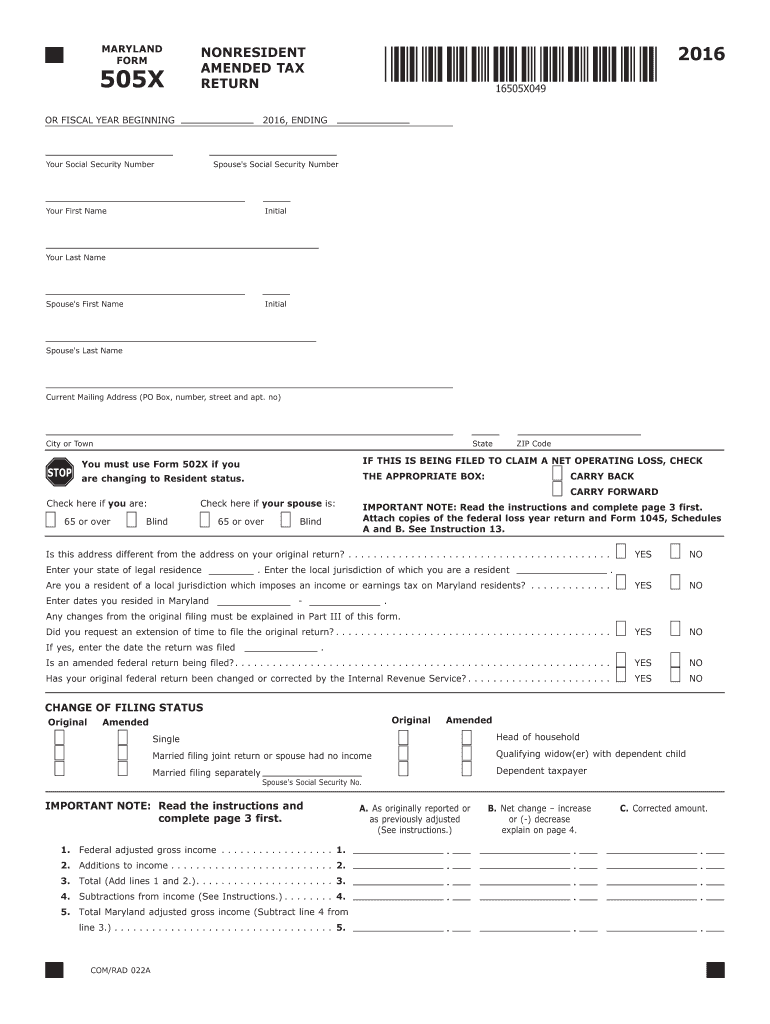
Form 505x 2016


What is the Form 505x
The Form 505x is a tax-related document used primarily for amending previous tax returns. It allows taxpayers to correct errors or make changes to their filed returns, ensuring that their tax information is accurate and up to date. This form is particularly relevant for individuals who have discovered discrepancies in their income, deductions, or credits after submitting their original tax returns. By filing the Form 505x, taxpayers can rectify these issues and avoid potential penalties associated with incorrect filings.
How to use the Form 505x
Using the Form 505x involves several straightforward steps. First, ensure you have the correct version of the form, which can be obtained from the IRS website or through authorized tax software. Next, gather all necessary documentation related to the original return you wish to amend. This includes W-2s, 1099s, and any other relevant tax documents. Fill out the form carefully, providing accurate information about the changes you are making. Finally, submit the completed form to the appropriate IRS address, depending on your state of residence.
Steps to complete the Form 505x
Completing the Form 505x requires careful attention to detail. Follow these steps:
- Obtain the latest version of the Form 505x from the IRS.
- Review your original tax return and identify the specific areas that need correction.
- Fill out the Form 505x, clearly indicating the changes and providing any necessary explanations.
- Attach any supporting documents that substantiate your amendments.
- Double-check your entries for accuracy before submitting.
- Mail the completed form to the designated IRS address based on your state.
Legal use of the Form 505x
The legal use of the Form 505x is governed by IRS regulations. When properly completed and submitted, the form serves as a legally binding document that amends your tax return. It is essential to comply with all IRS guidelines to ensure that your amendments are recognized. Filing the Form 505x helps maintain compliance with tax laws and can protect you from penalties associated with incorrect filings. Always keep copies of submitted forms and any correspondence with the IRS for your records.
Filing Deadlines / Important Dates
Filing deadlines for the Form 505x are crucial for ensuring that your amendments are accepted without penalty. Generally, you must file the form within three years from the original return's due date or within two years from the date you paid the tax, whichever is later. It is important to stay informed about specific deadlines, especially if you are amending returns for multiple tax years. Mark these dates on your calendar to avoid missing the opportunity to correct your tax filings.
Examples of using the Form 505x
There are several scenarios in which the Form 505x can be utilized effectively. For instance, if a taxpayer discovers that they omitted income from their original return, they can file the Form 505x to report the additional income and adjust their tax liability accordingly. Another example includes correcting deductions that were mistakenly left out, such as business expenses for self-employed individuals. By using the Form 505x in these situations, taxpayers can ensure their tax records are accurate and compliant with IRS regulations.
Quick guide on how to complete form 505x 2016
Prepare Form 505x effortlessly on any device
Online document management has gained traction among businesses and individuals alike. It offers an ideal eco-friendly alternative to conventional printed and signed paperwork, as you can locate the appropriate form and securely store it online. airSlate SignNow provides you with all the necessary tools to generate, alter, and eSign your documents swiftly without difficulties. Manage Form 505x on any device using airSlate SignNow's Android or iOS applications and enhance any document-oriented task today.
How to modify and eSign Form 505x with ease
- Obtain Form 505x and click on Get Form to begin.
- Utilize the features we offer to complete your document.
- Emphasize important sections of your documents or obscure sensitive information with tools that airSlate SignNow provides specifically for that purpose.
- Generate your eSignature using the Sign tool, which takes moments and holds the same legal validity as a traditional wet ink signature.
- Review the information and click on the Done button to save your changes.
- Select your preferred method for delivering your form, via email, SMS, or invitation link, or download it onto your PC.
Eliminate concerns about lost or mislaid files, tedious form searches, or errors that necessitate printing new copies. airSlate SignNow caters to all your document management needs in just a few clicks from a device of your choice. Edit and eSign Form 505x and guarantee outstanding communication at any stage of the form preparation process with airSlate SignNow.
Create this form in 5 minutes or less
Find and fill out the correct form 505x 2016
Create this form in 5 minutes!
How to create an eSignature for the form 505x 2016
How to create an eSignature for the Form 505x 2016 in the online mode
How to generate an eSignature for your Form 505x 2016 in Google Chrome
How to create an eSignature for signing the Form 505x 2016 in Gmail
How to generate an eSignature for the Form 505x 2016 straight from your smart phone
How to generate an electronic signature for the Form 505x 2016 on iOS
How to create an eSignature for the Form 505x 2016 on Android
People also ask
-
What is the Form 505x and how does it work?
The Form 505x is a customizable document template designed for electronic signing and efficient workflow management. By leveraging airSlate SignNow’s platform, users can easily edit, send, and eSign their Form 505x, streamlining their business processes and enhancing collaboration.
-
How can airSlate SignNow help with managing the Form 505x?
airSlate SignNow simplifies the management of your Form 505x by providing tools for easy editing, sharing, and tracking of documents. Users can create automated workflows and notifications, ensuring timely responses and minimizing delays in the signing process.
-
What are the pricing options for using Form 505x with airSlate SignNow?
airSlate SignNow offers flexible pricing plans to suit various business sizes and needs when using the Form 505x. Users can benefit from affordable subscription options that provide access to essential features, including document storage and signing capabilities.
-
What are the key features of the Form 505x in airSlate SignNow?
Key features of the Form 505x in airSlate SignNow include customizable fields, automated reminders, and comprehensive tracking options. These features enhance document management efficiency, allowing teams to focus on what matters most while ensuring compliance and security.
-
How does the Form 505x benefit businesses?
The Form 505x offers signNow benefits, including reduced paper usage, faster turnaround times for document signing, and improved organization. By utilizing airSlate SignNow, businesses can ensure a more eco-friendly approach to document management while maximizing productivity.
-
Can I integrate the Form 505x with other applications?
Yes, airSlate SignNow supports integrations with various applications, allowing you to connect your Form 505x with tools your team already uses. This seamless integration enhances your workflow and simplifies the signing process by syncing data across platforms.
-
Is it secure to use airSlate SignNow for the Form 505x?
Absolutely, airSlate SignNow prioritizes security when handling the Form 505x. With end-to-end encryption, secure data storage, and compliance with legal standards, your documents are protected throughout the entire signing process.
Get more for Form 505x
Find out other Form 505x
- How To Electronic signature Idaho Government Presentation
- Help Me With Electronic signature Hawaii Finance & Tax Accounting Document
- How Can I Electronic signature Indiana Government PDF
- How Can I Electronic signature Illinois Finance & Tax Accounting PPT
- How To Electronic signature Maine Government Document
- How To Electronic signature Louisiana Education Presentation
- How Can I Electronic signature Massachusetts Government PDF
- How Do I Electronic signature Montana Government Document
- Help Me With Electronic signature Louisiana Finance & Tax Accounting Word
- How To Electronic signature Pennsylvania Government Document
- Can I Electronic signature Texas Government PPT
- How To Electronic signature Utah Government Document
- How To Electronic signature Washington Government PDF
- How Can I Electronic signature New Mexico Finance & Tax Accounting Word
- How Do I Electronic signature New York Education Form
- How To Electronic signature North Carolina Education Form
- How Can I Electronic signature Arizona Healthcare / Medical Form
- How Can I Electronic signature Arizona Healthcare / Medical Presentation
- How To Electronic signature Oklahoma Finance & Tax Accounting PDF
- How Can I Electronic signature Oregon Finance & Tax Accounting PDF