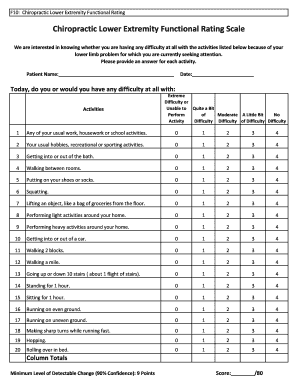
Chiropractic Lower Extremity Functional Rating Scale First Health Form


Understanding the Chiropractic Lower Extremity Functional Rating Scale First Health
The Chiropractic Lower Extremity Functional Rating Scale First Health is a specialized tool designed to assess the functional status of individuals with lower extremity issues. This scale focuses on evaluating how these issues impact daily activities, mobility, and overall quality of life. It provides healthcare professionals with valuable insights into a patient's condition, allowing for tailored treatment plans and improved patient outcomes.
Steps to Complete the Chiropractic Lower Extremity Functional Rating Scale First Health
Completing the Chiropractic Lower Extremity Functional Rating Scale First Health is straightforward. Here are the essential steps:
- Begin by reading the instructions provided with the form to understand its purpose and how to fill it out correctly.
- Answer each question honestly, reflecting your current level of function and any difficulties experienced in daily activities.
- Ensure all sections are filled out completely to avoid delays in processing your evaluation.
- Review your responses for accuracy before submitting the form.
Legal Use of the Chiropractic Lower Extremity Functional Rating Scale First Health
The legal validity of the Chiropractic Lower Extremity Functional Rating Scale First Health is supported by compliance with electronic signature laws in the United States. For a digital version of the form to be considered legally binding, it must meet specific criteria, including proper authentication of the signer's identity. Utilizing a secure platform for eSigning can help ensure that the document holds up in legal contexts.
Key Elements of the Chiropractic Lower Extremity Functional Rating Scale First Health
This scale comprises several key elements that contribute to its effectiveness:
- Patient Demographics: Basic information about the patient, including age, gender, and medical history.
- Functional Assessment Questions: A series of questions that evaluate the patient's ability to perform various activities related to lower extremity function.
- Scoring System: A clear scoring mechanism that helps quantify the patient's functional status and track changes over time.
How to Obtain the Chiropractic Lower Extremity Functional Rating Scale First Health
The Chiropractic Lower Extremity Functional Rating Scale First Health can typically be obtained through healthcare providers, clinics, or online medical resources. It is essential to ensure that you are using the most current version of the form to guarantee accurate assessments and compliance with legal standards.
Examples of Using the Chiropractic Lower Extremity Functional Rating Scale First Health
Healthcare professionals often use the Chiropractic Lower Extremity Functional Rating Scale First Health in various scenarios, including:
- Initial patient evaluations to establish a baseline for treatment.
- Monitoring progress throughout a treatment plan to assess improvements or setbacks.
- As part of a comprehensive rehabilitation program to tailor interventions based on patient feedback.
Quick guide on how to complete chiropractic lower extremity functional rating scale first health
Prepare Chiropractic Lower Extremity Functional Rating Scale First Health effortlessly on any device
Online document administration has gained popularity among businesses and individuals. It offers an ideal eco-friendly substitute to traditional printed and signed documents, allowing you to obtain the correct form and securely store it online. airSlate SignNow delivers all the tools you need to create, modify, and electronically sign your papers swiftly without delays. Manage Chiropractic Lower Extremity Functional Rating Scale First Health on any platform using airSlate SignNow Android or iOS applications and enhance any document-centered workflow today.
The simplest way to modify and electronically sign Chiropractic Lower Extremity Functional Rating Scale First Health with ease
- Obtain Chiropractic Lower Extremity Functional Rating Scale First Health and click on Get Form to begin.
- Utilize the tools we provide to fill out your document.
- Emphasize relevant sections of the documents or redact sensitive information with tools that airSlate SignNow offers specifically for that purpose.
- Generate your signature using the Sign tool, which takes just seconds and holds the same legal validity as a traditional wet ink signature.
- Review the details and click on the Done button to save your changes.
- Choose how you wish to send your form, whether by email, SMS, invitation link, or download it to your computer.
Eliminate the hassle of lost or misplaced documents, tedious form searches, or mistakes that require printing new document copies. airSlate SignNow manages all your document administration needs in just a few clicks from your chosen device. Modify and electronically sign Chiropractic Lower Extremity Functional Rating Scale First Health and ensure effective communication at every stage of your form preparation process with airSlate SignNow.
Create this form in 5 minutes or less
Create this form in 5 minutes!
How to create an eSignature for the chiropractic lower extremity functional rating scale first health
How to create an electronic signature for a PDF online
How to create an electronic signature for a PDF in Google Chrome
How to create an e-signature for signing PDFs in Gmail
How to create an e-signature right from your smartphone
How to create an e-signature for a PDF on iOS
How to create an e-signature for a PDF on Android
People also ask
-
What is the Chiropractic Lower Extremity Functional Rating Scale First Health?
The Chiropractic Lower Extremity Functional Rating Scale First Health is a comprehensive tool designed to assess the functional status of patients with lower extremity conditions. It's widely used in chiropractic practices to evaluate the effectiveness of treatment and understand the patient's needs better. This rating scale allows practitioners to provide targeted interventions.
-
How can the Chiropractic Lower Extremity Functional Rating Scale First Health benefit my practice?
Implementing the Chiropractic Lower Extremity Functional Rating Scale First Health can greatly enhance your practice's patient care quality. By accurately assessing functional limitations, you can create tailored treatment plans that improve patient satisfaction and outcomes. Increased patient engagement often leads to better retention and higher referrals.
-
Is the Chiropractic Lower Extremity Functional Rating Scale First Health easy to implement?
Yes, the Chiropractic Lower Extremity Functional Rating Scale First Health is designed for easy implementation in any chiropractic setting. With user-friendly templates and straightforward assessment processes, you can quickly integrate it into your existing workflows. This ease of use ensures that both practitioners and patients benefit from the evaluation quickly.
-
What are the pricing options for using the Chiropractic Lower Extremity Functional Rating Scale First Health?
Pricing for the Chiropractic Lower Extremity Functional Rating Scale First Health may vary based on the chosen software or platform. Many solutions offer flexible subscription plans to accommodate practices of all sizes. It is essential to assess your needs to select the best pricing option that provides the functionalities you require.
-
Can the Chiropractic Lower Extremity Functional Rating Scale First Health be integrated with other tools?
Absolutely! The Chiropractic Lower Extremity Functional Rating Scale First Health can be seamlessly integrated with various electronic health record (EHR) systems and practice management tools. This connectivity allows for streamlined documentation and enhanced accessibility of patient data, optimizing your office efficiency.
-
What features are included with the Chiropractic Lower Extremity Functional Rating Scale First Health tool?
The Chiropractic Lower Extremity Functional Rating Scale First Health offers features such as customizable assessment forms, automated scoring, and patient history tracking. These features not only facilitate better patient assessments but also enhance clinical decision-making. Additionally, the reporting capabilities can help you analyze outcomes effectively.
-
How does the Chiropractic Lower Extremity Functional Rating Scale First Health improve patient outcomes?
By using the Chiropractic Lower Extremity Functional Rating Scale First Health, practitioners can make more informed treatment decisions based on quantifiable data. By regularly assessing functional status, adjustments to care can be made promptly, leading to improved results and overall patient satisfaction. This proactive approach ultimately fosters better long-term health outcomes for patients.
Get more for Chiropractic Lower Extremity Functional Rating Scale First Health
- 2018 pa schedule sp special tax forgiveness pa 40 sp formspublications
- 2018 pa schedule e rents and royalty income loss pa 40 e formspublications
- 2018 i 094 schedule ps private school tuition wisconsin form
- 2019 form or stt 1 oregon quarterly statewide transit tax
- 2016 individual income tax return short form mo 1040a dor mo
- State form 52802 r7 6 18 cw 2128
- F 1le medical history statement form
- Multi jurisdictional personal history disclosure form state of new nj
Find out other Chiropractic Lower Extremity Functional Rating Scale First Health
- How Can I eSign Wisconsin Plumbing PPT
- Can I eSign Colorado Real Estate Form
- How To eSign Florida Real Estate Form
- Can I eSign Hawaii Real Estate Word
- How Do I eSign Hawaii Real Estate Word
- How To eSign Hawaii Real Estate Document
- How Do I eSign Hawaii Real Estate Presentation
- How Can I eSign Idaho Real Estate Document
- How Do I eSign Hawaii Sports Document
- Can I eSign Hawaii Sports Presentation
- How To eSign Illinois Sports Form
- Can I eSign Illinois Sports Form
- How To eSign North Carolina Real Estate PDF
- How Can I eSign Texas Real Estate Form
- How To eSign Tennessee Real Estate Document
- How Can I eSign Wyoming Real Estate Form
- How Can I eSign Hawaii Police PDF
- Can I eSign Hawaii Police Form
- How To eSign Hawaii Police PPT
- Can I eSign Hawaii Police PPT