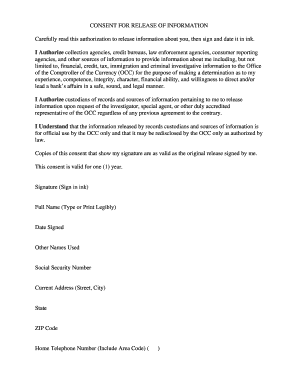
Occ Form Concent


What is the Occ Form Concent
The Occ Form Concent is a legal document used to obtain consent for various purposes, often related to medical or legal situations. This form ensures that individuals are informed about the implications of their decisions and have agreed to proceed with specified actions. It is crucial in settings where consent is required for treatment, participation in studies, or other activities that may impact an individual's rights or wellbeing.
How to use the Occ Form Concent
Using the Occ Form Concent involves several key steps. First, ensure that all necessary information is accurately filled out, including the names of the parties involved and the specific consent being granted. Next, review the form carefully to confirm that all terms are clear and understood. Once completed, the form should be signed by all relevant parties to validate the consent. It is advisable to keep a copy for personal records, as well as to provide copies to all parties involved for their documentation.
Steps to complete the Occ Form Concent
Completing the Occ Form Concent requires attention to detail. Follow these steps for accuracy:
- Begin by filling out the personal information section, including names and contact details.
- Clearly state the purpose of the consent and any specific actions that require approval.
- Include any relevant dates that pertain to the consent.
- Ensure that all parties involved understand the implications of the consent being granted.
- Sign and date the form where indicated, ensuring all parties do the same.
Legal use of the Occ Form Concent
The Occ Form Concent is legally binding when completed correctly and in accordance with applicable laws. It is essential that the form complies with state and federal regulations regarding consent. The use of electronic signatures is also valid, provided that the signing process adheres to legal standards such as the ESIGN Act and UETA. This ensures that the consent is recognized in legal settings and protects the rights of all parties involved.
Key elements of the Occ Form Concent
Several key elements must be present in the Occ Form Concent to ensure its validity:
- Identification of parties: Clearly state who is granting consent and who is receiving it.
- Purpose of consent: Specify the actions or treatments for which consent is being granted.
- Informed consent: Provide adequate information about the implications and risks involved.
- Signatures: Ensure all parties sign the document to validate the consent.
- Date: Include the date of signing to establish a timeline for the consent.
Examples of using the Occ Form Concent
The Occ Form Concent can be utilized in various scenarios, including:
- Medical procedures, where patients must consent to treatments or surgeries.
- Research studies, requiring participants to agree to the terms of participation.
- Legal agreements, where individuals consent to the terms of a contract or settlement.
Quick guide on how to complete occ form concent
Prepare Occ Form Concent effortlessly on any device
Digital document management has gained traction among businesses and individuals. It serves as an excellent environmentally friendly substitute for traditional printed and signed paperwork, allowing you to obtain the necessary form and securely store it online. airSlate SignNow provides you with all the tools required to create, modify, and electronically sign your documents promptly without delays. Manage Occ Form Concent on any platform with airSlate SignNow's Android or iOS applications and simplify any document-related task today.
The easiest way to modify and eSign Occ Form Concent with minimal effort
- Locate Occ Form Concent and click Get Form to begin.
- Utilize the tools we provide to finalize your document.
- Emphasize important sections of your documents or redact sensitive data using tools that airSlate SignNow specifically offers for this purpose.
- Create your eSignature with the Sign tool, which takes mere seconds and holds the same legal validity as a conventional wet ink signature.
- Review all the details and click on the Done button to save your edits.
- Choose your preferred method to send your form, whether by email, SMS, or a shared link, or download it to your computer.
Say goodbye to lost or misplaced documents, tedious form navigation, or mistakes that necessitate printing new copies. airSlate SignNow addresses all your document management needs in just a few clicks from any device you prefer. Modify and eSign Occ Form Concent and ensure excellent communication at every stage of the form preparation process with airSlate SignNow.
Create this form in 5 minutes or less
Create this form in 5 minutes!
How to create an eSignature for the occ form concent
How to create an electronic signature for a PDF online
How to create an electronic signature for a PDF in Google Chrome
How to create an e-signature for signing PDFs in Gmail
How to create an e-signature right from your smartphone
How to create an e-signature for a PDF on iOS
How to create an e-signature for a PDF on Android
People also ask
-
What is an OCC Form Concent and how is it used?
The OCC Form Concent is a document used to obtain consent from parties involved in a transaction. With airSlate SignNow, you can easily create, send, and eSign OCC Form Concent forms, ensuring compliance and maintaining a clear record of consent.
-
How does airSlate SignNow enhance the signing process for OCC Form Concent?
airSlate SignNow streamlines the signing process for OCC Form Concent by providing a user-friendly interface and powerful features like customizable templates and automated workflows. This allows users to efficiently manage their documents and save time.
-
Is airSlate SignNow affordable for small businesses needing OCC Form Concent?
Yes, airSlate SignNow offers competitive pricing plans tailored to meet the needs of small businesses looking for OCC Form Concent solutions. With cost-effective options, businesses can leverage expert tools without breaking the bank.
-
What features should I expect when using airSlate SignNow for OCC Form Concent?
When using airSlate SignNow for OCC Form Concent, you can expect features like electronic signing, document tracking, and template creation. These tools enhance productivity and make managing form submissions easier than ever.
-
Does airSlate SignNow integrate with other software for OCC Form Concent workflows?
Yes, airSlate SignNow offers seamless integrations with popular software like Google Drive, Salesforce, and more. This allows you to incorporate OCC Form Concent into your existing workflows and boost overall efficiency.
-
Can airSlate SignNow help with compliance when using OCC Form Concent?
Absolutely! airSlate SignNow ensures that your OCC Form Concent documents comply with legal standards for electronic signatures, providing a secure and compliant solution for your business needs.
-
How can I track the progress of my OCC Form Concent with airSlate SignNow?
You can easily track the progress of your OCC Form Concent documents through airSlate SignNow’s dashboard. This feature lets you see who has opened, signed, or completed the document, ensuring you stay informed throughout the process.
Get more for Occ Form Concent
- Town of stowe special event permit application form
- Property registration form
- Traditional ira withdrawal instruction form 2306t americas uecu
- Ktenskapscertifikat anskan och frskran skv 7881 skatteverket form
- Wedding ceremony request form rockdale county rockdalecounty
- Attendance form for troopgroup meetings girl scouts of west future girlscouts
- Affidavit of chlorination 03132015pdf city of cape coral capecoral form
- Transcript request form pdf 29kb durham college
Find out other Occ Form Concent
- How Can I Sign Alabama Lawers Lease Agreement
- How Can I Sign California Lawers Lease Agreement
- Sign Colorado Lawers Operating Agreement Later
- Sign Connecticut Lawers Limited Power Of Attorney Online
- Sign Hawaii Lawers Cease And Desist Letter Easy
- Sign Kansas Insurance Rental Lease Agreement Mobile
- Sign Kansas Insurance Rental Lease Agreement Free
- Sign Kansas Insurance Rental Lease Agreement Fast
- Sign Kansas Insurance Rental Lease Agreement Safe
- How To Sign Kansas Insurance Rental Lease Agreement
- How Can I Sign Kansas Lawers Promissory Note Template
- Sign Kentucky Lawers Living Will Free
- Sign Kentucky Lawers LLC Operating Agreement Mobile
- Sign Louisiana Lawers Quitclaim Deed Now
- Sign Massachusetts Lawers Quitclaim Deed Later
- Sign Michigan Lawers Rental Application Easy
- Sign Maine Insurance Quitclaim Deed Free
- Sign Montana Lawers LLC Operating Agreement Free
- Sign Montana Lawers LLC Operating Agreement Fast
- Can I Sign Nevada Lawers Letter Of Intent