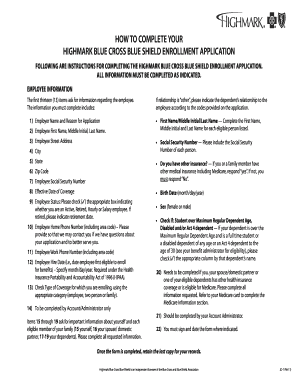
How to Complete Your Highmark Blue Cross Blue Shield Enrollment Form


What is the Highmark Blue Cross Blue Shield Enrollment?
The Highmark Blue Cross Blue Shield Enrollment is a process that allows individuals to apply for health insurance coverage through Highmark Blue Cross Blue Shield, a leading health insurance provider in the United States. This enrollment is essential for those seeking to access various health care services and benefits offered by the plan. It typically includes personal information, coverage options, and any necessary documentation to ensure eligibility. Understanding the components of this enrollment can help applicants navigate the process more effectively.
Steps to Complete the Highmark Blue Cross Blue Shield Enrollment
Completing your Highmark Blue Cross Blue Shield Enrollment involves several key steps. First, gather all necessary personal information, including your Social Security number, income details, and any existing health conditions. Next, visit the official Highmark website or contact their customer service for guidance on the enrollment process. Fill out the enrollment form accurately, ensuring that all information is complete and correct. After submitting the form, keep a copy for your records and monitor your application status to confirm your enrollment.
Key Elements of the Highmark Blue Cross Blue Shield Enrollment
Several key elements are crucial for a successful Highmark Blue Cross Blue Shield Enrollment. These include:
- Personal Information: Full name, address, date of birth, and Social Security number.
- Coverage Options: Selection of the desired health plan and any additional benefits.
- Income Verification: Documentation to support your eligibility for specific plans or subsidies.
- Health History: Information regarding any pre-existing conditions that may affect coverage.
Legal Use of the Highmark Blue Cross Blue Shield Enrollment
The Highmark Blue Cross Blue Shield Enrollment form is legally binding once completed and submitted. It is essential to provide accurate information, as any discrepancies may lead to complications with coverage. The enrollment process complies with federal and state regulations governing health insurance, ensuring that applicants' rights are protected. Understanding these legal aspects can help applicants feel more secure in their enrollment process.
Form Submission Methods
Applicants can submit their Highmark Blue Cross Blue Shield Enrollment through various methods. These include:
- Online: Completing the enrollment form directly on the Highmark website for a quick and efficient process.
- Mail: Printing the completed form and sending it to the designated Highmark address.
- In-Person: Visiting a local Highmark office to submit the form and receive assistance from staff.
Eligibility Criteria
To enroll in Highmark Blue Cross Blue Shield, applicants must meet specific eligibility criteria. Generally, individuals must be residents of the state where they are applying for coverage. Additionally, they should not have access to other health insurance plans that provide comparable coverage. Factors such as age, income, and health status may also influence eligibility for certain plans or subsidies. Understanding these criteria is vital for a successful enrollment experience.
Quick guide on how to complete how to complete your highmark blue cross blue shield enrollment
Effortlessly prepare How To Complete Your Highmark Blue Cross Blue Shield Enrollment on any device
Managing documents online has become increasingly popular among businesses and individuals. It offers a perfect eco-friendly alternative to traditional printed and signed documents, allowing you to obtain the correct form and securely store it online. airSlate SignNow provides all the necessary tools to create, modify, and electronically sign your documents swiftly without any delays. Manage How To Complete Your Highmark Blue Cross Blue Shield Enrollment on any device using the airSlate SignNow apps for Android or iOS and simplify any document-related task today.
How to modify and electronically sign How To Complete Your Highmark Blue Cross Blue Shield Enrollment effortlessly
- Find How To Complete Your Highmark Blue Cross Blue Shield Enrollment and click Get Form to begin.
- Utilize the tools available to complete your form.
- Emphasize important sections of your documents or obscure sensitive information with tools provided by airSlate SignNow specifically for that purpose.
- Create your signature using the Sign tool, which takes seconds and carries the same legal validity as a conventional wet ink signature.
- Verify the information and click on the Done button to save your modifications.
- Choose your preferred method to deliver your form, whether by email, text message (SMS), invite link, or download it to your computer.
Eliminate concerns about lost or misplaced documents, frustrating form searches, or mistakes that necessitate printing new document copies. airSlate SignNow addresses all your document management needs with just a few clicks from any device you choose. Modify and electronically sign How To Complete Your Highmark Blue Cross Blue Shield Enrollment and ensure excellent communication throughout the document preparation process with airSlate SignNow.
Create this form in 5 minutes or less
Create this form in 5 minutes!
How to create an eSignature for the how to complete your highmark blue cross blue shield enrollment
How to create an electronic signature for a PDF online
How to create an electronic signature for a PDF in Google Chrome
How to create an e-signature for signing PDFs in Gmail
How to create an e-signature right from your smartphone
How to create an e-signature for a PDF on iOS
How to create an e-signature for a PDF on Android
People also ask
-
What is the first step on how to complete your Highmark Blue Cross Blue Shield enrollment?
To complete your Highmark Blue Cross Blue Shield enrollment, you should start by gathering all the necessary information, including personal details and any relevant health history. This will ensure a smooth enrollment process. After collecting your information, you can access the enrollment portal provided by Highmark.
-
Are there any costs associated with completing my Highmark Blue Cross Blue Shield enrollment?
While the enrollment process itself is typically free, the cost will depend on the healthcare plan you choose. Each plan has its own premium and potential out-of-pocket expenses. To understand the complete picture, review the pricing details of your selected Highmark plan.
-
What documents do I need to complete my Highmark Blue Cross Blue Shield enrollment?
You will need to provide personal identification, proof of residency, and any existing health records. In some cases, financial information may also be required based on the plan you are enrolling in. Ensuring you have all necessary documents will streamline how to complete your Highmark Blue Cross Blue Shield enrollment.
-
How can airSlate SignNow help with Highmark Blue Cross Blue Shield enrollment documents?
airSlate SignNow offers a user-friendly platform to eSign and manage your Highmark Blue Cross Blue Shield enrollment documents securely and efficiently. This service simplifies the signing process, allowing you to focus on making informed decisions about your healthcare. With airSlate, you can be confident that your enrollment forms are processed quickly.
-
Is there a deadline for completing my Highmark Blue Cross Blue Shield enrollment?
Yes, there are specific enrollment periods for Highmark Blue Cross Blue Shield plans, typically during the fall. It's essential to be aware of these dates to ensure you successfully complete your enrollment. Staying informed about deadlines will help you avoid missing out on coverage.
-
Can I make changes after completing my Highmark Blue Cross Blue Shield enrollment?
Yes, you can typically make changes to your enrollment during the open enrollment period or in the case of qualifying life events. However, it's important to review the specific policies of Highmark regarding modifications. Understanding these terms will help you manage your healthcare plan effectively.
-
What are the benefits of Highmark Blue Cross Blue Shield enrollment?
Enrolling in Highmark Blue Cross Blue Shield provides access to a wide network of healthcare providers and various plan options tailored to your needs. It often includes preventive care services and wellness programs, promoting overall health. Learning how to complete your Highmark Blue Cross Blue Shield enrollment ensures you take full advantage of these benefits.
Get more for How To Complete Your Highmark Blue Cross Blue Shield Enrollment
- Answer and counterclaim form
- Crtc 1 and crtc 2 institute of continuing judicial education icje uga form
- Jury kootenai county form
- Temporary order notice form
- Idiot legal arguments a casebook for dealing with imageshack img155 imageshack form
- Lr2 form 706 nmra
- Wake dom 10 form
- Voulisa county drug court form
Find out other How To Complete Your Highmark Blue Cross Blue Shield Enrollment
- eSignature New Jersey Healthcare / Medical Credit Memo Myself
- eSignature North Dakota Healthcare / Medical Medical History Simple
- Help Me With eSignature Arkansas High Tech Arbitration Agreement
- eSignature Ohio Healthcare / Medical Operating Agreement Simple
- eSignature Oregon Healthcare / Medical Limited Power Of Attorney Computer
- eSignature Pennsylvania Healthcare / Medical Warranty Deed Computer
- eSignature Texas Healthcare / Medical Bill Of Lading Simple
- eSignature Virginia Healthcare / Medical Living Will Computer
- eSignature West Virginia Healthcare / Medical Claim Free
- How To eSignature Kansas High Tech Business Plan Template
- eSignature Kansas High Tech Lease Agreement Template Online
- eSignature Alabama Insurance Forbearance Agreement Safe
- How Can I eSignature Arkansas Insurance LLC Operating Agreement
- Help Me With eSignature Michigan High Tech Emergency Contact Form
- eSignature Louisiana Insurance Rental Application Later
- eSignature Maryland Insurance Contract Safe
- eSignature Massachusetts Insurance Lease Termination Letter Free
- eSignature Nebraska High Tech Rental Application Now
- How Do I eSignature Mississippi Insurance Separation Agreement
- Help Me With eSignature Missouri Insurance Profit And Loss Statement