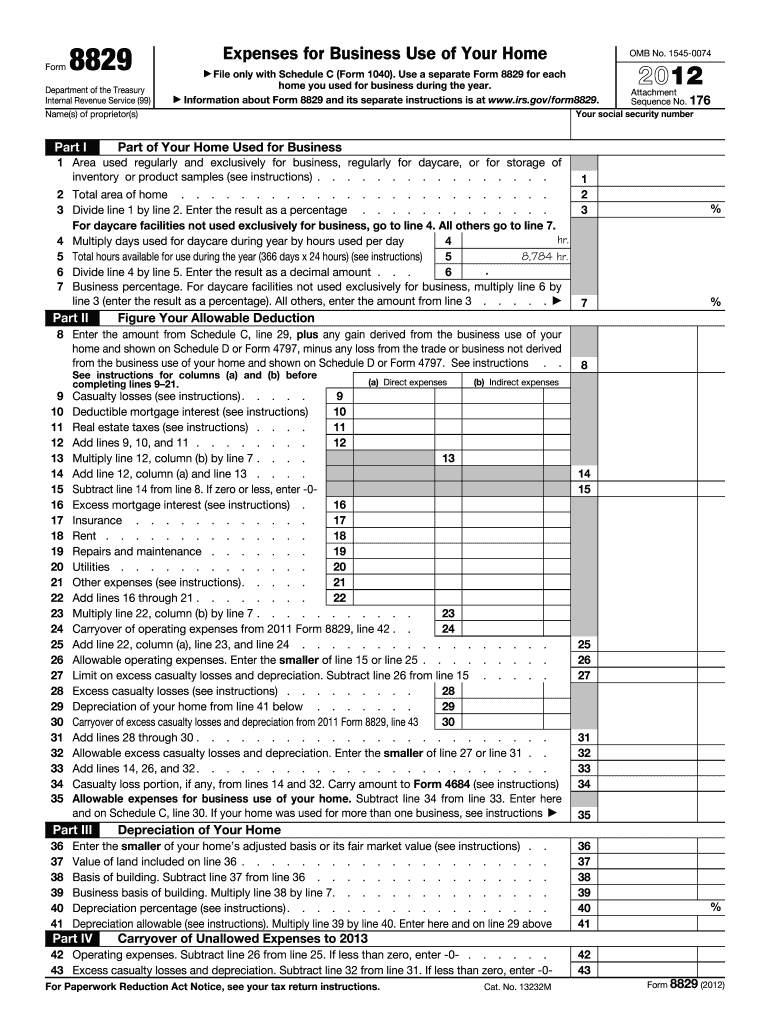
Form 8829 2012


What is the Form 8829
The Form 8829, officially known as the "Expenses for Business Use of Your Home," is a tax form used by individuals who operate a business from their home. This form allows taxpayers to calculate and claim deductions for expenses related to the business use of their home. It is particularly relevant for self-employed individuals and small business owners who want to maximize their tax benefits by accurately reporting home office expenses. The form covers various costs, including mortgage interest, utilities, repairs, and depreciation, ensuring that taxpayers can take full advantage of the deductions available to them under IRS guidelines.
How to use the Form 8829
Using the Form 8829 involves several steps that help taxpayers accurately report their home office expenses. First, you must determine the portion of your home used for business purposes, which can be calculated based on the square footage of the home office compared to the total home size. Next, gather all relevant expense records, including receipts and statements for utilities, repairs, and mortgage interest. Once you have this information, complete the form by entering your calculated business use percentage and total expenses in the appropriate sections. Finally, transfer the calculated deductions to your tax return, ensuring that you maintain copies of the form and supporting documents for your records.
Steps to complete the Form 8829
Completing the Form 8829 requires careful attention to detail. Follow these steps to ensure accuracy:
- Step 1: Determine the area of your home used for business. Measure the square footage of your home office and divide it by the total square footage of your home.
- Step 2: Collect all relevant expenses related to your home office, including mortgage interest, property taxes, utilities, repairs, and depreciation.
- Step 3: Fill out the form, starting with your business use percentage and entering total expenses in the designated sections.
- Step 4: Calculate the allowable deductions based on the provided IRS guidelines and transfer these amounts to your tax return.
- Step 5: Keep copies of the completed form and all supporting documentation for future reference and potential audits.
Legal use of the Form 8829
The legal use of Form 8829 is governed by IRS regulations that outline the eligibility criteria for claiming home office deductions. To qualify, the space used for business must be exclusively and regularly used for business purposes. This means that any personal use of the space may disqualify you from claiming the deduction. Additionally, taxpayers must maintain accurate records of all expenses and ensure compliance with IRS guidelines to avoid potential penalties. Proper use of the form can lead to significant tax savings, making it essential for eligible taxpayers to understand their rights and responsibilities when claiming these deductions.
IRS Guidelines
The IRS provides specific guidelines for completing and submitting Form 8829. Taxpayers should familiarize themselves with these rules to ensure compliance. Key guidelines include:
- Understanding the difference between direct and indirect expenses related to home office use.
- Calculating the business use percentage accurately to avoid overestimating deductions.
- Keeping thorough records of all expenses, including receipts and invoices, for at least three years after filing.
- Reviewing any updates or changes to IRS regulations regarding home office deductions, as these can impact eligibility and calculations.
Filing Deadlines / Important Dates
Filing deadlines for Form 8829 align with the general tax return deadlines for individuals. Typically, the deadline for submitting your federal income tax return, including Form 8829, is April 15 of each year. If you require additional time, you may file for an extension, which grants you until October 15 to submit your return. However, any taxes owed must still be paid by the original deadline to avoid penalties and interest. It is crucial to stay informed about any changes to these dates, especially in light of potential extensions or changes in tax law.
Quick guide on how to complete 2012 form 8829
Effortlessly Prepare Form 8829 on Any Device
Managing documents online has gained popularity among businesses and individuals. It offers an ideal eco-friendly substitute for traditional printed and signed documents, as you can access the appropriate form and securely keep it online. airSlate SignNow provides all the tools necessary to create, modify, and eSign your documents quickly without any hold-ups. Handle Form 8829 on any device using airSlate SignNow's Android or iOS applications and enhance any document-related procedure today.
How to Adjust and eSign Form 8829 with Ease
- Obtain Form 8829 and select Get Form to initiate.
- Utilize the tools we provide to complete your form.
- Emphasize key sections of your documents or obscure sensitive information with tools offered by airSlate SignNow specifically for that purpose.
- Generate your eSignature using the Sign feature, which takes seconds and carries the same legal validity as a conventional wet ink signature.
- Review all the details and click on the Done button to save your changes.
- Choose how you wish to send your form, via email, text message (SMS), or invitation link, or download it to your computer.
Say goodbye to lost or misplaced documents, monotonous form searching, or errors that require printing new document copies. airSlate SignNow fulfills all your document management needs with just a few clicks from any device you select. Modify and eSign Form 8829 to ensure effective communication at every stage of your form preparation process with airSlate SignNow.
Create this form in 5 minutes or less
Find and fill out the correct 2012 form 8829
Create this form in 5 minutes!
How to create an eSignature for the 2012 form 8829
The best way to make an eSignature for your PDF in the online mode
The best way to make an eSignature for your PDF in Chrome
The way to generate an electronic signature for putting it on PDFs in Gmail
The best way to generate an electronic signature from your smart phone
How to make an electronic signature for a PDF on iOS devices
The best way to generate an electronic signature for a PDF file on Android OS
People also ask
-
What is Form 8829 and why is it important?
Form 8829 is a tax form used by self-employed individuals to deduct expenses related to business use of their home. Understanding how to fill out Form 8829 accurately can help businesses maximize their deductions and ensure compliance with IRS regulations.
-
How can airSlate SignNow help me with Form 8829?
airSlate SignNow simplifies the process of completing and submitting Form 8829 by allowing users to easily send and eSign documents. Our platform ensures that all necessary signatures are obtained quickly, making it easier for you to claim your home office deduction.
-
Is there a feature in airSlate SignNow specifically for Form 8829?
While airSlate SignNow does not have a specific feature dedicated solely to Form 8829, its document management and eSigning capabilities are perfect for facilitating the completion of this form along with other essential tax documents efficiently.
-
What are the pricing options for airSlate SignNow?
AirSlate SignNow offers various pricing plans tailored to meet the needs of businesses of all sizes. Each plan provides access to essential features that assist in managing documents like Form 8829, ensuring a cost-effective solution for your eSigning needs.
-
Can I integrate airSlate SignNow with accounting software for Form 8829?
Yes, airSlate SignNow can be integrated with various accounting software solutions, making it easier to manage and track your documents, including Form 8829. This seamless integration helps streamline your financial processes and ensures your tax filings are organized.
-
Are there benefits to using airSlate SignNow for tax-related documents?
Using airSlate SignNow for tax-related documents like Form 8829 offers numerous benefits, including increased efficiency, reduced errors, and secure storage. The ease of use ensures that you can focus on your business rather than paperwork during tax season.
-
How does eSigning benefit the submission of Form 8829?
eSigning with airSlate SignNow speeds up the submission of Form 8829 by allowing all parties to sign from anywhere, at any time. This not only saves time but also enhances the tracking and accountability of the document signing process.
Get more for Form 8829
Find out other Form 8829
- Can I Sign Florida Memorandum of Agreement Template
- How Do I Sign Hawaii Memorandum of Agreement Template
- Sign Kentucky Accident Medical Claim Form Fast
- Sign Texas Memorandum of Agreement Template Computer
- How Do I Sign Utah Deed of Trust Template
- Sign Minnesota Declaration of Trust Template Simple
- Sign Texas Shareholder Agreement Template Now
- Sign Wisconsin Shareholder Agreement Template Simple
- Sign Nebraska Strategic Alliance Agreement Easy
- Sign Nevada Strategic Alliance Agreement Online
- How To Sign Alabama Home Repair Contract
- Sign Delaware Equipment Rental Agreement Template Fast
- Sign Nevada Home Repair Contract Easy
- Sign Oregon Construction Contract Template Online
- Sign Wisconsin Construction Contract Template Simple
- Sign Arkansas Business Insurance Quotation Form Now
- Sign Arkansas Car Insurance Quotation Form Online
- Can I Sign California Car Insurance Quotation Form
- Sign Illinois Car Insurance Quotation Form Fast
- Can I Sign Maryland Car Insurance Quotation Form