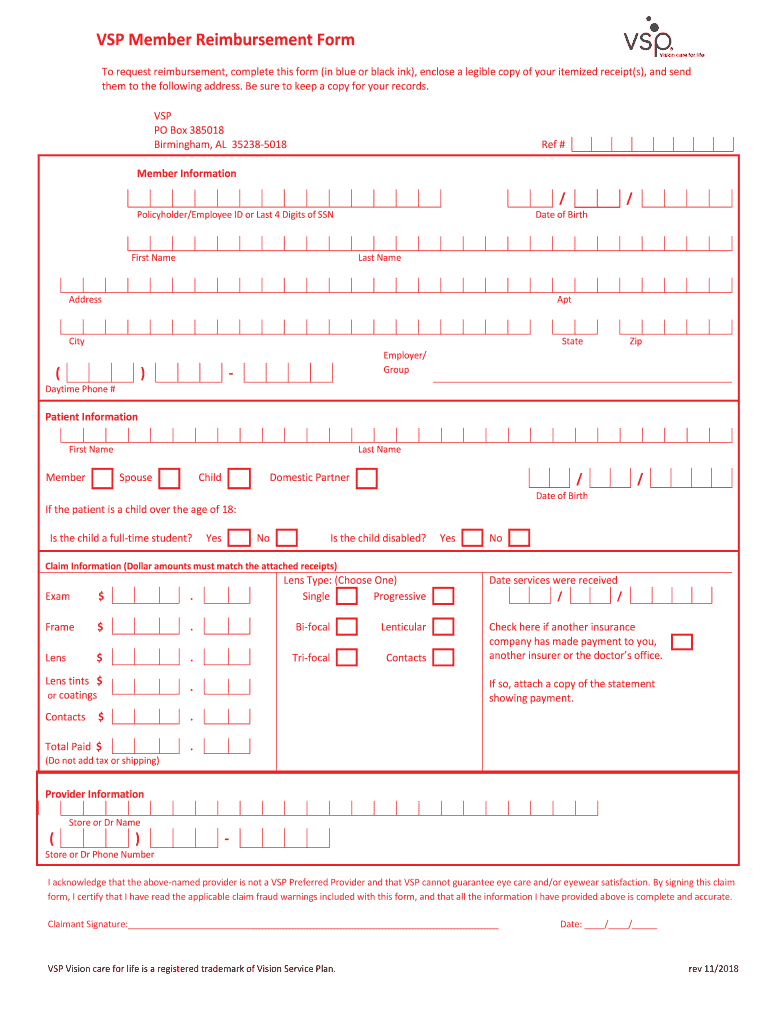
VSP Member Reimbursement Form Docs Vaceinsurance Com


What is the VSP Member Reimbursement Form?
The VSP Member Reimbursement Form is a crucial document used by members of the Vision Service Plan (VSP) to request reimbursement for eligible vision care expenses. This form allows members to submit claims for services received from non-network providers, ensuring they receive the financial support they are entitled to under their vision insurance policy. The form typically requires details such as the member's identification information, the services rendered, and the associated costs.
How to Obtain the VSP Member Reimbursement Form
To obtain the VSP Member Reimbursement Form, members can visit the official VSP website or contact their customer service. The form is usually available in a downloadable PDF format, making it easy to access and print. Additionally, members may receive the form through their employer's benefits portal if their vision plan is provided through work.
Steps to Complete the VSP Member Reimbursement Form
Completing the VSP Member Reimbursement Form requires careful attention to detail. Here are the essential steps:
- Download and print the form: Access the form from the VSP website or your employer's portal.
- Fill in your personal information: Include your name, address, and VSP member ID number.
- Detail the services received: Provide information about the vision care services, including dates and provider names.
- Attach receipts: Include itemized receipts for the services rendered, ensuring they meet VSP's requirements.
- Review the form: Double-check all entries for accuracy before submission.
- Submit the form: Follow the submission instructions, which may include mailing or faxing the completed form.
Key Elements of the VSP Member Reimbursement Form
The VSP Member Reimbursement Form includes several key elements that are essential for processing a reimbursement request. These elements typically consist of:
- Member Information: Personal details such as name, address, and member ID.
- Provider Information: Details about the vision care provider, including their name and contact information.
- Service Details: A description of the services received, including dates and costs.
- Receipt Attachments: Itemized receipts that validate the expenses being claimed.
Form Submission Methods
Members can submit the VSP Member Reimbursement Form through various methods. The most common submission methods include:
- Online Submission: Some members may have the option to submit their forms electronically through the VSP website.
- Mail: Members can print the completed form and mail it to the designated address provided by VSP.
- Fax: In certain cases, members may also submit the form via fax, ensuring they retain a copy for their records.
Eligibility Criteria for Reimbursement
To be eligible for reimbursement using the VSP Member Reimbursement Form, members must meet specific criteria. These criteria generally include:
- Active Membership: The member must be an active participant in the VSP plan at the time services are rendered.
- Eligible Services: The services claimed must be covered under the member's specific VSP plan.
- Timely Submission: Claims typically need to be submitted within a certain timeframe following the receipt of services.
Quick guide on how to complete vsp member reimbursement form docs vaceinsurance com
Effortlessly Prepare VSP Member Reimbursement Form Docs vaceinsurance com on Any Device
Digital document management has become increasingly favored by businesses and individuals alike. It offers an excellent eco-friendly substitute for conventional printed and signed documents, allowing you to access the necessary form and securely store it online. airSlate SignNow equips you with all the functionalities needed to create, modify, and eSign your documents quickly and without delays. Manage VSP Member Reimbursement Form Docs vaceinsurance com on any device using the airSlate SignNow apps available for Android or iOS, and streamline any document-related process today.
The Easiest Method to Modify and eSign VSP Member Reimbursement Form Docs vaceinsurance com Effortlessly
- Find VSP Member Reimbursement Form Docs vaceinsurance com and click Get Form to begin.
- Utilize the tools we provide to fill out your document.
- Emphasize pertinent sections of the documents or conceal sensitive details with the tools that airSlate SignNow offers specifically for that purpose.
- Create your eSignature using the Sign tool, which takes mere seconds and carries the same legal validity as a traditional ink signature.
- Review the information and then click the Done button to save your modifications.
- Select your preferred method to send your form, via email, SMS, or through an invite link, or download it to your computer.
No more concerns about lost files, tedious form searches, or mistakes that require printing new document copies. airSlate SignNow fulfills all your document management needs with just a few clicks from any device you prefer. Edit and eSign VSP Member Reimbursement Form Docs vaceinsurance com to ensure excellent communication at every stage of your form preparation process with airSlate SignNow.
Create this form in 5 minutes or less
Create this form in 5 minutes!
How to create an eSignature for the vsp member reimbursement form docs vaceinsurance com
How to create an electronic signature for a PDF online
How to create an electronic signature for a PDF in Google Chrome
How to create an e-signature for signing PDFs in Gmail
How to create an e-signature right from your smartphone
How to create an e-signature for a PDF on iOS
How to create an e-signature for a PDF on Android
People also ask
-
What is a VSP member reimbursement form?
The VSP member reimbursement form is a document used by Vision Service Plan members to request reimbursements for eye care expenses. This form allows members to provide necessary details about their vision care services and submit them for a refund. Utilizing airSlate SignNow makes it easy to complete and eSign the VSP member reimbursement form securely and efficiently.
-
How can airSlate SignNow help with VSP member reimbursement forms?
airSlate SignNow provides a streamlined platform for filling out and eSigning your VSP member reimbursement form. With features like templates and automated workflows, you can easily manage submissions while ensuring compliance with VSP guidelines. This signNowly reduces the time and effort needed to process your reimbursement requests.
-
Is there a cost associated with using the VSP member reimbursement form through airSlate SignNow?
While airSlate SignNow offers several pricing plans, using the VSP member reimbursement form is generally affordable, providing excellent value for businesses. By subscribing to a plan that fits your needs, you can access all features, including document management for forms like the VSP member reimbursement form. Consider starting with a free trial to see how it can benefit you.
-
What features does airSlate SignNow offer for the VSP member reimbursement form?
airSlate SignNow includes features such as customizable templates, electronic signatures, and secure cloud storage for managing your VSP member reimbursement form. Additionally, its intuitive interface allows for easy editing and sharing of documents. These features ensure a user-friendly experience while maintaining the integrity of your reimbursement requests.
-
Can I integrate airSlate SignNow with other applications to manage the VSP member reimbursement form?
Yes, airSlate SignNow allows for seamless integrations with various applications, which can enhance your workflow for the VSP member reimbursement form. You can connect it with tools like CRMs, document management systems, and email platforms to streamline the submission process. This integration capability helps facilitate better communication and efficiency across your organization.
-
What are the benefits of using airSlate SignNow for VSP member reimbursement forms?
Using airSlate SignNow for your VSP member reimbursement form offers numerous benefits, including speed, convenience, and security. The platform allows you to sign and send documents quickly, ensuring that you meet any deadlines for reimbursement. Furthermore, built-in security features protect sensitive information throughout the process.
-
Is it possible to track the status of my VSP member reimbursement form with airSlate SignNow?
Absolutely! airSlate SignNow provides real-time tracking for your documents, including your VSP member reimbursement form. You can easily monitor which stage the form is in, whether it’s been viewed, signed, or completed, ensuring that you stay informed about your reimbursement request throughout the process.
Get more for VSP Member Reimbursement Form Docs vaceinsurance com
- 2015 2016 minnesota board of dentistry self assessment mn form
- 716 106 d avam v21doc form
- Inz 1225 form
- Ondemandassessment aptitude question nd answer form
- Official form 410a fillable
- Insulation installation cf2r env 03 e sanramon ca form
- Beneficiary recontact report reginfo form
- 1474 nmac 1 title 14 housing and construction form
Find out other VSP Member Reimbursement Form Docs vaceinsurance com
- Sign Illinois Banking Confidentiality Agreement Computer
- Sign Idaho Banking Rental Lease Agreement Online
- How Do I Sign Idaho Banking Limited Power Of Attorney
- Sign Iowa Banking Quitclaim Deed Safe
- How Do I Sign Iowa Banking Rental Lease Agreement
- Sign Iowa Banking Residential Lease Agreement Myself
- Sign Kansas Banking Living Will Now
- Sign Kansas Banking Last Will And Testament Mobile
- Sign Kentucky Banking Quitclaim Deed Online
- Sign Kentucky Banking Quitclaim Deed Later
- How Do I Sign Maine Banking Resignation Letter
- Sign Maine Banking Resignation Letter Free
- Sign Louisiana Banking Separation Agreement Now
- Sign Maryland Banking Quitclaim Deed Mobile
- Sign Massachusetts Banking Purchase Order Template Myself
- Sign Maine Banking Operating Agreement Computer
- Sign Banking PPT Minnesota Computer
- How To Sign Michigan Banking Living Will
- Sign Michigan Banking Moving Checklist Mobile
- Sign Maine Banking Limited Power Of Attorney Simple