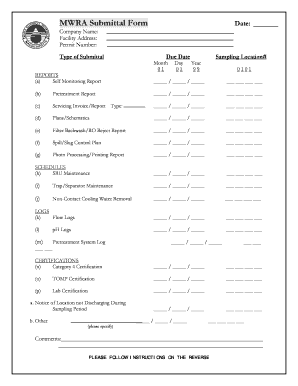
Mwra Submital Form


What is the MWRA Submital Form
The MWRA Submital Form is a critical document used for submitting various types of information to the Massachusetts Water Resources Authority (MWRA). This form is essential for compliance with local regulations regarding water and sewer services. It serves as a formal request for approvals, permits, or notifications related to construction projects, environmental assessments, and other activities that may impact water resources. Understanding the purpose of this form is vital for individuals and businesses involved in projects that fall under MWRA jurisdiction.
How to Use the MWRA Submital Form
Using the MWRA Submital Form involves several straightforward steps. First, ensure that you have the correct version of the form, which can typically be obtained from the MWRA website or local offices. Next, carefully read the instructions provided with the form to understand the specific requirements for your submission. Fill out the form accurately, providing all necessary information such as project details, contact information, and any required attachments. Once completed, the form can be submitted electronically or via mail, depending on the guidelines provided by the MWRA.
Steps to Complete the MWRA Submital Form
Completing the MWRA Submital Form requires attention to detail. Follow these steps for a successful submission:
- Obtain the latest version of the MWRA Submital Form.
- Review the instructions to ensure compliance with all requirements.
- Fill in your project details, ensuring accuracy in all fields.
- Attach any necessary documentation that supports your submission.
- Double-check your entries for completeness and accuracy.
- Submit the form according to the MWRA's specified submission methods.
Legal Use of the MWRA Submital Form
The MWRA Submital Form is legally binding when completed and submitted in accordance with MWRA regulations. It is essential to ensure that all information provided is truthful and accurate, as any discrepancies may lead to legal repercussions or delays in project approvals. The form must be signed by an authorized representative of the submitting party, affirming the authenticity of the information provided. Compliance with legal standards is crucial to avoid penalties or complications during the review process.
Required Documents for the MWRA Submital Form
When submitting the MWRA Submital Form, certain documents may be required to support your application. Commonly required documents include:
- Project plans or drawings that detail the scope of work.
- Environmental assessments or reports, if applicable.
- Proof of ownership or authorization for the project site.
- Any relevant permits or licenses from local or state authorities.
Ensure that all required documents are included with your submission to prevent delays in processing.
Form Submission Methods
The MWRA Submital Form can be submitted through various methods, allowing for flexibility based on user preference. Options typically include:
- Online Submission: Many users prefer to submit the form electronically through the MWRA's online portal, which often expedites the review process.
- Mail: The form can also be printed and sent via traditional mail to the appropriate MWRA office.
- In-Person Submission: For those who prefer direct interaction, submitting the form in person at a designated MWRA location is an option.
Choose the method that best suits your needs while ensuring compliance with MWRA guidelines.
Quick guide on how to complete mwra submital form
Complete Mwra Submital Form effortlessly on any device
Digital document management has become increasingly favored by businesses and individuals. It offers an ideal eco-friendly alternative to traditional printed and signed documents, as you can easily find the necessary form and securely archive it online. airSlate SignNow equips you with all the tools required to create, modify, and electronically sign your documents swiftly without delays. Manage Mwra Submital Form on any platform with airSlate SignNow's Android or iOS applications and streamline any document-based activity today.
How to modify and electronically sign Mwra Submital Form effortlessly
- Find Mwra Submital Form and click Get Form to commence.
- Utilize the tools we provide to fulfill your form.
- Highlight pertinent sections of your documents or redact sensitive details with tools that airSlate SignNow offers specifically for that purpose.
- Create your electronic signature using the Sign feature, which takes moments and possesses the same legal legitimacy as a conventional handwritten signature.
- Review the information and click on the Done button to save your modifications.
- Select how you wish to share your form, via email, SMS, or invitation link, or download it to your computer.
Eliminate concerns about lost or misplaced documents, tedious form searching, or errors that necessitate printing new document copies. airSlate SignNow addresses all your needs in document management in just a few clicks from any device you choose. Edit and electronically sign Mwra Submital Form and ensure excellent communication throughout any phase of your form preparation process with airSlate SignNow.
Create this form in 5 minutes or less
Create this form in 5 minutes!
How to create an eSignature for the mwra submital form
How to create an electronic signature for a PDF online
How to create an electronic signature for a PDF in Google Chrome
How to create an e-signature for signing PDFs in Gmail
How to create an e-signature right from your smartphone
How to create an e-signature for a PDF on iOS
How to create an e-signature for a PDF on Android
People also ask
-
What is the mwra submital form, and why is it important?
The mwra submital form is a crucial document for businesses involved with the Massachusetts Water Resources Authority. It ensures that submitted documents meet specific guidelines and regulations. Utilizing this form can streamline approval processes, reduce delays, and maintain compliance with water resource management.
-
How can airSlate SignNow help with filling out the mwra submital form?
airSlate SignNow simplifies the process of completing the mwra submital form by providing user-friendly tools for document preparation and eSignature collection. Users can easily fill out the form, add signatures, and securely send it for review. This efficiency helps to speed up submission and approval.
-
Is there a cost associated with using airSlate SignNow for the mwra submital form?
Yes, airSlate SignNow offers various pricing plans that cater to different business needs. The costs are competitive and designed to provide value for features like managing the mwra submital form, eSignatures, and document storage. You can find a plan that suits your budget while optimizing your document workflow.
-
Can I track the status of my mwra submital form with airSlate SignNow?
Absolutely! airSlate SignNow provides tracking features that allow you to monitor the status of your mwra submital form submissions. You will receive notifications when the document is viewed, signed, or completed, ensuring you stay updated throughout the process.
-
What features does airSlate SignNow offer for improving the mwra submital form process?
airSlate SignNow offers several features to enhance the mwra submital form process, including customizable templates, secure eSignatures, and integration options with other applications. These tools ensure that your document processes are efficient, secure, and uniquely tailored to your business needs.
-
Can airSlate SignNow integrate with other software for managing the mwra submital form?
Yes, airSlate SignNow integrates seamlessly with various software applications, enabling you to manage your mwra submital form alongside other tools. This integration boosts productivity by allowing data sharing and workflow automation across platforms. You can easily connect with CRM systems, cloud storage services, and more.
-
What are the benefits of using airSlate SignNow for the mwra submital form?
Using airSlate SignNow for the mwra submital form offers numerous benefits, including improved efficiency, compliance assurance, and a cost-effective solution for document management. The platform's intuitive design and robust features help you eliminate paperwork headaches and streamline your submission process.
Get more for Mwra Submital Form
- New york special or limited power of attorney for real estate purchase transaction by purchaser form
- Ohio confidentiality form
- Oklahoma agreement form
- Heirship 481378141 form
- Oklahoma vehicle form
- Oregon option to purchase addendum to residential lease lease or rent to own form
- Oregon corporations form
- Separation property form
Find out other Mwra Submital Form
- Sign Oregon High Tech POA Free
- Sign South Carolina High Tech Moving Checklist Now
- Sign South Carolina High Tech Limited Power Of Attorney Free
- Sign West Virginia High Tech Quitclaim Deed Myself
- Sign Delaware Insurance Claim Online
- Sign Delaware Insurance Contract Later
- Sign Hawaii Insurance NDA Safe
- Sign Georgia Insurance POA Later
- How Can I Sign Alabama Lawers Lease Agreement
- How Can I Sign California Lawers Lease Agreement
- Sign Colorado Lawers Operating Agreement Later
- Sign Connecticut Lawers Limited Power Of Attorney Online
- Sign Hawaii Lawers Cease And Desist Letter Easy
- Sign Kansas Insurance Rental Lease Agreement Mobile
- Sign Kansas Insurance Rental Lease Agreement Free
- Sign Kansas Insurance Rental Lease Agreement Fast
- Sign Kansas Insurance Rental Lease Agreement Safe
- How To Sign Kansas Insurance Rental Lease Agreement
- How Can I Sign Kansas Lawers Promissory Note Template
- Sign Kentucky Lawers Living Will Free