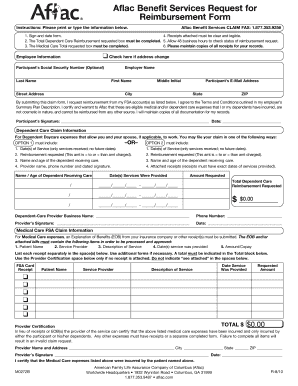
Aflac Benefit Services Request for Reimbursement Form 2010-2026


Understanding the Aflac Benefit Services Request For Reimbursement Form
The Aflac Benefit Services Request For Reimbursement Form is a crucial document for individuals seeking reimbursement for eligible expenses under their Aflac insurance policies. This form allows policyholders to submit claims for various services, including medical, dental, and wellness-related expenses. By accurately completing this form, individuals can ensure they receive the financial support they need in a timely manner.
Steps to Complete the Aflac Benefit Services Request For Reimbursement Form
Completing the Aflac reimbursement form requires careful attention to detail. Follow these steps to ensure proper submission:
- Gather all necessary documentation, including receipts and proof of payment.
- Fill out personal information, including your name, policy number, and contact details.
- Provide details of the claim, including the date of service, type of service, and total amount claimed.
- Attach all supporting documents to validate your claim.
- Review the completed form for accuracy before submission.
How to Obtain the Aflac Benefit Services Request For Reimbursement Form
The Aflac reimbursement form can be easily obtained through various channels. Policyholders can access the form online through the Aflac website or by logging into their Aflac account. Additionally, paper forms may be available at Aflac offices or through customer service representatives. It is essential to ensure you have the most current version of the form for accurate submissions.
Legal Use of the Aflac Benefit Services Request For Reimbursement Form
Using the Aflac reimbursement form legally requires adherence to specific guidelines. This form must be filled out truthfully and accurately to avoid potential legal repercussions. Submitting false information can lead to denial of claims and may result in penalties. It is important to keep copies of all submitted documents for your records.
Required Documents for Submission
When submitting the Aflac Benefit Services Request For Reimbursement Form, certain documents are required to support your claim. These typically include:
- Itemized receipts for all expenses claimed.
- Proof of payment, such as credit card statements or canceled checks.
- Any additional documentation requested by Aflac to validate the claim.
Form Submission Methods
Policyholders have several options for submitting the Aflac reimbursement form. These methods include:
- Online submission through the Aflac website or mobile app.
- Mailing the completed form and supporting documents to the designated Aflac address.
- In-person submission at local Aflac offices or during scheduled appointments.
Quick guide on how to complete aflac benefit services request for reimbursement form
Complete Aflac Benefit Services Request For Reimbursement Form effortlessly on any device
Digital document management has gained signNow traction among businesses and individuals alike. It offers an ideal eco-friendly substitute for traditional printed and signed documents, allowing you to access the correct form and securely keep it online. airSlate SignNow equips you with all the necessary tools to create, modify, and electronically sign your materials quickly and without holdups. Handle Aflac Benefit Services Request For Reimbursement Form on any device using airSlate SignNow's Android or iOS applications and enhance any document-centric task today.
How to modify and electronically sign Aflac Benefit Services Request For Reimbursement Form with ease
- Find Aflac Benefit Services Request For Reimbursement Form and click on Get Form to begin.
- Utilize the tools available to finalize your document.
- Mark important sections of the documents or obscure sensitive information using features that airSlate SignNow specifically provides for this purpose.
- Generate your eSignature with the Sign feature, which takes only a few seconds and holds the same legal validity as a conventional wet ink signature.
- Review all the details and click on the Done button to save your changes.
- Choose how you want to send your form, whether by email, SMS, invite link, or download it to your computer.
Eliminate concerns about lost or mislaid documents, tedious form searches, or errors that necessitate printing new copies. airSlate SignNow meets your document management needs with just a few clicks from any device of your choice. Edit and electronically sign Aflac Benefit Services Request For Reimbursement Form and ensure excellent communication at every step of the document preparation workflow with airSlate SignNow.
Create this form in 5 minutes or less
Create this form in 5 minutes!
How to create an eSignature for the aflac benefit services request for reimbursement form
How to make an electronic signature for your PDF file in the online mode
How to make an electronic signature for your PDF file in Chrome
The best way to make an eSignature for putting it on PDFs in Gmail
The best way to create an eSignature from your smartphone
The best way to generate an electronic signature for a PDF file on iOS devices
The best way to create an eSignature for a PDF file on Android
People also ask
-
What is the Aflac reimbursement form and how can I use airSlate SignNow for it?
The Aflac reimbursement form is a document required by Aflac for processing claims. With airSlate SignNow, you can easily fill out and eSign this form digitally, making it quicker and more efficient to submit your claims. This digital solution streamlines the process and eliminates the hassle of printing and mailing.
-
How much does airSlate SignNow cost for managing Aflac reimbursement forms?
airSlate SignNow offers various pricing plans that cater to different business needs. Our plans are designed to be cost-effective, providing you with the tools you need to manage Aflac reimbursement forms efficiently. You can choose the best plan based on the volume of documents you handle.
-
Can I track the status of my Aflac reimbursement form using airSlate SignNow?
Yes, airSlate SignNow includes features that allow you to track documents throughout the signing process. Once you send the Aflac reimbursement form for eSignature, you can monitor its status in real time, ensuring you know when it has been completed and submitted.
-
Is it easy to integrate the Aflac reimbursement form with other software using airSlate SignNow?
Absolutely! airSlate SignNow offers numerous integrations with popular business applications. This capability allows you to seamlessly integrate the Aflac reimbursement form with your existing workflows, enhancing productivity and reducing errors.
-
What are the benefits of using airSlate SignNow for Aflac reimbursement forms?
Using airSlate SignNow for Aflac reimbursement forms provides multiple benefits, including faster processing times and reduced paperwork. The ability to eSign documents on any device improves accessibility and convenience for users, ultimately leading to a more efficient claims process.
-
Can I customize the Aflac reimbursement form in airSlate SignNow?
Yes, airSlate SignNow allows you to customize templates, including the Aflac reimbursement form. You can modify fields, add your branding, and tailor the document to meet specific requirements, making it adaptable to your business needs.
-
How secure is airSlate SignNow for handling Aflac reimbursement forms?
Security is a top priority for airSlate SignNow. We implement robust encryption methods and comply with industry standards to ensure that all your sensitive documents, including the Aflac reimbursement form, are safe from unauthorized access and data bsignNowes.
Get more for Aflac Benefit Services Request For Reimbursement Form
Find out other Aflac Benefit Services Request For Reimbursement Form
- eSignature Oregon Car Dealer Rental Lease Agreement Safe
- eSignature South Carolina Charity Confidentiality Agreement Easy
- Can I eSignature Tennessee Car Dealer Limited Power Of Attorney
- eSignature Utah Car Dealer Cease And Desist Letter Secure
- eSignature Virginia Car Dealer Cease And Desist Letter Online
- eSignature Virginia Car Dealer Lease Termination Letter Easy
- eSignature Alabama Construction NDA Easy
- How To eSignature Wisconsin Car Dealer Quitclaim Deed
- eSignature California Construction Contract Secure
- eSignature Tennessee Business Operations Moving Checklist Easy
- eSignature Georgia Construction Residential Lease Agreement Easy
- eSignature Kentucky Construction Letter Of Intent Free
- eSignature Kentucky Construction Cease And Desist Letter Easy
- eSignature Business Operations Document Washington Now
- How To eSignature Maine Construction Confidentiality Agreement
- eSignature Maine Construction Quitclaim Deed Secure
- eSignature Louisiana Construction Affidavit Of Heirship Simple
- eSignature Minnesota Construction Last Will And Testament Online
- eSignature Minnesota Construction Last Will And Testament Easy
- How Do I eSignature Montana Construction Claim