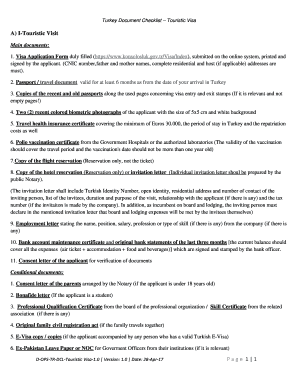
Turkey Document Checklist Touristic Visa Form


What is the Turkey Document Checklist Touristic Visa
The Turkey Document Checklist Touristic Visa is a necessary document for U.S. citizens planning to visit Turkey for tourism purposes. This visa allows travelers to stay in Turkey for up to ninety days within a one-hundred-eighty-day period. The checklist includes all required documents and information needed to apply for the visa, ensuring that applicants are well-prepared for their trip.
How to obtain the Turkey Document Checklist Touristic Visa
To obtain the Turkey Document Checklist Touristic Visa, U.S. citizens must follow a straightforward process. First, applicants should gather the required documents, which typically include a valid passport, a completed visa application form, a recent passport-sized photograph, and proof of travel arrangements. Next, applicants can submit their visa application online through the official Turkish visa application website or at a Turkish consulate. Payment of the visa fee is also required at this stage.
Steps to complete the Turkey Document Checklist Touristic Visa
Completing the Turkey Document Checklist Touristic Visa involves several key steps:
- Gather necessary documents, including a valid passport and photographs.
- Fill out the visa application form accurately.
- Pay the visa fee online or at the consulate.
- Submit the application either online or in person.
- Wait for processing, which usually takes a few business days.
Required Documents
Applicants must prepare specific documents to successfully apply for the Turkey Document Checklist Touristic Visa. The essential documents include:
- A valid passport with at least six months of validity remaining.
- A completed visa application form.
- A recent passport-sized photograph.
- Proof of travel arrangements, such as flight itineraries and hotel reservations.
- Payment receipt for the visa fee.
Legal use of the Turkey Document Checklist Touristic Visa
The Turkey Document Checklist Touristic Visa is legally binding, allowing travelers to enter Turkey for tourism. It is essential to comply with all visa regulations, including the duration of stay and the purpose of the visit. Failure to adhere to these rules may result in penalties or difficulties during future travel to Turkey.
Eligibility Criteria
To be eligible for the Turkey Document Checklist Touristic Visa, applicants must meet specific criteria. U.S. citizens must possess a valid passport and intend to visit Turkey for tourism purposes. Additionally, travelers should not have any criminal history that may affect their entry into the country. It is also important to ensure that the visa application is submitted within the appropriate time frame before travel.
Quick guide on how to complete turkey document checklist touristic visa
Complete Turkey Document Checklist Touristic Visa seamlessly on any device
Internet document management has gained traction among businesses and individuals alike. It offers an ideal eco-friendly substitute for conventional printed and signed documentation, allowing you to obtain the necessary form and securely store it online. airSlate SignNow equips you with all the resources needed to create, edit, and eSign your documents swiftly without any hold-ups. Manage Turkey Document Checklist Touristic Visa on any device using airSlate SignNow Android or iOS applications and streamline any document-related task today.
How to edit and eSign Turkey Document Checklist Touristic Visa with ease
- Locate Turkey Document Checklist Touristic Visa and select Get Form to begin.
- Utilize the features we provide to complete your form.
- Emphasize important sections of the documents or redact sensitive information with tools that airSlate SignNow offers specifically for that purpose.
- Generate your eSignature using the Sign tool, which takes mere seconds and carries the same legal authority as a traditional handwritten signature.
- Verify all the details and click on the Done button to save your modifications.
- Select how you wish to send your form, whether by email, text message (SMS), or invitation link, or download it to your computer.
Eliminate worries about lost or misplaced documents, tedious form searching, or errors that require reprinting new copies. airSlate SignNow meets your document management needs in just a few clicks from a device of your preference. Edit and eSign Turkey Document Checklist Touristic Visa and ensure excellent communication throughout your form preparation process with airSlate SignNow.
Create this form in 5 minutes or less
Create this form in 5 minutes!
How to create an eSignature for the turkey document checklist touristic visa
How to create an electronic signature for a PDF online
How to create an electronic signature for a PDF in Google Chrome
How to create an e-signature for signing PDFs in Gmail
How to create an e-signature right from your smartphone
How to create an e-signature for a PDF on iOS
How to create an e-signature for a PDF on Android
People also ask
-
What is the Turkey Document Checklist Touristic Visa?
The Turkey Document Checklist Touristic Visa is a comprehensive list of required documents for obtaining a tourist visa to Turkey. This checklist helps travelers ensure they have all necessary paperwork, such as passport copies, travel itineraries, and accommodation information, before applying for their visa.
-
How much does the Turkey Document Checklist Touristic Visa service cost?
The cost of the Turkey Document Checklist Touristic Visa service varies depending on your specific needs and the provider you choose. However, airSlate SignNow offers cost-effective solutions to assist you in preparing your documents efficiently without breaking the bank.
-
What are the benefits of using airSlate SignNow for the Turkey Document Checklist Touristic Visa?
Using airSlate SignNow for the Turkey Document Checklist Touristic Visa simplifies the document preparation process. Our user-friendly platform allows you to securely store, eSign, and manage all your visa-related documents, making the process smoother and more efficient.
-
What features does airSlate SignNow offer for visa document management?
airSlate SignNow offers features like eSignature capabilities, document templates, and secure cloud storage for your Turkey Document Checklist Touristic Visa. Our easy-to-use interface ensures all your documents are organized and accessible, allowing for seamless submission and tracking.
-
Can I customize my Turkey Document Checklist Touristic Visa with airSlate SignNow?
Yes, airSlate SignNow allows you to customize your Turkey Document Checklist Touristic Visa according to your specific requirements. You can modify templates, add necessary fields, and tailor documents to fit your unique travel plans.
-
Is airSlate SignNow compatible with other applications for the Turkey Document Checklist Touristic Visa?
Yes, airSlate SignNow integrates seamlessly with various applications and tools, enhancing your experience while preparing for your Turkey Document Checklist Touristic Visa. This allows for efficient data sharing and document management across platforms.
-
How does airSlate SignNow enhance the security of my Turkey Document Checklist Touristic Visa documents?
airSlate SignNow prioritizes security by using advanced encryption protocols and secure storage solutions for your Turkey Document Checklist Touristic Visa documents. You can trust that your sensitive information is protected throughout the eSigning and document management process.
Get more for Turkey Document Checklist Touristic Visa
Find out other Turkey Document Checklist Touristic Visa
- Can I Electronic signature Alabama Legal LLC Operating Agreement
- How To Electronic signature North Dakota Lawers Job Description Template
- Electronic signature Alabama Legal Limited Power Of Attorney Safe
- How To Electronic signature Oklahoma Lawers Cease And Desist Letter
- How To Electronic signature Tennessee High Tech Job Offer
- Electronic signature South Carolina Lawers Rental Lease Agreement Online
- How Do I Electronic signature Arizona Legal Warranty Deed
- How To Electronic signature Arizona Legal Lease Termination Letter
- How To Electronic signature Virginia Lawers Promissory Note Template
- Electronic signature Vermont High Tech Contract Safe
- Electronic signature Legal Document Colorado Online
- Electronic signature Washington High Tech Contract Computer
- Can I Electronic signature Wisconsin High Tech Memorandum Of Understanding
- How Do I Electronic signature Wisconsin High Tech Operating Agreement
- How Can I Electronic signature Wisconsin High Tech Operating Agreement
- Electronic signature Delaware Legal Stock Certificate Later
- Electronic signature Legal PDF Georgia Online
- Electronic signature Georgia Legal Last Will And Testament Safe
- Can I Electronic signature Florida Legal Warranty Deed
- Electronic signature Georgia Legal Memorandum Of Understanding Simple