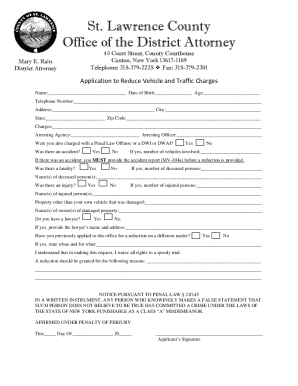
St Lawrence County Da Reduction Form


What is the St Lawrence County DA Reduction Form
The St Lawrence County DA Reduction Form is a legal document designed to assist individuals in reducing or dismissing traffic violations within St Lawrence County, New York. This form is specifically issued by the District Attorney's office and serves as a formal request for consideration of a traffic ticket reduction. By submitting this form, individuals can potentially mitigate penalties associated with traffic offenses, such as fines or points on their driving record, thus promoting safer driving practices and reducing the burden on the court system.
How to use the St Lawrence County DA Reduction Form
To effectively use the St Lawrence County DA Reduction Form, individuals must first obtain the form from the District Attorney's office or an official online source. Once acquired, the form should be filled out with accurate personal information, including the driver's license number, ticket number, and details of the traffic violation. After completing the form, it should be submitted according to the guidelines provided by the District Attorney's office, which may include options for online submission, mailing, or in-person delivery. Ensuring that all required information is provided will facilitate a smoother review process.
Steps to complete the St Lawrence County DA Reduction Form
Completing the St Lawrence County DA Reduction Form involves several straightforward steps:
- Obtain the form from the District Attorney's office or an official website.
- Fill in your personal details, including your full name, address, and contact information.
- Provide the specifics of the traffic violation, such as the ticket number and date of the incident.
- Include any relevant information that supports your request for reduction, such as proof of safe driving history or mitigating circumstances.
- Review the completed form for accuracy and completeness before submission.
- Submit the form following the instructions provided by the District Attorney's office.
Legal use of the St Lawrence County DA Reduction Form
The legal use of the St Lawrence County DA Reduction Form is governed by New York state laws and regulations regarding traffic violations. This form must be filled out accurately and submitted within the specified time frame following the issuance of the traffic ticket. It is essential to comply with all legal requirements to ensure that the request for reduction is considered valid. Failure to adhere to these regulations may result in a denial of the request and could lead to further legal consequences.
Eligibility Criteria
To be eligible for the St Lawrence County DA Reduction Form, individuals must meet specific criteria set forth by the District Attorney's office. Generally, eligibility may depend on factors such as the nature of the traffic violation, the individual's driving history, and whether the individual has previously received reductions for similar offenses. It is advisable to review the eligibility requirements thoroughly before submitting the form to increase the chances of a successful outcome.
Form Submission Methods (Online / Mail / In-Person)
The St Lawrence County DA Reduction Form can typically be submitted through various methods, providing flexibility for individuals. Common submission methods include:
- Online: Some individuals may have the option to submit the form electronically through the District Attorney's office website.
- Mail: The completed form can be mailed to the District Attorney's office address provided on the form.
- In-Person: Individuals may also choose to deliver the form in person at the District Attorney's office during business hours.
Quick guide on how to complete st lawrence county da reduction form
Complete St Lawrence County Da Reduction Form effortlessly on any device
Web-based document management has become increasingly favored among businesses and individuals. It offers an ideal eco-friendly option to traditional printed and signed documents, as you can easily access the right form and securely save it online. airSlate SignNow equips you with all the resources necessary to create, edit, and eSign your documents promptly without delays. Manage St Lawrence County Da Reduction Form on any device with airSlate SignNow's Android or iOS applications and enhance any document-driven workflow today.
The simplest way to edit and eSign St Lawrence County Da Reduction Form without hassle
- Find St Lawrence County Da Reduction Form and click Get Form to begin.
- Utilize the tools we offer to complete your form.
- Emphasize key sections of your documents or redact sensitive information with tools that airSlate SignNow has specifically designed for that purpose.
- Create your eSignature using the Sign tool, which takes just seconds and carries the same legal standing as a conventional ink signature.
- Review the information and click on the Done button to save your changes.
- Choose your preferred method to submit your form, whether it be via email, SMS, invite link, or download it to your computer.
Eliminate the stress of lost or misplaced documents, tedious form searches, or errors that require printing new copies. airSlate SignNow addresses all your document management needs with just a few clicks from a device of your choice. Edit and eSign St Lawrence County Da Reduction Form and ensure excellent communication throughout the form preparation process with airSlate SignNow.
Create this form in 5 minutes or less
Create this form in 5 minutes!
How to create an eSignature for the st lawrence county da reduction form
How to create an electronic signature for a PDF online
How to create an electronic signature for a PDF in Google Chrome
How to create an e-signature for signing PDFs in Gmail
How to create an e-signature right from your smartphone
How to create an e-signature for a PDF on iOS
How to create an e-signature for a PDF on Android
People also ask
-
What is the role of the St. Lawrence County District Attorney in traffic reduction?
The St. Lawrence County District Attorney plays a crucial role in enforcing laws and promoting safe driving to achieve traffic reduction. By prosecuting traffic offenses and collaborating with law enforcement, they aim to enhance roadway safety for all residents. Their efforts are essential for creating awareness around traffic regulations and reducing violations.
-
How can airSlate SignNow help with managing traffic-related documents?
airSlate SignNow streamlines the process of sending and eSigning traffic-related documents, which can signNowly aid the St. Lawrence County District Attorney traffic reduction initiatives. Our solution enables quick and secure document management, ensuring that all necessary paperwork is accurately completed and submitted on time. This efficiency helps in reducing delays in legal proceedings related to traffic violations.
-
What are the pricing options for using airSlate SignNow?
airSlate SignNow offers cost-effective pricing plans to fit various needs, including solutions tailored to legal departments involved in St. Lawrence County District Attorney traffic reduction efforts. Our plans are designed to be budget-friendly, enabling organizations to manage their document workflows without overspending. For detailed pricing information, please visit our website.
-
Does airSlate SignNow integrate with other software tools?
Yes, airSlate SignNow integrates seamlessly with various software tools commonly used by legal professionals. This includes document management systems and case management software, which are particularly beneficial for the St. Lawrence County District Attorney traffic reduction efforts. These integrations enhance productivity and ensure that all relevant documents are accessible when needed.
-
What features does airSlate SignNow offer for legal professionals?
airSlate SignNow provides features such as electronic signatures, document templates, and real-time collaboration tools. These functionalities are particularly helpful for the St. Lawrence County District Attorney traffic reduction team, allowing them to manage cases efficiently and securely. Our platform ensures that legal professionals can focus on the critical aspects of their work without being bogged down by paperwork.
-
How can electronic signatures contribute to traffic reduction initiatives?
Electronic signatures offered by airSlate SignNow can expedite the processing of traffic violation documents, contributing to effective St. Lawrence County District Attorney traffic reduction initiatives. By reducing the time it takes to obtain necessary signatures, legal proceedings can move forward more swiftly. This quick turnaround helps in promoting compliance and ensures timely enforcement of traffic laws.
-
What are the benefits of using airSlate SignNow for local government agencies?
Local government agencies, including the St. Lawrence County District Attorney's office, benefit from using airSlate SignNow by enhancing operational efficiency and reducing paperwork. Our platform allows for easy management of documents related to traffic reduction, ensuring compliance with legal standards. Additionally, the user-friendly interface minimizes the learning curve for staff, enabling them to adopt the solution quickly.
Get more for St Lawrence County Da Reduction Form
Find out other St Lawrence County Da Reduction Form
- How Can I eSign Wisconsin Non-Profit Stock Certificate
- How Do I eSign Wyoming Non-Profit Quitclaim Deed
- eSign Hawaii Orthodontists Last Will And Testament Fast
- eSign South Dakota Legal Letter Of Intent Free
- eSign Alaska Plumbing Memorandum Of Understanding Safe
- eSign Kansas Orthodontists Contract Online
- eSign Utah Legal Last Will And Testament Secure
- Help Me With eSign California Plumbing Business Associate Agreement
- eSign California Plumbing POA Mobile
- eSign Kentucky Orthodontists Living Will Mobile
- eSign Florida Plumbing Business Plan Template Now
- How To eSign Georgia Plumbing Cease And Desist Letter
- eSign Florida Plumbing Credit Memo Now
- eSign Hawaii Plumbing Contract Mobile
- eSign Florida Plumbing Credit Memo Fast
- eSign Hawaii Plumbing Claim Fast
- eSign Hawaii Plumbing Letter Of Intent Myself
- eSign Hawaii Plumbing Letter Of Intent Fast
- Help Me With eSign Idaho Plumbing Profit And Loss Statement
- eSign Illinois Plumbing Letter Of Intent Now