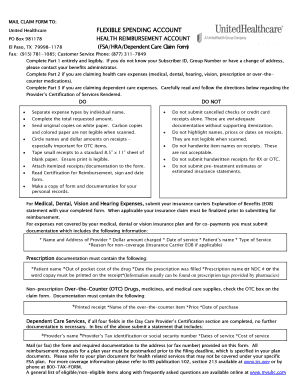
United Healthcare Dependent Care Reimbursement Form City of Dallas


What is the United Healthcare Dependent Care Reimbursement Form City Of Dallas
The United Healthcare Dependent Care Reimbursement Form City Of Dallas is a document used by employees to request reimbursement for eligible dependent care expenses. This form is specifically designed for those enrolled in a dependent care flexible spending account (FSA) through United Healthcare. It allows individuals to claim costs associated with the care of children or dependents while they work or seek employment. The form ensures that all necessary information is provided for proper processing and reimbursement.
How to use the United Healthcare Dependent Care Reimbursement Form City Of Dallas
Using the United Healthcare Dependent Care Reimbursement Form City Of Dallas involves several straightforward steps. First, download the form from the appropriate source. Next, fill out the required fields, ensuring that all personal and dependent information is accurate. Include details about the care provider and the expenses incurred. After completing the form, submit it according to the specified submission methods, which may include online, mail, or in-person options, depending on your employer's guidelines.
Steps to complete the United Healthcare Dependent Care Reimbursement Form City Of Dallas
Completing the United Healthcare Dependent Care Reimbursement Form City Of Dallas requires careful attention to detail. Follow these steps:
- Download the form from your employer or United Healthcare.
- Provide your personal information, including name, address, and employee ID.
- List the dependents for whom you are claiming expenses.
- Detail the care provider’s information, including name and contact details.
- Itemize the expenses, including dates of service and amounts paid.
- Sign and date the form to validate your submission.
Key elements of the United Healthcare Dependent Care Reimbursement Form City Of Dallas
Several key elements are essential for the United Healthcare Dependent Care Reimbursement Form City Of Dallas to be processed correctly. These include:
- Personal Information: Your name, address, and employee identification.
- Dependent Information: Names and ages of dependents receiving care.
- Care Provider Information: Name and address of the individual or organization providing care.
- Expense Details: Dates of service and amounts paid for care.
- Signature: A signature is required to confirm the accuracy of the information provided.
Legal use of the United Healthcare Dependent Care Reimbursement Form City Of Dallas
The legal use of the United Healthcare Dependent Care Reimbursement Form City Of Dallas is governed by federal and state regulations concerning dependent care reimbursements. To ensure compliance, it is crucial to adhere to guidelines set forth by the Internal Revenue Service (IRS) regarding eligible expenses and documentation. Proper completion and submission of this form are necessary for the reimbursement process to be legally valid, as it serves as a formal request for funds based on incurred expenses.
Eligibility Criteria
To qualify for reimbursement using the United Healthcare Dependent Care Reimbursement Form City Of Dallas, certain eligibility criteria must be met. These typically include:
- You must be an employee enrolled in a dependent care FSA.
- The care must be for a qualifying dependent, such as a child under the age of thirteen or a disabled dependent.
- Expenses must be incurred while you are working or looking for work.
- Services must be provided by a licensed care provider or individual.
Quick guide on how to complete united healthcare dependent care reimbursement form city of dallas
Effortlessly Prepare United Healthcare Dependent Care Reimbursement Form City Of Dallas on Any Device
Digital document management has gained popularity among businesses and individuals. It offers an ideal environmentally friendly substitute for traditional printed and signed papers, as you can locate the necessary form and securely preserve it online. airSlate SignNow provides you with all the tools required to create, edit, and electronically sign your documents quickly without delays. Handle United Healthcare Dependent Care Reimbursement Form City Of Dallas on any device using the airSlate SignNow apps for Android or iOS and enhance any document-related process today.
How to Modify and eSign United Healthcare Dependent Care Reimbursement Form City Of Dallas with Ease
- Locate United Healthcare Dependent Care Reimbursement Form City Of Dallas and click Get Form to begin.
- Utilize the tools we provide to complete your form.
- Emphasize important sections of the documents or obscure sensitive information with tools specifically designed for that purpose by airSlate SignNow.
- Create your signature using the Sign feature, which takes mere seconds and carries the same legal validity as a conventional wet ink signature.
- Review all the details and click on the Done button to save your changes.
- Select your preferred method to deliver your form, whether by email, text message (SMS), or invitation link, or download it to your computer.
Eliminate worries about lost or misplaced documents, tedious form searching, or mistakes that necessitate printing new document copies. airSlate SignNow meets your document management needs in just a few clicks from any device. Modify and electronically sign United Healthcare Dependent Care Reimbursement Form City Of Dallas to guarantee excellent communication at every stage of your form preparation process with airSlate SignNow.
Create this form in 5 minutes or less
Create this form in 5 minutes!
How to create an eSignature for the united healthcare dependent care reimbursement form city of dallas
How to create an electronic signature for a PDF online
How to create an electronic signature for a PDF in Google Chrome
How to create an e-signature for signing PDFs in Gmail
How to create an e-signature right from your smartphone
How to create an e-signature for a PDF on iOS
How to create an e-signature for a PDF on Android
People also ask
-
What is the United Healthcare Dependent Care Reimbursement Form City Of Dallas?
The United Healthcare Dependent Care Reimbursement Form City Of Dallas is a document that allows eligible employees to request reimbursement for eligible dependent care expenses. This form is essential for ensuring that you receive the benefits you are entitled to under your dependent care assistance program. By properly filling out this form, you can alleviate some of the financial burdens associated with caring for dependents.
-
How can I obtain the United Healthcare Dependent Care Reimbursement Form City Of Dallas?
You can obtain the United Healthcare Dependent Care Reimbursement Form City Of Dallas through your employer's HR department or their benefits portal. Most companies provide this form in a downloadable format online. Ensure that you have the latest version to avoid any processing delays.
-
What expenses are eligible for reimbursement on the United Healthcare Dependent Care Reimbursement Form City Of Dallas?
Eligible expenses for the United Healthcare Dependent Care Reimbursement Form City Of Dallas typically include daycare costs, after-school programs, and summer camps for dependents. It's important to check with your specific plan guidelines to ensure you are submitting reimbursement requests for allowable services under your dependent care assistance. Documentation may be required for all claimed expenses.
-
How do I submit the United Healthcare Dependent Care Reimbursement Form City Of Dallas for processing?
To submit the United Healthcare Dependent Care Reimbursement Form City Of Dallas, complete the form and gather any required receipts or supporting documents. You can usually send it via email, fax, or through your employer’s benefits portal. Confirm with your HR department the preferred submission method to ensure timely processing.
-
What are the deadlines for submitting the United Healthcare Dependent Care Reimbursement Form City Of Dallas?
Deadlines for submitting the United Healthcare Dependent Care Reimbursement Form City Of Dallas may vary depending on your employer's policies. Typically, there are annual deadlines, as well as specific cutoff dates for reimbursement claims. Review your employer's benefits documentation for specific dates to avoid missing out on reimbursements.
-
Can I track the status of my reimbursement request for the United Healthcare Dependent Care Reimbursement Form City Of Dallas?
Yes, many employers provide a way to track your reimbursement request for the United Healthcare Dependent Care Reimbursement Form City Of Dallas. You can check the status through your employer’s HR platform or by contacting the benefits coordinator directly. This ensures transparency and allows you to follow up if needed.
-
What features can airSlate SignNow offer when completing the United Healthcare Dependent Care Reimbursement Form City Of Dallas?
airSlate SignNow offers various features that simplify the completion of the United Healthcare Dependent Care Reimbursement Form City Of Dallas, including eSignature capabilities, secure cloud storage, and document sharing. These features enhance the efficiency of form submission, making it easier for employees to manage their dependent care reimbursements effectively.
Get more for United Healthcare Dependent Care Reimbursement Form City Of Dallas
- Petition underage form
- Parental responsibilities form
- Instructions for petition for allocation of parental responsibilities colorado form
- Summons to respond to petition for allocation of parental responsibilities colorado form
- Motion allocation form
- Instructions for motion for modification of parental responsibilities colorado form
- Support motion form
- Colorado custody form
Find out other United Healthcare Dependent Care Reimbursement Form City Of Dallas
- Sign California Doctors Lease Termination Letter Online
- Sign Iowa Doctors LLC Operating Agreement Online
- Sign Illinois Doctors Affidavit Of Heirship Secure
- Sign Maryland Doctors Quitclaim Deed Later
- How Can I Sign Maryland Doctors Quitclaim Deed
- Can I Sign Missouri Doctors Last Will And Testament
- Sign New Mexico Doctors Living Will Free
- Sign New York Doctors Executive Summary Template Mobile
- Sign New York Doctors Residential Lease Agreement Safe
- Sign New York Doctors Executive Summary Template Fast
- How Can I Sign New York Doctors Residential Lease Agreement
- Sign New York Doctors Purchase Order Template Online
- Can I Sign Oklahoma Doctors LLC Operating Agreement
- Sign South Dakota Doctors LLC Operating Agreement Safe
- Sign Texas Doctors Moving Checklist Now
- Sign Texas Doctors Residential Lease Agreement Fast
- Sign Texas Doctors Emergency Contact Form Free
- Sign Utah Doctors Lease Agreement Form Mobile
- Sign Virginia Doctors Contract Safe
- Sign West Virginia Doctors Rental Lease Agreement Free