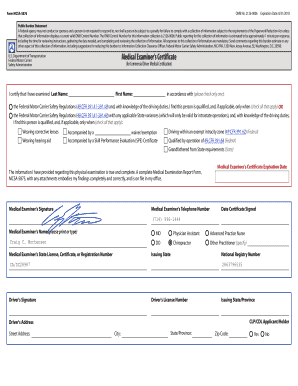
Form MCSA 5876 OMB No Dot Physical


What is the Form MCSA 5876 OMB No Dot physical
The MCSA 5876 OMB No Dot physical form is a document required for commercial motor vehicle drivers in the United States. It is primarily used to certify that a driver meets the necessary medical standards to operate a commercial vehicle. This form is essential for ensuring that drivers do not have medical conditions that could impair their ability to drive safely. The form must be completed by a certified medical examiner and includes details about the driver's medical history, physical examination results, and any necessary recommendations for further evaluation or treatment.
How to use the Form MCSA 5876 OMB No Dot physical
Using the MCSA 5876 form involves several steps. First, a driver must schedule an appointment with a certified medical examiner listed on the National Registry of Certified Medical Examiners. During the examination, the medical examiner will assess the driver's physical condition and medical history. After the examination, the examiner will complete the form, indicating whether the driver is medically qualified to operate a commercial vehicle. The driver must then keep a copy of the completed form for their records and submit it to their employer or the relevant state authority as required.
Steps to complete the Form MCSA 5876 OMB No Dot physical
Completing the MCSA 5876 form involves the following steps:
- Schedule an appointment with a certified medical examiner.
- Prepare for the examination by gathering necessary medical records and information.
- Undergo the examination, where the medical examiner will evaluate your physical health.
- Have the medical examiner complete the MCSA 5876 form, documenting your medical history and examination results.
- Review the completed form for accuracy and ensure you understand the findings.
- Keep a copy of the form for your records and submit it to your employer or state authority as required.
Legal use of the Form MCSA 5876 OMB No Dot physical
The MCSA 5876 form is legally recognized as a valid document for certifying a commercial driver's medical fitness. It complies with federal regulations set by the Federal Motor Carrier Safety Administration (FMCSA). For the form to be legally binding, it must be completed accurately by a certified medical examiner, and the driver must retain a copy for their records. Failure to comply with the requirements of the MCSA 5876 can result in penalties, including the inability to operate a commercial vehicle legally.
Key elements of the Form MCSA 5876 OMB No Dot physical
Key elements of the MCSA 5876 form include:
- Driver's personal information, such as name, address, and date of birth.
- Medical history, including any previous health issues or treatments.
- Results of the physical examination, including vision and hearing tests.
- Recommendations from the medical examiner regarding the driver's fitness to operate a commercial vehicle.
- Certification statement signed by the medical examiner.
How to obtain the Form MCSA 5876 OMB No Dot physical
The MCSA 5876 form can be obtained through various channels. It is available online through the Federal Motor Carrier Safety Administration (FMCSA) website and can also be provided by certified medical examiners during the examination process. Drivers should ensure they have the most current version of the form, as updates may occur. It is advisable to check for any specific state requirements that may accompany the federal form.
Quick guide on how to complete form mcsa 5876 omb no dot physical
Prepare Form MCSA 5876 OMB No Dot physical effortlessly on any device
Digital document management has become increasingly popular among businesses and individuals. It serves as a perfect eco-friendly alternative to conventional printed and signed documents, allowing you to access the correct form and securely store it online. airSlate SignNow provides all the tools necessary to create, modify, and electronically sign your documents swiftly without delays. Manage Form MCSA 5876 OMB No Dot physical on any platform with airSlate SignNow's Android or iOS applications and simplify any document-related task today.
The easiest way to edit and electronically sign Form MCSA 5876 OMB No Dot physical hassle-free
- Find Form MCSA 5876 OMB No Dot physical and click on Get Form to begin.
- Use the tools available to fill out your form.
- Select important sections of your documents or obscure sensitive information with tools that airSlate SignNow offers specifically for that purpose.
- Create your signature using the Sign tool, which takes mere seconds and holds the same legal validity as a conventional wet ink signature.
- Review all the details and click on the Done button to save your modifications.
- Choose your preferred method for sending your form, via email, text message (SMS), or invite link, or download it to your desktop.
Eliminate the worries of lost or misfiled documents, tedious form searching, or errors that necessitate printing new copies. airSlate SignNow meets your document management needs in just a few clicks from any device you choose. Edit and electronically sign Form MCSA 5876 OMB No Dot physical while ensuring excellent communication at every step of the form preparation process with airSlate SignNow.
Create this form in 5 minutes or less
Create this form in 5 minutes!
How to create an eSignature for the form mcsa 5876 omb no dot physical
How to create an electronic signature for a PDF online
How to create an electronic signature for a PDF in Google Chrome
How to create an e-signature for signing PDFs in Gmail
How to create an e-signature right from your smartphone
How to create an e-signature for a PDF on iOS
How to create an e-signature for a PDF on Android
People also ask
-
What is MCSA 5876 and how does it relate to airSlate SignNow?
MCSA 5876 refers to a specific certification that can enhance your understanding of Microsoft cloud services. While it is not directly related to airSlate SignNow, having this certification can give you a competitive edge when using digital solutions like eSigning documents efficiently.
-
What are the key features of airSlate SignNow relevant to MCSA 5876 certified professionals?
airSlate SignNow offers powerful features like automated workflows, customizable templates, and real-time collaboration tools, which can greatly benefit MCSA 5876 professionals. These features enable users to streamline document processes and improve efficiency in cloud environments.
-
How much does airSlate SignNow cost for businesses interested in MCSA 5876?
airSlate SignNow provides flexible pricing plans designed to accommodate various business needs, starting at a very cost-effective rate. For those interested in integrating solutions relevant to MCSA 5876, the value is signNowly enhanced by the capabilities that airSlate SignNow brings.
-
What are the benefits of using airSlate SignNow for MCSA 5876 professionals?
For MCSA 5876 professionals, using airSlate SignNow can streamline document workflows, reduce turnaround times, and ensure compliance with eSignature laws. The straightforward interface caters well to individuals seeking efficiencies in their tech-heavy roles.
-
Does airSlate SignNow integrate with other tools useful for MCSA 5876 certified users?
Yes, airSlate SignNow integrates seamlessly with a variety of applications, such as Microsoft Office, Google Workspace, and CRM platforms. This integration capability is especially beneficial for MCSA 5876 certified users who often work within diverse tech ecosystems.
-
Is it easy to transition to airSlate SignNow for businesses with an MCSA 5876 certification?
Absolutely! airSlate SignNow is designed for easy implementation and offers robust support, making it an ideal choice for businesses with professionals holding MCSA 5876 certifications. The intuitive user interface helps ensure a smooth transition with minimal disruption.
-
Can airSlate SignNow help with compliance for businesses looking to leverage MCSA 5876?
Yes, airSlate SignNow takes compliance seriously and adheres to industry standards such as ESIGN and UETA. This focus on compliance is vital for businesses with MCSA 5876 professionals who need to ensure that their digital transactions are secure and legally binding.
Get more for Form MCSA 5876 OMB No Dot physical
Find out other Form MCSA 5876 OMB No Dot physical
- Help Me With eSignature Tennessee Banking PDF
- How Can I eSignature Virginia Banking PPT
- How Can I eSignature Virginia Banking PPT
- Can I eSignature Washington Banking Word
- Can I eSignature Mississippi Business Operations Document
- How To eSignature Missouri Car Dealer Document
- How Can I eSignature Missouri Business Operations PPT
- How Can I eSignature Montana Car Dealer Document
- Help Me With eSignature Kentucky Charity Form
- How Do I eSignature Michigan Charity Presentation
- How Do I eSignature Pennsylvania Car Dealer Document
- How To eSignature Pennsylvania Charity Presentation
- Can I eSignature Utah Charity Document
- How Do I eSignature Utah Car Dealer Presentation
- Help Me With eSignature Wyoming Charity Presentation
- How To eSignature Wyoming Car Dealer PPT
- How To eSignature Colorado Construction PPT
- How To eSignature New Jersey Construction PDF
- How To eSignature New York Construction Presentation
- How To eSignature Wisconsin Construction Document