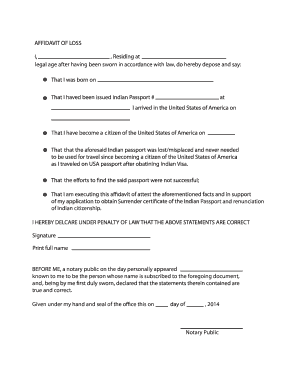
Lost Passport Affidavit Sample Form


What is the Lost Passport Affidavit Sample
The affidavit for lost passport is a legal document that individuals use to declare the loss of their passport. This form serves as a sworn statement, affirming that the passport is no longer in the individual's possession and detailing the circumstances surrounding its loss. It is crucial for initiating the process of obtaining a replacement passport. The affidavit must be filled out accurately, as it may be scrutinized by authorities to verify the authenticity of the claim.
Steps to Complete the Lost Passport Affidavit Sample
Completing the affidavit for lost passport involves several important steps:
- Gather necessary information, including personal details such as your full name, date of birth, and address.
- Provide specific details about the lost passport, including the passport number, issue date, and expiration date if known.
- Clearly explain how the passport was lost, including the date and location of the incident.
- Sign the affidavit in the presence of a notary public to ensure its legal validity.
Following these steps carefully will help ensure that your affidavit is complete and acceptable for processing your replacement passport.
Legal Use of the Lost Passport Affidavit Sample
The affidavit for lost passport holds legal significance as it is a sworn statement made under penalty of perjury. This means that providing false information can lead to legal repercussions. It is essential to use the affidavit correctly and ensure that all information is truthful and accurate. The affidavit may be required by the U.S. Department of State when applying for a new passport, making it a critical document in the passport replacement process.
Key Elements of the Lost Passport Affidavit Sample
When drafting an affidavit for lost passport, certain key elements must be included to ensure its effectiveness:
- Personal Information: Full name, address, and contact information.
- Details of the Lost Passport: Passport number, issue date, and expiration date.
- Statement of Loss: A clear declaration regarding the circumstances of the loss.
- Signature and Notarization: The affidavit must be signed and notarized to be legally binding.
Including these elements will help ensure that the affidavit meets the necessary legal requirements.
How to Obtain the Lost Passport Affidavit Sample
The lost passport affidavit sample can typically be obtained from various sources, including:
- Official government websites, such as the U.S. Department of State.
- Legal aid organizations that provide templates for legal documents.
- Notary public offices, which may offer assistance in drafting the affidavit.
It is advisable to use an official template to ensure compliance with legal standards and requirements.
Form Submission Methods
Once the affidavit for lost passport is completed and notarized, it can be submitted through several methods:
- Online Submission: Some processes allow for electronic submission through official government portals.
- Mail: The completed affidavit can be mailed to the appropriate government office, along with other required documentation.
- In-Person: Individuals may also choose to submit the affidavit in person at designated passport acceptance facilities.
Choosing the appropriate submission method will depend on personal preference and the specific requirements of the passport replacement process.
Quick guide on how to complete lost passport affidavit sample
Complete Lost Passport Affidavit Sample effortlessly on any device
Online document management has become popular among businesses and individuals. It offers a perfect eco-friendly alternative to traditional printed and signed documents, as you can easily find the right form and securely store it online. airSlate SignNow provides you with all the tools you need to create, edit, and eSign your documents quickly without delays. Manage Lost Passport Affidavit Sample on any device with the airSlate SignNow Android or iOS applications and streamline any document-based process today.
The easiest way to edit and eSign Lost Passport Affidavit Sample effortlessly
- Obtain Lost Passport Affidavit Sample and click on Get Form to begin.
- Utilize the tools we offer to complete your form.
- Highlight pertinent sections of the documents or redact sensitive information with tools that airSlate SignNow provides specifically for that purpose.
- Create your eSignature with the Sign tool, which takes seconds and holds the same legal validity as a traditional handwritten signature.
- Review all the details and click on the Done button to save your changes.
- Select how you want to send your form, whether by email, SMS, or invite link, or download it to your computer.
Say goodbye to lost or misplaced documents, tedious form searching, or errors that necessitate printing new document copies. airSlate SignNow fulfills your document management needs in just a few clicks from any device of your choice. Edit and eSign Lost Passport Affidavit Sample and ensure seamless communication at every stage of the form preparation process with airSlate SignNow.
Create this form in 5 minutes or less
Create this form in 5 minutes!
How to create an eSignature for the lost passport affidavit sample
How to create an electronic signature for a PDF online
How to create an electronic signature for a PDF in Google Chrome
How to create an e-signature for signing PDFs in Gmail
How to create an e-signature right from your smartphone
How to create an e-signature for a PDF on iOS
How to create an e-signature for a PDF on Android
People also ask
-
What is an affidavit for lost passport?
An affidavit for lost passport is a legal document that declares a passport has been lost and outlines the circumstances of its loss. This affidavit serves as a formal statement to assist in the passport replacement process, ensuring that individuals can quickly obtain a new passport without unnecessary delays.
-
How can airSlate SignNow assist with creating an affidavit for lost passport?
airSlate SignNow provides a user-friendly platform to create and eSign documents, including affidavits for lost passports. With customizable templates, you can quickly draft your affidavit, ensuring that it meets all legal requirements for submission.
-
Is there a fee associated with using airSlate SignNow for affidavits?
Yes, airSlate SignNow offers various pricing plans that cater to different user needs. Each plan includes features tailored to document management and eSigning, making it cost-effective for individuals and businesses needing an affidavit for lost passport and other documents.
-
What features does airSlate SignNow offer for document management?
airSlate SignNow includes features such as document templates, secure eSigning, and cloud storage, which are essential for creating affidavits for lost passports. These tools make it easier for users to manage their documents efficiently and securely.
-
Can I integrate airSlate SignNow with other software?
Yes, airSlate SignNow offers seamless integrations with various software applications including CRM and project management tools. This allows users to streamline their document workflows and ensure that their affidavit for lost passport is easily accessible within their existing systems.
-
How long does it take to complete an affidavit for lost passport using airSlate SignNow?
The time to complete an affidavit for lost passport on airSlate SignNow can vary, but the platform is designed for efficiency. Users can fill out the affidavit quickly, and with eSigning capabilities, getting the document finalized can take just a few minutes.
-
Is the information on my affidavit for lost passport secure with airSlate SignNow?
Absolutely. airSlate SignNow prioritizes the security of all user information and documents, including affidavits for lost passports. The platform uses advanced encryption and compliance measures to protect your sensitive data.
Get more for Lost Passport Affidavit Sample
Find out other Lost Passport Affidavit Sample
- eSign Florida Mortgage Quote Request Online
- eSign Mississippi Mortgage Quote Request Online
- How To eSign Colorado Freelance Contract
- eSign Ohio Mortgage Quote Request Mobile
- eSign Utah Mortgage Quote Request Online
- eSign Wisconsin Mortgage Quote Request Online
- eSign Hawaii Temporary Employment Contract Template Later
- eSign Georgia Recruitment Proposal Template Free
- Can I eSign Virginia Recruitment Proposal Template
- How To eSign Texas Temporary Employment Contract Template
- eSign Virginia Temporary Employment Contract Template Online
- eSign North Dakota Email Cover Letter Template Online
- eSign Alabama Independent Contractor Agreement Template Fast
- eSign New York Termination Letter Template Safe
- How To eSign West Virginia Termination Letter Template
- How To eSign Pennsylvania Independent Contractor Agreement Template
- eSignature Arkansas Affidavit of Heirship Secure
- How Can I eSign Alaska Emergency Contact Form
- Can I eSign Montana Employee Incident Report
- eSign Hawaii CV Form Template Online