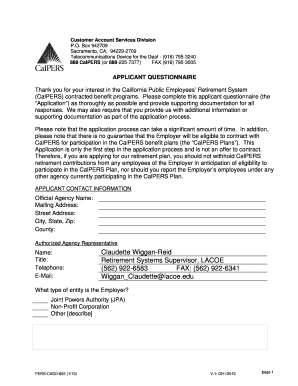
CalPERS Applicant Questionnaire Form


What is the CalPERS Applicant Questionnaire
The CalPERS Applicant Questionnaire is a critical document used by the California Public Employees' Retirement System (CalPERS) to gather essential information from applicants. This form is designed to assess eligibility for various retirement and health benefits offered by CalPERS. It includes sections that require detailed personal information, employment history, and other relevant data to ensure a comprehensive evaluation of each applicant's situation.
How to use the CalPERS Applicant Questionnaire
Using the CalPERS Applicant Questionnaire involves several straightforward steps. First, access the form through the official CalPERS website or a trusted source. Complete all required fields with accurate information, ensuring that you provide supporting documentation where necessary. Once filled out, the questionnaire can be submitted electronically or via mail, depending on your preference and the instructions provided by CalPERS.
Steps to complete the CalPERS Applicant Questionnaire
Completing the CalPERS Applicant Questionnaire effectively requires careful attention to detail. Follow these steps:
- Gather necessary documents, such as identification and employment records.
- Access the questionnaire and read the instructions thoroughly.
- Fill out personal information, including your name, address, and contact details.
- Provide employment history, including job titles, dates of employment, and employer information.
- Review your answers for accuracy and completeness.
- Submit the completed questionnaire as directed.
Legal use of the CalPERS Applicant Questionnaire
The legal use of the CalPERS Applicant Questionnaire is governed by regulations that ensure the information provided is used solely for the purposes of evaluating eligibility for benefits. It is essential to understand that submitting false information can result in penalties or denial of benefits. Therefore, applicants should ensure that all information is truthful and complete.
Key elements of the CalPERS Applicant Questionnaire
Several key elements make up the CalPERS Applicant Questionnaire. These include:
- Personal Information: Basic details about the applicant.
- Employment History: A comprehensive record of past and current employment.
- Benefit Selection: Information regarding the types of benefits being applied for.
- Signature: A declaration that the information provided is accurate.
Eligibility Criteria
Eligibility criteria for the CalPERS Applicant Questionnaire vary based on the specific benefits being sought. Generally, applicants must be current or former employees of a public agency in California. Additionally, they may need to meet certain age and service requirements to qualify for retirement benefits. It is advisable for applicants to review the specific criteria related to their circumstances before completing the questionnaire.
Quick guide on how to complete calpers applicant questionnaire
Complete CalPERS Applicant Questionnaire effortlessly on any device
Online document management has gained popularity among enterprises and individuals alike. It serves as a suitable eco-friendly alternative to conventional printed and signed paperwork, allowing you to obtain the necessary forms and securely store them online. airSlate SignNow equips you with all the tools required to create, modify, and eSign your documents quickly without delays. Handle CalPERS Applicant Questionnaire on any device using airSlate SignNow's Android or iOS applications and enhance any document-oriented process today.
How to modify and eSign CalPERS Applicant Questionnaire seamlessly
- Locate CalPERS Applicant Questionnaire and click Get Form to initiate.
- Utilize the tools we offer to fill out your document.
- Emphasize pertinent sections of your documents or conceal sensitive information with tools that airSlate SignNow provides specifically for that purpose.
- Generate your signature using the Sign tool, which takes mere seconds and holds the same legal validity as a traditional wet ink signature.
- Review the information and click on the Done button to save your modifications.
- Select your preferred method to send your form, whether by email, text message (SMS), invite link, or download it to your computer.
Eliminate concerns about lost or misplaced documents, tedious form searches, or inaccuracies that necessitate printing additional document copies. airSlate SignNow addresses your document management needs with just a few clicks from any device you choose. Alter and eSign CalPERS Applicant Questionnaire to ensure effective communication at every stage of your form preparation process with airSlate SignNow.
Create this form in 5 minutes or less
Create this form in 5 minutes!
How to create an eSignature for the calpers applicant questionnaire
How to create an electronic signature for a PDF online
How to create an electronic signature for a PDF in Google Chrome
How to create an e-signature for signing PDFs in Gmail
How to create an e-signature right from your smartphone
How to create an e-signature for a PDF on iOS
How to create an e-signature for a PDF on Android
People also ask
-
What is the CalPERS Applicant Questionnaire?
The CalPERS Applicant Questionnaire is a document used to gather essential information from candidates applying for positions within the California Public Employees' Retirement System. It ensures that applicants understand the specific requirements and are eligible for employment. By using the airSlate SignNow platform, you can streamline the completion and submission of this questionnaire.
-
How can airSlate SignNow simplify the CalPERS Applicant Questionnaire process?
airSlate SignNow offers a user-friendly platform that allows you to send and eSign the CalPERS Applicant Questionnaire quickly and efficiently. With features like document templates and electronic signatures, it reduces the time and effort involved in processing applications. This means faster hiring decisions for employers and a more efficient experience for applicants.
-
What are the pricing options for using airSlate SignNow for the CalPERS Applicant Questionnaire?
airSlate SignNow provides flexible pricing plans that cater to various business needs, including those using the CalPERS Applicant Questionnaire. Pricing typically varies based on the number of users and the features required. You can explore our different packages to find the best fit for your organization’s document management needs.
-
Can I integrate airSlate SignNow with other software for managing the CalPERS Applicant Questionnaire?
Yes, airSlate SignNow offers seamless integrations with various third-party applications that you might already be using. This makes it easy to manage workflows related to the CalPERS Applicant Questionnaire alongside your existing systems. By integrating SignNow, you can enhance your document management process while maintaining operational efficiency.
-
What are the benefits of using airSlate SignNow for the CalPERS Applicant Questionnaire?
Using airSlate SignNow for the CalPERS Applicant Questionnaire brings several benefits, including reduced paperwork, faster turnaround times, and enhanced security. Applicants can easily fill out and sign the document online, which also minimizes the risk of errors. Ultimately, this leads to a smoother hiring process for human resources teams.
-
Is the CalPERS Applicant Questionnaire mobile-friendly with airSlate SignNow?
Yes, the CalPERS Applicant Questionnaire can be accessed and completed on mobile devices using airSlate SignNow. The mobile-friendly design ensures that applicants can fill out and sign documents anytime and anywhere, improving accessibility. This is particularly beneficial for attracting a diverse range of candidates.
-
How secure is the airSlate SignNow platform when handling the CalPERS Applicant Questionnaire?
airSlate SignNow prioritizes security and employs industry-standard encryption to protect sensitive information submitted through the CalPERS Applicant Questionnaire. Our platform also adheres to compliance standards to ensure that your data remains safe and confidential. This gives both businesses and applicants peace of mind during the hiring process.
Get more for CalPERS Applicant Questionnaire
Find out other CalPERS Applicant Questionnaire
- How To Integrate Sign in Banking
- How To Use Sign in Banking
- Help Me With Use Sign in Banking
- Can I Use Sign in Banking
- How Do I Install Sign in Banking
- How To Add Sign in Banking
- How Do I Add Sign in Banking
- How Can I Add Sign in Banking
- Can I Add Sign in Banking
- Help Me With Set Up Sign in Government
- How To Integrate eSign in Banking
- How To Use eSign in Banking
- How To Install eSign in Banking
- How To Add eSign in Banking
- How To Set Up eSign in Banking
- How To Save eSign in Banking
- How To Implement eSign in Banking
- How To Set Up eSign in Construction
- How To Integrate eSign in Doctors
- How To Use eSign in Doctors