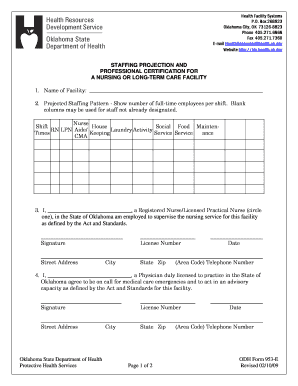
Odh Form 953 E


What is the Odh Form 953 E
The Odh Form 953 E is a specific document used within the healthcare sector, primarily for the purpose of collecting essential information related to health services. This form is often utilized by organizations to ensure compliance with state and federal regulations regarding health data management. It is crucial for maintaining accurate records and facilitating communication between healthcare providers and regulatory bodies.
How to use the Odh Form 953 E
Using the Odh Form 953 E involves several key steps to ensure that the information is accurately captured and submitted. First, gather all necessary information, including personal details and any relevant medical history. Next, fill out the form carefully, ensuring that all sections are completed as required. After completing the form, review it for accuracy before submission. This can be done digitally or in paper format, depending on the specific requirements of the organization requesting the form.
Steps to complete the Odh Form 953 E
Completing the Odh Form 953 E requires attention to detail. Follow these steps for a smooth process:
- Begin by downloading the fillable version of the form from a trusted source.
- Fill in your personal information, including name, address, and contact details.
- Provide any required medical information, ensuring accuracy and completeness.
- Review the form for any missing information or errors.
- Submit the form according to the specified guidelines, either electronically or by mail.
Legal use of the Odh Form 953 E
The Odh Form 953 E holds legal significance in the healthcare domain, as it is often used to comply with various regulations. To ensure its legal standing, the form must be filled out correctly and submitted in accordance with state and federal laws. This includes adhering to privacy regulations and ensuring that all provided information is accurate and truthful. Proper execution of the form can help protect both the individual and the healthcare provider in case of disputes or audits.
Key elements of the Odh Form 953 E
Several key elements are essential to the Odh Form 953 E. These include:
- Personal Information: Basic details about the individual, such as name and contact information.
- Medical History: Relevant health information that may impact care or services.
- Signature: A required signature to validate the information provided.
- Date: The date of completion, which is important for record-keeping.
Who Issues the Form
The Odh Form 953 E is typically issued by healthcare organizations, state health departments, or other regulatory bodies responsible for health services. These entities ensure that the form meets current legal and regulatory standards, providing guidance on how to complete and submit it. It is important to obtain the form from an official source to ensure authenticity and compliance.
Quick guide on how to complete odh form 953 e
Effortlessly Prepare Odh Form 953 E on Any Device
Digital document management has gained popularity among businesses and individuals alike. It offers a fantastic eco-friendly alternative to traditional printed and signed paperwork, allowing you to locate the correct form and securely store it online. airSlate SignNow equips you with all the tools necessary to create, edit, and eSign your documents swiftly without delays. Handle Odh Form 953 E on any device using airSlate SignNow's Android or iOS applications and streamline your document-related processes today.
How to Edit and eSign Odh Form 953 E with Ease
- Obtain Odh Form 953 E and select Get Form to begin.
- Utilize the tools we offer to fill out your document.
- Emphasize key sections of your documents or obscure sensitive information with tools that airSlate SignNow provides specifically for that purpose.
- Create your signature using the Sign tool, which takes seconds and holds the same legal validity as a conventional wet ink signature.
- Verify the details and click the Done button to save your modifications.
- Select your preferred method to send your form, whether by email, SMS, or invite link, or download it to your computer.
Eliminate the hassle of lost or misfiled documents, tedious form searching, or errors that necessitate printing new document copies. airSlate SignNow meets your document management needs in just a few clicks from any device you prefer. Edit and eSign Odh Form 953 E and ensure outstanding communication throughout the document preparation process with airSlate SignNow.
Create this form in 5 minutes or less
Create this form in 5 minutes!
How to create an eSignature for the odh form 953 e
How to create an electronic signature for a PDF online
How to create an electronic signature for a PDF in Google Chrome
How to create an e-signature for signing PDFs in Gmail
How to create an e-signature right from your smartphone
How to create an e-signature for a PDF on iOS
How to create an e-signature for a PDF on Android
People also ask
-
What is the odh form 953 e and how can it be used?
The odh form 953 e is a specific document often required for compliance in various industries. Using airSlate SignNow, businesses can easily upload, fill out, and eSign the odh form 953 e, ensuring a straightforward and secure process.
-
How does airSlate SignNow simplify the completion of the odh form 953 e?
airSlate SignNow streamlines the process of completing the odh form 953 e by providing an intuitive interface. Users can easily add fields, sign, and send the document, reducing the time it takes to complete important paperwork.
-
Is there a cost associated with using airSlate SignNow for the odh form 953 e?
Yes, there is a cost associated with using airSlate SignNow, but it is designed to be cost-effective for businesses. Pricing plans are flexible and cater to different needs, allowing you to efficiently manage your odh form 953 e and other documents.
-
Are there any integrations available for the odh form 953 e in airSlate SignNow?
airSlate SignNow offers numerous integrations with popular business applications. These integrations can enhance the functionality when managing the odh form 953 e, allowing for seamless workflows and document management.
-
What are the benefits of using airSlate SignNow for the odh form 953 e?
Using airSlate SignNow for the odh form 953 e provides numerous benefits, including increased efficiency, enhanced security, and reduced processing time. Businesses can track document status in real-time, ensuring all steps are completed in a timely manner.
-
Can I access the odh form 953 e on mobile devices with airSlate SignNow?
Yes, airSlate SignNow is fully optimized for mobile devices, allowing users to manage the odh form 953 e on the go. This flexibility ensures you can complete and sign documents anytime, anywhere.
-
How does airSlate SignNow ensure the security of the odh form 953 e?
airSlate SignNow employs advanced security measures to protect your documents, including the odh form 953 e. With encryption, secure access protocols, and compliance with legal standards, you can trust that your information is safe.
Get more for Odh Form 953 E
- Qu es el comercio electrnico o ecommerceblog de marketing form
- Illinois remittance agents bond form
- Illinois notary public application checklist form
- Dr 2300a 101817 colorado department of revenue required form
- Scotts law form
- Services for illinois state employees and elected officials form
- Talking book amp braille service illinois state library form
- Illinois secretary of state freedom of information act request form
Find out other Odh Form 953 E
- eSign Oregon Car Dealer Job Description Template Online
- Sign Ohio Courts LLC Operating Agreement Secure
- Can I eSign Michigan Business Operations POA
- eSign Car Dealer PDF South Dakota Computer
- eSign Car Dealer PDF South Dakota Later
- eSign Rhode Island Car Dealer Moving Checklist Simple
- eSign Tennessee Car Dealer Lease Agreement Form Now
- Sign Pennsylvania Courts Quitclaim Deed Mobile
- eSign Washington Car Dealer Bill Of Lading Mobile
- eSign Wisconsin Car Dealer Resignation Letter Myself
- eSign Wisconsin Car Dealer Warranty Deed Safe
- eSign Business Operations PPT New Hampshire Safe
- Sign Rhode Island Courts Warranty Deed Online
- Sign Tennessee Courts Residential Lease Agreement Online
- How Do I eSign Arkansas Charity LLC Operating Agreement
- eSign Colorado Charity LLC Operating Agreement Fast
- eSign Connecticut Charity Living Will Later
- How Can I Sign West Virginia Courts Quitclaim Deed
- Sign Courts Form Wisconsin Easy
- Sign Wyoming Courts LLC Operating Agreement Online