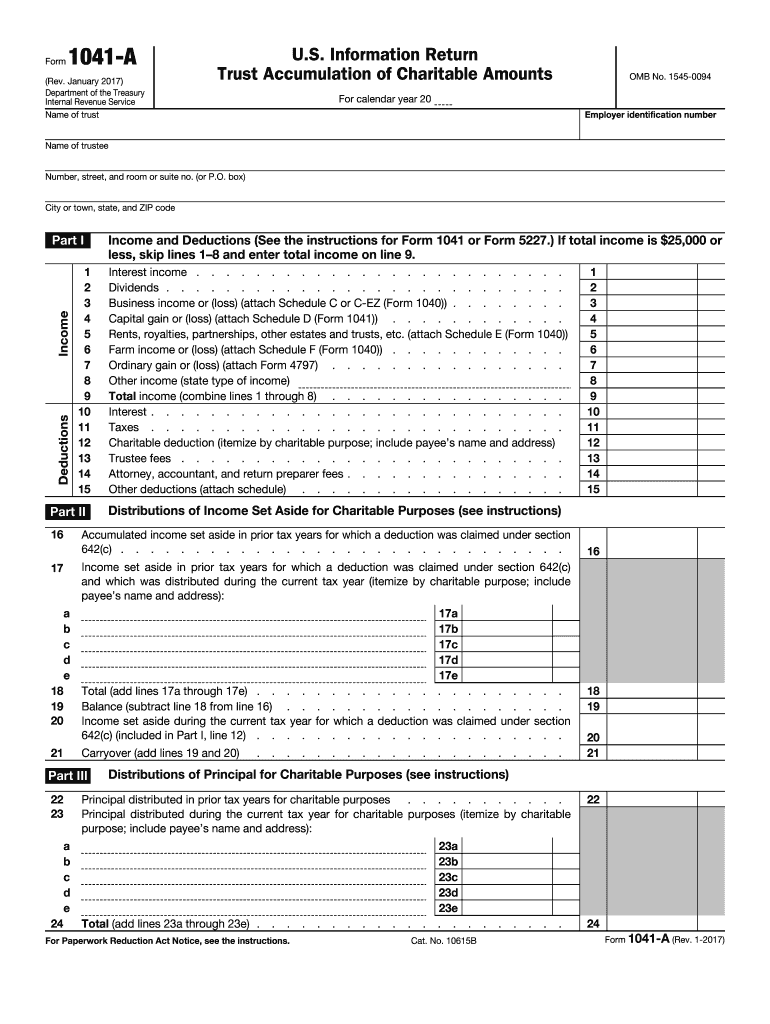
1041a Form 2017


What is the 1041a Form
The 1041a Form, officially known as the U.S. Income Tax Return for Estates and Trusts, is a tax form used by fiduciaries to report income, deductions, gains, and losses of estates and trusts. This form is essential for ensuring that the income generated by the estate or trust is reported correctly to the Internal Revenue Service (IRS). It is typically filed by the executor or trustee on behalf of the estate or trust, allowing for the proper distribution of income to beneficiaries while meeting tax obligations.
How to use the 1041a Form
Using the 1041a Form involves several key steps. First, gather all necessary financial documents related to the estate or trust, including income statements and records of deductions. Next, accurately complete each section of the form, ensuring that all income and deductions are reported correctly. After filling out the form, review it for accuracy and completeness. Finally, submit the form to the IRS by the designated deadline, ensuring that any taxes owed are paid promptly to avoid penalties.
Steps to complete the 1041a Form
Completing the 1041a Form requires careful attention to detail. Follow these steps:
- Collect all relevant financial documents, including bank statements, investment income, and receipts for deductions.
- Fill out the identifying information section, including the name of the estate or trust, the fiduciary's name, and the tax identification number.
- Report all income received during the tax year, including interest, dividends, and capital gains.
- List all allowable deductions, such as administrative expenses and distributions to beneficiaries.
- Calculate the taxable income and determine the tax liability based on current IRS tax rates.
- Sign and date the form, and ensure it is filed by the deadline.
Filing Deadlines / Important Dates
The filing deadline for the 1041a Form typically falls on the fifteenth day of the fourth month following the close of the tax year. For estates or trusts operating on a calendar year, this means the form is due by April fifteenth. If the due date falls on a weekend or holiday, the deadline is extended to the next business day. It is crucial to adhere to these deadlines to avoid late fees and penalties.
Legal use of the 1041a Form
The legal use of the 1041a Form is governed by IRS regulations that dictate how estates and trusts must report income and pay taxes. It is essential for fiduciaries to ensure that the form is completed accurately and submitted on time to comply with federal tax laws. Failure to use the form correctly can result in penalties, interest on unpaid taxes, and potential legal issues for the fiduciary.
Who Issues the Form
The 1041a Form is issued by the Internal Revenue Service (IRS), which is the federal agency responsible for tax collection and enforcement of tax laws in the United States. The IRS provides guidelines and instructions for completing the form, ensuring that fiduciaries understand their responsibilities when filing on behalf of estates and trusts.
Quick guide on how to complete 1041a 2017 form
Uncover the simplest method to complete and endorse your 1041a Form
Are you still spending time preparing your official documents on printed copies instead of doing it digitally? airSlate SignNow provides a superior solution to fill out and endorse your 1041a Form and other forms for public services. Our advanced eSignature platform equips you with everything necessary to manage paperwork swiftly and in compliance with formal requirements - robust PDF editing, managing, securing, signing, and sharing tools readily available within a user-friendly interface.
Only a few steps are needed to complete and endorse your 1041a Form:
- Add the editable template to the editor with the Get Form option.
- Verify what details you need to provide in your 1041a Form.
- Move between the fields using the Next button to avoid missing anything.
- Utilize Text, Check, and Cross tools to fill the gaps with your information.
- Update the content with Text boxes or Images from the upper toolbar.
- Emphasize what is truly signNow or Cover parts that are no longer relevant.
- Click on Sign to generate a legally binding eSignature using your preferred method.
- Add the Date next to your signature and conclude your work with the Done button.
Store your completed 1041a Form in the Documents folder of your account, download it, or transfer it to your preferred cloud storage. Our service also offers adaptable file sharing. There's no need to print your forms when you can send them to the relevant public office - do it via email, fax, or by requesting a USPS “snail mail” delivery from your account. Try it out today!
Create this form in 5 minutes or less
Find and fill out the correct 1041a 2017 form
FAQs
-
How do I fill out the CAT Application Form 2017?
CAT 2017 registration opened on August 9, 2017 will close on September 20 at 5PM. CAT online registration form and application form is a single document divided in 5 pages and is to be completed online. The 1st part of CAT online registration form requires your personal details. After completing your online registration, IIMs will send you CAT 2017 registration ID. With this unique ID, you will login to online registration form which will also contain application form and registration form.CAT Registration and application form will require you to fill up your academic details, uploading of photograph, signature and requires category certificates as per the IIMs prescribed format for CAT registration. CAT online application form 2017 consists of programme details on all the 20 IIMs. Candidates have to tick by clicking on the relevant programmes of the IIMs for which they wish to attend the personal Interview Process.
-
How do I fill out the Delhi Polytechnic 2017 form?
Delhi Polytechnic (CET DELHI) entrance examination form has been published. You can visit Welcome to CET Delhi and fill the online form. For more details you can call @ 7042426818
-
How do I fill out the SSC CHSL 2017-18 form?
Its very easy task, you have to just put this link in your browser SSC, this page will appearOn this page click on Apply buttonthere a dialog box appears, in that dialog box click on CHSL a link will come “ Click here to apply” and you will signNow to registration page.I hope you all have understood the procedure. All the best for your exam
-
How do I fill out the UPSEAT 2017 application forms?
UPESEAT is a placement test directed by the University of Petroleum and Energy Studies. This inclination examination is called as the University of Petroleum and Energy Studies Engineering Entrance Test (UPESEAT). It is essentially an essential sort examination which permits the possibility to apply for the different designing projects on the web. visit - HOW TO FILL THE UPSEAT 2017 APPLICATION FORMS
-
How do I fill out the JEE Advanced 2017 application form?
JEE Advanced Application Form 2017 is now available for all eligible candidates from April 28 to May 2, 2017 (5 PM). Registrations with late fee will be open from May 3 to May 4, 2017. The application form of JEE Advanced 2017 has been released only in online mode. visit - http://www.entrancezone.com/engi...
-
How can I fill out an improvement form of the CBSE 2017?
IN the month of August the application form will be available on cbse official website which you have to fill online then it will ask in which you subject you want to apply for improvement…you can select all subjects and additional subjects also then you have to pay the amount for improvement exam which you have to pay at bank. take the print out of the acknowledgement and the e-challan and deposit the fees at bank… you also have to change your region when you type the pin code then according to that you will get your centre as well as new region means you region will change. it don't effect anything. after all these thing you have to send a xerox copy of your marksheet e-challan acknowledgement to the regional office which you get. the address will be returned on the acknowledgement after that you have to wait to get your admit card which you will get online on month of February…and improvement marksheet will be send to you address which you fill at time of applications form filling time. if you get less marks in improvement then old marksheet will be valid soAll The Best
Create this form in 5 minutes!
How to create an eSignature for the 1041a 2017 form
How to create an eSignature for your 1041a 2017 Form online
How to create an electronic signature for the 1041a 2017 Form in Chrome
How to make an electronic signature for putting it on the 1041a 2017 Form in Gmail
How to make an electronic signature for the 1041a 2017 Form from your mobile device
How to generate an electronic signature for the 1041a 2017 Form on iOS devices
How to generate an eSignature for the 1041a 2017 Form on Android
People also ask
-
What is the 1041a Form?
The 1041a Form is a tax document used by fiduciaries to report income and deductions of estates or trusts. It simplifies the process for individuals managing such entities and ensures compliance with IRS regulations. Understanding the 1041a Form is essential for handling estate or trust finances accurately.
-
How can airSlate SignNow help with the 1041a Form?
airSlate SignNow streamlines the process of signing and sending the 1041a Form electronically. Our platform allows users to create, send, and sign documents securely, making it easy to manage the submission of tax forms. With airSlate SignNow, you can focus on accuracy and efficiency when handling the 1041a Form.
-
Is airSlate SignNow affordable for submitting the 1041a Form?
Yes, airSlate SignNow offers cost-effective pricing plans that cater to both individuals and businesses. Our subscription options are designed to provide great value while ensuring you can efficiently handle documents like the 1041a Form. Enjoy the benefits of electronic signatures without overspending.
-
What features does airSlate SignNow offer for the 1041a Form?
airSlate SignNow provides several powerful features including customizable templates, real-time tracking, and secure storage. You can easily create a template for the 1041a Form and manage it from anywhere. With our user-friendly interface, getting your documents signed and submitted has never been simpler.
-
Can I integrate airSlate SignNow with other tools for the 1041a Form?
Absolutely! airSlate SignNow offers integrations with popular tools such as Google Drive, Salesforce, and Dropbox. This allows you to easily manage and store your 1041a Form alongside other important documents. Such integrations enhance your workflow and ensure that your processes are seamless.
-
How secure is airSlate SignNow for submitting the 1041a Form?
Security is a top priority at airSlate SignNow. We provide robust encryption and compliance with industry standards to protect your 1041a Form and other sensitive documents. You can confidently use our platform knowing that your information is safeguarded against unauthorized access.
-
What are the benefits of using airSlate SignNow for the 1041a Form?
Using airSlate SignNow for the 1041a Form offers several benefits such as increased efficiency, reduced paper usage, and faster turnaround times. Electronic signatures expedite the approval process, allowing you to focus on more important tasks. Experience an innovative way to manage your tax documents with our eSigning solution.
Get more for 1041a Form
- Divorce agreement form
- Proving triangle congruence worksheet with answers pdf form
- Puppy buyer questionnaire template 245623248 form
- Ars magica 4th edition pdf form
- Vehicle requestuse form
- Osha consultation request form ok gov ok
- Student billinglate withdrawal petition form
- Accounting service agreement template form
Find out other 1041a Form
- Can I Sign Idaho Affidavit of No Lien
- Sign New York Affidavit of No Lien Online
- How To Sign Delaware Trademark License Agreement
- How To Sign Nevada Retainer for Attorney
- How To Sign Georgia Assignment of License
- Sign Arizona Assignment of Lien Simple
- How To Sign Kentucky Assignment of Lien
- How To Sign Arkansas Lease Renewal
- Sign Georgia Forbearance Agreement Now
- Sign Arkansas Lease Termination Letter Mobile
- Sign Oregon Lease Termination Letter Easy
- How To Sign Missouri Lease Renewal
- Sign Colorado Notice of Intent to Vacate Online
- How Can I Sign Florida Notice of Intent to Vacate
- How Do I Sign Michigan Notice of Intent to Vacate
- Sign Arizona Pet Addendum to Lease Agreement Later
- How To Sign Pennsylvania Notice to Quit
- Sign Connecticut Pet Addendum to Lease Agreement Now
- Sign Florida Pet Addendum to Lease Agreement Simple
- Can I Sign Hawaii Pet Addendum to Lease Agreement