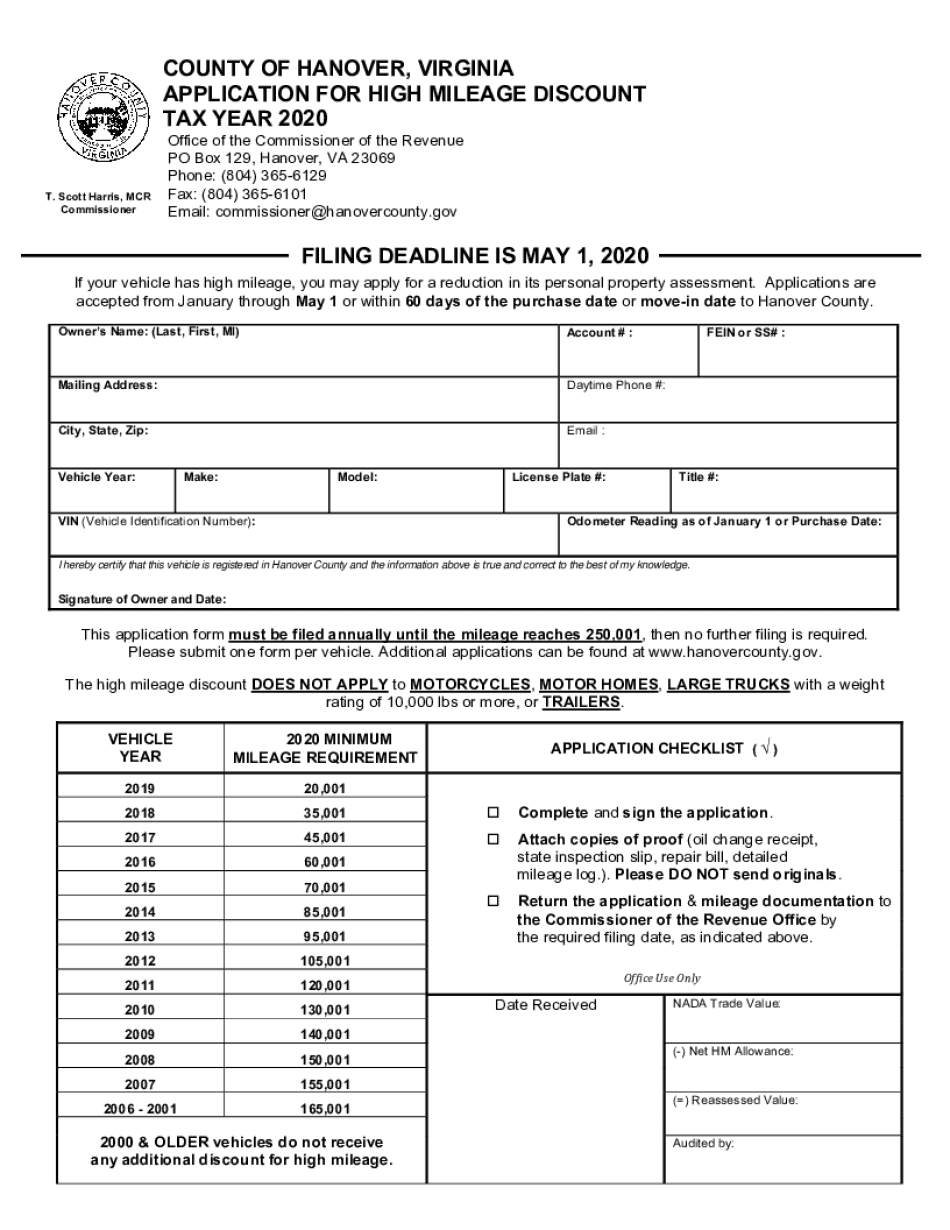
Commissioner of the RevenueHanover County, VA 2020


Understanding the Virginia Application Mileage
The Virginia application mileage form is essential for individuals seeking to claim a high mileage discount. This form allows residents to report their mileage for tax purposes, ensuring they receive the appropriate deductions. Properly completing this form is crucial for compliance with state regulations and maximizing potential savings.
Eligibility Criteria for the High Mileage Discount
To qualify for the Virginia application high mileage discount, applicants must meet specific criteria. Generally, individuals must be residents of Virginia and demonstrate that their vehicle usage meets the state's mileage thresholds. It is important to keep accurate records of mileage driven for business purposes, as these records will be necessary for the application process.
Steps to Complete the Virginia Application Mileage Form
Completing the Virginia application mileage form involves several key steps:
- Gather necessary documentation, including mileage logs and vehicle information.
- Fill out the application mileage form accurately, ensuring all details are correct.
- Submit the completed form through the designated method, whether online, by mail, or in person.
- Keep a copy of the submitted form and any supporting documents for your records.
Required Documents for Submission
When submitting the Virginia application mileage form, certain documents are required to support your claim. These may include:
- Mileage logs detailing business-related travel.
- Proof of vehicle ownership or lease agreements.
- Any additional documentation requested by the local revenue office.
Form Submission Methods
The Virginia application mileage form can be submitted through various methods. Applicants may choose to file online for convenience, or they can opt to mail the form to their local Commissioner of the Revenue office. In-person submissions are also accepted, allowing for direct interaction with staff who can assist with any questions.
Legal Use of the Virginia Application Mileage Form
The Virginia application mileage form is legally binding when completed correctly. It is essential to ensure that all information provided is truthful and accurate, as any discrepancies may lead to penalties or denial of the high mileage discount. Compliance with state laws regarding mileage reporting is crucial for maintaining eligibility.
Quick guide on how to complete commissioner of the revenuehanover county va
Complete Commissioner Of The RevenueHanover County, VA effortlessly on any device
Digital document management has gained traction among companies and individuals. It serves as an ideal environmentally friendly alternative to traditional printed and signed documents, allowing you to access the necessary form and securely store it online. airSlate SignNow provides you with all the tools you need to create, modify, and electronically sign your documents swiftly without delays. Manage Commissioner Of The RevenueHanover County, VA on any platform with airSlate SignNow Android or iOS applications and simplify any document-related process today.
The simplest method to adjust and electronically sign Commissioner Of The RevenueHanover County, VA without difficulty
- Locate Commissioner Of The RevenueHanover County, VA and then click Get Form to begin.
- Utilize the tools we provide to complete your document.
- Emphasize pertinent sections of your documents or obscure sensitive information with tools that airSlate SignNow offers specifically for that purpose.
- Create your signature using the Sign feature, which takes mere seconds and has the same legal validity as a conventional wet ink signature.
- Review all the details and then click the Done button to save your modifications.
- Choose how you prefer to send your form, whether by email, SMS, invitation link, or download it to your computer.
Eliminate concerns about lost or misfiled documents, tedious form searching, or mistakes that require reprinting new document copies. airSlate SignNow addresses all your needs in document management with just a few clicks from your preferred device. Modify and electronically sign Commissioner Of The RevenueHanover County, VA to ensure clear communication at every step of the form preparation process with airSlate SignNow.
Create this form in 5 minutes or less
Find and fill out the correct commissioner of the revenuehanover county va
Create this form in 5 minutes!
How to create an eSignature for the commissioner of the revenuehanover county va
The best way to make an electronic signature for your PDF file in the online mode
The best way to make an electronic signature for your PDF file in Chrome
The best way to make an eSignature for putting it on PDFs in Gmail
The way to generate an eSignature from your smartphone
How to generate an electronic signature for a PDF file on iOS devices
The way to generate an eSignature for a PDF file on Android
People also ask
-
What is the Virginia application mileage calculation process?
Virginia application mileage calculation involves determining the distance traveled for business purposes in the state. By accurately tracking this mileage, you can ensure compliance with state regulations and help maximize your deductions. Using airSlate SignNow, you can easily manage and document your travel for accurate reporting.
-
How does airSlate SignNow help with Virginia application mileage tracking?
airSlate SignNow streamlines the process of tracking Virginia application mileage by allowing users to create and sign mileage logs digitally. This easy-to-use platform ensures that all your mileage records are securely stored and easily accessible for future reference. Plus, the electronic signature feature simplifies the approval process.
-
What are the pricing options for airSlate SignNow regarding Virginia application mileage?
AirSlate SignNow offers flexible pricing plans tailored to meet the needs of businesses dealing with Virginia application mileage documentation. Whether you're a small business or a large enterprise, you can find a plan that aligns with your budget and mileage tracking requirements. Additionally, there are no hidden fees for document management or eSigning.
-
Can airSlate SignNow integrate with other applications for managing Virginia application mileage?
Yes, airSlate SignNow seamlessly integrates with various applications like accounting and project management tools to enhance your Virginia application mileage tracking. This integration allows for efficient data transfer between platforms, ensuring that your mileage logs are synchronized with your overall business operations. This connectivity simplifies the reporting process.
-
What are the benefits of using airSlate SignNow for Virginia application mileage documentation?
Using airSlate SignNow for Virginia application mileage offers numerous benefits, including enhanced accuracy in tracking, streamlined documentation, and increased productivity. The user-friendly interface allows for quick mileage log creation and the submission process is efficient. Additionally, the ability to sign documents electronically saves time and reduces paperwork hassle.
-
Are there any educational resources available for Virginia application mileage with airSlate SignNow?
Absolutely! airSlate SignNow provides a variety of educational resources, including guides and video tutorials, specifically for managing Virginia application mileage. These resources are designed to help you understand the software features and maximize your efficiency in tracking mileage. You can also access customer support for personalized assistance.
-
How secure is the data when using airSlate SignNow for Virginia application mileage?
Data security is a top priority for airSlate SignNow, especially when managing sensitive Virginia application mileage information. The platform employs robust encryption and security protocols to ensure your data remains private and protected. Regular updates and compliance with industry standards provide peace of mind for businesses using the service.
Get more for Commissioner Of The RevenueHanover County, VA
- Essential legal life documents for baby boomers vermont form
- General durable power of attorney for property and finances or financial effective immediately vermont form
- Revocation of general durable power of attorney vermont form
- Essential legal life documents for newlyweds vermont form
- Vt legal documents form
- Essential legal life documents for new parents vermont form
- General power of attorney for care and custody of child or children vermont form
- Small business accounting package vermont form
Find out other Commissioner Of The RevenueHanover County, VA
- Sign Georgia Banking Affidavit Of Heirship Myself
- Sign Hawaii Banking NDA Now
- Sign Hawaii Banking Bill Of Lading Now
- Sign Illinois Banking Confidentiality Agreement Computer
- Sign Idaho Banking Rental Lease Agreement Online
- How Do I Sign Idaho Banking Limited Power Of Attorney
- Sign Iowa Banking Quitclaim Deed Safe
- How Do I Sign Iowa Banking Rental Lease Agreement
- Sign Iowa Banking Residential Lease Agreement Myself
- Sign Kansas Banking Living Will Now
- Sign Kansas Banking Last Will And Testament Mobile
- Sign Kentucky Banking Quitclaim Deed Online
- Sign Kentucky Banking Quitclaim Deed Later
- How Do I Sign Maine Banking Resignation Letter
- Sign Maine Banking Resignation Letter Free
- Sign Louisiana Banking Separation Agreement Now
- Sign Maryland Banking Quitclaim Deed Mobile
- Sign Massachusetts Banking Purchase Order Template Myself
- Sign Maine Banking Operating Agreement Computer
- Sign Banking PPT Minnesota Computer