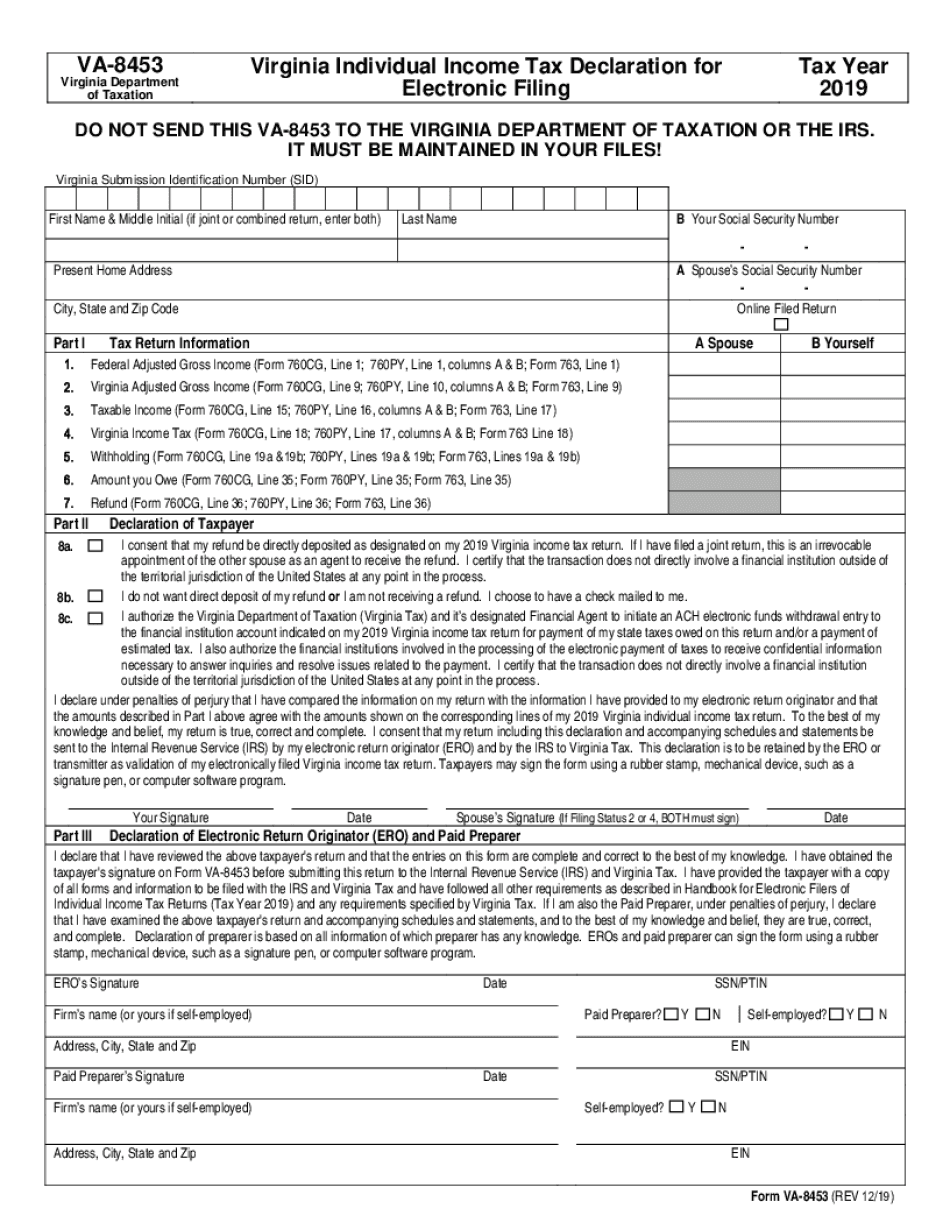
Individual E File Declaration for Electronic Filing Form VA 8453 2019


What is the Individual E File Declaration For Electronic Filing Form VA 8453
The Individual E File Declaration For Electronic Filing Form VA 8453 is a crucial document used by taxpayers in Virginia when filing their tax returns electronically. This form serves as a declaration that the taxpayer has authorized the electronic filing of their income tax return and confirms the accuracy of the information provided. It is particularly important for ensuring that the filing process adheres to state regulations and provides a legal basis for the electronic submission of tax documents.
How to use the Individual E File Declaration For Electronic Filing Form VA 8453
Using the Individual E File Declaration For Electronic Filing Form VA 8453 involves a few straightforward steps. First, ensure that you have completed your tax return accurately. Next, fill out the VA 8453 form, which includes your personal details, tax identification number, and a declaration of the electronic filing. After completing the form, it must be signed electronically if you are using e-filing software. Finally, submit the form along with your electronic tax return to ensure compliance with Virginia tax laws.
Steps to complete the Individual E File Declaration For Electronic Filing Form VA 8453
Completing the Individual E File Declaration For Electronic Filing Form VA 8453 requires careful attention to detail. Follow these steps:
- Gather necessary information, including your Social Security number, filing status, and income details.
- Access the VA 8453 form through your e-filing software or the Virginia Department of Taxation website.
- Fill out the form, ensuring all information is accurate and matches your tax return.
- Electronically sign the form, confirming your authorization for the e-filing of your return.
- Submit the form along with your electronic tax return.
Legal use of the Individual E File Declaration For Electronic Filing Form VA 8453
The legal use of the Individual E File Declaration For Electronic Filing Form VA 8453 is essential for validating the electronic submission of tax returns in Virginia. This form acts as a formal declaration that the taxpayer has reviewed the information provided and consents to its electronic filing. It is designed to meet the requirements set forth by the Virginia Department of Taxation, ensuring that the electronic filing process is legally binding and compliant with state tax laws.
Filing Deadlines / Important Dates
Filing deadlines for the Individual E File Declaration For Electronic Filing Form VA 8453 align with the overall tax filing deadlines established by the IRS and the Virginia Department of Taxation. Typically, individual income tax returns are due by April fifteenth of each year. However, if this date falls on a weekend or holiday, the deadline may be extended to the next business day. It is important to stay informed about any changes or extensions that may affect your filing obligations.
Form Submission Methods (Online / Mail / In-Person)
The Individual E File Declaration For Electronic Filing Form VA 8453 can be submitted electronically as part of your e-filed tax return. This method is the most efficient and ensures immediate processing. Alternatively, if you are filing a paper return, you may need to print the VA 8453 form and submit it by mail. In-person submissions are generally not required for this form, as electronic filing is the preferred method. Always check the latest guidelines from the Virginia Department of Taxation for any updates on submission methods.
Quick guide on how to complete individual e file declaration for electronic filing form va 8453
Complete Individual E File Declaration For Electronic Filing Form VA 8453 effortlessly on any device
Managing documents online has gained popularity among businesses and individuals. It offers an ideal eco-friendly alternative to traditional printed and signed documents, as you can obtain the necessary form and securely store it on the web. airSlate SignNow provides you with all the tools required to create, edit, and electronically sign your documents quickly without delays. Handle Individual E File Declaration For Electronic Filing Form VA 8453 on any platform with airSlate SignNow's Android or iOS applications and enhance any document-related task today.
How to edit and eSign Individual E File Declaration For Electronic Filing Form VA 8453 with ease
- Locate Individual E File Declaration For Electronic Filing Form VA 8453 and click on Get Form to begin.
- Utilize the tools we offer to complete your document.
- Emphasize pertinent sections of the documents or redact sensitive information with tools that airSlate SignNow specifically provides for that purpose.
- Create your electronic signature with the Sign tool, which only takes seconds and carries the same legal significance as a traditional ink signature.
- Review the details and click on the Done button to save your modifications.
- Select your preferred method for delivering your form, via email, text message (SMS), invite link, or download it to your computer.
Leave behind issues related to lost or misplaced files, tedious document searches, or mistakes that necessitate printing new copies. airSlate SignNow meets your document management needs in just a few clicks from any device of your choice. Edit and electronically sign Individual E File Declaration For Electronic Filing Form VA 8453 and ensure excellent communication at any stage of your document preparation with airSlate SignNow.
Create this form in 5 minutes or less
Find and fill out the correct individual e file declaration for electronic filing form va 8453
Create this form in 5 minutes!
How to create an eSignature for the individual e file declaration for electronic filing form va 8453
The best way to make an electronic signature for your PDF file online
The best way to make an electronic signature for your PDF file in Google Chrome
The best way to make an eSignature for signing PDFs in Gmail
The way to generate an eSignature right from your mobile device
How to generate an electronic signature for a PDF file on iOS
The way to generate an eSignature for a PDF on Android devices
People also ask
-
What is the form VA 8453 C and why do I need to use it?
The form VA 8453 C is a required document for submitting your federal tax return electronically. It serves as an authorization form and ensures your electronic submission complies with IRS regulations. Understanding where to mail form VA 8453 C is essential for timely processing of your tax matters.
-
Where should I mail the form VA 8453 C?
You should mail form VA 8453 C to the address specified in the instructions provided by the IRS, depending on your state of residence. Make sure to check the latest IRS guidelines on form VA 8453 C where to mail, as the addresses may vary.
-
Can airSlate SignNow help me with electronic signature services for form VA 8453 C?
Yes, airSlate SignNow provides a seamless way to eSign your form VA 8453 C. Our platform simplifies the signing process, allowing you to securely complete and send your document without the need for printing. This helps you save time and adhere to submission deadlines.
-
Is airSlate SignNow a cost-effective solution for handling documents like form VA 8453 C?
Absolutely! airSlate SignNow offers a competitive pricing model tailored to various business needs. By using our solution for form VA 8453 C, you can reduce printing and mailing costs while ensuring compliance and efficiency in your document management.
-
What features does airSlate SignNow offer for form VA 8453 C?
Our platform includes features like customizable templates, audit trails, and integration with popular applications to enhance efficiency. These features ensure that your form VA 8453 C is completed accurately and securely, simplifying your tax submission process.
-
How does airSlate SignNow ensure the security of my documents, including form VA 8453 C?
Security is a top priority at airSlate SignNow. Our platform employs advanced encryption and secure access controls to protect your documents. When you use our service for form VA 8453 C, you can rest assured that your sensitive information is handled with the utmost care.
-
Can I track the status of my form VA 8453 C submission through airSlate SignNow?
Yes, airSlate SignNow provides features to track and manage all your document submissions, including form VA 8453 C. You will receive notifications when your document is viewed or signed, allowing you to stay informed throughout the process.
Get more for Individual E File Declaration For Electronic Filing Form VA 8453
Find out other Individual E File Declaration For Electronic Filing Form VA 8453
- How Can I eSign Colorado Plumbing PDF
- Can I eSign Hawaii Plumbing PDF
- How Do I eSign Hawaii Plumbing Form
- Can I eSign Hawaii Plumbing Form
- How To eSign Hawaii Plumbing Word
- Help Me With eSign Hawaii Plumbing Document
- How To eSign Hawaii Plumbing Presentation
- How To eSign Maryland Plumbing Document
- How Do I eSign Mississippi Plumbing Word
- Can I eSign New Jersey Plumbing Form
- How Can I eSign Wisconsin Plumbing PPT
- Can I eSign Colorado Real Estate Form
- How To eSign Florida Real Estate Form
- Can I eSign Hawaii Real Estate Word
- How Do I eSign Hawaii Real Estate Word
- How To eSign Hawaii Real Estate Document
- How Do I eSign Hawaii Real Estate Presentation
- How Can I eSign Idaho Real Estate Document
- How Do I eSign Hawaii Sports Document
- Can I eSign Hawaii Sports Presentation