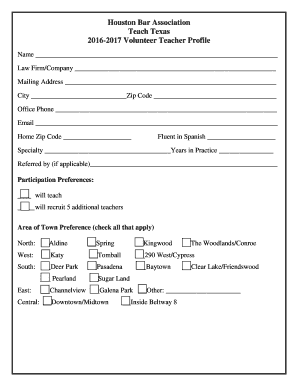
Teacher Profile PDF Form


What is the Teacher Profile PDF
The teacher profile PDF is a comprehensive document that outlines the qualifications, experience, and skills of an educator. This format is designed to provide essential information about a teacher, making it easier for schools, administrators, and hiring committees to assess candidates. It typically includes sections for personal details, educational background, teaching certifications, work history, and professional development. The editable teachers profile format allows for customization, ensuring that each educator can present their unique qualifications effectively.
How to Use the Teacher Profile PDF
Using the teacher profile PDF involves several straightforward steps. First, download the template from a reliable source. Next, fill in the required information, ensuring accuracy and completeness. It is important to highlight key achievements and relevant experiences that align with the intended purpose of the profile. Once completed, the document can be saved and shared electronically or printed for physical submission. Utilizing electronic signature options can also enhance the professionalism of the document.
Steps to Complete the Teacher Profile PDF
Completing the teacher profile PDF requires careful attention to detail. Follow these steps for an effective submission:
- Download the editable teacher profile template in PDF format.
- Fill in your personal information, including name, contact details, and teaching credentials.
- Detail your educational background, listing degrees and certifications in chronological order.
- Include relevant teaching experience, specifying the institutions and subjects taught.
- Highlight any professional development courses or workshops attended.
- Review the document for accuracy and completeness before saving.
Legal Use of the Teacher Profile PDF
The teacher profile PDF can be considered legally binding when it meets specific requirements. To ensure its legal standing, it should include proper identification and signatures where necessary. Utilizing a platform like signNow can provide an electronic certificate, confirming the authenticity of the document. Compliance with laws such as the ESIGN Act and UETA is essential, as these regulations govern the validity of electronic signatures and documents in the United States.
Key Elements of the Teacher Profile PDF
Several key elements should be included in a teacher profile PDF to make it effective:
- Personal Information: Name, contact details, and professional title.
- Educational Background: Degrees earned, institutions attended, and graduation dates.
- Certifications: Teaching licenses and endorsements relevant to the subject area.
- Work Experience: A detailed list of previous teaching positions and responsibilities.
- Professional Development: Courses, workshops, and training that enhance teaching skills.
- References: Contact information for professional references who can vouch for your qualifications.
Examples of Using the Teacher Profile PDF
The teacher profile PDF can be utilized in various scenarios, such as:
- Job applications for teaching positions in schools and educational institutions.
- Professional networking opportunities to showcase qualifications to peers and administrators.
- Grant applications or funding requests that require a detailed overview of the educator's background.
- Performance evaluations where a comprehensive profile can support career advancement.
Quick guide on how to complete teacher profile pdf
Complete Teacher Profile Pdf effortlessly on any device
Virtual document management has gained popularity with enterprises and individuals alike. It serves as an excellent environmentally-friendly alternative to traditional printed and signed paperwork, allowing you to obtain the necessary form and securely preserve it online. airSlate SignNow equips you with all the resources required to create, modify, and eSign your documents promptly without delays. Handle Teacher Profile Pdf on any device with the airSlate SignNow Android or iOS applications and simplify any document-related process today.
The easiest way to edit and eSign Teacher Profile Pdf without hassle
- Locate Teacher Profile Pdf and select Get Form to begin.
- Utilize the features we provide to fill out your form.
- Emphasize important sections of your documents or conceal sensitive information using tools that airSlate SignNow offers specifically for that purpose.
- Create your signature with the Sign tool, which takes seconds and has the same legal validity as a conventional wet ink signature.
- Review all the details and click the Done button to save your changes.
- Select your preferred method for sending your form, whether by email, text message (SMS), or invitation link, or download it to your computer.
Say goodbye to lost or misplaced documents, tedious form searching, or mistakes that require printing new copies. airSlate SignNow addresses all your document management needs in a few clicks from your device of choice. Edit and eSign Teacher Profile Pdf and ensure smooth communication at every stage of your form preparation process with airSlate SignNow.
Create this form in 5 minutes or less
Create this form in 5 minutes!
How to create an eSignature for the teacher profile pdf
How to create an electronic signature for a PDF online
How to create an electronic signature for a PDF in Google Chrome
How to create an e-signature for signing PDFs in Gmail
How to create an e-signature right from your smartphone
How to create an e-signature for a PDF on iOS
How to create an e-signature for a PDF on Android
People also ask
-
What is a teacher profile PDF and how can it be created?
A teacher profile PDF is a digital document that highlights a teacher's qualifications, experience, and teaching philosophy. With airSlate SignNow, educators can easily create and customize a teacher profile PDF by utilizing our intuitive document creation tools, making it simple to showcase their professional attributes.
-
What features does airSlate SignNow offer for creating a teacher profile PDF?
airSlate SignNow provides several features that facilitate the creation of a teacher profile PDF, including drag-and-drop document editing, customizable templates, and eSignature capabilities. These features ensure that educators can create a professional-looking profile that accurately represents them and their qualifications.
-
How much does it cost to use airSlate SignNow for generating a teacher profile PDF?
Our pricing for airSlate SignNow is competitive and designed to fit various budgets. Different plans are available, allowing educators to choose a package that meets their needs for creating documents like a teacher profile PDF, often at a fraction of the cost of traditional solutions.
-
Can I integrate airSlate SignNow with other educational tools for my teacher profile PDF?
Yes, airSlate SignNow offers integration capabilities with various educational tools, such as Learning Management Systems and cloud storage services. This ensures that your teacher profile PDF can be easily managed and accessed alongside other important documents and resources.
-
What are the benefits of using airSlate SignNow for a teacher profile PDF?
Using airSlate SignNow to create a teacher profile PDF saves time and enhances productivity, allowing educators to focus on their teaching. The platform's ease of use and effective eSignature features ensure that profiles can be shared and approved quickly, maximizing outsignNow and visibility.
-
Is it easy to eSign a teacher profile PDF using airSlate SignNow?
Absolutely! With airSlate SignNow, eSigning a teacher profile PDF is incredibly straightforward. Educators and reviewers can seamlessly add signatures, dates, and other necessary fields to the document, streamlining the approval process.
-
Can I edit my teacher profile PDF after it has been created?
Yes, airSlate SignNow allows you to edit your teacher profile PDF even after you have created it. You can make necessary updates to reflect your latest accomplishments or qualifications, ensuring your profile remains current and impactful.
Get more for Teacher Profile Pdf
- Data exchangerequesting ssas death social security form
- 2it5402011webf copy louisiana file online fast easy form
- Form it 540 download fillable pdf or fill online louisiana
- Abl 500 checklist form
- Sc 1120 2018 2019 form
- Form m1x amended minnesota income tax minnesota department
- Kansas sales tax return 2017 2019 form
- 2018 form 565 franchise tax board cagov
Find out other Teacher Profile Pdf
- Electronic signature Texas Plumbing Quitclaim Deed Secure
- Electronic signature Utah Plumbing Last Will And Testament Free
- Electronic signature Washington Plumbing Business Plan Template Safe
- Can I Electronic signature Vermont Plumbing Affidavit Of Heirship
- Electronic signature Michigan Real Estate LLC Operating Agreement Easy
- Electronic signature West Virginia Plumbing Memorandum Of Understanding Simple
- Electronic signature Sports PDF Alaska Fast
- Electronic signature Mississippi Real Estate Contract Online
- Can I Electronic signature Missouri Real Estate Quitclaim Deed
- Electronic signature Arkansas Sports LLC Operating Agreement Myself
- How Do I Electronic signature Nevada Real Estate Quitclaim Deed
- How Can I Electronic signature New Jersey Real Estate Stock Certificate
- Electronic signature Colorado Sports RFP Safe
- Can I Electronic signature Connecticut Sports LLC Operating Agreement
- How Can I Electronic signature New York Real Estate Warranty Deed
- How To Electronic signature Idaho Police Last Will And Testament
- How Do I Electronic signature North Dakota Real Estate Quitclaim Deed
- Can I Electronic signature Ohio Real Estate Agreement
- Electronic signature Ohio Real Estate Quitclaim Deed Later
- How To Electronic signature Oklahoma Real Estate Business Plan Template