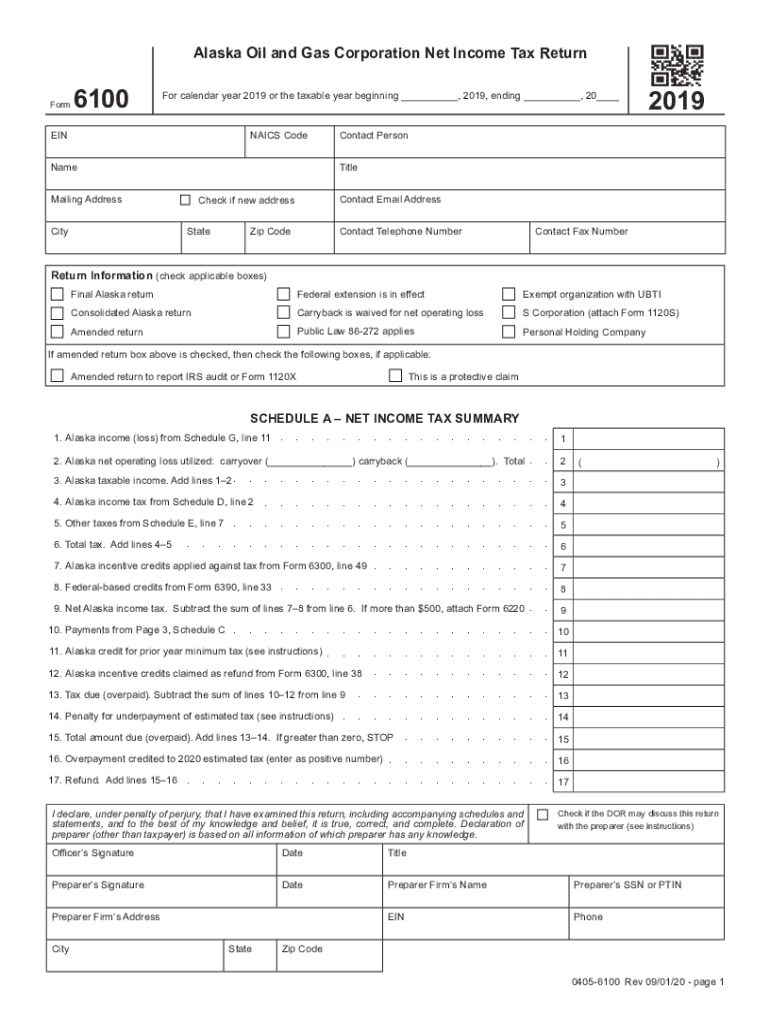
Federal Extension is in Effect 2019


What is the Federal Extension Is In Effect
The Federal Extension Is In Effect refers to a provision that allows taxpayers to extend the deadline for filing their federal income tax returns. This extension provides additional time for individuals and businesses to prepare their tax documents without incurring late filing penalties. It is important to note that while this extension postpones the filing deadline, it does not extend the time to pay any taxes owed. Taxpayers must still estimate their tax liability and pay any amount due by the original deadline to avoid interest and penalties.
Steps to complete the Federal Extension Is In Effect
Completing the Federal Extension Is In Effect involves several key steps to ensure compliance and proper submission. Here is a simplified outline of the process:
- Determine eligibility for the extension based on your tax situation.
- Obtain the appropriate form, typically Form 4868, which is used to request an automatic extension.
- Fill out the form accurately, providing necessary information such as your name, address, and estimated tax liability.
- Submit the form electronically or via mail before the original filing deadline.
- Make any required payment to the IRS to avoid penalties.
Legal use of the Federal Extension Is In Effect
The legal use of the Federal Extension Is In Effect hinges on adhering to IRS guidelines and regulations. This extension is legally recognized as long as the request is made timely and the estimated tax payment is submitted. Failure to comply with these requirements can result in penalties, including interest on unpaid taxes. It is crucial for taxpayers to understand that the extension does not absolve them of their tax obligations; it merely provides additional time for filing.
Filing Deadlines / Important Dates
Understanding filing deadlines is essential for taxpayers utilizing the Federal Extension Is In Effect. The standard deadline for filing federal tax returns is April 15. If a taxpayer files for an extension, they typically have until October 15 to submit their return. However, if October 15 falls on a weekend or holiday, the deadline may shift to the next business day. It is vital to keep track of these dates to ensure compliance and avoid penalties.
Required Documents
When applying for the Federal Extension Is In Effect, certain documents are necessary to complete the process accurately. Taxpayers should gather the following:
- Previous year’s tax return for reference.
- W-2 forms from employers for income verification.
- 1099 forms for any additional income sources.
- Documentation of deductible expenses.
Having these documents on hand will facilitate a smoother filing process and help ensure that all information is accurate.
IRS Guidelines
The IRS provides specific guidelines regarding the Federal Extension Is In Effect, outlining the requirements and procedures for taxpayers. It is essential to review these guidelines to understand the implications of filing for an extension. Key points include:
- Extensions are automatic if filed correctly and on time.
- Taxpayers must still pay any owed taxes by the original deadline.
- Filing an extension does not extend the time for paying taxes.
Staying informed about these guidelines helps taxpayers navigate their responsibilities effectively.
Quick guide on how to complete federal extension is in effect
Complete Federal Extension Is In Effect effortlessly on any device
Digital document management has surged in popularity among companies and individuals alike. It serves as a perfect environmentally friendly alternative to traditional printed and signed papers, as you can easily locate the correct form and securely save it online. airSlate SignNow equips you with all the tools necessary to create, modify, and eSign your documents swiftly without delays. Handle Federal Extension Is In Effect on any device with airSlate SignNow's Android or iOS applications and enhance any document-centric process today.
The simplest way to alter and eSign Federal Extension Is In Effect with ease
- Obtain Federal Extension Is In Effect and then click Get Form to commence.
- Utilize the tools we provide to finalize your form.
- Emphasize pertinent sections of the documents or obscure sensitive details with tools that airSlate SignNow specifically provides for that purpose.
- Create your eSignature with the Sign feature, which takes mere seconds and carries the same legal authority as a conventional wet ink signature.
- Review the details and then click on the Done button to preserve your modifications.
- Choose how you want to submit your form, whether by email, SMS, invitation link, or download it to your computer.
Say goodbye to lost or misplaced documents, tedious form searches, or errors that necessitate printing new document copies. airSlate SignNow meets all your document management needs in just a few clicks from a device of your preference. Revise and eSign Federal Extension Is In Effect while ensuring exceptional communication at every step of the document preparation process with airSlate SignNow.
Create this form in 5 minutes or less
Find and fill out the correct federal extension is in effect
Create this form in 5 minutes!
How to create an eSignature for the federal extension is in effect
The best way to make an electronic signature for a PDF online
The best way to make an electronic signature for a PDF in Google Chrome
The best way to create an eSignature for signing PDFs in Gmail
How to create an electronic signature from your smartphone
How to generate an eSignature for a PDF on iOS
How to create an electronic signature for a PDF file on Android
People also ask
-
What does it mean if the Federal Extension Is In Effect?
When the Federal Extension Is In Effect, it indicates that businesses and individuals are granted additional time to file their tax returns without incurring penalties. This extension can alleviate stress and allow for proper financial planning. It's important to ensure all necessary documents are accurately completed before the new deadline.
-
How can airSlate SignNow help with documents related to the Federal Extension Is In Effect?
airSlate SignNow simplifies the document signing process, making it easier to manage and send important tax documents related to the Federal Extension Is In Effect. With our user-friendly platform, you can securely eSign and share documents, ensuring timely submissions. This can greatly enhance efficiency during tax season.
-
What features does airSlate SignNow offer for handling tax documents during the Federal Extension Is In Effect?
Our platform offers various features tailored for handling tax documents including template creation, bulk sending, and document tracking. These tools are particularly useful when the Federal Extension Is In Effect, enabling users to efficiently manage large volumes of documents. User-friendly dashboards also provide a seamless experience.
-
Is there a cost associated with using airSlate SignNow for the Federal Extension Is In Effect?
Yes, airSlate SignNow operates on a subscription model, offering plans suitable for businesses of all sizes. The pricing is designed to be cost-effective, especially when you consider the efficiency gained while managing documents during the Federal Extension Is In Effect. Free trials are usually available for new users to explore our services.
-
Can I integrate airSlate SignNow with other tools while handling the Federal Extension Is In Effect?
Absolutely! airSlate SignNow offers integrations with many popular business tools, including CRM and accounting software. This enables a seamless workflow while managing documents for the Federal Extension Is In Effect. You can streamline your processes by connecting the apps you already use.
-
What benefits does airSlate SignNow provide during the Federal Extension Is In Effect?
Using airSlate SignNow during the Federal Extension Is In Effect ensures that your document management is efficient and secure. Our electronic signature features save time and reduce paperwork, allowing you to focus on what matters most. Plus, your documents are stored securely, giving you peace of mind.
-
How quickly can I get started with airSlate SignNow for the Federal Extension Is In Effect?
Getting started with airSlate SignNow is quick and easy. After signing up, you can access our features almost immediately, making it perfect for urgent filings as the Federal Extension Is In Effect. Our intuitive interface means you can start sending and signing documents within minutes.
Get more for Federal Extension Is In Effect
- Utah husband wife 497427351 form
- Quitclaim deed from husband and wife to husband and wife utah form
- Warranty deed from husband and wife to husband and wife utah form
- Revocation of postnuptial property agreement utah utah form
- Utah property form
- Utah postnuptial form
- Quitclaim deed from husband and wife to an individual utah form
- Utah wife form
Find out other Federal Extension Is In Effect
- How Do I eSignature New York Healthcare / Medical Presentation
- How To eSignature Oklahoma Finance & Tax Accounting PPT
- Help Me With eSignature Connecticut High Tech Presentation
- How To eSignature Georgia High Tech Document
- How Can I eSignature Rhode Island Finance & Tax Accounting Word
- How Can I eSignature Colorado Insurance Presentation
- Help Me With eSignature Georgia Insurance Form
- How Do I eSignature Kansas Insurance Word
- How Do I eSignature Washington Insurance Form
- How Do I eSignature Alaska Life Sciences Presentation
- Help Me With eSignature Iowa Life Sciences Presentation
- How Can I eSignature Michigan Life Sciences Word
- Can I eSignature New Jersey Life Sciences Presentation
- How Can I eSignature Louisiana Non-Profit PDF
- Can I eSignature Alaska Orthodontists PDF
- How Do I eSignature New York Non-Profit Form
- How To eSignature Iowa Orthodontists Presentation
- Can I eSignature South Dakota Lawers Document
- Can I eSignature Oklahoma Orthodontists Document
- Can I eSignature Oklahoma Orthodontists Word