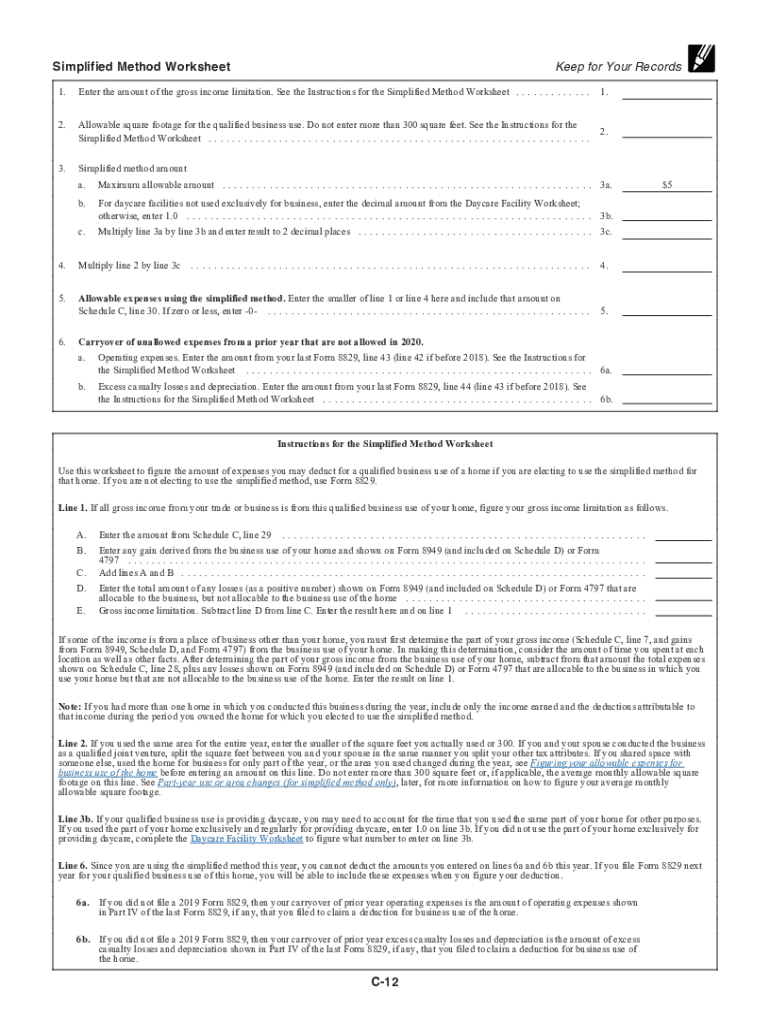
Instructions for Schedule C Internal Revenue Service 2020


What is the 1040 Schedule C?
The 1040 Schedule C is a tax form used by self-employed individuals to report income and expenses related to their business. This form is essential for sole proprietors and single-member LLCs, allowing them to detail their earnings and claim deductions for business-related expenses. By accurately completing Schedule C, taxpayers can determine their net profit or loss, which is then reported on their Form 1040. Understanding the components of this form is crucial for ensuring compliance with IRS regulations.
Key elements of the 1040 Schedule C
Several key elements make up the 1040 Schedule C. These include:
- Business Information: This section requires the name of the business, the principal business activity, and the business address.
- Income: Taxpayers must report all income received from their business activities, including cash and non-cash payments.
- Expenses: This part allows for the deduction of various business expenses, such as advertising, car and truck expenses, and supplies.
- Net Profit or Loss: The final calculation shows the net profit or loss from the business, which is crucial for tax liability.
Steps to complete the 1040 Schedule C
Completing the 1040 Schedule C involves several steps:
- Gather necessary documents, including income statements and receipts for expenses.
- Fill in the business information section accurately.
- Report total income received from the business.
- List all eligible business expenses in the appropriate categories.
- Calculate the net profit or loss by subtracting total expenses from total income.
- Transfer the net profit or loss to Form 1040.
Filing Deadlines / Important Dates
Filing deadlines for the 1040 Schedule C typically align with the general tax filing deadline for individuals. For most taxpayers, this is April 15 of each year. However, if April 15 falls on a weekend or holiday, the deadline may be extended. Additionally, self-employed individuals may need to make estimated tax payments throughout the year, with deadlines generally falling on the 15th of April, June, September, and January of the following year.
Legal use of the 1040 Schedule C
The 1040 Schedule C is legally recognized by the IRS as a valid document for reporting business income and expenses. To ensure its legal use, taxpayers must comply with all IRS guidelines, including accurate reporting of income and legitimate deductions. Failure to adhere to these regulations can result in penalties or audits. Maintaining proper records and documentation is essential for supporting the information provided on the form.
Form Submission Methods
Taxpayers can submit the 1040 Schedule C through various methods:
- Online: Many taxpayers choose to file electronically using tax preparation software, which often simplifies the process and reduces errors.
- Mail: The form can be printed and mailed to the IRS, with specific addresses depending on the taxpayer's location.
- In-Person: Some individuals may opt to file in person at designated IRS offices, although this method is less common.
Quick guide on how to complete 2020 instructions for schedule c internal revenue service
Prepare Instructions For Schedule C Internal Revenue Service effortlessly on any device
Digital document management has become increasingly popular among enterprises and individuals alike. It serves as an ideal environmentally friendly alternative to traditional printed and signed papers, allowing you to find the correct form and securely store it online. airSlate SignNow provides all the resources you need to generate, modify, and electronically sign your documents quickly without delays. Manage Instructions For Schedule C Internal Revenue Service on any device using the airSlate SignNow Android or iOS applications and streamline any document-related process today.
How to modify and eSign Instructions For Schedule C Internal Revenue Service with ease
- Obtain Instructions For Schedule C Internal Revenue Service and click on Get Form to begin.
- Use the tools we offer to complete your form.
- Highlight pertinent sections of the documents or redact sensitive information with tools that airSlate SignNow provides specifically for that purpose.
- Create your electronic signature using the Sign tool, which takes seconds and carries the same legal validity as a conventional wet ink signature.
- Review all the details and click the Done button to save your changes.
- Choose how you wish to send your form, via email, SMS, or invite link, or download it to your computer.
Say goodbye to lost or misplaced files, tedious form searches, or mistakes that necessitate printing new document copies. airSlate SignNow meets all your document management needs in just a few clicks from any device you prefer. Modify and eSign Instructions For Schedule C Internal Revenue Service and ensure seamless communication throughout your form preparation process with airSlate SignNow.
Create this form in 5 minutes or less
Find and fill out the correct 2020 instructions for schedule c internal revenue service
Create this form in 5 minutes!
How to create an eSignature for the 2020 instructions for schedule c internal revenue service
The way to make an eSignature for a PDF file in the online mode
The way to make an eSignature for a PDF file in Chrome
The way to create an electronic signature for putting it on PDFs in Gmail
The way to make an electronic signature right from your smartphone
The way to make an eSignature for a PDF file on iOS devices
The way to make an electronic signature for a PDF on Android
People also ask
-
What is a 1040 Schedule C and why is it important?
A 1040 Schedule C is a form used by sole proprietors to report income and expenses from their business. It's crucial for accurately calculating taxable income and helps ensure compliance with tax regulations. Understanding how to complete the 1040 Schedule C correctly can signNowly impact your overall tax return.
-
How can airSlate SignNow help with completing my 1040 Schedule C?
airSlate SignNow simplifies the eSigning of documents related to your 1040 Schedule C, enabling you to quickly gather necessary signatures for your tax submissions. With user-friendly tools, you can easily manage and track the documentation process, ensuring that all required paperwork is in order before filing your tax return.
-
What are the pricing options for using airSlate SignNow for my 1040 Schedule C needs?
airSlate SignNow offers flexible pricing plans tailored to fit various business needs, whether you're an individual or a small business. These plans provide cost-effective solutions for eSigning documents related to your 1040 Schedule C, making it accessible for everyone. You can choose a plan that best suits your frequency of use and required features.
-
What features does airSlate SignNow offer for managing my 1040 Schedule C documents?
airSlate SignNow provides an array of features such as customizable templates, document routing, and real-time tracking that are specifically beneficial for managing your 1040 Schedule C. You can automate reminders for signatures and securely store your completed forms, enhancing your overall workflow and ensuring nothing is overlooked.
-
Is airSlate SignNow compliant with regulations related to 1040 Schedule C?
Yes, airSlate SignNow is designed to comply with all relevant regulations, ensuring that your eSigned documents, including those related to the 1040 Schedule C, are legally binding. This compliance helps protect your business and ensures that your completed forms meet IRS standards for submission.
-
Can I integrate airSlate SignNow with other software while preparing my 1040 Schedule C?
Absolutely! airSlate SignNow integrates seamlessly with various accounting and tax preparation software to enhance your efficiency when handling your 1040 Schedule C. This integration allows for easy import and export of data, streamlining your workflow and minimizing errors in your tax preparation process.
-
What are the benefits of using airSlate SignNow for my tax forms like the 1040 Schedule C?
Using airSlate SignNow for your tax forms, including the 1040 Schedule C, offers benefits such as quicker turnaround times for document signing and greater security for sensitive information. Additionally, the convenience of managing everything digitally allows you to stay organized and reduces the potential for lost paperwork or missed deadlines.
Get more for Instructions For Schedule C Internal Revenue Service
Find out other Instructions For Schedule C Internal Revenue Service
- Sign Arkansas Construction Executive Summary Template Secure
- How To Sign Arkansas Construction Work Order
- Sign Colorado Construction Rental Lease Agreement Mobile
- Sign Maine Construction Business Letter Template Secure
- Can I Sign Louisiana Construction Letter Of Intent
- How Can I Sign Maryland Construction Business Plan Template
- Can I Sign Maryland Construction Quitclaim Deed
- Sign Minnesota Construction Business Plan Template Mobile
- Sign Construction PPT Mississippi Myself
- Sign North Carolina Construction Affidavit Of Heirship Later
- Sign Oregon Construction Emergency Contact Form Easy
- Sign Rhode Island Construction Business Plan Template Myself
- Sign Vermont Construction Rental Lease Agreement Safe
- Sign Utah Construction Cease And Desist Letter Computer
- Help Me With Sign Utah Construction Cease And Desist Letter
- Sign Wisconsin Construction Purchase Order Template Simple
- Sign Arkansas Doctors LLC Operating Agreement Free
- Sign California Doctors Lease Termination Letter Online
- Sign Iowa Doctors LLC Operating Agreement Online
- Sign Illinois Doctors Affidavit Of Heirship Secure