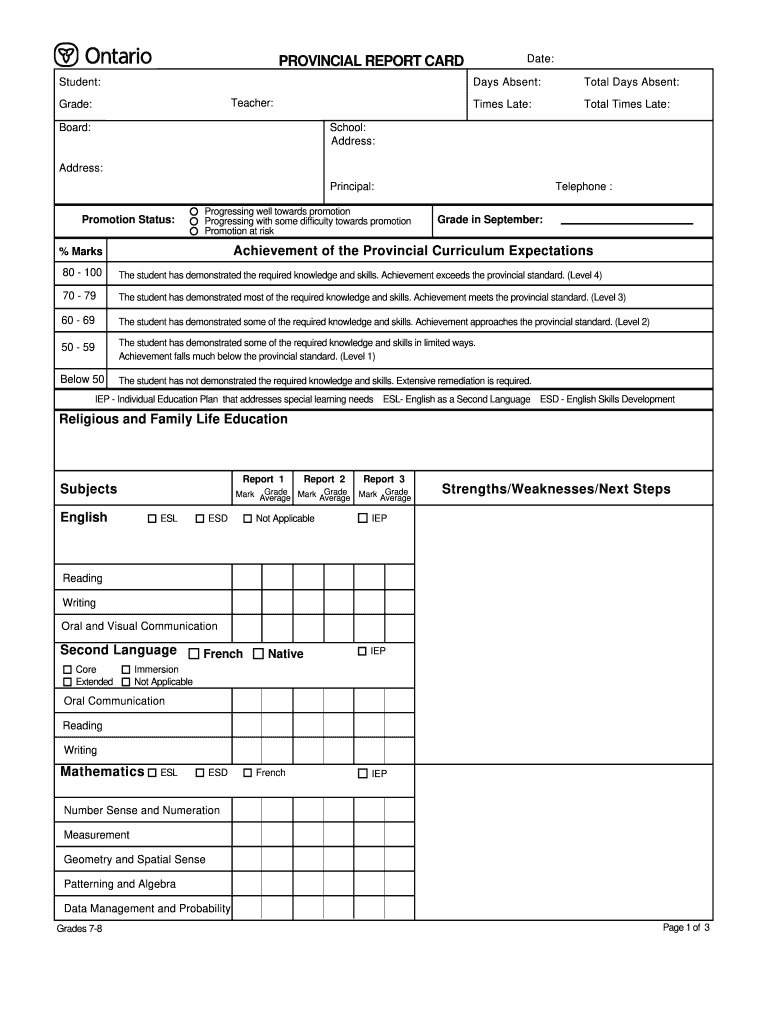
PROVINCIAL REPORT CARD Tcdsb Form


What is the provincial report card template?
The provincial report card template is a standardized document used to communicate student progress and performance in Ontario schools. This template serves as an official record of a student's academic achievements, including grades, comments from teachers, and attendance information. It is designed to provide parents and guardians with a clear understanding of their child's educational development and areas for improvement. The report card is an essential tool for fostering communication between educators and families, ensuring that all parties are informed about the student's educational journey.
Key elements of the provincial report card template
The provincial report card template includes several key elements that contribute to its effectiveness in conveying student information. These elements typically consist of:
- Student Information: This section includes the student's name, grade level, and school year.
- Subject Areas: Each report card outlines various subjects, such as Mathematics, English, and Science, along with corresponding grades.
- Teacher Comments: Educators provide personalized feedback on the student's strengths, challenges, and recommendations for improvement.
- Attendance Record: This section tracks the student's attendance, highlighting any absences or tardiness.
- Overall Assessment: A summary that reflects the student's overall performance and development throughout the term.
Steps to complete the provincial report card template
Completing the provincial report card template involves several steps to ensure accuracy and clarity. Educators typically follow this process:
- Gather Student Information: Collect all necessary data, including the student's name, grade, and attendance records.
- Assess Academic Performance: Evaluate the student's performance in each subject area and assign appropriate grades based on established criteria.
- Provide Teacher Comments: Write constructive feedback that highlights the student's achievements and areas needing improvement.
- Review for Accuracy: Double-check all information for accuracy, ensuring that grades and comments reflect the student's performance.
- Distribute the Report Card: Share the completed report card with students and their families, either electronically or in print.
Legal use of the provincial report card template
The provincial report card template is legally recognized as an official document that reflects a student's academic progress. To ensure its legal validity, it must be completed accurately and in compliance with educational regulations. This includes adhering to guidelines set forth by the Ontario Ministry of Education. The report card serves as a critical document in various contexts, such as school admissions, scholarship applications, and educational assessments.
How to obtain the provincial report card template
Educators can obtain the provincial report card template through their respective school boards or the Ontario Ministry of Education's official website. Many school boards provide digital access to the template, allowing teachers to fill it out electronically. It is important to ensure that the most current version of the template is used, as updates may occur to reflect changes in educational standards or assessment practices.
Quick guide on how to complete provincial report card tcdsb
Effortlessly Prepare PROVINCIAL REPORT CARD Tcdsb on Any Device
The management of online documents has become increasingly favored by businesses and individuals alike. It presents an ideal eco-friendly substitute for traditional printed and signed paperwork, allowing you to locate the correct form and securely keep it online. airSlate SignNow provides all the tools required to create, modify, and electronically sign your documents swiftly without delays. Manage PROVINCIAL REPORT CARD Tcdsb on any device with airSlate SignNow's Android or iOS applications and enhance any document-driven process today.
How to Modify and eSign PROVINCIAL REPORT CARD Tcdsb with Ease
- Locate PROVINCIAL REPORT CARD Tcdsb and click Get Form to begin.
- Utilize the tools we offer to complete your form.
- Highlight important sections of your documents or redact sensitive information using tools specifically designed for that purpose by airSlate SignNow.
- Create your signature with the Sign tool, which takes mere seconds and holds the same legal validity as a conventional wet signature.
- Review the information and click on the Done button to save your updates.
- Choose your preferred method to share your form, whether by email, SMS, or invitation link, or download it to your computer.
Say goodbye to lost or disorganized documents, tedious form searching, or mistakes that require printing new document copies. airSlate SignNow meets your document management needs in just a few clicks, from any device you prefer. Edit and eSign PROVINCIAL REPORT CARD Tcdsb while ensuring effective communication at every stage of the form preparation process with airSlate SignNow.
Create this form in 5 minutes or less
Create this form in 5 minutes!
How to create an eSignature for the provincial report card tcdsb
How to create an electronic signature for a PDF online
How to create an electronic signature for a PDF in Google Chrome
How to create an e-signature for signing PDFs in Gmail
How to create an e-signature right from your smartphone
How to create an e-signature for a PDF on iOS
How to create an e-signature for a PDF on Android
People also ask
-
What is an Ontario report card template?
An Ontario report card template is a standardized document used by educators in Ontario to assess and report student progress. It includes essential information such as grades, comments on performance, and overall learning achievements. By utilizing an Ontario report card template, teachers can ensure consistency and clarity in reporting.
-
How can I create an Ontario report card template using airSlate SignNow?
Creating an Ontario report card template with airSlate SignNow is straightforward. You can customize existing templates or create new ones from scratch using our easy-to-use interface. Simply input the necessary fields, and you’ll have a professional report card template ready for distribution in no time.
-
Is there a cost associated with using the Ontario report card template feature?
airSlate SignNow offers competitive pricing options that include access to the Ontario report card template feature. Users can choose from various plans that suit different needs and budgets. Our cost-effective solution makes it easy for educational institutions to adopt this essential documentation tool.
-
What are the key features of the Ontario report card template in airSlate SignNow?
The Ontario report card template in airSlate SignNow includes features such as customizable fields, digital signatures, and automated email notifications. These functions streamline the process of crafting and distributing report cards, making it easier for educators to focus on student performance. Additionally, templates are fully compliant with Ontario education standards.
-
Can I integrate the Ontario report card template with other tools?
Yes, airSlate SignNow allows for seamless integration with various third-party applications, enhancing the functionality of the Ontario report card template. Whether you're using learning management systems, CRM software, or other educational tools, you can easily streamline processes by integrating these platforms within airSlate SignNow.
-
What are the benefits of using the Ontario report card template?
Using the Ontario report card template offers numerous benefits, such as saving time and enhancing clarity in student assessments. It ensures teachers provide consistent evaluations and fosters effective communication with parents. Moreover, the ability to eSign and distribute reports electronically improves efficiency and reduces paperwork.
-
Is it easy to edit the Ontario report card template once created?
Absolutely! Editing the Ontario report card template in airSlate SignNow is a simple process. Users can make updates to text, grades, and comments quickly, ensuring that the final document meets their needs before distribution. This flexibility is crucial for adapting to changing assessment requirements.
Get more for PROVINCIAL REPORT CARD Tcdsb
- State of kansas hereinafter referred to as the trustor whether one or more and form
- Kentucky llc formslimited liability company formsus legal
- State of kentucky hereinafter referred to as the trustor whether one or more form
- Affidavit to dissolve louisiana limited liability company form
- General law part i title xxii chapter 156b section 108 form
- State of massachusetts hereinafter referred to as the trustor and the trustee form
- State of maryland hereinafter referred to as the trustor and the trustee form
- Licensing requirements for master hvac contractors and form
Find out other PROVINCIAL REPORT CARD Tcdsb
- Sign Tennessee Courts Residential Lease Agreement Online
- How Do I eSign Arkansas Charity LLC Operating Agreement
- eSign Colorado Charity LLC Operating Agreement Fast
- eSign Connecticut Charity Living Will Later
- How Can I Sign West Virginia Courts Quitclaim Deed
- Sign Courts Form Wisconsin Easy
- Sign Wyoming Courts LLC Operating Agreement Online
- How To Sign Wyoming Courts Quitclaim Deed
- eSign Vermont Business Operations Executive Summary Template Mobile
- eSign Vermont Business Operations Executive Summary Template Now
- eSign Virginia Business Operations Affidavit Of Heirship Mobile
- eSign Nebraska Charity LLC Operating Agreement Secure
- How Do I eSign Nevada Charity Lease Termination Letter
- eSign New Jersey Charity Resignation Letter Now
- eSign Alaska Construction Business Plan Template Mobile
- eSign Charity PPT North Carolina Now
- eSign New Mexico Charity Lease Agreement Form Secure
- eSign Charity PPT North Carolina Free
- eSign North Dakota Charity Rental Lease Agreement Now
- eSign Arkansas Construction Permission Slip Easy