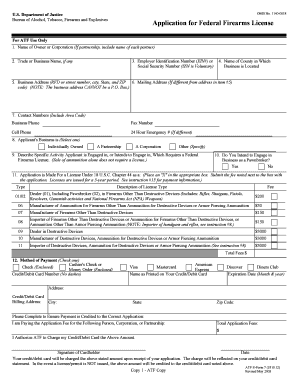
Application for Federal Firearms License ATF Atf Form


Understanding the Application for Federal Firearms License ATF
The Application for Federal Firearms License (ATF) is a crucial document for individuals or businesses seeking to engage in the manufacture, importation, or sale of firearms and ammunition in the United States. This application is submitted to the Bureau of Alcohol, Tobacco, Firearms and Explosives (ATF) and is essential for compliance with federal laws governing firearms. The application process ensures that applicants meet specific eligibility criteria, including background checks and the provision of necessary documentation to demonstrate their qualifications.
Steps to Complete the Application for Federal Firearms License ATF
Completing the Application for Federal Firearms License involves several important steps:
- Gather necessary information, including personal identification and business details.
- Complete the application form, ensuring all sections are filled out accurately.
- Provide fingerprints and photographs as required by the ATF.
- Submit the application, along with any required fees, to the ATF.
- Await approval, which may involve an interview or additional background checks.
Each step is vital to ensure that the application is processed smoothly and efficiently.
Key Elements of the Application for Federal Firearms License ATF
The application includes several key elements that must be addressed:
- Personal Information: This includes the applicant's name, address, and contact information.
- Business Structure: Applicants must specify the type of business entity, such as sole proprietorship, partnership, or corporation.
- Firearms Activities: A detailed description of the intended activities involving firearms must be provided.
- Compliance with Laws: Applicants must affirm their understanding of and compliance with federal, state, and local firearms laws.
Eligibility Criteria for the Application for Federal Firearms License ATF
To qualify for a Federal Firearms License, applicants must meet specific eligibility criteria, including:
- Being at least twenty-one years old.
- Having no felony convictions or domestic violence misdemeanors.
- Being a U.S. citizen or legal resident.
- Demonstrating a legitimate business purpose for obtaining the license.
These criteria are designed to ensure that only responsible individuals or entities are granted the authority to handle firearms.
Form Submission Methods for the Application for Federal Firearms License ATF
The Application for Federal Firearms License can be submitted through various methods, including:
- Online Submission: Applicants can complete and submit the application electronically through the ATF's online portal.
- Mail: The completed application can be printed and mailed to the appropriate ATF office.
- In-Person: Applicants may also choose to submit their application in person at their local ATF office.
Each submission method has its own requirements and processing times, so applicants should choose the one that best fits their needs.
Legal Use of the Application for Federal Firearms License ATF
The Application for Federal Firearms License is legally binding and must be completed in compliance with federal regulations. Failure to adhere to the legal requirements can result in penalties, including denial of the application or revocation of an existing license. It is essential for applicants to understand the legal implications of their application and ensure that all information provided is truthful and accurate.
Quick guide on how to complete application for federal firearms license atf atf
Effortlessly Prepare Application For Federal Firearms License ATF Atf on Any Device
Digital document management has gained traction among businesses and individuals. It offers an ideal eco-friendly substitute for conventional printed and signed paperwork, allowing you to access the necessary form and securely store it online. airSlate SignNow equips you with all the resources needed to create, edit, and eSign your documents quickly without interruptions. Manage Application For Federal Firearms License ATF Atf on any device using airSlate SignNow's Android or iOS applications and enhance any document-related process today.
The Easiest Way to Edit and eSign Application For Federal Firearms License ATF Atf with Ease
- Find Application For Federal Firearms License ATF Atf and then click Get Form to begin.
- Utilize the tools we provide to complete your form.
- Emphasize pertinent sections of your documents or redact sensitive information using tools that airSlate SignNow offers specifically for that purpose.
- Create your signature with the Sign tool, which takes mere seconds and carries the same legal validity as a conventional wet ink signature.
- Review all the details and then click the Done button to save your changes.
- Choose your preferred method for sharing your form, whether by email, text message (SMS), invitation link, or download it to your computer.
Say goodbye to lost or misplaced files, tedious form searches, or mistakes that necessitate printing new copies. airSlate SignNow takes care of all your document management needs in just a few clicks from any device you select. Edit and eSign Application For Federal Firearms License ATF Atf and ensure exceptional communication at every stage of the form preparation process with airSlate SignNow.
Create this form in 5 minutes or less
Create this form in 5 minutes!
How to create an eSignature for the application for federal firearms license atf atf
How to create an electronic signature for a PDF online
How to create an electronic signature for a PDF in Google Chrome
How to create an e-signature for signing PDFs in Gmail
How to create an e-signature right from your smartphone
How to create an e-signature for a PDF on iOS
How to create an e-signature for a PDF on Android
People also ask
-
What is the Application For Federal Firearms License ATF?
The Application For Federal Firearms License ATF is a form that individuals or businesses must complete to obtain a federal license to manufacture, import, or deal in firearms. This application is essential for compliance with federal laws governing firearms transactions.
-
How can airSlate SignNow help with the Application For Federal Firearms License ATF?
airSlate SignNow simplifies the process of obtaining your Application For Federal Firearms License ATF by allowing you to electronically sign and manage documents easily. With our user-friendly platform, you can ensure that your application is submitted accurately and efficiently.
-
What are the pricing options for using airSlate SignNow to assist with my Application For Federal Firearms License ATF?
airSlate SignNow offers competitive pricing plans that cater to various business needs. Our cost-effective solutions enable you to manage the Application For Federal Firearms License ATF without breaking the bank, ensuring you stay compliant while saving money.
-
Are there any specific features tailored for the Application For Federal Firearms License ATF?
Yes, airSlate SignNow includes features specifically designed to streamline the Application For Federal Firearms License ATF process. These features include customizable templates, in-app collaboration, and secure sharing options, making your application process efficient and hassle-free.
-
Can I integrate airSlate SignNow with other tools to manage the Application For Federal Firearms License ATF?
Absolutely! airSlate SignNow integrates seamlessly with various business tools, enhancing the management of your Application For Federal Firearms License ATF. Whether you use CRM systems or document management software, our integration capabilities help streamline your workflows.
-
What are the key benefits of using airSlate SignNow for my Application For Federal Firearms License ATF?
Using airSlate SignNow for your Application For Federal Firearms License ATF provides numerous benefits, including ease of use, enhanced security, and quick turnaround times. Our platform ensures that your applications are processed efficiently, reducing the risk of delays in obtaining your license.
-
Is airSlate SignNow secure for handling sensitive applications like the Application For Federal Firearms License ATF?
Yes, airSlate SignNow prioritizes security, implementing advanced encryption and compliance measures to protect sensitive information like your Application For Federal Firearms License ATF. You can trust our solution to handle your documentation securely and confidentially.
Get more for Application For Federal Firearms License ATF Atf
Find out other Application For Federal Firearms License ATF Atf
- eSignature Louisiana Real Estate LLC Operating Agreement Myself
- Can I eSignature Louisiana Real Estate Quitclaim Deed
- eSignature Hawaii Sports Living Will Safe
- eSignature Hawaii Sports LLC Operating Agreement Myself
- eSignature Maryland Real Estate Quitclaim Deed Secure
- eSignature Idaho Sports Rental Application Secure
- Help Me With eSignature Massachusetts Real Estate Quitclaim Deed
- eSignature Police Document Florida Easy
- eSignature Police Document Florida Safe
- How Can I eSignature Delaware Police Living Will
- eSignature Michigan Real Estate LLC Operating Agreement Mobile
- eSignature Georgia Police Last Will And Testament Simple
- How To eSignature Hawaii Police RFP
- Can I eSignature Minnesota Real Estate Warranty Deed
- How Do I eSignature Indiana Police Lease Agreement Form
- eSignature Police PPT Kansas Free
- How Can I eSignature Mississippi Real Estate Rental Lease Agreement
- How Do I eSignature Kentucky Police LLC Operating Agreement
- eSignature Kentucky Police Lease Termination Letter Now
- eSignature Montana Real Estate Quitclaim Deed Mobile