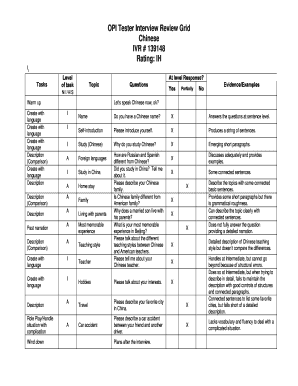
OPI Tester Interview Review Grid Form


What is the OPI Tester Interview Review Grid
The OPI Tester Interview Review Grid is a structured form used primarily in the evaluation of candidates during the Oral Proficiency Interview (OPI) process. This grid serves as a standardized tool for interviewers to assess the linguistic capabilities of candidates, ensuring that evaluations are consistent and comprehensive. It includes various criteria such as fluency, pronunciation, grammar, and vocabulary usage, which are essential for determining a candidate's proficiency level in a specific language.
How to use the OPI Tester Interview Review Grid
Using the OPI Tester Interview Review Grid involves several steps to ensure accurate assessments. Interviewers should first familiarize themselves with the criteria outlined in the grid. During the interview, the interviewer should take notes based on the candidate's performance in each category. After the interview, the interviewer can assign scores based on the observations recorded in the grid. This process helps maintain objectivity and provides a clear framework for evaluating language proficiency.
Steps to complete the OPI Tester Interview Review Grid
Completing the OPI Tester Interview Review Grid involves a systematic approach:
- Review the criteria and scoring system outlined in the grid.
- Conduct the Oral Proficiency Interview with the candidate.
- Take detailed notes during the interview, focusing on each assessment criterion.
- Assign scores based on the candidate’s performance in each area.
- Compile the scores to determine the overall proficiency level.
Legal use of the OPI Tester Interview Review Grid
The OPI Tester Interview Review Grid is legally recognized when used in accordance with established guidelines for language assessment. It is important that the grid is utilized fairly and consistently to avoid potential legal issues related to discrimination or bias. Ensuring compliance with relevant regulations, such as those set forth by the Equal Employment Opportunity Commission (EEOC), is essential for maintaining the integrity of the assessment process.
Key elements of the OPI Tester Interview Review Grid
Several key elements define the OPI Tester Interview Review Grid:
- Assessment Criteria: Specific linguistic features to be evaluated, such as pronunciation and grammar.
- Scoring System: A standardized method for quantifying performance in each area.
- Comments Section: Space for interviewers to provide qualitative feedback on the candidate’s performance.
- Candidate Information: Basic details about the candidate, including name and interview date.
Examples of using the OPI Tester Interview Review Grid
Examples of the OPI Tester Interview Review Grid in action include:
- A language school using the grid to evaluate students' speaking skills at the end of a course.
- An employer assessing the language proficiency of potential hires for customer-facing roles.
- Government agencies utilizing the grid to certify language proficiency for specific job requirements.
Quick guide on how to complete opi tester interview review grid
Complete [SKS] effortlessly on any device
Online document management has gained popularity among businesses and individuals alike. It serves as an ideal eco-friendly alternative to traditional paper documents that need to be printed and signed, as you can conveniently obtain the correct form and securely store it online. airSlate SignNow offers all the tools necessary to quickly create, modify, and eSign your documents without delays. Manage [SKS] across any platform using airSlate SignNow's Android or iOS applications and streamline your document-related tasks today.
How to modify and eSign [SKS] seamlessly
- Locate [SKS] and then click Get Form to begin.
- Use the tools we provide to complete your form.
- Emphasize relevant sections of your documents or redact sensitive information with features that airSlate SignNow offers specifically for that purpose.
- Create your signature using the Sign tool, which takes seconds and carries the same legal validity as a traditional ink signature.
- Review the details and then click the Done button to save your changes.
- Select your preferred method to send your form, via email, SMS, or invitation link, or download it to your computer.
Eliminate the hassle of lost or misplaced documents, tedious form navigation, or mistakes that necessitate printing new copies. airSlate SignNow caters to your document management needs in just a few clicks from your chosen device. Modify and eSign [SKS] while ensuring effective communication at every stage of the form preparation process with airSlate SignNow.
Create this form in 5 minutes or less
Related searches to OPI Tester Interview Review Grid
Create this form in 5 minutes!
How to create an eSignature for the opi tester interview review grid
How to create an electronic signature for a PDF online
How to create an electronic signature for a PDF in Google Chrome
How to create an e-signature for signing PDFs in Gmail
How to create an e-signature right from your smartphone
How to create an e-signature for a PDF on iOS
How to create an e-signature for a PDF on Android
People also ask
-
What is the OPI Tester Interview Review Grid?
The OPI Tester Interview Review Grid is a comprehensive tool designed to assess candidates during the OPI testing process. It allows hiring managers to evaluate responses systematically, ensuring consistency in the interview process. Utilizing this grid can greatly enhance your ability to select the most suitable candidates.
-
How can the OPI Tester Interview Review Grid improve my hiring process?
The OPI Tester Interview Review Grid streamlines the hiring process by providing a structured and objective framework for evaluating candidates. This leads to more informed decision-making and helps in reducing biases during interviews. By utilizing this grid, businesses can ensure that they select candidates who best fit their organization.
-
Is the OPI Tester Interview Review Grid easy to integrate with existing HR tools?
Yes, the OPI Tester Interview Review Grid is designed with compatibility in mind, allowing easy integration with many HR platforms and tools. This seamless integration helps to manage candidate data efficiently and enhances the overall recruitment workflow. As a result, organizations can enhance their hiring processes without signNow disruptions.
-
What are the key features of the OPI Tester Interview Review Grid?
Key features of the OPI Tester Interview Review Grid include customizable evaluation criteria, score tracking, and a user-friendly interface. These features enable interviewers to easily assess multiple candidates against standardized measures. This structured approach enhances the reliability of the candidate selection process.
-
What are the pricing options for the OPI Tester Interview Review Grid?
The OPI Tester Interview Review Grid offers flexible pricing plans that cater to businesses of all sizes. Pricing is typically determined by the number of users and features selected, making it an affordable solution for organizations looking to optimize their hiring process. Contact our sales team for a tailored quote that fits your needs.
-
How does the OPI Tester Interview Review Grid benefit remote hiring?
The OPI Tester Interview Review Grid supports remote hiring by providing a structured evaluation tool that can be utilized in virtual interviews. This allows interviewers to maintain consistency and objectivity regardless of the interview setting. By leveraging this grid, organizations can streamline their remote hiring processes efficiently.
-
Can the OPI Tester Interview Review Grid be customized for different roles?
Absolutely! The OPI Tester Interview Review Grid can be customized to assess various job roles by adjusting the evaluation criteria. This flexibility helps organizations tailor the interview process to meet specific role requirements. Customization ensures that you focus on the most pertinent skills and attributes for each position.
Get more for OPI Tester Interview Review Grid
- Average function template form
- Rent pay records template form
- Fax cover sheet printable form
- Federal tax return schedule c form 941 2019 instructions
- Supplemental questionnaire for selected positions opm form
- Fe 6 dep opm form
- Sf85p questionnaire for standard form 85p
- Authorization agreement and certification of training form standard form 182 revised march 2020 all previous editions not usable
Find out other OPI Tester Interview Review Grid
- eSignature Virginia Healthcare / Medical Living Will Computer
- eSignature West Virginia Healthcare / Medical Claim Free
- How To eSignature Kansas High Tech Business Plan Template
- eSignature Kansas High Tech Lease Agreement Template Online
- eSignature Alabama Insurance Forbearance Agreement Safe
- How Can I eSignature Arkansas Insurance LLC Operating Agreement
- Help Me With eSignature Michigan High Tech Emergency Contact Form
- eSignature Louisiana Insurance Rental Application Later
- eSignature Maryland Insurance Contract Safe
- eSignature Massachusetts Insurance Lease Termination Letter Free
- eSignature Nebraska High Tech Rental Application Now
- How Do I eSignature Mississippi Insurance Separation Agreement
- Help Me With eSignature Missouri Insurance Profit And Loss Statement
- eSignature New Hampshire High Tech Lease Agreement Template Mobile
- eSignature Montana Insurance Lease Agreement Template Online
- eSignature New Hampshire High Tech Lease Agreement Template Free
- How To eSignature Montana Insurance Emergency Contact Form
- eSignature New Jersey High Tech Executive Summary Template Free
- eSignature Oklahoma Insurance Warranty Deed Safe
- eSignature Pennsylvania High Tech Bill Of Lading Safe