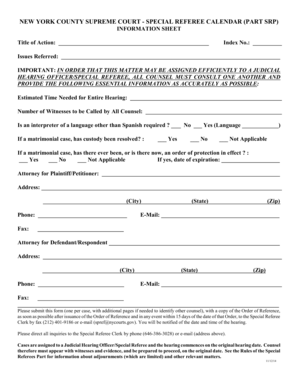
NEW YORK COUNTY SUPREME COURT SPECIAL REFEREE CALENDAR PART SRP INFORMATION SHEET Title of Action Index No Nycourts


Understanding the New York County Supreme Court Special Referee Calendar Part SRP Information Sheet
The New York County Supreme Court Special Referee Calendar Part SRP Information Sheet is a critical document used in legal proceedings. It serves as a formal record that outlines the details of a case, including the title of action and the index number. This information sheet is essential for tracking the progress of cases assigned to special referees, who play a vital role in resolving disputes and facilitating court procedures. Understanding its components is crucial for parties involved in legal matters.
Steps to Complete the New York County Supreme Court Special Referee Calendar Part SRP Information Sheet
Completing the New York County Supreme Court Special Referee Calendar Part SRP Information Sheet involves several key steps:
- Gather necessary information, including the title of action and index number.
- Ensure all parties involved in the case are accurately represented.
- Fill out the form clearly, providing all required details as specified.
- Review the completed form for accuracy and completeness.
- Submit the form through the appropriate channels, ensuring compliance with court guidelines.
Legal Use of the New York County Supreme Court Special Referee Calendar Part SRP Information Sheet
The legal use of the New York County Supreme Court Special Referee Calendar Part SRP Information Sheet is significant. This document must be filled out correctly to ensure that the case is processed efficiently. It is recognized by the court as a formal submission and can affect the outcome of legal proceedings. Proper completion and submission of this information sheet align with legal requirements and help maintain the integrity of the judicial process.
Key Elements of the New York County Supreme Court Special Referee Calendar Part SRP Information Sheet
Several key elements must be included in the New York County Supreme Court Special Referee Calendar Part SRP Information Sheet:
- Title of Action: Clearly state the names of the parties involved.
- Index Number: Provide the unique identifier assigned to the case.
- Date of Submission: Indicate when the form is being submitted to the court.
- Signature: Ensure that all necessary signatures are included to validate the document.
Obtaining the New York County Supreme Court Special Referee Calendar Part SRP Information Sheet
The New York County Supreme Court Special Referee Calendar Part SRP Information Sheet can be obtained through the court's official website or directly from the court clerk's office. It is advisable to ensure that you are using the most current version of the form, as updates may occur. Accessing the correct document is essential for compliance with court procedures and requirements.
State-Specific Rules for the New York County Supreme Court Special Referee Calendar Part SRP Information Sheet
State-specific rules govern the completion and submission of the New York County Supreme Court Special Referee Calendar Part SRP Information Sheet. These rules may include deadlines for submission, specific formatting requirements, and guidelines on how to handle any accompanying documents. Familiarity with these rules is crucial for ensuring that the information sheet is accepted by the court and that all legal protocols are followed.
Quick guide on how to complete new york county supreme court special referee calendar part srp information sheet title of action index no nycourts
Complete NEW YORK COUNTY SUPREME COURT SPECIAL REFEREE CALENDAR PART SRP INFORMATION SHEET Title Of Action Index No Nycourts effortlessly on any device
Digital document management has gained popularity among businesses and individuals. It offers an ideal environmentally friendly alternative to traditional printed and signed papers, as you can locate the correct form and securely store it online. airSlate SignNow equips you with all the necessary tools to create, modify, and eSign your documents quickly without delays. Manage NEW YORK COUNTY SUPREME COURT SPECIAL REFEREE CALENDAR PART SRP INFORMATION SHEET Title Of Action Index No Nycourts on any platform with airSlate SignNow's Android or iOS applications and simplify any document-related process today.
The easiest way to edit and eSign NEW YORK COUNTY SUPREME COURT SPECIAL REFEREE CALENDAR PART SRP INFORMATION SHEET Title Of Action Index No Nycourts without hassle
- Obtain NEW YORK COUNTY SUPREME COURT SPECIAL REFEREE CALENDAR PART SRP INFORMATION SHEET Title Of Action Index No Nycourts and then click Get Form to begin.
- Use the tools we provide to complete your form.
- Highlight important sections of your documents or redact sensitive information with tools specifically offered by airSlate SignNow for that purpose.
- Create your eSignature with the Sign tool, which takes seconds and holds the same legal validity as a conventional wet ink signature.
- Review all the information and then click on the Done button to save your changes.
- Choose how you wish to deliver your form, via email, SMS, or invitation link, or download it to your computer.
Forget about lost or misplaced documents, tedious form searches, or errors that require printing new document copies. airSlate SignNow meets your document management needs in just a few clicks from any device you select. Edit and eSign NEW YORK COUNTY SUPREME COURT SPECIAL REFEREE CALENDAR PART SRP INFORMATION SHEET Title Of Action Index No Nycourts and ensure excellent communication throughout any phase of your form preparation process with airSlate SignNow.
Create this form in 5 minutes or less
Create this form in 5 minutes!
How to create an eSignature for the new york county supreme court special referee calendar part srp information sheet title of action index no nycourts
How to create an electronic signature for a PDF online
How to create an electronic signature for a PDF in Google Chrome
How to create an e-signature for signing PDFs in Gmail
How to create an e-signature right from your smartphone
How to create an e-signature for a PDF on iOS
How to create an e-signature for a PDF on Android
People also ask
-
What is the supreme calendar in airSlate SignNow?
The supreme calendar in airSlate SignNow is a powerful feature that helps users track document deadlines and schedule signing activities effectively. With the supreme calendar, you can easily visualize your timelines, ensuring that you never miss an important date. This integration is designed to streamline your workflow, making document management more efficient.
-
How does the supreme calendar enhance my document signing process?
The supreme calendar enhances your document signing process by providing organized timelines for all your signing activities. Users can quickly see when documents are due, helping them manage their time and responsibilities better. This feature not only increases efficiency but also improves overall communication within teams.
-
Is there a cost associated with using the supreme calendar in airSlate SignNow?
Accessing the supreme calendar is included in your airSlate SignNow subscription, making it a cost-effective solution for businesses. Depending on the plan you choose, you can leverage the supreme calendar along with various other features without any hidden fees. This affordability is a major benefit for small and large enterprises alike.
-
Can I integrate the supreme calendar with other tools I use?
Yes, the supreme calendar can be seamlessly integrated with various tools and applications that you may already be using. This integration allows for better synchronization across your platforms, enhancing your overall productivity. Whether it’s your email, project management software, or CRM, leveraging the supreme calendar can lead to a more unified workflow.
-
What are the main benefits of using the supreme calendar?
The main benefits of using the supreme calendar include improved organization, better time management, and enhanced team collaboration. By visualizing deadlines and signing schedules, businesses can avoid bottlenecks and ensure timely document completion. Additionally, the supreme calendar fosters accountability among team members.
-
Does the supreme calendar support notifications and reminders?
Absolutely! The supreme calendar supports customizable notifications and reminders to keep users informed about upcoming deadlines and signing events. This feature allows you to set alerts that can help prevent missed opportunities and maintain efficiency in your document workflows. Having these reminders enhances the usability of the supreme calendar signNowly.
-
Is training available for using the supreme calendar effectively?
Yes, airSlate SignNow offers comprehensive training resources to help users familiarize themselves with the supreme calendar and other features. From tutorials to webinars, you’ll find plenty of materials that guide you through maximizing the potential of the supreme calendar. This ensures that you can take full advantage of its capabilities for your business needs.
Get more for NEW YORK COUNTY SUPREME COURT SPECIAL REFEREE CALENDAR PART SRP INFORMATION SHEET Title Of Action Index No Nycourts
- Fmcsa form
- Ac form 8050 1
- Pra public burden statement a federal agency may not conduct or sponsor and a person is not required to form
- Dd 2788 child annuitants school certification form
- Employment reference inquiry form
- Recommendation for change of publication form
- Da form 7279 download fillable pdf or fill online equal
- Us army fm 3 22 9 23 9 rifle marksmanship m16a1 m16a2 3 form
Find out other NEW YORK COUNTY SUPREME COURT SPECIAL REFEREE CALENDAR PART SRP INFORMATION SHEET Title Of Action Index No Nycourts
- eSignature Mississippi Life Sciences Lease Agreement Myself
- How Can I eSignature Mississippi Life Sciences Last Will And Testament
- How To eSignature Illinois Non-Profit Contract
- eSignature Louisiana Non-Profit Business Plan Template Now
- How Do I eSignature North Dakota Life Sciences Operating Agreement
- eSignature Oregon Life Sciences Job Offer Myself
- eSignature Oregon Life Sciences Job Offer Fast
- eSignature Oregon Life Sciences Warranty Deed Myself
- eSignature Maryland Non-Profit Cease And Desist Letter Fast
- eSignature Pennsylvania Life Sciences Rental Lease Agreement Easy
- eSignature Washington Life Sciences Permission Slip Now
- eSignature West Virginia Life Sciences Quitclaim Deed Free
- Can I eSignature West Virginia Life Sciences Residential Lease Agreement
- eSignature New York Non-Profit LLC Operating Agreement Mobile
- How Can I eSignature Colorado Orthodontists LLC Operating Agreement
- eSignature North Carolina Non-Profit RFP Secure
- eSignature North Carolina Non-Profit Credit Memo Secure
- eSignature North Dakota Non-Profit Quitclaim Deed Later
- eSignature Florida Orthodontists Business Plan Template Easy
- eSignature Georgia Orthodontists RFP Secure