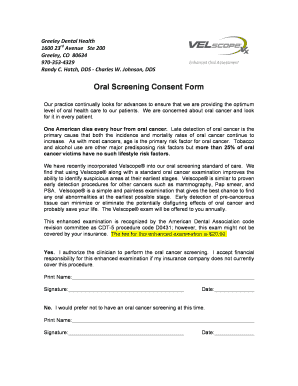
Greeley Dental Health Form


What is the Greeley Dental Health
The Greeley Dental Health form is a document designed to gather essential information about an individual's dental health history and current status. This form is typically used by dental professionals in Greeley to assess a patient's dental needs, track treatment progress, and ensure that appropriate care is provided. It includes sections for personal identification, medical history, and specific dental concerns, making it a vital tool for both patients and practitioners.
How to use the Greeley Dental Health
Using the Greeley Dental Health form involves several straightforward steps. First, individuals should fill out their personal information accurately, including name, address, and contact details. Next, they need to provide comprehensive responses regarding their dental history, including past treatments, allergies, and any ongoing dental issues. Once completed, the form can be submitted to the dental office, either in person or electronically, depending on the practice's protocols.
Steps to complete the Greeley Dental Health
Completing the Greeley Dental Health form requires attention to detail. Follow these steps for accuracy:
- Gather personal information: Ensure you have your full name, date of birth, and contact information ready.
- Review medical history: Be prepared to disclose any relevant medical conditions or medications that may affect dental treatment.
- Detail dental concerns: Clearly outline any current issues, such as pain or sensitivity, and any previous treatments.
- Submit the form: Choose your submission method—online or in-person—based on the dental office's requirements.
Legal use of the Greeley Dental Health
The Greeley Dental Health form must be completed and submitted in compliance with applicable healthcare regulations. This includes ensuring that all information provided is accurate and truthful, as false information can lead to legal consequences. Additionally, dental offices must handle the form in accordance with privacy laws, safeguarding patient data and ensuring confidentiality throughout the process.
Key elements of the Greeley Dental Health
Several key elements are essential to the Greeley Dental Health form. These include:
- Personal Information: Basic details about the patient, including name and contact information.
- Medical History: A comprehensive account of the patient’s medical background, including allergies and medications.
- Dental History: Information regarding past dental treatments and any ongoing issues.
- Consent Section: Acknowledgment of understanding treatment options and consent for procedures.
Examples of using the Greeley Dental Health
The Greeley Dental Health form can be utilized in various scenarios. For instance, a new patient visiting a dental office for the first time will fill out this form to provide the dentist with necessary background information. Additionally, existing patients may be asked to update their form during routine check-ups to ensure that any changes in health status are noted. This ongoing documentation helps in tailoring dental care to individual needs.
Quick guide on how to complete greeley dental health
Complete Greeley Dental Health effortlessly on any device
Managing documents online has gained traction among businesses and individuals. It serves as an excellent eco-friendly alternative to traditional printed and signed papers, allowing you to obtain the right form and securely keep it online. airSlate SignNow equips you with all the necessary tools to generate, modify, and eSign your documents quickly without any hold-ups. Manage Greeley Dental Health on any device using the airSlate SignNow applications for Android or iOS, and streamline any document-focused procedure today.
The easiest method to modify and eSign Greeley Dental Health without hassle
- Locate Greeley Dental Health and select Get Form to begin.
- Utilize the resources we provide to fill out your form.
- Emphasize signNow sections of your documents or conceal sensitive details with tools that airSlate SignNow specifically offers for that purpose.
- Generate your eSignature using the Sign tool, which takes mere moments and holds the same legal validity as an ink signature.
- Review the information and click on the Done button to save your modifications.
- Choose how you wish to share your form, via email, SMS, or an invitation link, or download it to your computer.
Eliminate concerns about lost or misplaced documents, tedious form hunting, or errors that necessitate the printing of new document copies. airSlate SignNow addresses all your document management requirements in just a few clicks from any device you prefer. Alter and eSign Greeley Dental Health and ensure exceptional communication at any point of your form preparation process with airSlate SignNow.
Create this form in 5 minutes or less
Create this form in 5 minutes!
How to create an eSignature for the greeley dental health
How to create an electronic signature for a PDF online
How to create an electronic signature for a PDF in Google Chrome
How to create an e-signature for signing PDFs in Gmail
How to create an e-signature right from your smartphone
How to create an e-signature for a PDF on iOS
How to create an e-signature for a PDF on Android
People also ask
-
What is airSlate SignNow and how does it relate to Greeley dental health?
airSlate SignNow is a user-friendly eSignature solution that can streamline documentation processes for dental practices in Greeley. By automating forms and securing signatures electronically, dental health providers can enhance patient experience and improve operational efficiency.
-
How can airSlate SignNow improve my Greeley dental health practice's efficiency?
Utilizing airSlate SignNow allows your Greeley dental health practice to reduce paper usage and minimize the time spent on administrative tasks. This enables your team to focus more on patient care, enhancing overall practice productivity.
-
What features does airSlate SignNow offer for Greeley dental health professionals?
airSlate SignNow includes features such as customizable templates, document tracking, and secure storage, tailored for Greeley dental health needs. These tools help practices manage patient consent forms, treatment plans, and insurance documents effortlessly.
-
Is airSlate SignNow cost-effective for small Greeley dental health offices?
Yes, airSlate SignNow provides pricing plans that cater to small Greeley dental health offices, ensuring affordability without compromising on features. This flexibility allows dental practices to select a plan that fits their budget and needs.
-
How does airSlate SignNow ensure the security of documents in Greeley dental health?
airSlate SignNow employs robust security measures, including encryption and secure cloud storage, to protect documents relevant to Greeley dental health. This ensures the confidentiality of patient information and compliance with healthcare regulations.
-
Can I integrate airSlate SignNow with other software used in my Greeley dental health practice?
Absolutely! airSlate SignNow offers seamless integrations with various practice management and CRM systems commonly used in Greeley dental health. This interoperability optimizes your workflow and enhances the overall functionality of your practice.
-
How do I get started with airSlate SignNow for my Greeley dental health practice?
Getting started with airSlate SignNow is straightforward. Simply visit their website, sign up for an account, and you can begin customizing your templates for all documentation required in your Greeley dental health practice quickly.
Get more for Greeley Dental Health
Find out other Greeley Dental Health
- eSignature Delaware Business Operations Forbearance Agreement Fast
- How To eSignature Ohio Banking Business Plan Template
- eSignature Georgia Business Operations Limited Power Of Attorney Online
- Help Me With eSignature South Carolina Banking Job Offer
- eSignature Tennessee Banking Affidavit Of Heirship Online
- eSignature Florida Car Dealer Business Plan Template Myself
- Can I eSignature Vermont Banking Rental Application
- eSignature West Virginia Banking Limited Power Of Attorney Fast
- eSignature West Virginia Banking Limited Power Of Attorney Easy
- Can I eSignature Wisconsin Banking Limited Power Of Attorney
- eSignature Kansas Business Operations Promissory Note Template Now
- eSignature Kansas Car Dealer Contract Now
- eSignature Iowa Car Dealer Limited Power Of Attorney Easy
- How Do I eSignature Iowa Car Dealer Limited Power Of Attorney
- eSignature Maine Business Operations Living Will Online
- eSignature Louisiana Car Dealer Profit And Loss Statement Easy
- How To eSignature Maryland Business Operations Business Letter Template
- How Do I eSignature Arizona Charity Rental Application
- How To eSignature Minnesota Car Dealer Bill Of Lading
- eSignature Delaware Charity Quitclaim Deed Computer