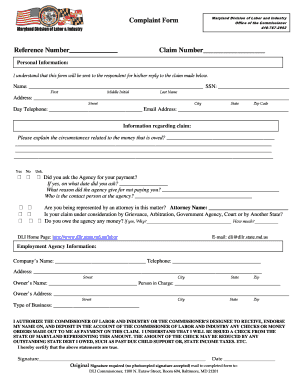
Dllr Unpaid Wages Form


What is the Dllr Unpaid Wages Form
The Dllr Unpaid Wages Form is a legal document used by employees in the United States to claim unpaid wages from their employers. This form is essential for individuals who believe they have not received the wages they are owed for work performed. It serves as a formal request for the recovery of those wages and initiates the process for potential legal action if necessary. The form is typically submitted to the Department of Labor, Licensing and Regulation (DLLR) in the relevant state, which oversees wage disputes and ensures compliance with labor laws.
How to use the Dllr Unpaid Wages Form
Using the Dllr Unpaid Wages Form involves several steps to ensure that the claim is processed efficiently. First, gather all necessary information, including personal details, employment history, and specifics regarding the unpaid wages. Next, accurately fill out the form, detailing the nature of the wage dispute and any supporting evidence, such as pay stubs or employment contracts. Once completed, the form should be submitted to the appropriate state agency, either online or by mail, depending on the submission guidelines provided by the DLLR.
Steps to complete the Dllr Unpaid Wages Form
Completing the Dllr Unpaid Wages Form requires careful attention to detail. Follow these steps:
- Collect personal information, including your name, address, and contact details.
- Provide your employer's information, including their name, address, and contact details.
- Detail the employment period during which the unpaid wages were accrued.
- Clearly state the amount of unpaid wages, including any overtime or unpaid benefits.
- Attach any supporting documentation that validates your claim, such as pay stubs or correspondence with your employer.
- Review the completed form for accuracy before submission.
Legal use of the Dllr Unpaid Wages Form
The legal use of the Dllr Unpaid Wages Form is governed by state labor laws, which outline the rights of employees regarding wage claims. This form must be filled out accurately and submitted within the designated time frame to ensure compliance with legal requirements. The form serves as an official record of the claim and may be used in legal proceedings if the dispute escalates. Understanding the legal implications of the form is crucial for employees seeking to recover unpaid wages.
Key elements of the Dllr Unpaid Wages Form
Several key elements must be included in the Dllr Unpaid Wages Form to ensure its validity:
- Personal Information: Your full name, address, and contact details.
- Employer Information: The name and address of the employer from whom wages are owed.
- Employment Details: Dates of employment and the nature of the work performed.
- Wage Details: A breakdown of unpaid wages, including regular and overtime pay.
- Supporting Documentation: Any relevant documents that support your claim.
Form Submission Methods (Online / Mail / In-Person)
The Dllr Unpaid Wages Form can typically be submitted through various methods, depending on the state regulations. Common submission methods include:
- Online Submission: Many states offer an online portal for submitting wage claims, allowing for quick and efficient processing.
- Mail Submission: The form can be printed and mailed to the appropriate state agency, ensuring that it is sent to the correct address.
- In-Person Submission: Some individuals may choose to submit the form in person at their local DLLR office, allowing for direct communication with officials.
Quick guide on how to complete dllr unpaid wages form
Effortlessly Prepare Dllr Unpaid Wages Form on Any Device
The management of online documents has gained traction among both businesses and individuals. It offers a superb environmentally friendly substitute for conventional printed and signed documents, allowing you to locate the right form and securely store it online. airSlate SignNow equips you with all the resources necessary to generate, alter, and electronically sign your documents swiftly without delays. Handle Dllr Unpaid Wages Form on any device through airSlate SignNow's Android or iOS applications and enhance any document-related processes today.
How to Modify and Electronically Sign Dllr Unpaid Wages Form with Ease
- Obtain Dllr Unpaid Wages Form and click Get Form to begin.
- Utilize the tools available to submit your document.
- Emphasize important sections of your documents or obscure sensitive information using tools specifically provided by airSlate SignNow for this purpose.
- Create your signature with the Sign tool, which takes mere seconds and carries the same legal validity as a conventional wet ink signature.
- Review the details and click the Done button to save your changes.
- Select your preferred method to send your form: via email, SMS, invitation link, or download it to your computer.
Eliminate worries about lost or misfiled documents, tedious form searching, or errors requiring new printouts. airSlate SignNow addresses all your document management needs with just a few clicks from any device you choose. Edit and electronically sign Dllr Unpaid Wages Form to ensure excellent communication at every step of the document preparation journey with airSlate SignNow.
Create this form in 5 minutes or less
Create this form in 5 minutes!
How to create an eSignature for the dllr unpaid wages form
How to create an electronic signature for a PDF online
How to create an electronic signature for a PDF in Google Chrome
How to create an e-signature for signing PDFs in Gmail
How to create an e-signature right from your smartphone
How to create an e-signature for a PDF on iOS
How to create an e-signature for a PDF on Android
People also ask
-
What is the Dllr Unpaid Wages Form?
The Dllr Unpaid Wages Form is a legal document that employees can use to claim unpaid wages from their employers in Maryland. It provides a structured way for workers to report violations of wage laws and seek compensation. Understanding how to fill out this form correctly is crucial for those facing wage-related issues.
-
How can airSlate SignNow help with the Dllr Unpaid Wages Form?
airSlate SignNow streamlines the process of completing and submitting the Dllr Unpaid Wages Form. Our platform allows users to easily fill out the form electronically, eSign it, and send it directly to the appropriate authorities. This simplifies the process and ensures that your claim is submitted promptly.
-
Is there a cost associated with using airSlate SignNow for the Dllr Unpaid Wages Form?
Using airSlate SignNow is cost-effective, with a variety of pricing plans tailored to meet different business needs. We offer a free trial, allowing users to create and send documents, including the Dllr Unpaid Wages Form, without any initial investment. After the trial, you can choose a plan that fits your budget.
-
What features does airSlate SignNow offer for the Dllr Unpaid Wages Form?
AirSlate SignNow provides a range of features to enhance the completion of the Dllr Unpaid Wages Form, including template creation, document sharing, and secure eSigning. These tools make it easier to manage your wage claim efficiently and ensure that all elements of the form are accurately filled out. The platform also allows for easy tracking of document status.
-
Can I save my Dllr Unpaid Wages Form for future use?
Yes, airSlate SignNow allows you to save your completed Dllr Unpaid Wages Form as a reusable template. This means you can quickly access and modify the form for future needs without starting from scratch. This feature is particularly useful for individuals or businesses that may face similar wage issues over time.
-
Are there any integrations available for processing the Dllr Unpaid Wages Form?
AirSlate SignNow integrates with various platforms, enabling seamless workflows when handling the Dllr Unpaid Wages Form. You can connect it with tools like Google Drive, Dropbox, and other applications for easy document management. These integrations help streamline the process and enhance productivity.
-
How secure is airSlate SignNow when using the Dllr Unpaid Wages Form?
Security is a top priority at airSlate SignNow. When using the Dllr Unpaid Wages Form, your documents are protected with encryption and follow industry-standard security protocols. This ensures that your personal information remains confidential and secure throughout the signing and submission process.
Get more for Dllr Unpaid Wages Form
Find out other Dllr Unpaid Wages Form
- How Do I eSignature Texas Real Estate Document
- How Can I eSignature Colorado Courts PDF
- Can I eSignature Louisiana Courts Document
- How To Electronic signature Arkansas Banking Document
- How Do I Electronic signature California Banking Form
- How Do I eSignature Michigan Courts Document
- Can I eSignature Missouri Courts Document
- How Can I Electronic signature Delaware Banking PDF
- Can I Electronic signature Hawaii Banking Document
- Can I eSignature North Carolina Courts Presentation
- Can I eSignature Oklahoma Courts Word
- How To Electronic signature Alabama Business Operations Form
- Help Me With Electronic signature Alabama Car Dealer Presentation
- How Can I Electronic signature California Car Dealer PDF
- How Can I Electronic signature California Car Dealer Document
- How Can I Electronic signature Colorado Car Dealer Form
- How To Electronic signature Florida Car Dealer Word
- How Do I Electronic signature Florida Car Dealer Document
- Help Me With Electronic signature Florida Car Dealer Presentation
- Can I Electronic signature Georgia Car Dealer PDF