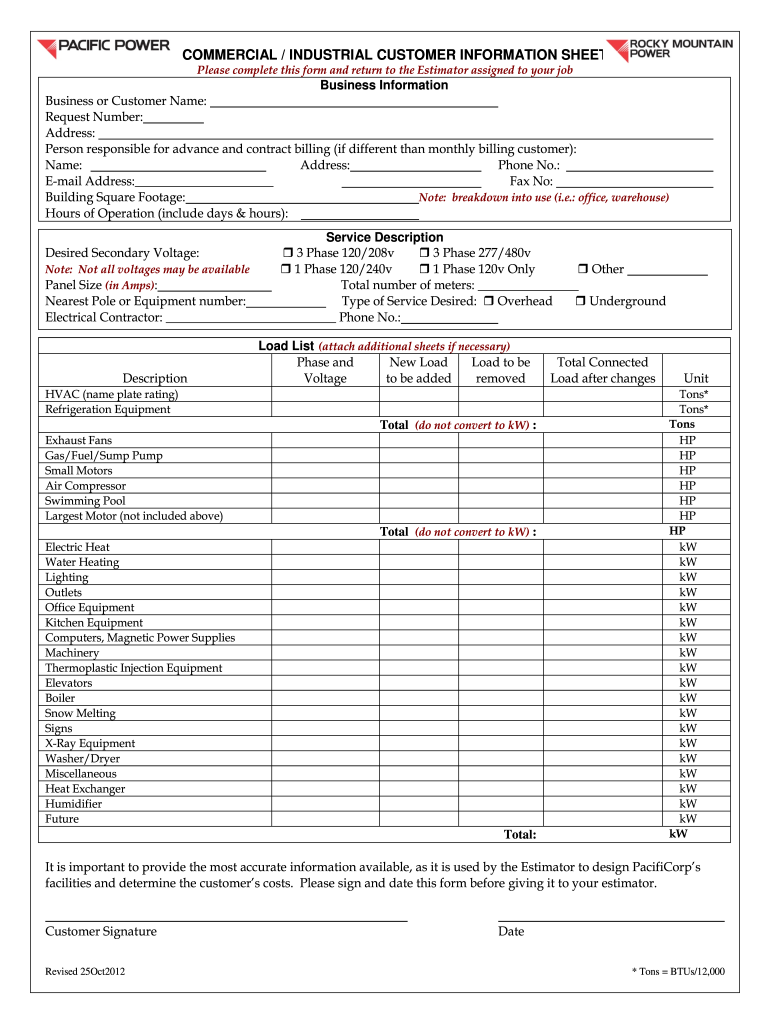
Commercial Information Sheet 2012-2026


What is the Commercial Information Sheet
The Commercial Information Sheet serves as a vital document for businesses to provide essential details about their operations, structure, and financial status. This form is often required by utility companies, such as Pacific Power, to establish accounts, facilitate service requests, and ensure compliance with regulatory standards. It typically includes sections for business identification, contact information, and specific operational details that help the utility provider understand the customer's needs and service requirements.
How to use the Commercial Information Sheet
Using the Commercial Information Sheet involves several straightforward steps. First, gather all necessary information about your business, including legal name, address, and contact details. Next, fill out the form accurately, ensuring that all fields are completed as required. After completing the sheet, review the information for accuracy before submitting it to the relevant utility provider. This process helps ensure that your account setup or service request proceeds smoothly.
Steps to complete the Commercial Information Sheet
Completing the Commercial Information Sheet effectively requires careful attention to detail. Follow these steps:
- Begin by entering your business's legal name and address in the designated fields.
- Provide accurate contact information, including phone numbers and email addresses.
- Detail your business structure, such as whether it is a corporation, partnership, or sole proprietorship.
- Include any necessary financial information, such as annual revenue or number of employees, if requested.
- Review the completed form for any errors or omissions before finalizing it.
Legal use of the Commercial Information Sheet
The Commercial Information Sheet must be completed in accordance with applicable laws and regulations to ensure its legal validity. This includes compliance with local, state, and federal guidelines relevant to business operations and utility services. Properly completed forms can help avoid potential legal issues and ensure that the information provided is accepted by utility providers as part of their service agreements.
Key elements of the Commercial Information Sheet
Several key elements are essential to include in the Commercial Information Sheet. These elements typically consist of:
- Business Identification: Legal name, address, and contact information.
- Business Structure: Type of business entity, such as LLC or corporation.
- Operational Details: Information on services provided and operational scale.
- Financial Information: Relevant financial metrics, if required.
Examples of using the Commercial Information Sheet
Businesses may use the Commercial Information Sheet in various scenarios, such as:
- Establishing a new account with a utility provider.
- Updating existing account information due to changes in business structure or contact details.
- Applying for special utility programs or incentives that require detailed business information.
Quick guide on how to complete commercial information sheet
The simplest method to discover and authorize Commercial Information Sheet
On a company-wide scale, ineffective workflows related to paper approvals can utilize a signNow amount of work hours. Signing documents such as Commercial Information Sheet is an inherent part of operations across all sectors, which is why the effectiveness of each agreement’s lifecycle impacts the company’s overall productivity. With airSlate SignNow, executing your Commercial Information Sheet is as straightforward and rapid as possible. This platform offers the latest version of virtually any form. Even better, you can sign it right away without needing to install external software on your computer or printing any physical copies.
Steps to access and authorize your Commercial Information Sheet
- Browse our collection by category or utilize the search feature to find the form you require.
- Examine the form preview by clicking on Learn more to verify its correctness.
- Select Get form to commence editing immediately.
- Fill out your form and include any necessary information using the toolbar.
- Once finished, click the Sign tool to authorize your Commercial Information Sheet.
- Select the signature method that is most suitable for you: Draw, Create initials, or upload a photo of your handwritten signature.
- Click Done to finalize editing and proceed to sharing options if required.
With airSlate SignNow, you have everything necessary to manage your documents efficiently. You can locate, complete, edit, and even send your Commercial Information Sheet all within a single tab without any complications. Enhance your processes by utilizing one intelligent eSignature solution.
Create this form in 5 minutes or less
FAQs
-
How can I get information I copy and paste onto a sheet, to fill into the correct columns I want?
Use the tools on the Data…Get and Transform to import the data from its source onto the proper columns in Excel. This feature (formerly called PowerQuery is a native part of Excel 2016, and is available as an add-in for Excel 2010 & 2013.What can you do with Get and Transform? You can split or combine columns, remove unneeded columns or rows, add calculated columns, retrieve matching values from lookup tables, change text strings to upper or lower case, unpivot summarized data, and transpose data. Behind the scenes, Excel is making a little script that can be used to automate these operations in the future. So if this is a repetitive task (something you do every week or need to do on a bunch of files), it is well worth your while to build and debug the script.Sample problem performed using Get and TransformVideo clip showing Get and Transform in action
-
When Cognizant drops an email to you containing a candidate information sheet and asks you to fill out details and respond back, what does it mean?
A2AAre you an experienced person looking for a Job change? If yes, then the company HR might require your details for initial screening to schedule an interview.Myself being a developer here, I have given you a info as per my knowledge. If you need more information regarding this you can contact HR who has sent you the email.
-
What is the procedure for filling out the candidate information sheet of Cognizant online?
S Kiran's answer to What should every engineering student know before joining TCS, CTS, Wipro, Infosys, Accenture, HCL, or IBM?
-
How can I add my business location on instagram"s suggested locations?
Making a custom location on Instagram is actually quite easy and gives you an advantage to other businesses because it allows you to drive traffic via location.First off, Facebook owns Instagram; therefore, any location listed on Facebook also appears on Instagram. So you are going to need to create a business location on Facebook.So let’s dive into how to create a business location on Instagram.Make sure that you have enabled location services through the Facebook App or in your phone settings. If you are using an iPhone, select “Settings” → “Account Settings” → “Location” → “While Using The App”You need to create a Facebook check-in status. You do this by making a status and type the name of what you want your location to be called. For example “Growth Hustlers HQ”. Scroll to the bottom of the options and select “Add Custom Location” then tap on it!Now that you’ve created a custom location you need to describe it. It will ask you to choose which category describes your location, which you will answer “Business”.After choosing a category Facebook will ask you to choose a location. You can either choose “I’m currently here” or you can search for a location that you want to create for your business.Finally, publish your status. Congratulations! You have just created a custom location to be used on Facebook and Instagram.Now you are able to tag your business or a custom location on Instagram.If you have any questions about Social Media Marketing for businesses feel free to check out GrowthHustlers.com where you can find tons of resources about growing your Instagram following.
Create this form in 5 minutes!
How to create an eSignature for the commercial information sheet
How to create an electronic signature for the Commercial Information Sheet in the online mode
How to create an electronic signature for your Commercial Information Sheet in Google Chrome
How to create an electronic signature for signing the Commercial Information Sheet in Gmail
How to generate an electronic signature for the Commercial Information Sheet straight from your smart phone
How to generate an eSignature for the Commercial Information Sheet on iOS
How to make an eSignature for the Commercial Information Sheet on Android
People also ask
-
What is the industrial information sheet and how is it used?
An industrial information sheet is a vital document that consolidates key data about a company's industrial operations. Businesses use it for various purposes, including compliance, reporting, and facilitating internal communication. With airSlate SignNow, companies can easily create, send, and eSign industrial information sheets to streamline processes.
-
How can airSlate SignNow enhance the management of industrial information sheets?
airSlate SignNow offers an intuitive platform for managing industrial information sheets efficiently. Users can customize templates, track document statuses, and ensure secure eSigning, all in one place. This ultimately speeds up approvals and minimizes delays, leading to better operational efficiency.
-
Is there a cost associated with using airSlate SignNow for industrial information sheet management?
Yes, airSlate SignNow provides cost-effective pricing plans tailored to different business sizes. Depending on your needs, you can select a plan that offers the features essential for managing your industrial information sheets. Transparent pricing ensures you only pay for what you need.
-
What features does airSlate SignNow offer for industrial information sheets?
airSlate SignNow provides several features for handling industrial information sheets, including customizable templates, document sharing, electronic signatures, and automated workflows. These features help organizations maintain accuracy and streamline operations. Additionally, robust security measures ensure sensitive information remains protected.
-
Can I integrate airSlate SignNow with other applications for managing industrial information sheets?
Absolutely! airSlate SignNow supports various integrations with popular applications like Google Drive, Salesforce, and more. This functionality allows you to seamlessly work with your existing tools while managing industrial information sheets. Integration enhances productivity by centralizing document workflows.
-
What industries can benefit from utilizing industrial information sheets with airSlate SignNow?
Various industries, including manufacturing, construction, and logistics, can benefit from using industrial information sheets through airSlate SignNow. The ability to quickly eSign and manage these documents enhances operational efficiency across sectors. By streamlining processes, organizations can better focus on their core business activities.
-
How secure is airSlate SignNow when handling industrial information sheets?
airSlate SignNow prioritizes security with encryption and secure cloud storage for all your industrial information sheets. It complies with industry standards to safeguard sensitive data during document transmission and storage. Users can confidently manage their information knowing that their documents are protected.
Get more for Commercial Information Sheet
Find out other Commercial Information Sheet
- How To Integrate Sign in Banking
- How To Use Sign in Banking
- Help Me With Use Sign in Banking
- Can I Use Sign in Banking
- How Do I Install Sign in Banking
- How To Add Sign in Banking
- How Do I Add Sign in Banking
- How Can I Add Sign in Banking
- Can I Add Sign in Banking
- Help Me With Set Up Sign in Government
- How To Integrate eSign in Banking
- How To Use eSign in Banking
- How To Install eSign in Banking
- How To Add eSign in Banking
- How To Set Up eSign in Banking
- How To Save eSign in Banking
- How To Implement eSign in Banking
- How To Set Up eSign in Construction
- How To Integrate eSign in Doctors
- How To Use eSign in Doctors