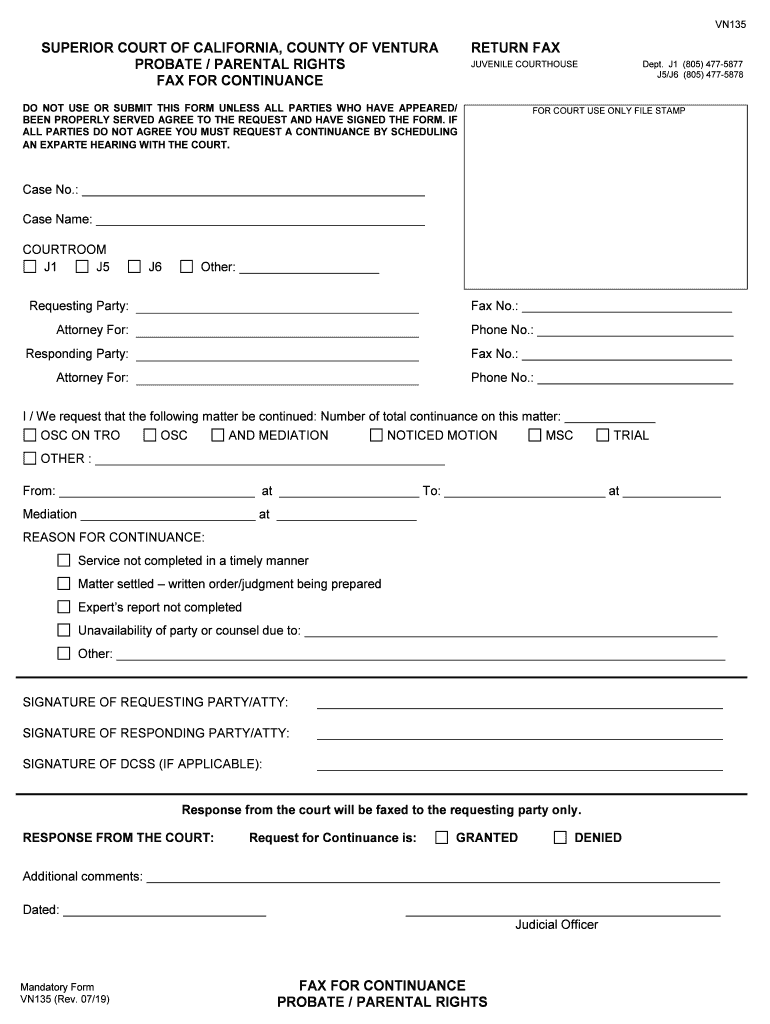
Form Ventura Request Continuance 2019


What is the Form Ventura Request Continuance
The Form Ventura Request Continuance is a legal document used in the Ventura County Superior Court to request a postponement of a scheduled court hearing or trial. This form is essential for individuals or parties who need additional time to prepare their case or gather necessary evidence. By submitting this form, the requester formally notifies the court of their intent to delay proceedings, ensuring that all parties involved are aware of the change in schedule.
How to use the Form Ventura Request Continuance
To effectively use the Form Ventura Request Continuance, individuals must first complete the form accurately, providing all required information. This includes details such as the case number, the reason for the request, and any supporting documentation that justifies the need for a continuance. Once completed, the form should be filed with the court and served to all parties involved in the case. It is crucial to adhere to any specific court rules regarding submission to ensure that the request is considered valid.
Steps to complete the Form Ventura Request Continuance
Completing the Form Ventura Request Continuance involves several key steps:
- Obtain the form from the Ventura County Superior Court website or the courthouse.
- Fill in the case information, including the case number and the names of all parties involved.
- Clearly state the reason for the continuance request, ensuring it is justified and reasonable.
- Attach any necessary supporting documents that substantiate the request.
- Review the completed form for accuracy and completeness.
- File the form with the court and serve copies to all relevant parties.
Legal use of the Form Ventura Request Continuance
The legal use of the Form Ventura Request Continuance is governed by specific rules and guidelines set forth by the Ventura County Superior Court. A properly submitted request must comply with these regulations to be considered valid. It is important to note that the court may grant or deny the request based on the merits of the case and the reasons provided. Therefore, ensuring that the request is well-founded and documented is critical for a successful outcome.
Key elements of the Form Ventura Request Continuance
Key elements of the Form Ventura Request Continuance include:
- Case Information: Accurate details about the case, including the case number and parties involved.
- Reason for Request: A clear and concise explanation of why a continuance is necessary.
- Supporting Documentation: Any evidence or documents that support the request for postponement.
- Signature: The requester's signature, affirming the truthfulness of the information provided.
Form Submission Methods (Online / Mail / In-Person)
The Form Ventura Request Continuance can be submitted through various methods, depending on the court's current practices. These methods typically include:
- Online Submission: Some courts may allow electronic filing through their official website.
- Mail: The completed form can be mailed to the appropriate court address.
- In-Person: Individuals may also choose to file the form in person at the courthouse.
Quick guide on how to complete form ventura request continuance
Effortlessly Prepare Form Ventura Request Continuance on Any Device
Digital document management has become increasingly popular among businesses and individuals. It serves as an ideal eco-friendly alternative to traditional printed and signed papers, allowing you to access the correct form and securely keep it online. airSlate SignNow provides all the tools necessary to swiftly create, modify, and electronically sign your documents without delays. Manage Form Ventura Request Continuance on any platform with the airSlate SignNow apps for Android or iOS and streamline any document-related process today.
How to Modify and Electronically Sign Form Ventura Request Continuance with Ease
- Find Form Ventura Request Continuance and click on Get Form to initiate.
- Utilize the tools we offer to complete your form.
- Emphasize pertinent sections of your documents or obscure sensitive information using tools that airSlate SignNow specifically provides for that purpose.
- Create your electronic signature with the Sign tool, which takes mere seconds and holds the same legal validity as a conventional wet ink signature.
- Review all the information and click on the Done button to save your changes.
- Select your preferred method to send your form, whether by email, text message (SMS), invite link, or downloading it to your computer.
Wave goodbye to lost or mislaid documents, tedious form searches, and mistakes that require printing additional document copies. airSlate SignNow meets all your document management needs in just a few clicks from any device you choose. Modify and electronically sign Form Ventura Request Continuance while ensuring effective communication at every step of the form preparation process with airSlate SignNow.
Create this form in 5 minutes or less
Find and fill out the correct form ventura request continuance
Create this form in 5 minutes!
How to create an eSignature for the form ventura request continuance
How to make an electronic signature for a PDF document online
How to make an electronic signature for a PDF document in Google Chrome
The best way to generate an eSignature for signing PDFs in Gmail
How to make an electronic signature straight from your smart phone
The best way to generate an eSignature for a PDF document on iOS
How to make an electronic signature for a PDF document on Android OS
People also ask
-
What are Ventura County Superior Court forms?
Ventura County Superior Court forms are legal documents required for various court proceedings in Ventura County. These forms can include everything from civil cases to family law matters. Properly completing and submitting these forms is crucial for a smooth legal process.
-
How can airSlate SignNow help with Ventura County Superior Court forms?
AirSlate SignNow provides an easy-to-use platform that allows users to fill out and eSign Ventura County Superior Court forms electronically. This eliminates the need for physical paperwork and streamlines the submission process, making it more efficient. Our solution ensures the forms are completed accurately, reducing potential errors.
-
Are there any costs associated with using airSlate SignNow for Ventura County Superior Court forms?
Yes, there are subscription plans offered by airSlate SignNow that cater to various business needs. Pricing is competitive, particularly for organizations that frequently handle Ventura County Superior Court forms. Customers can choose a plan that fits their volume and feature requirements.
-
What features does airSlate SignNow offer for managing Ventura County Superior Court forms?
AirSlate SignNow offers a variety of features for managing Ventura County Superior Court forms, including eSignature capabilities, document templates, and collaboration tools. Users can easily share forms for review and gather signatures in a legally compliant manner. Additionally, our dashboard provides an overview of document statuses.
-
Is airSlate SignNow user-friendly for those unfamiliar with legal documents?
Absolutely! AirSlate SignNow is designed with user-friendliness in mind, making it accessible even for those who are not familiar with Ventura County Superior Court forms. The intuitive interface guides users through the process of filling out and signing documents with ease. Plus, our customer support team is available to assist users with any questions.
-
Can I integrate airSlate SignNow with other applications for Ventura County Superior Court forms?
Yes, airSlate SignNow offers integrations with various applications, enabling seamless workflows when handling Ventura County Superior Court forms. You can connect with popular CRM systems, cloud storage services, and productivity tools to enhance your document management process. This allows for a more streamlined experience across your software ecosystem.
-
What are the benefits of using airSlate SignNow for Ventura County Superior Court forms?
Using airSlate SignNow for Ventura County Superior Court forms provides several benefits, including increased efficiency, reduced errors, and time savings. The electronic signing feature accelerates the approval process, allowing you to manage legal documents from anywhere. Moreover, our solution is compliant with legal standards, ensuring that your forms are validated and secure.
Get more for Form Ventura Request Continuance
Find out other Form Ventura Request Continuance
- Sign Kentucky Lawers LLC Operating Agreement Mobile
- Sign Louisiana Lawers Quitclaim Deed Now
- Sign Massachusetts Lawers Quitclaim Deed Later
- Sign Michigan Lawers Rental Application Easy
- Sign Maine Insurance Quitclaim Deed Free
- Sign Montana Lawers LLC Operating Agreement Free
- Sign Montana Lawers LLC Operating Agreement Fast
- Can I Sign Nevada Lawers Letter Of Intent
- Sign Minnesota Insurance Residential Lease Agreement Fast
- How Do I Sign Ohio Lawers LLC Operating Agreement
- Sign Oregon Lawers Limited Power Of Attorney Simple
- Sign Oregon Lawers POA Online
- Sign Mississippi Insurance POA Fast
- How Do I Sign South Carolina Lawers Limited Power Of Attorney
- Sign South Dakota Lawers Quitclaim Deed Fast
- Sign South Dakota Lawers Memorandum Of Understanding Free
- Sign South Dakota Lawers Limited Power Of Attorney Now
- Sign Texas Lawers Limited Power Of Attorney Safe
- Sign Tennessee Lawers Affidavit Of Heirship Free
- Sign Vermont Lawers Quitclaim Deed Simple