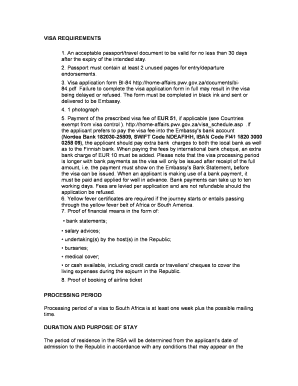
Ardms Form 4b


What is the Ardms Form 4b
The Ardms Form 4b is a crucial document used by professionals in the field of medical imaging. It serves as a verification form for candidates seeking certification or recertification in various specialties. The form collects essential information about the applicant's qualifications, work experience, and continuing education. Its primary purpose is to ensure that individuals meet the standards set by the American Registry for Diagnostic Medical Sonography (ARDMS).
How to use the Ardms Form 4b
Using the Ardms Form 4b involves several straightforward steps. First, ensure you have the correct version of the form, as updates may occur. Next, gather all necessary documentation, including proof of education and work experience. Complete the form by accurately filling in your details, ensuring that all information is current and truthful. Once completed, submit the form according to the guidelines provided by ARDMS, either electronically or via mail.
Steps to complete the Ardms Form 4b
Completing the Ardms Form 4b requires careful attention to detail. Follow these steps:
- Download the latest version of the form from the ARDMS website.
- Review the instructions thoroughly to understand the requirements.
- Fill in your personal information, including your name, contact details, and certification history.
- Document your work experience, specifying roles, responsibilities, and duration.
- Include any continuing education credits or relevant training.
- Double-check all entries for accuracy before submission.
- Submit the form as instructed, ensuring it is sent to the correct address or uploaded to the designated portal.
Legal use of the Ardms Form 4b
The Ardms Form 4b is legally binding when filled out correctly and submitted according to ARDMS guidelines. It is essential to provide accurate information, as any false statements can lead to penalties, including denial of certification. The form must adhere to the legal standards set forth by the ARDMS to ensure compliance and protect the integrity of the certification process.
Key elements of the Ardms Form 4b
Several key elements are critical to the Ardms Form 4b. These include:
- Personal Information: Full name, address, and contact details.
- Certification History: Previous certifications and expiration dates.
- Work Experience: Detailed accounts of professional roles and responsibilities.
- Continuing Education: Documentation of courses, workshops, or conferences attended.
- Signature: A declaration confirming the truthfulness of the information provided.
Form Submission Methods
The Ardms Form 4b can be submitted through various methods, depending on the preferences of the applicant and the requirements set by ARDMS. Common submission methods include:
- Online Submission: Uploading the completed form directly through the ARDMS portal.
- Mail: Sending a hard copy of the form to the designated ARDMS address.
- In-Person: Delivering the form directly to an ARDMS office, if applicable.
Quick guide on how to complete ardms form 4b
Effortlessly prepare Ardms Form 4b on any device
Digital document management has become increasingly popular among businesses and individuals. It offers an excellent eco-friendly substitute for traditional printed and signed documents, as you can obtain the correct form and securely store it online. airSlate SignNow provides all the tools necessary to create, edit, and electronically sign your documents swiftly without any hold-ups. Manage Ardms Form 4b on any device through airSlate SignNow's Android or iOS applications and enhance any document-related process today.
The simplest way to edit and electronically sign Ardms Form 4b effortlessly
- Obtain Ardms Form 4b and then click Get Form to begin.
- Use the tools we supply to complete your document.
- Highlight important sections of the documents or redact sensitive information using tools specifically offered by airSlate SignNow for that purpose.
- Create your signature with the Sign tool, which takes just seconds and carries the same legal authority as a conventional wet ink signature.
- Review the details and then click the Done button to save your modifications.
- Select your preferred method to send your form, whether by email, SMS, or invitation link, or download it to your computer.
Eliminate concerns about lost or misplaced documents, tedious form searches, or mistakes that require printing new document copies. airSlate SignNow addresses all your document management needs with just a few clicks from any device you choose. Edit and electronically sign Ardms Form 4b and ensure excellent communication at every stage of the form preparation process with airSlate SignNow.
Create this form in 5 minutes or less
Create this form in 5 minutes!
How to create an eSignature for the ardms form 4b
How to create an electronic signature for a PDF online
How to create an electronic signature for a PDF in Google Chrome
How to create an e-signature for signing PDFs in Gmail
How to create an e-signature right from your smartphone
How to create an e-signature for a PDF on iOS
How to create an e-signature for a PDF on Android
People also ask
-
What is Ardms Form 4b and why is it important?
Ardms Form 4b is a crucial document used by professionals to report and signNow specific qualifications within the medical ultrasound field. It ensures compliance with accreditation standards and showcases your expertise, making it essential for career advancement.
-
How can airSlate SignNow help with completing the Ardms Form 4b?
airSlate SignNow streamlines the process of filling out the Ardms Form 4b by providing an easy-to-use eSignature platform. You can complete the form digitally, which reduces paperwork and saves time, allowing you to focus on your professional goals.
-
Is there a cost associated with using airSlate SignNow for the Ardms Form 4b?
Yes, airSlate SignNow offers various pricing plans to cater to different needs. These plans are cost-effective and can help you manage the electronic signature process for the Ardms Form 4b and other essential documents efficiently.
-
What features does airSlate SignNow offer for managing the Ardms Form 4b?
With airSlate SignNow, you get features like customizable document templates, secure eSigning, and real-time tracking of the Ardms Form 4b. These features not only enhance the signing experience but also ensure that your documentation complies with required standards.
-
Can I integrate airSlate SignNow with other software to handle Ardms Form 4b?
Absolutely! airSlate SignNow supports numerous integrations with popular software applications to streamline your workflow. You can easily connect it with CRM systems, cloud storage, and other tools for handling the Ardms Form 4b seamlessly.
-
What are the benefits of using airSlate SignNow for the Ardms Form 4b over traditional methods?
Using airSlate SignNow for the Ardms Form 4b offers signNow benefits such as reduced processing time, enhanced security, and improved organization. By digitizing your form management, you eliminate paper waste and improve the overall efficiency of your documentation process.
-
Is airSlate SignNow compliant with the regulations regarding Ardms Form 4b?
Yes, airSlate SignNow is designed to comply with legal and regulatory standards regarding eSigning. This ensures that your Ardms Form 4b is processed in a legally binding manner, providing peace of mind in your professional documentation.
Get more for Ardms Form 4b
- Tennessee occupancy form
- Complex will with credit shelter marital trust for large estates tennessee form
- Tn marital form
- Marital domestic separation and property settlement agreement minor children no joint property or debts where divorce action 497326921 form
- Marital domestic separation and property settlement agreement minor children no joint property or debts effective immediately 497326922 form
- Marital domestic separation and property settlement agreement minor children parties may have joint property or debts where 497326923 form
- Marital property children form
- Marital domestic separation and property settlement agreement for persons with no children no joint property or debts effective 497326925 form
Find out other Ardms Form 4b
- Electronic signature Mississippi Courts Promissory Note Template Online
- Electronic signature Montana Courts Promissory Note Template Now
- Electronic signature Montana Courts Limited Power Of Attorney Safe
- Electronic signature Oklahoma Sports Contract Safe
- Electronic signature Oklahoma Sports RFP Fast
- How To Electronic signature New York Courts Stock Certificate
- Electronic signature South Carolina Sports Separation Agreement Easy
- Electronic signature Virginia Courts Business Plan Template Fast
- How To Electronic signature Utah Courts Operating Agreement
- Electronic signature West Virginia Courts Quitclaim Deed Computer
- Electronic signature West Virginia Courts Quitclaim Deed Free
- Electronic signature Virginia Courts Limited Power Of Attorney Computer
- Can I Sign Alabama Banking PPT
- Electronic signature Washington Sports POA Simple
- How To Electronic signature West Virginia Sports Arbitration Agreement
- Electronic signature Wisconsin Sports Residential Lease Agreement Myself
- Help Me With Sign Arizona Banking Document
- How Do I Sign Arizona Banking Form
- How Can I Sign Arizona Banking Form
- How Can I Sign Arizona Banking Form