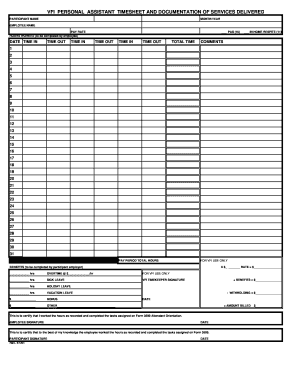
CDS Timesheets Touch of Class Form


What is the CDS Timesheets Touch Of Class
The CDS Timesheets Touch Of Class is a specialized form designed for tracking work hours, project tasks, and employee attendance. It serves as an essential tool for businesses to ensure accurate payroll processing and project management. By utilizing this form, organizations can streamline their timekeeping processes and maintain compliance with labor regulations. The form is tailored to meet the specific needs of various industries, providing a reliable method for documenting employee work hours.
How to use the CDS Timesheets Touch Of Class
Using the CDS Timesheets Touch Of Class involves a straightforward process. Employees fill out the form by entering their work hours, project codes, and any relevant notes. This information is then submitted to supervisors or payroll departments for review. To ensure accuracy, it is crucial to double-check all entries before submission. The digital format allows for easy updates and modifications, making it convenient for both employees and management to track time effectively.
Steps to complete the CDS Timesheets Touch Of Class
Completing the CDS Timesheets Touch Of Class requires several key steps:
- Access the form through your organization’s designated platform.
- Enter your name, employee ID, and the relevant pay period.
- Document your daily work hours, specifying the tasks completed.
- Include any overtime hours or special project codes as necessary.
- Review the completed form for accuracy before submission.
- Submit the form electronically to your supervisor or payroll department.
Legal use of the CDS Timesheets Touch Of Class
The CDS Timesheets Touch Of Class is legally recognized when completed in accordance with applicable labor laws and regulations. It is essential for employers to retain these records for compliance purposes, particularly regarding wage and hour laws. The electronic submission of this form is valid as long as it adheres to the eSignature laws, ensuring that all signatures and entries are verifiable and secure.
Key elements of the CDS Timesheets Touch Of Class
Several key elements make the CDS Timesheets Touch Of Class effective:
- Employee Information: Name, ID, and department details.
- Time Tracking: Accurate recording of hours worked each day.
- Project Codes: Identification of specific tasks or projects.
- Supervisor Approval: A section for managerial review and approval.
- Comments Section: Space for additional notes or explanations.
Examples of using the CDS Timesheets Touch Of Class
Examples of utilizing the CDS Timesheets Touch Of Class include:
- A freelance graphic designer tracking hours worked on multiple client projects.
- A construction worker logging daily hours and tasks for payroll purposes.
- An administrative assistant documenting time spent on various office duties.
Quick guide on how to complete cds timesheets touch of class
Effortlessly Prepare CDS Timesheets Touch Of Class on Any Device
Digital document management has grown increasingly popular among businesses and individuals. It serves as an ideal eco-conscious alternative to traditional printed and signed documents, allowing you to obtain the correct form and securely preserve it online. airSlate SignNow equips you with all the tools necessary to generate, alter, and eSign your documents swiftly and without holdups. Manage CDS Timesheets Touch Of Class on any platform using airSlate SignNow's Android or iOS applications and streamline any document-related process today.
How to Modify and eSign CDS Timesheets Touch Of Class with Ease
- Obtain CDS Timesheets Touch Of Class and then click Get Form to begin.
- Utilize the tools we provide to complete your document.
- Select pertinent portions of your documents or obscure sensitive data with tools specifically designed for this purpose by airSlate SignNow.
- Create your signature using the Sign feature, which takes mere seconds and carries the same legal validity as a conventional wet ink signature.
- Review all information and click the Done button to save your changes.
- Decide how you would like to send your form, via email, text message (SMS), invitation link, or download it to your computer.
Say goodbye to lost or misplaced documents, tedious form searches, or errors that require printing new copies. airSlate SignNow meets your document management needs within a few clicks from any device you prefer. Alter and eSign CDS Timesheets Touch Of Class to ensure exceptional communication throughout your form preparation process with airSlate SignNow.
Create this form in 5 minutes or less
Create this form in 5 minutes!
How to create an eSignature for the cds timesheets touch of class
How to create an electronic signature for a PDF online
How to create an electronic signature for a PDF in Google Chrome
How to create an e-signature for signing PDFs in Gmail
How to create an e-signature right from your smartphone
How to create an e-signature for a PDF on iOS
How to create an e-signature for a PDF on Android
People also ask
-
What are CDS Timesheets Touch Of Class?
CDS Timesheets Touch Of Class is an innovative solution that streamlines the process of tracking employee hours and managing payroll. It offers an intuitive interface designed for ease of use, making it simple for businesses to capture and manage timekeeping data effectively.
-
How does CDS Timesheets Touch Of Class enhance productivity?
By utilizing CDS Timesheets Touch Of Class, businesses can automate time tracking and reduce administrative tasks. This automation allows employees to focus on their core responsibilities, ultimately increasing overall productivity and efficiency within the team.
-
Is there a free trial available for CDS Timesheets Touch Of Class?
Yes, airSlate SignNow offers a free trial of CDS Timesheets Touch Of Class, allowing prospective customers to explore its features and functionalities. This trial provides an excellent opportunity to evaluate the solution's effectiveness before making a commitment.
-
What pricing plans are available for CDS Timesheets Touch Of Class?
CDS Timesheets Touch Of Class is available through various pricing plans to suit different business needs. These plans are competitive and designed to provide excellent value, ensuring businesses of all sizes can benefit from our intuitive time tracking solution.
-
What key features does CDS Timesheets Touch Of Class offer?
CDS Timesheets Touch Of Class includes features such as real-time reporting, mobile accessibility, and customizable templates. These features make it easier for companies to track employee hours accurately and generate helpful payroll reports.
-
Can CDS Timesheets Touch Of Class integrate with other tools?
Absolutely! CDS Timesheets Touch Of Class seamlessly integrates with popular payroll and project management tools. This integration allows businesses to streamline workflows and ensure accurate data transfer between systems, enhancing overall efficiency.
-
How secure is the data managed by CDS Timesheets Touch Of Class?
Data security is a top priority for airSlate SignNow. CDS Timesheets Touch Of Class employs robust security measures including encryption and secure access protocols, ensuring that your sensitive employee time tracking data is protected at all times.
Get more for CDS Timesheets Touch Of Class
- Supplemental schedule ct 1040wh 2014 connecticut income tax withholding supplemental schedule 2014 connecticut income tax form
- 2015 schedule r form 1040a or 1040 irsgov
- Is it truehttpswwwtaxhownetstaticformpdfstates1538366400ct 1040aw 2016pdf
- Form 2210 irsgov
- What need to knowhttpswwwtaxhownetstaticformpdfstates1538366400il 2210 2013pdf
- 2015 il 2210 computation of penalties for individuals form
- Schedule 1299 a illinois department of revenue form
- 2014 schedule 1299 s enterprise zones foreign trade zones and sub zones schedule 1299 s form
Find out other CDS Timesheets Touch Of Class
- eSignature Florida Car Dealer Business Plan Template Myself
- Can I eSignature Vermont Banking Rental Application
- eSignature West Virginia Banking Limited Power Of Attorney Fast
- eSignature West Virginia Banking Limited Power Of Attorney Easy
- Can I eSignature Wisconsin Banking Limited Power Of Attorney
- eSignature Kansas Business Operations Promissory Note Template Now
- eSignature Kansas Car Dealer Contract Now
- eSignature Iowa Car Dealer Limited Power Of Attorney Easy
- How Do I eSignature Iowa Car Dealer Limited Power Of Attorney
- eSignature Maine Business Operations Living Will Online
- eSignature Louisiana Car Dealer Profit And Loss Statement Easy
- How To eSignature Maryland Business Operations Business Letter Template
- How Do I eSignature Arizona Charity Rental Application
- How To eSignature Minnesota Car Dealer Bill Of Lading
- eSignature Delaware Charity Quitclaim Deed Computer
- eSignature Colorado Charity LLC Operating Agreement Now
- eSignature Missouri Car Dealer Purchase Order Template Easy
- eSignature Indiana Charity Residential Lease Agreement Simple
- How Can I eSignature Maine Charity Quitclaim Deed
- How Do I eSignature Michigan Charity LLC Operating Agreement