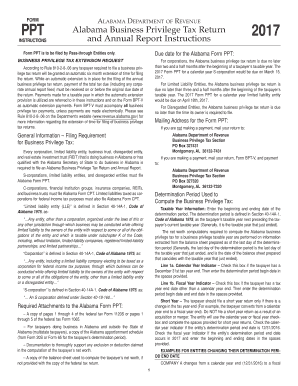
Al PPT 2023


What is the Alabama PPT?
The Alabama PPT, or Business Privilege Tax form, is a tax document required for businesses operating in Alabama. This form is essential for entities such as corporations, limited liability companies (LLCs), and partnerships that engage in business activities within the state. The PPT is used to report and pay the business privilege tax, which is based on the net worth of the business. Understanding this form is crucial for compliance with Alabama tax laws and for maintaining good standing with state authorities.
Steps to Complete the Alabama PPT
Completing the Alabama PPT involves several key steps to ensure accuracy and compliance:
- Gather Required Information: Collect financial data, including total assets and liabilities, to determine your business's net worth.
- Fill Out the Form: Provide the necessary details, including your business name, address, and federal employer identification number (EIN).
- Calculate the Tax: Use the net worth figure to calculate the tax owed based on Alabama's tax rates.
- Review and Sign: Ensure all information is accurate before signing the form. An incomplete or incorrect form may lead to penalties.
- Submit the Form: File the completed form by the designated deadline, either online or via mail.
Legal Use of the Alabama PPT
The Alabama PPT must be completed and submitted in accordance with state regulations to be considered legally valid. This includes adhering to deadlines and ensuring that all information provided is accurate and truthful. Failure to comply with these legal requirements can result in penalties, including fines or interest on unpaid taxes. It is important for businesses to maintain proper records and documentation to support the information reported on the PPT.
Filing Deadlines / Important Dates
Filing deadlines for the Alabama PPT are critical for businesses to avoid penalties. Typically, the form must be filed annually, with the due date often falling on the fifteenth day of the third month following the end of the business's fiscal year. For businesses operating on a calendar year, this means the form is due by March 15. It is advisable to check for any changes or updates to these deadlines annually to ensure compliance.
Required Documents
To successfully complete the Alabama PPT, businesses should prepare the following documents:
- Financial Statements: Recent balance sheets and income statements to calculate net worth.
- Federal Tax Return: A copy of the most recent federal tax return may be required for verification.
- Business Registration Documents: Proof of business registration in Alabama, including any necessary licenses.
Form Submission Methods
The Alabama PPT can be submitted through various methods to accommodate different business needs:
- Online Submission: Many businesses prefer to file electronically through the Alabama Department of Revenue's online portal.
- Mail Submission: Businesses can also print the completed form and send it via postal mail to the appropriate state office.
- In-Person Submission: For those who prefer face-to-face interaction, forms can be submitted in person at designated state offices.
Penalties for Non-Compliance
Non-compliance with the Alabama PPT filing requirements can lead to significant penalties. Businesses may face fines, interest on unpaid taxes, and potential legal action. It is essential to file the form accurately and on time to avoid these consequences. Keeping thorough records and setting reminders for deadlines can help ensure compliance and mitigate risks associated with late or incorrect filings.
Quick guide on how to complete al ppt
Complete Al Ppt effortlessly on any device
Digital document management has become widely accepted by businesses and individuals alike. It offers an ideal eco-friendly alternative to traditional printed and signed papers, as you can acquire the necessary form and securely store it online. airSlate SignNow equips you with all the resources you need to create, alter, and eSign your documents swiftly without interruptions. Manage Al Ppt on any device using airSlate SignNow's Android or iOS applications and enhance any document-driven process today.
The simplest method to modify and eSign Al Ppt without any hassle
- Obtain Al Ppt and click on Get Form to initiate.
- Make use of the tools we provide to complete your form.
- Emphasize relevant parts of your documents or obscure sensitive details with the tools that airSlate SignNow specifically provides for that purpose.
- Generate your signature using the Sign tool, which takes mere seconds and holds the same legal validity as a conventional wet ink signature.
- Review the details and click on the Done button to save your modifications.
- Select how you wish to share your form, via email, SMS, or invitation link, or download it to your computer.
Eliminate worries about lost or misplaced files, tedious form searches, or errors that necessitate reprinting document copies. airSlate SignNow meets your document management needs in just a few clicks from any device of your choice. Edit and eSign Al Ppt and ensure excellent communication at every phase of your form preparation process with airSlate SignNow.
Create this form in 5 minutes or less
Find and fill out the correct al ppt
Create this form in 5 minutes!
How to create an eSignature for the al ppt
How to create an electronic signature for a PDF online
How to create an electronic signature for a PDF in Google Chrome
How to create an e-signature for signing PDFs in Gmail
How to create an e-signature right from your smartphone
How to create an e-signature for a PDF on iOS
How to create an e-signature for a PDF on Android
People also ask
-
What are the key features of Alabama PPT instructions 2020?
The Alabama PPT instructions 2020 provide essential guidance for completing the necessary paperwork efficiently. With clearly defined steps, users can streamline their document signing process and enhance compliance. AirSlate SignNow integrates these instructions, making it easy for users to follow along while leveraging eSignature technology.
-
How can I integrate Alabama PPT instructions 2020 into my workflow?
You can easily integrate the Alabama PPT instructions 2020 into your workflow with airSlate SignNow. Our platform allows you to upload necessary documents and add the instructions as needed, ensuring all signers have clear guidance. This integration enhances user experience and improves overall efficiency in document management.
-
What is the pricing structure for using airSlate SignNow with Alabama PPT instructions 2020?
AirSlate SignNow offers flexible pricing plans suitable for various business needs, ensuring that users can access Alabama PPT instructions 2020 without breaking the bank. There are multiple tiers available, which provide great value for features like eSigning, document management, and integration services. Visit our pricing page for detailed information.
-
Are there any benefits to using airSlate SignNow for Alabama PPT instructions 2020?
Yes, using airSlate SignNow to implement Alabama PPT instructions 2020 can signNowly streamline your document signing process. Users benefit from the platform's user-friendly interface, enhanced security features, and comprehensive customer support. This results in faster turnaround times for document processing and improved compliance.
-
Can I use airSlate SignNow on mobile devices while following Alabama PPT instructions 2020?
Absolutely! AirSlate SignNow is optimized for mobile devices, allowing users to access Alabama PPT instructions 2020 from anywhere. This mobile compatibility ensures that you can sign documents and follow instructions seamlessly on-the-go, which increases productivity and convenience.
-
Is customer support available for questions about Alabama PPT instructions 2020?
Yes, airSlate SignNow provides robust customer support to help users with any questions regarding Alabama PPT instructions 2020. Our support team is available through various channels to assist you with any challenges you may face. Don't hesitate to signNow out for guidance or clarification on any aspect.
-
What types of documents can I manage with Alabama PPT instructions 2020 on airSlate SignNow?
AirSlate SignNow supports a wide range of document types that can be complemented by Alabama PPT instructions 2020. Whether it's contracts, agreements, or forms, you can manage and eSign all these documents effectively. This versatility makes airSlate SignNow a powerful tool for document management.
Get more for Al Ppt
- Membership application an invitation to builder membership form
- Ibm shap form
- Free 23 sample medical history forms in pdfwordexcel
- Csx medical department form
- Mental health relapse prevention plan pdf form
- Kaiser permanente authorization and neighbor island referral form providers kaiserpermanente
- Name dob age sex male female form
- Ob gyn lab tests form
Find out other Al Ppt
- eSignature California Plumbing Profit And Loss Statement Easy
- How To eSignature California Plumbing Business Letter Template
- eSignature Kansas Plumbing Lease Agreement Template Myself
- eSignature Louisiana Plumbing Rental Application Secure
- eSignature Maine Plumbing Business Plan Template Simple
- Can I eSignature Massachusetts Plumbing Business Plan Template
- eSignature Mississippi Plumbing Emergency Contact Form Later
- eSignature Plumbing Form Nebraska Free
- How Do I eSignature Alaska Real Estate Last Will And Testament
- Can I eSignature Alaska Real Estate Rental Lease Agreement
- eSignature New Jersey Plumbing Business Plan Template Fast
- Can I eSignature California Real Estate Contract
- eSignature Oklahoma Plumbing Rental Application Secure
- How Can I eSignature Connecticut Real Estate Quitclaim Deed
- eSignature Pennsylvania Plumbing Business Plan Template Safe
- eSignature Florida Real Estate Quitclaim Deed Online
- eSignature Arizona Sports Moving Checklist Now
- eSignature South Dakota Plumbing Emergency Contact Form Mobile
- eSignature South Dakota Plumbing Emergency Contact Form Safe
- Can I eSignature South Dakota Plumbing Emergency Contact Form