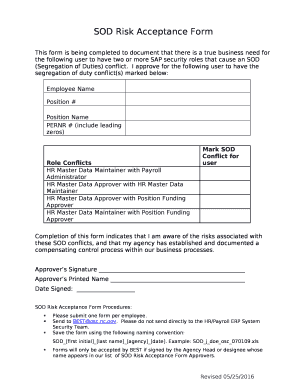
Risk Acceptance Form Template Word


What is the risk acceptance form template?
The risk acceptance form template is a structured document used to formally acknowledge and accept specific risks associated with a project or business decision. This template serves as a crucial tool for organizations to document their understanding of potential risks and the decision to proceed despite them. It typically includes sections for detailing the nature of the risk, the potential impact, and the measures taken to mitigate those risks. By using this template, businesses can ensure that all stakeholders are aware of the risks involved and have agreed to accept them, which is essential for accountability and transparency.
Key elements of the risk acceptance form template
A comprehensive risk acceptance form template generally includes several key elements:
- Risk description: A clear explanation of the risk being accepted.
- Impact assessment: An evaluation of the potential consequences if the risk materializes.
- Mitigation strategies: Details on how the organization plans to minimize or manage the risk.
- Acceptance statement: A declaration by stakeholders acknowledging their understanding and acceptance of the risk.
- Signatures: Spaces for signatures of all relevant parties, confirming their agreement.
Steps to complete the risk acceptance form template
Completing the risk acceptance form template involves several straightforward steps:
- Identify the risk: Clearly define the risk that needs to be accepted.
- Assess the impact: Analyze the potential effects of the risk on the organization.
- Outline mitigation strategies: Document the measures that will be taken to address the risk.
- Fill in the acceptance statement: Include a statement that confirms understanding and acceptance of the risk.
- Gather signatures: Ensure all relevant parties sign the document to validate the acceptance.
- Store securely: Keep the completed form in a secure location for future reference.
Legal use of the risk acceptance form template
The legal validity of a risk acceptance form template hinges on its adherence to specific requirements. For the form to be considered legally binding, it must include clear language that outlines the risks being accepted, along with the signatures of all parties involved. Compliance with applicable laws, such as the Electronic Signatures in Global and National Commerce Act (ESIGN), ensures that electronic signatures are recognized. This legal framework provides assurance that the document can hold up in court if necessary, making it essential for organizations to utilize a reliable eSignature solution when completing these forms.
Examples of using the risk acceptance form template
Risk acceptance forms can be applied in various scenarios, including:
- Project management: A project manager may use the form to document acceptance of risks associated with a new project.
- IT security: Organizations may require employees to sign a risk acceptance form when implementing new technology that poses potential security risks.
- Business ventures: Entrepreneurs might use the form when launching a new product that carries inherent market risks.
How to obtain the risk acceptance form template
Obtaining a risk acceptance form template can be done through various means. Many organizations create their own templates tailored to their specific needs, ensuring that all relevant risks are covered. Alternatively, businesses can find pre-made templates available online, which can be customized to fit their requirements. It is advisable to consult with legal counsel to ensure that the template meets all necessary legal standards and adequately addresses the organization's risk management policies.
Quick guide on how to complete risk acceptance form template word 428624955
Effortlessly Prepare Risk Acceptance Form Template Word on Any Device
The management of online documents has gained traction among businesses and individuals alike. It offers an ideal eco-friendly substitute for traditional printed and signed forms, allowing you to locate the necessary documentation and securely save it online. airSlate SignNow provides all the tools you need to swiftly create, modify, and eSign your documents without complications. Handle Risk Acceptance Form Template Word on any device using airSlate SignNow's Android or iOS applications, and streamline any document-related tasks today.
How to modify and eSign Risk Acceptance Form Template Word effortlessly
- Obtain Risk Acceptance Form Template Word and click on Get Form to begin.
- Make use of the tools we provide to fill out your document.
- Emphasize important sections of your documents or redact sensitive information with the tools that airSlate SignNow specifically offers for this purpose.
- Create your eSignature using the Sign feature, which takes seconds and holds the same legal validity as a traditional ink signature.
- Review the details and then click the Done button to save your changes.
- Choose how you wish to send your form, via email, SMS, or invite link, or download it to your computer.
Say goodbye to lost or misplaced documents, tedious form searches, or mistakes that necessitate printing new copies. airSlate SignNow fulfills all your document management needs in just a few clicks from any desired device. Edit and eSign Risk Acceptance Form Template Word and maintain exceptional communication at every stage of the form preparation process with airSlate SignNow.
Create this form in 5 minutes or less
Create this form in 5 minutes!
How to create an eSignature for the risk acceptance form template word 428624955
How to create an electronic signature for a PDF online
How to create an electronic signature for a PDF in Google Chrome
How to create an e-signature for signing PDFs in Gmail
How to create an e-signature right from your smartphone
How to create an e-signature for a PDF on iOS
How to create an e-signature for a PDF on Android
People also ask
-
What is a risk acceptance form?
A risk acceptance form is a document that allows individuals or organizations to formally acknowledge and accept the risks associated with a given action or decision. It is a crucial part of risk management, ensuring that all parties are aware of potential liabilities. Using airSlate SignNow, you can easily create and eSign risk acceptance forms online.
-
How does airSlate SignNow streamline the risk acceptance form process?
airSlate SignNow simplifies the creation and signing of risk acceptance forms by providing intuitive templates and an easy-to-use interface. Users can customize forms to meet their specific needs, ensuring all relevant risks are documented. The platform also enables quick eSigning, making it easier for parties to accept risks promptly.
-
What are the benefits of using airSlate SignNow for risk acceptance forms?
Using airSlate SignNow for risk acceptance forms offers several benefits, including increased efficiency, reduced paperwork, and enhanced security. The platform enables businesses to manage risk acceptance digitally, minimizing the chance of errors or lost documents. Furthermore, airSlate SignNow ensures compliance with legal standards, adding an additional layer of protection.
-
Is there a free trial available for airSlate SignNow?
Yes, airSlate SignNow offers a free trial that allows you to explore its features, including the creation of risk acceptance forms. This trial period gives prospective users the opportunity to test the platform's functionalities and understand how it can benefit their risk management processes. Sign up today to start experiencing the advantages for yourself.
-
Can I integrate airSlate SignNow with other software to manage risk acceptance forms?
Absolutely! airSlate SignNow offers various integrations with popular software solutions, making it easy to manage risk acceptance forms alongside your other business tools. Whether you're using CRM systems, project management software, or document storage services, you can streamline your workflow and enhance productivity with seamless integrations.
-
What file formats does airSlate SignNow support for risk acceptance forms?
airSlate SignNow supports multiple file formats for risk acceptance forms, including PDF, DOCX, and images. This versatility allows users to upload existing documents or create new ones directly on the platform. You can easily convert formats and maintain document integrity while eSigning and sharing.
-
What security measures does airSlate SignNow implement for risk acceptance forms?
Security is a top priority for airSlate SignNow when it comes to managing risk acceptance forms. The platform utilizes encryption, secure servers, and compliance with legal requirements to safeguard your documents. You can trust that your sensitive information is protected throughout the entire signing process.
Get more for Risk Acceptance Form Template Word
- Christmas promotion form
- Request for production form
- Agreement exchange form
- Receipt payment pdf form
- Final account estate form
- Objection accounting form
- Distribution assets 497331744 form
- Personal training or trainer and fitness center membership application and agreement including waiver and indemnification form
Find out other Risk Acceptance Form Template Word
- Sign Utah Real Estate Quitclaim Deed Safe
- Sign Utah Real Estate Notice To Quit Now
- Sign Hawaii Police LLC Operating Agreement Online
- How Do I Sign Hawaii Police LLC Operating Agreement
- Sign Hawaii Police Purchase Order Template Computer
- Sign West Virginia Real Estate Living Will Online
- How Can I Sign West Virginia Real Estate Confidentiality Agreement
- Sign West Virginia Real Estate Quitclaim Deed Computer
- Can I Sign West Virginia Real Estate Affidavit Of Heirship
- Sign West Virginia Real Estate Lease Agreement Template Online
- How To Sign Louisiana Police Lease Agreement
- Sign West Virginia Orthodontists Business Associate Agreement Simple
- How To Sign Wyoming Real Estate Operating Agreement
- Sign Massachusetts Police Quitclaim Deed Online
- Sign Police Word Missouri Computer
- Sign Missouri Police Resignation Letter Fast
- Sign Ohio Police Promissory Note Template Easy
- Sign Alabama Courts Affidavit Of Heirship Simple
- How To Sign Arizona Courts Residential Lease Agreement
- How Do I Sign Arizona Courts Residential Lease Agreement