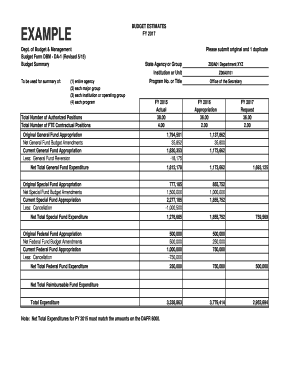
Budget Income and Expenditure Template for the Project in Word Form


Understanding the Budget Income and Expenditure Template for the Project in Word
The Budget Income and Expenditure Template for the Project in Word serves as a structured framework for managing financial resources effectively. This template allows users to outline expected income sources alongside projected expenditures, making it easier to track financial performance. By utilizing this template, organizations can ensure that they remain within budgetary constraints while also identifying potential funding gaps or surplus funds. This proactive approach is essential for project planning and financial accountability.
Steps to Complete the Budget Income and Expenditure Template for the Project in Word
Completing the Budget Income and Expenditure Template involves several key steps:
- Gather Financial Data: Collect all relevant financial information, including income sources and anticipated expenses.
- Fill in Income Sections: Clearly outline all expected income, categorizing it by source to provide clarity.
- Detail Expenditures: List all projected expenses, ensuring to categorize them appropriately (e.g., operational costs, salaries, materials).
- Review and Adjust: Analyze the data for accuracy and make necessary adjustments to align with financial goals.
- Finalize the Document: Ensure all sections are complete and accurate before saving or distributing the template.
Key Elements of the Budget Income and Expenditure Template for the Project in Word
Several key elements are essential for an effective Budget Income and Expenditure Template:
- Income Sources: Clearly defined categories for all income streams.
- Expense Categories: Detailed breakdown of projected costs to facilitate tracking.
- Balance Calculation: A section to calculate the difference between total income and total expenditures.
- Notes Section: Space for additional comments or explanations related to specific entries.
Legal Use of the Budget Income and Expenditure Template for the Project in Word
The legal use of the Budget Income and Expenditure Template is crucial for compliance with financial regulations. When properly documented, this template can serve as a formal record for audits or reviews. It is important to ensure that all entries are accurate and supported by appropriate documentation. Compliance with relevant financial reporting standards will help protect the organization from potential legal issues.
Examples of Using the Budget Income and Expenditure Template for the Project in Word
Here are some practical examples of how the Budget Income and Expenditure Template can be utilized:
- Project Planning: Nonprofits can use the template to plan fundraising efforts against expected project costs.
- Event Management: Organizations can track income and expenses for specific events, ensuring they remain financially viable.
- Grant Applications: When applying for funding, a detailed budget can demonstrate financial responsibility and planning.
Quick guide on how to complete budget income and expenditure template for the project in word
Prepare Budget Income And Expenditure Template For The Project In Word effortlessly on any device
Digital document management has become increasingly favored by businesses and individuals alike. It offers an ideal eco-friendly substitute for traditional printed and signed paperwork, as you can access the appropriate form and securely store it online. airSlate SignNow provides you with all the resources necessary to create, alter, and eSign your documents swiftly without delays. Manage Budget Income And Expenditure Template For The Project In Word on any device using the airSlate SignNow applications for Android or iOS and simplify any document-based task today.
The easiest way to modify and eSign Budget Income And Expenditure Template For The Project In Word without difficulty
- Find Budget Income And Expenditure Template For The Project In Word and click Get Form to begin.
- Make use of the tools we offer to fill out your form.
- Highlight signNow sections of the documents or redact sensitive information using tools that airSlate SignNow specifically provides for that purpose.
- Create your signature with the Sign feature, which only takes seconds and holds the same legal significance as a conventional wet ink signature.
- Review the information and click on the Done button to apply your changes.
- Choose your preferred method for sending your form, whether by email, SMS, or invite link, or download it to your computer.
Eliminate concerns about lost or mislaid files, cumbersome form navigation, or errors that necessitate printing new document copies. airSlate SignNow meets your document management requirements in just a few clicks from any device you prefer. Modify and eSign Budget Income And Expenditure Template For The Project In Word and ensure outstanding communication at every stage of your form preparation process with airSlate SignNow.
Create this form in 5 minutes or less
Create this form in 5 minutes!
How to create an eSignature for the budget income and expenditure template for the project in word
How to create an electronic signature for a PDF online
How to create an electronic signature for a PDF in Google Chrome
How to create an e-signature for signing PDFs in Gmail
How to create an e-signature right from your smartphone
How to create an e-signature for a PDF on iOS
How to create an e-signature for a PDF on Android
People also ask
-
What is an expenditure form template used for?
An expenditure form template is a structured document that helps businesses track and manage their expenses efficiently. It allows employees to submit expense claims easily, ensuring transparency and accountability in spending. By using an expenditure form template, organizations streamline their approval processes, reducing the time spent on administrative tasks.
-
How can I create an expenditure form template with airSlate SignNow?
Creating an expenditure form template with airSlate SignNow is straightforward and user-friendly. Simply choose from our pre-designed templates or customize your own template to suit your business needs. This allows you to include specific fields that capture all necessary expenditure details, enhancing your expense tracking.
-
Is there a cost associated with using an expenditure form template in airSlate SignNow?
Yes, while airSlate SignNow offers various pricing plans, creating and using an expenditure form template is included in these packages. We aim to provide a cost-effective solution for businesses, allowing them to manage their expense documentation without incurring excessive costs. Explore our pricing page for detailed information on subscription options.
-
What features does the expenditure form template offer?
The expenditure form template in airSlate SignNow comes with several features, including customizable fields, automated approval workflows, and real-time tracking of submissions. Additionally, it integrates seamlessly with other tools and software, allowing for a comprehensive approach to expense management. This ensures that all necessary data is captured and processed efficiently.
-
Can the expenditure form template be customized to fit specific business needs?
Absolutely! airSlate SignNow allows for extensive customization of the expenditure form template. You can modify fields, add approval steps, and include branding elements to tailor the template specifically to your company's requirements. This flexibility ensures that the template aligns perfectly with your internal processes.
-
What are the benefits of using airSlate SignNow's expenditure form template?
Using airSlate SignNow's expenditure form template provides numerous benefits, including improved expense tracking, enhanced compliance with internal policies, and faster processing times for expense claims. As a user-friendly solution, it also minimizes the chance of errors, ensuring that requests are handled accurately. Overall, it contributes to more efficient financial management within your organization.
-
Does the expenditure form template integrate with other software?
Yes, the expenditure form template in airSlate SignNow is designed to integrate with various business software, such as accounting tools, project management applications, and HR systems. These integrations allow for seamless data sharing and improved workflow efficiencies, making it easier to manage financial information across different platforms.
Get more for Budget Income And Expenditure Template For The Project In Word
Find out other Budget Income And Expenditure Template For The Project In Word
- How To Integrate Sign in Banking
- How To Use Sign in Banking
- Help Me With Use Sign in Banking
- Can I Use Sign in Banking
- How Do I Install Sign in Banking
- How To Add Sign in Banking
- How Do I Add Sign in Banking
- How Can I Add Sign in Banking
- Can I Add Sign in Banking
- Help Me With Set Up Sign in Government
- How To Integrate eSign in Banking
- How To Use eSign in Banking
- How To Install eSign in Banking
- How To Add eSign in Banking
- How To Set Up eSign in Banking
- How To Save eSign in Banking
- How To Implement eSign in Banking
- How To Set Up eSign in Construction
- How To Integrate eSign in Doctors
- How To Use eSign in Doctors