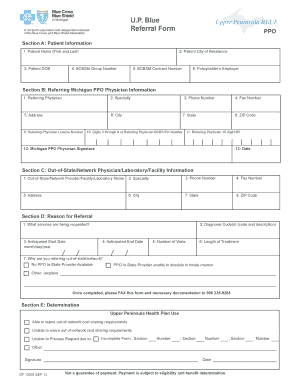
BCBSM U P Blue Referral Form PDF BCBSM Com


What is the BCBSM U P Blue Referral Form PDF BCBSM com
The BCBSM U P Blue Referral Form is a vital document used by members of Blue Cross Blue Shield of Michigan (BCBSM) to request referrals for specialized medical services. This form ensures that patients receive the necessary approvals for treatments or consultations outside their primary care provider's network. It is essential for maintaining proper healthcare protocols and ensuring that members can access the care they need without unnecessary delays.
Steps to complete the BCBSM U P Blue Referral Form PDF BCBSM com
Completing the BCBSM U P Blue Referral Form involves several straightforward steps:
- Obtain the form from the official BCBSM website or your healthcare provider.
- Fill in your personal information, including your member ID and contact details.
- Provide details about the specialist you are being referred to, including their name and specialty.
- Include the reason for the referral and any relevant medical history that supports your request.
- Sign and date the form to validate your request.
- Submit the completed form to your primary care provider or directly to BCBSM as instructed.
Legal use of the BCBSM U P Blue Referral Form PDF BCBSM com
The BCBSM U P Blue Referral Form is legally binding when completed correctly and submitted according to BCBSM guidelines. It is important to ensure that all information provided is accurate and truthful. Misrepresentation can lead to denial of the referral and potential penalties. Compliance with healthcare regulations and insurance policies is crucial for the form to be recognized as valid.
How to obtain the BCBSM U P Blue Referral Form PDF BCBSM com
You can obtain the BCBSM U P Blue Referral Form from several sources:
- Visit the official BCBSM website, where the form is available for download in PDF format.
- Request a physical copy from your primary care physician's office.
- Contact BCBSM customer service for assistance in acquiring the form.
Key elements of the BCBSM U P Blue Referral Form PDF BCBSM com
Key elements of the BCBSM U P Blue Referral Form include:
- Member Information: Personal and insurance details.
- Specialist Information: Name, specialty, and contact details of the referred specialist.
- Reason for Referral: A clear explanation of the medical necessity for the referral.
- Signature: The member's signature to authorize the referral.
Form Submission Methods (Online / Mail / In-Person)
The BCBSM U P Blue Referral Form can be submitted through various methods:
- Online: Some members may have the option to submit the form electronically through the BCBSM member portal.
- Mail: Print the completed form and send it to the designated address provided by BCBSM.
- In-Person: Deliver the form directly to your primary care provider's office for processing.
Quick guide on how to complete bcbsm u p blue referral form pdf bcbsm com
Effortlessly Prepare BCBSM U P Blue Referral Form PDF BCBSM com on Any Device
Digital document management has become increasingly favored by businesses and individuals alike. It offers an excellent environmentally friendly substitute for traditional printed and signed paperwork, allowing you to find the right form and securely archive it online. airSlate SignNow equips you with all the tools necessary to create, alter, and electronically sign your documents quickly without any interruptions. Handle BCBSM U P Blue Referral Form PDF BCBSM com on any device using the airSlate SignNow apps for Android or iOS and enhance any document-related process today.
The simplest way to modify and electronically sign BCBSM U P Blue Referral Form PDF BCBSM com with ease
- Find BCBSM U P Blue Referral Form PDF BCBSM com and click on Get Form to begin.
- Utilize the tools we provide to fill out your document.
- Emphasize important sections of the documents or redact sensitive information using tools that airSlate SignNow specifically provides for that purpose.
- Create your signature using the Sign tool, which takes just seconds and holds the same legal validity as a conventional wet ink signature.
- Review the information and click on the Done button to save your modifications.
- Choose how you would like to send your form, whether by email, SMS, or invitation link, or download it to your computer.
Say goodbye to lost or misfiled documents, tedious form searches, or mistakes that require printing new document copies. airSlate SignNow takes care of all your document management needs in just a few clicks from a device of your choice. Modify and electronically sign BCBSM U P Blue Referral Form PDF BCBSM com and ensure exceptional communication at any stage of your form preparation process with airSlate SignNow.
Create this form in 5 minutes or less
Create this form in 5 minutes!
How to create an eSignature for the bcbsm u p blue referral form pdf bcbsm com
How to create an electronic signature for a PDF online
How to create an electronic signature for a PDF in Google Chrome
How to create an e-signature for signing PDFs in Gmail
How to create an e-signature right from your smartphone
How to create an e-signature for a PDF on iOS
How to create an e-signature for a PDF on Android
People also ask
-
What is airSlate SignNow and how can it help my business?
airSlate SignNow is a user-friendly eSignature solution that allows businesses to send and eSign documents efficiently. By utilizing our platform, you can streamline your document workflows, reduce paperwork, and enhance productivity. For immediate assistance or inquiries, please call our support line at 877 348 2251.
-
What types of documents can I eSign with airSlate SignNow?
With airSlate SignNow, you can eSign a wide variety of documents, including contracts, agreements, forms, and more. Our platform supports various file formats, making it easy for you to manage all your document needs in one place. If you have questions, feel free to signNow out at 877 348 2251.
-
What are the pricing options for airSlate SignNow?
airSlate SignNow offers several pricing plans to fit the needs of different businesses. Our plans are cost-effective and designed to provide maximum value with various features included. For detailed pricing information or to get a quote, contact us at 877 348 2251.
-
Can airSlate SignNow integrate with other software?
Yes, airSlate SignNow integrates seamlessly with popular software solutions such as Google Drive, Salesforce, and more. These integrations help streamline your workflows and enhance productivity across different platforms. For integration inquiries, our team is available at 877 348 2251.
-
Is airSlate SignNow secure for handling sensitive documents?
Absolutely! airSlate SignNow prioritizes security and complies with industry standards to protect your sensitive documents. With features like encryption and authentication, you can trust that your information is safe. If you have security concerns, please call us at 877 348 2251.
-
How does airSlate SignNow simplify the document signing process?
AirSlate SignNow simplifies the document signing process by providing a straightforward interface that allows users to eSign documents quickly. The platform enables you to send documents for signatures via email or SMS, minimizing delays and maximizing efficiency. For assistance, signNow us at 877 348 2251.
-
What customer support options does airSlate SignNow offer?
airSlate SignNow provides various customer support options, including phone support, email assistance, and in-depth online resources. Our dedicated support team is ready to help you with any issues or questions you may encounter. For immediate support, contact us at 877 348 2251.
Get more for BCBSM U P Blue Referral Form PDF BCBSM com
- Healthcare claim reimbursement form
- Florida nuclear plant emergency notification form
- How to file a formal complaint against hernando county school
- Port st lucie shed requirements form
- Environmental protection and growth management department form
- Parental legal guardian information form must be submitted
- Parking facility credict card authorization form
- Palm beach county school district employee application form
Find out other BCBSM U P Blue Referral Form PDF BCBSM com
- How To Integrate Sign in Banking
- How To Use Sign in Banking
- Help Me With Use Sign in Banking
- Can I Use Sign in Banking
- How Do I Install Sign in Banking
- How To Add Sign in Banking
- How Do I Add Sign in Banking
- How Can I Add Sign in Banking
- Can I Add Sign in Banking
- Help Me With Set Up Sign in Government
- How To Integrate eSign in Banking
- How To Use eSign in Banking
- How To Install eSign in Banking
- How To Add eSign in Banking
- How To Set Up eSign in Banking
- How To Save eSign in Banking
- How To Implement eSign in Banking
- How To Set Up eSign in Construction
- How To Integrate eSign in Doctors
- How To Use eSign in Doctors