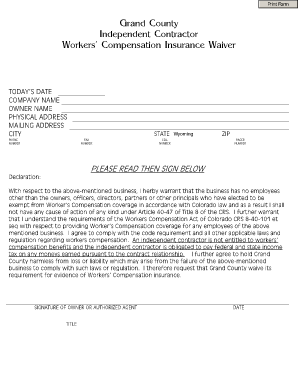
Subcontractor Form Waiver & Release Crayton Communications


Understanding the Workers Compensation Insurance Waiver
The workers compensation insurance waiver is a crucial document for subcontractors and businesses operating within a county. This waiver allows subcontractors to opt-out of traditional workers compensation insurance, which can be beneficial for those who are self-employed or have alternative insurance arrangements. It is important to understand the implications of signing this waiver, as it may affect the rights of the subcontractor in case of workplace injuries.
Steps to Complete the Workers Compensation Insurance Waiver
Filling out the workers compensation insurance waiver involves several key steps to ensure its validity. First, gather all necessary information, including your business details and any relevant insurance information. Next, fill out the waiver form accurately, ensuring that all fields are completed. After filling out the form, review it for any errors before signing. Finally, submit the completed waiver to the appropriate county office or agency, either online or in person, as specified by local regulations.
Legal Use of the Workers Compensation Insurance Waiver
The legal validity of the workers compensation insurance waiver is significant. This document must comply with state laws and regulations governing workers compensation. Each state may have different requirements regarding the waiver's language, the parties involved, and the submission process. It is essential to ensure that the waiver adheres to these legal standards to avoid potential disputes or penalties.
Key Elements of the Workers Compensation Insurance Waiver
Several key elements must be included in the workers compensation insurance waiver for it to be legally binding. These elements typically include the names of the parties involved, a clear statement of intent to waive coverage, any applicable insurance details, and the signatures of all parties. Additionally, the waiver should specify the date of execution and any conditions under which it may be revoked.
State-Specific Rules for the Workers Compensation Insurance Waiver
Each state has its own regulations regarding the workers compensation insurance waiver. It is important to familiarize yourself with these state-specific rules, as they dictate how the waiver should be formatted, the information required, and the process for submission. Some states may require additional documentation or specific language to be included in the waiver to ensure compliance with local laws.
Examples of Using the Workers Compensation Insurance Waiver
Understanding practical examples of the workers compensation insurance waiver can provide clarity on its use. For instance, a subcontractor working on a construction site may choose to sign a waiver if they have their own insurance policy that meets state requirements. Another example could involve a small business owner who opts out of coverage due to the nature of their work, which may not involve significant risk of injury. These scenarios illustrate how the waiver can be beneficial in various situations.
Quick guide on how to complete subcontractor form waiver amp release crayton communications
Complete Subcontractor Form Waiver & Release Crayton Communications effortlessly on any device
Web-based document management has gained traction among businesses and individuals. It offers an ideal eco-friendly substitute for conventional printed and signed documents, as you can easily access the necessary form and securely save it online. airSlate SignNow provides you with all the tools you need to create, edit, and eSign your documents swiftly without delays. Handle Subcontractor Form Waiver & Release Crayton Communications on any platform with airSlate SignNow Android or iOS applications and simplify any document-related process today.
The simplest way to modify and eSign Subcontractor Form Waiver & Release Crayton Communications painlessly
- Find Subcontractor Form Waiver & Release Crayton Communications and click on Get Form to begin.
- Utilize the tools we offer to fill out your form.
- Emphasize important sections of your documents or redact sensitive information with the tools that airSlate SignNow provides specifically for this purpose.
- Generate your eSignature using the Sign feature, which takes mere seconds and holds the same legal validity as a conventional handwritten signature.
- Review all the details and click on the Done button to save your changes.
- Choose how you would like to send your form, via email, text message (SMS), or invite link, or download it to your computer.
Forget about lost or misplaced documents, tedious form searching, or mistakes that necessitate printing new copies. airSlate SignNow fulfills all your document management needs in just a few clicks from any device you prefer. Alter and eSign Subcontractor Form Waiver & Release Crayton Communications and guarantee outstanding communication at every step of your form preparation process with airSlate SignNow.
Create this form in 5 minutes or less
Create this form in 5 minutes!
How to create an eSignature for the subcontractor form waiver amp release crayton communications
How to create an electronic signature for a PDF online
How to create an electronic signature for a PDF in Google Chrome
How to create an e-signature for signing PDFs in Gmail
How to create an e-signature right from your smartphone
How to create an e-signature for a PDF on iOS
How to create an e-signature for a PDF on Android
People also ask
-
What is a workers compensation insurance waiver county?
A workers compensation insurance waiver county refers to a legal exemption that allows specific businesses or workers to opt-out of carrying standard workers' compensation insurance in certain counties. This waiver is contingent on local regulations, and it’s crucial to understand the implications before proceeding. Consulting legal advice is recommended for businesses considering this option.
-
How can airSlate SignNow help with workers compensation insurance waiver county documents?
airSlate SignNow streamlines the process of managing and eSigning documents related to workers compensation insurance waivers. With its user-friendly platform, you can quickly send and receive necessary waivers, ensuring compliance with your county’s regulations. This saves time and reduces the risk of errors in managing crucial paperwork.
-
What are the pricing options for using airSlate SignNow for waiver documents?
airSlate SignNow offers various pricing plans to suit different business needs, including options for handling workers compensation insurance waiver county documents efficiently. By choosing a plan that aligns with your requirements, you gain access to features that enhance document workflow and management. Check our pricing page for specific plans and features.
-
Are there any special features for managing workers compensation insurance waivers?
Yes, airSlate SignNow includes features tailored specifically for managing workers compensation insurance waivers, like customizable templates and automated reminders. This helps ensure that all necessary documents are completed and returned on time, minimizing compliance risks. The platform is designed to simplify complex workflow processes.
-
Can I integrate airSlate SignNow with other software used in my business?
Absolutely! airSlate SignNow offers seamless integrations with many business tools, making it easier to incorporate eSigning into your existing workflows for workers compensation insurance waivers. Whether you use CRM systems, project management tools, or file storage solutions, our integrations enhance your operational efficiency.
-
How does airSlate SignNow ensure the security of my workers compensation insurance waiver documents?
Security is a top priority for airSlate SignNow. We utilize industry-leading encryption technology to protect your workers compensation insurance waiver county documents, ensuring they remain confidential and secure. Additionally, our platform complies with various regulatory requirements to maintain the integrity of all signed documents.
-
Is there a mobile app for managing workers compensation insurance waiver county documents?
Yes, airSlate SignNow provides a mobile app that allows users to manage workers compensation insurance waiver county documents on the go. This flexibility enables you to send, receive, and eSign documents anytime, anywhere, ensuring that important tasks are never delayed due to location constraints.
Get more for Subcontractor Form Waiver & Release Crayton Communications
- Fillable online health ny comment form new york state
- Lpn to rn bridage verification of licensed practical nursing work experience form
- News archive college of education auburn university form
- Excellence in education award nomination form full time staff
- 1c cpr ampamp fa sign updoc form
- Au incident only form
- 2019 2020 child support verification worksheet form
- Admissions deposit card west chester university form
Find out other Subcontractor Form Waiver & Release Crayton Communications
- How To eSignature Kansas High Tech Business Plan Template
- eSignature Kansas High Tech Lease Agreement Template Online
- eSignature Alabama Insurance Forbearance Agreement Safe
- How Can I eSignature Arkansas Insurance LLC Operating Agreement
- Help Me With eSignature Michigan High Tech Emergency Contact Form
- eSignature Louisiana Insurance Rental Application Later
- eSignature Maryland Insurance Contract Safe
- eSignature Massachusetts Insurance Lease Termination Letter Free
- eSignature Nebraska High Tech Rental Application Now
- How Do I eSignature Mississippi Insurance Separation Agreement
- Help Me With eSignature Missouri Insurance Profit And Loss Statement
- eSignature New Hampshire High Tech Lease Agreement Template Mobile
- eSignature Montana Insurance Lease Agreement Template Online
- eSignature New Hampshire High Tech Lease Agreement Template Free
- How To eSignature Montana Insurance Emergency Contact Form
- eSignature New Jersey High Tech Executive Summary Template Free
- eSignature Oklahoma Insurance Warranty Deed Safe
- eSignature Pennsylvania High Tech Bill Of Lading Safe
- eSignature Washington Insurance Work Order Fast
- eSignature Utah High Tech Warranty Deed Free