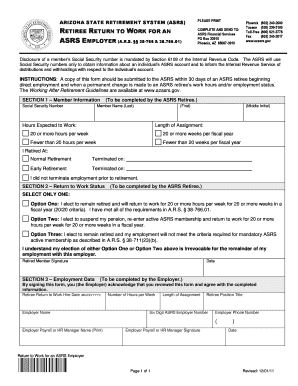
ASRS Retiree Return to Work Form Azdema


What is the ASRS Retiree Return to Work Form?
The ASRS Retiree Return to Work Form is a crucial document for individuals who have retired from the Arizona State Retirement System (ASRS) and wish to return to work within the state. This form ensures that retirees comply with the regulations governing their re-employment, particularly regarding pension benefits and employment status. Understanding this form is essential for retirees to navigate their options effectively while maintaining their eligibility for benefits.
How to Use the ASRS Retiree Return to Work Form
To utilize the ASRS Retiree Return to Work Form, retirees must first ensure they meet the eligibility criteria set forth by the ASRS. Once eligibility is confirmed, the form can be filled out electronically or printed for manual completion. It is important to provide accurate information regarding personal details, employment history, and the nature of the new job. After completing the form, retirees should submit it according to the specified guidelines to ensure proper processing.
Steps to Complete the ASRS Retiree Return to Work Form
Completing the ASRS Retiree Return to Work Form involves several key steps:
- Gather necessary personal information, including your ASRS member number.
- Provide details about your previous employment and the new position you are considering.
- Review the form for accuracy and completeness.
- Submit the form electronically through a secure platform or print it for mailing.
Following these steps will help ensure that the form is processed efficiently, minimizing delays in your re-employment status.
Key Elements of the ASRS Retiree Return to Work Form
The ASRS Retiree Return to Work Form comprises several essential components:
- Personal Information: This section requires the retiree's name, address, and ASRS identification number.
- Employment Details: Information about the prospective employer, job title, and job description must be included.
- Signature: The retiree's signature is necessary to validate the form, confirming that all information provided is accurate.
- Date of Submission: The date when the form is submitted is important for tracking purposes.
Each of these elements plays a critical role in ensuring compliance with ASRS regulations.
Eligibility Criteria for the ASRS Retiree Return to Work Form
Eligibility to complete the ASRS Retiree Return to Work Form is determined by specific criteria established by the ASRS. Generally, retirees must have reached a certain age and must not have been employed by an ASRS employer for a designated period after retirement. Additionally, the nature of the new employment must align with ASRS guidelines to avoid any penalties or loss of benefits. It is advisable for retirees to review these criteria carefully before submitting their form.
Form Submission Methods
Retirees can submit the ASRS Retiree Return to Work Form through various methods to ensure convenience and compliance:
- Online Submission: Completing and submitting the form electronically via a secure platform is the most efficient method.
- Mail: The completed form can be printed and mailed to the appropriate ASRS office.
- In-Person: Retirees may also choose to deliver the form in person at designated ASRS locations.
Choosing the right submission method can help facilitate a smooth processing experience.
Quick guide on how to complete asrs retiree return to work form azdema
Effortlessly prepare ASRS Retiree Return To Work Form Azdema on any device
Online document management has become increasingly popular among both organizations and individuals. It offers an excellent eco-friendly alternative to traditional printed and signed documents, as you can access the necessary forms and securely store them online. airSlate SignNow equips you with all the necessary tools to create, edit, and electronically sign your documents promptly without delays. Handle ASRS Retiree Return To Work Form Azdema on any platform with the airSlate SignNow applications for Android or iOS and simplify any document-related procedure today.
The most efficient way to edit and electronically sign ASRS Retiree Return To Work Form Azdema with ease
- Find ASRS Retiree Return To Work Form Azdema and click on Get Form to initiate the process.
- Use the tools we provide to complete your document.
- Mark important sections of your documents or conceal sensitive information with features that airSlate SignNow offers specifically for this purpose.
- Generate your signature using the Sign tool, which takes mere seconds and holds the same legal value as a traditional handwritten signature.
- Review the details and click the Done button to save your changes.
- Select your preferred method of delivering your form, whether it be via email, text message (SMS), an invitation link, or download it to your computer.
Say goodbye to lost or misplaced documents, tedious form searching, or mistakes that necessitate printing new copies. airSlate SignNow takes care of all your document management needs in just a few clicks from your selected device. Edit and electronically sign ASRS Retiree Return To Work Form Azdema to ensure outstanding communication throughout the form preparation process with airSlate SignNow.
Create this form in 5 minutes or less
Create this form in 5 minutes!
How to create an eSignature for the asrs retiree return to work form azdema
How to create an electronic signature for a PDF online
How to create an electronic signature for a PDF in Google Chrome
How to create an e-signature for signing PDFs in Gmail
How to create an e-signature right from your smartphone
How to create an e-signature for a PDF on iOS
How to create an e-signature for a PDF on Android
People also ask
-
What is the ASRS return to work process?
The ASRS return to work process involves specific steps to ensure that employees who have been absent from work can reintegrate effectively. Utilizing tools like airSlate SignNow can streamline document management during this process, enabling easy electronic signatures and reducing delays. Businesses can utilize these solutions to enhance communication and ensure compliance with regulations.
-
How does airSlate SignNow support the ASRS return to work documentation?
airSlate SignNow provides a platform for efficiently managing the documentation required for the ASRS return to work process. With features such as templates and automated workflows, users can quickly prepare, share, and sign necessary forms. This reduces the hassle associated with paperwork and accelerates the return to work timeline for employees.
-
What are the pricing options for airSlate SignNow relevant to ASRS return to work?
airSlate SignNow offers flexible pricing plans suitable for various business needs, including those implementing ASRS return to work processes. Each plan is designed to accommodate different features, allowing businesses to select the best option based on their volume of document handling. Prospective customers can find value in cost-effective solutions tailored for their specific requirements.
-
What features make airSlate SignNow ideal for ASRS return to work practices?
Key features of airSlate SignNow include robust eSigning capabilities, customizable templates, and secure document storage. These features are essential for managing the ASRS return to work documentation efficiently. Moreover, real-time tracking and notifications help businesses stay informed about the progress of their documents.
-
How can airSlate SignNow enhance compliance during ASRS return to work?
Using airSlate SignNow aids in maintaining compliance with regulatory requirements during the ASRS return to work process. The platform ensures that all documents are securely stored and easily accessible, which is vital for audits and legal purposes. Additionally, it enables businesses to create and manage custom compliance workflows.
-
Can airSlate SignNow be integrated with other tools for ASRS return to work?
airSlate SignNow seamlessly integrates with popular business applications, making it easier to manage processes related to the ASRS return to work. Integrations can include HR systems, project management tools, and CRM software, which enhance workflow efficiency. This interoperability is crucial for teams looking to streamline operations.
-
What benefits does airSlate SignNow provide for businesses dealing with ASRS return to work?
AirSlate SignNow offers numerous benefits for businesses, including improved efficiency in document handling and reduced processing time for ASRS return to work forms. Additionally, the ease of use encourages quick adoption by staff, resulting in fewer errors and higher productivity. Ultimately, it saves time and resources for more critical tasks.
Get more for ASRS Retiree Return To Work Form Azdema
- A spark of fire will start the principles of powder into atsu form
- Montclair state university routing form and routing approval
- To print oral robert university financial guarantee form
- Transcript request form oklahoma panhandle state university
- Mobap student portal form
- Prabhat matka form
- Hcc conflict of interest disclosure statementaffidavit hccfl form
- Grambling application form
Find out other ASRS Retiree Return To Work Form Azdema
- Electronic signature Alabama Disclosure Notice Simple
- Electronic signature Massachusetts Disclosure Notice Free
- Electronic signature Delaware Drug Testing Consent Agreement Easy
- Electronic signature North Dakota Disclosure Notice Simple
- Electronic signature California Car Lease Agreement Template Free
- How Can I Electronic signature Florida Car Lease Agreement Template
- Electronic signature Kentucky Car Lease Agreement Template Myself
- Electronic signature Texas Car Lease Agreement Template Easy
- Electronic signature New Mexico Articles of Incorporation Template Free
- Electronic signature New Mexico Articles of Incorporation Template Easy
- Electronic signature Oregon Articles of Incorporation Template Simple
- eSignature Montana Direct Deposit Enrollment Form Easy
- How To Electronic signature Nevada Acknowledgement Letter
- Electronic signature New Jersey Acknowledgement Letter Free
- Can I eSignature Oregon Direct Deposit Enrollment Form
- Electronic signature Colorado Attorney Approval Later
- How To Electronic signature Alabama Unlimited Power of Attorney
- Electronic signature Arizona Unlimited Power of Attorney Easy
- Can I Electronic signature California Retainer Agreement Template
- How Can I Electronic signature Missouri Unlimited Power of Attorney